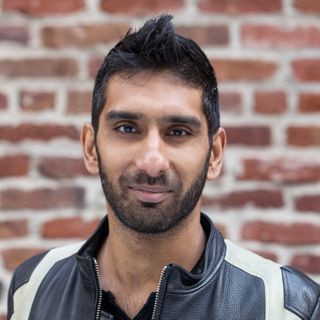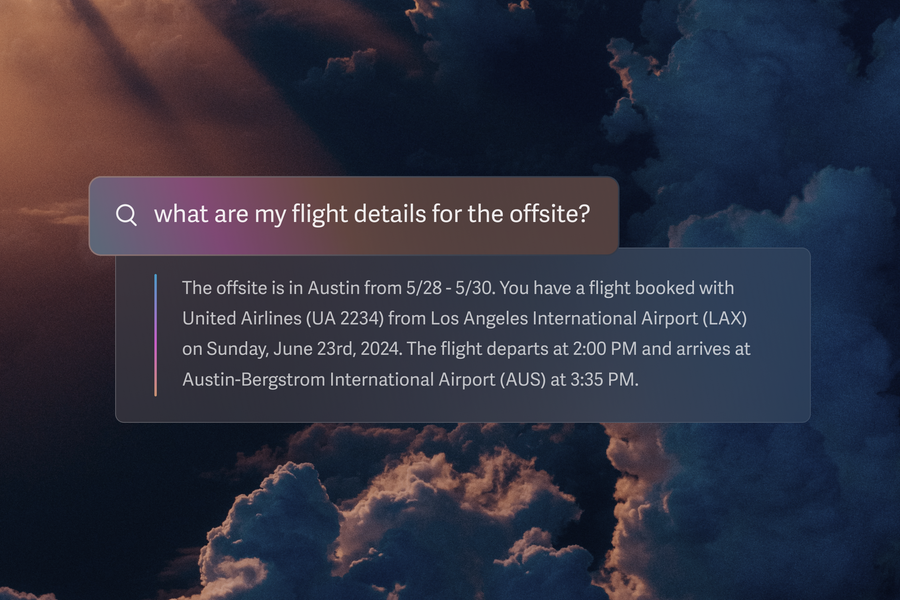
There are 1 billion professionals in the world, and on average we each receive 3 million words of email every single year. That's more than 60 average length novels sent to each of us, every single year. Multiplied by 1 billion professionals, this rapidly becomes an unimaginable amount of information.
A lot of this information is critical: project statuses, customer communication, meeting updates, deal execution, delivery deadlines, candidate hiring, travel details, and so much more. But a lot of it isn't. What really matters is hidden within massive amounts of noise.
So how do we find what we need? For over 40 years, we have been stuck with "search". We remember the sender, type in the right keywords, scan myriad subject lines, and then — if we're lucky — we find what we're looking for. Or at least some emails that just maybe contain it. But it doesn’t have to be this way.
I am thrilled to announce our latest Superhuman AI feature: Ask AI 🧠
You can now get rapid answers without having to remember senders, guess keywords, or comb through messages. Just ask: "where is the q2 offsite", "when is my flight", "where am I staying", and we'll immediately generate succinct answers. You can ask follow-up questions in a conversation. And you can even ask questions that combine information from across multiple emails: "find positive quotes about instant reply". Before Ask AI, this would require multiple searches and 15 minutes of manual work. With Ask AI, it's done in seconds!
When AI has access to your email featuring @Superhuman's new "Ask AI" feature 🤯 https://t.co/Djj2scD5DW pic.twitter.com/t8XGDHzmBN
— Alex Bass (eff.vc) (@alexhbass) May 21, 2024
The new @Superhuman AI is pretty incredible
— Tiago Forte (@fortelabs) May 22, 2024
You can ask it for status updates, summaries of threads, or even to perform tasks like compiling data, all with specific emails cited
Your email history probably has more context on you than any other single source of information pic.twitter.com/4F9LIEpITt
LOVE @superhuman's new Ask AI feature.... saving me so much time finding info that I need and people who need follow-ups.
— Ben Parr (@benparr) May 22, 2024
just got access to @Superhuman Ask AI Beta. I had to pinch myself at 1st use to ascertain its awesome reality. to describe the experience as mindblowing wouldn't do it justice.
— Michael Shor (@miamishor) May 28, 2024
How Ask AI Compares
You may be wondering how Ask AI is better than AI search in Gmail or Outlook. First, just like the rest of Superhuman Mail, Ask AI is blazingly fast — it is 2-3x faster than the AI search in Gmail and Outlook, which makes you 2-3x faster as well. Second, Ask AI provides much more accurate and comprehensive answers. And third, Ask AI is available now…
Ready to go?
To get going, hit Cmd+R (Mac) or Ctrl+R (Windows) to refresh, then hit Cmd+K or Ctrl+K → Ask AI. We’ll let you know when it’s ready, which is usually in a day.
If you haven't tried Superhuman AI, hit Cmd+K (Mac) or Ctrl+K (Windows) → Activate Superhuman AI. And if you’re not yet using Superhuman Mail, sign up today.
Ask AI is just the beginning. Stay tuned for more!
Onwards 🚀
Rahul