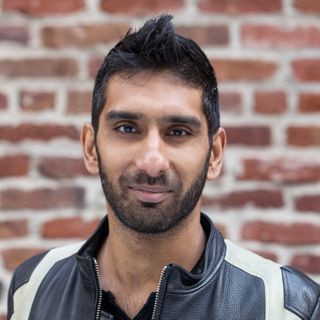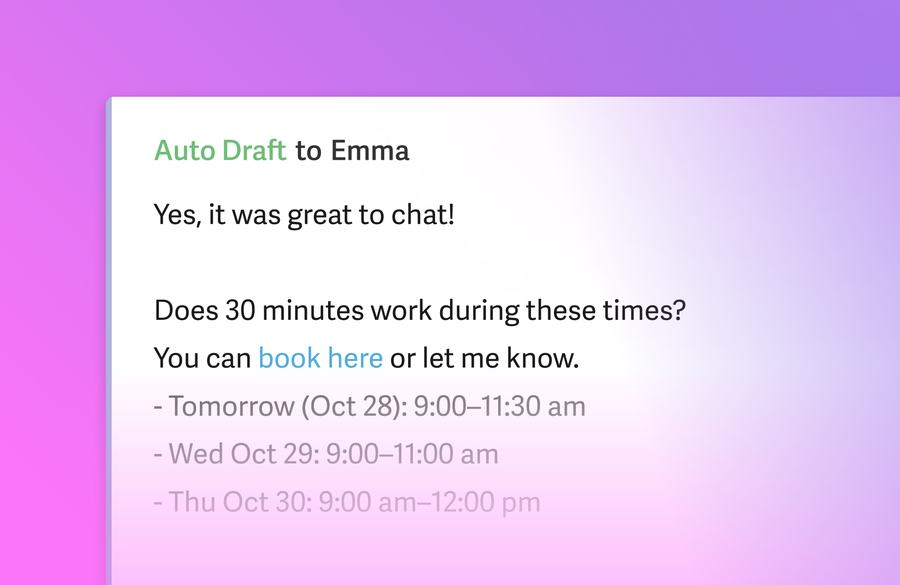
Imagine waking up to an inbox where every email already had a draft reply. You would simply edit, then send. And soon, you wouldn’t need to edit at all. We are thrilled to introduce our latest feature: Auto Drafts for Scheduling.
Spend less time managing your time 📆
When someone asks to meet, we'll automatically draft a reply. We'll include suggested times, so you don’t have to check your calendar. We'll include a booking link, so nobody has to send an invite. We'll even keep your drafts up-to-date as your schedule fills up. You can simply edit, then send.
Work even faster with your EA 🤝
If you work with an assistant, you’re now even faster. Just add them to Auto Drafts, and we'll loop them in for you. You can also customize the prompt, so we do it just like you.
Ready to go?
Auto Drafts are available on our Business & Enterprise plans, along with Ask AI, our most powerful Write with AI, and Superhuman for Sales, including Smart Send, Recent Opens, and CRM integrations.
To get started, click Settings → Auto Drafts, and turn on Scheduling.
If you've been following our launches closely, you may have noticed this sequence:
- We started with voice and tone: Superhuman Mail now adapts to your unique style for each person.
- We then moved onto follow-ups: when somebody doesn't reply, we now write the follow-up for you.
- Today, we're tackling scheduling: when somebody asks to meet, we'll automatically draft a reply.
- Soon, we'll draft replies to every email that needs a response, using your calendar, previous emails, website, wiki, or any other set of documents that you connect.
In the not-too-distant future, your inbox will learn, anticipate what you need, and free you up to do your best work yet. Stay tuned!
Onwards 🚀
Rahul