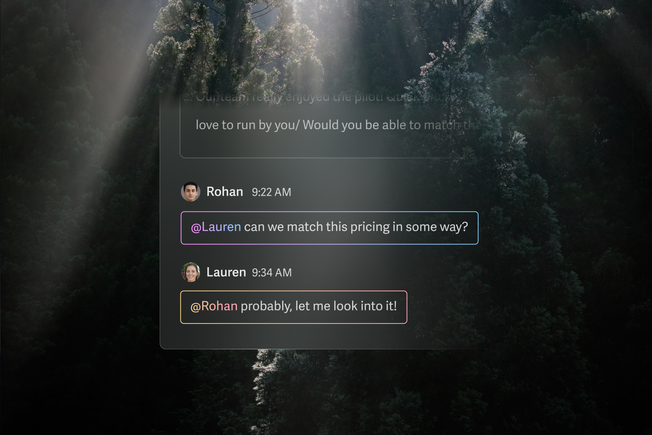You know how it feels when your whole team is in the zone. Intros instantly turn into demos. Tech questions land minutes before you're meeting with your engineer anyhow. Deals close as easily as back porch doors.
And you know how it feels when deals… just… drag.
Drag can come from the customer-side, no doubt. But there's plenty that is in your hands. Deals stall when objections come up and you can't get a quick sync with your manager, when questions get lost in overflowing engineering Slack channels, and when it's difficult to bring your execs into deals swiftly.
Shared Drafts unlocks deal momentum and gets your team in sync, fast. You can collaborate on messaging and pull in managers or experts to review and comment, all without leaving your inbox. Your teammates don't even need to be on Superhuman Mail.
Here are four ways Shared Drafts keeps your deals moving.
1. Bring in your manager for tricky conversations
You've got a deal going — the deal that'll make or break your quarter.
The pressure's on. The company's hopes are pinned on it. It's looking good…
And then your champion gets nervous about delivery. They need to think about the rollout timeline again.
You know you can't deliver any faster. You need to reply and — oh-so-delicately —tell your champion that the timeline can't shift.
With regular email, you typically need to copy/paste the objection into Slack, where it gets lost in your manager's flood of notifications. You go back and forth with pings, send screenshots they have to pinch-to-zoom on their phone, and then, finally, you copy/paste back into email to send to your champion.
With Shared Drafts, you simply share your first pass. That's it.
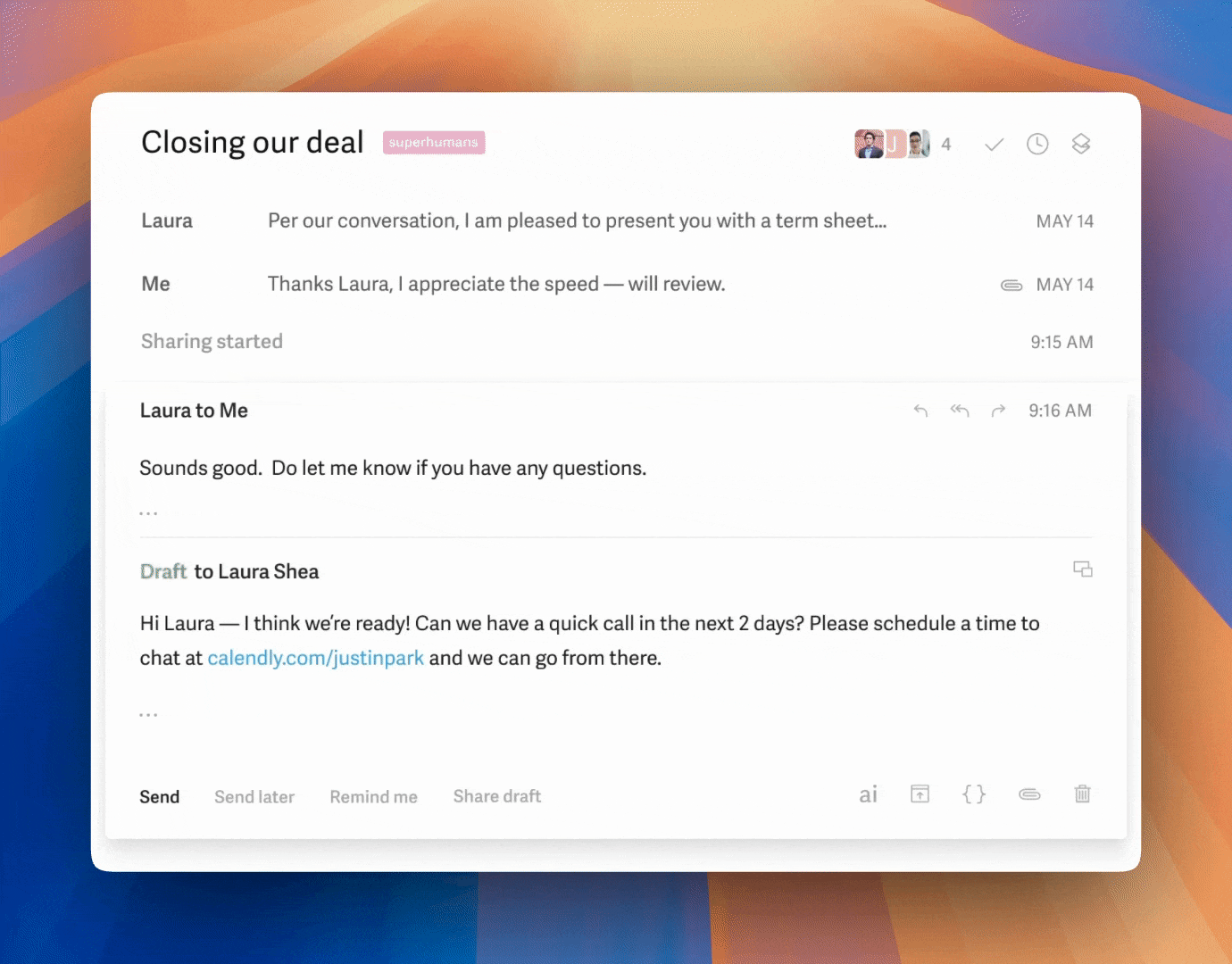
No need to copy/paste, screenshot, or break context — it's all right there, in your inbox. Your manager can comment, and you simply revise and send.
2. Rapidly align with internal experts
A big part of selling is replying with accurate information as fast as possible. That means continually checking with internal experts — e.g. asking the product team to confirm a release date, or checking a compatibility question with your sales engineer.
With regular email, you usually have to:
- Forward an email, often pulling out just the relevant part of a long thread
- Dig through your Notion to find the most up-to-date documentation
- Screenshot an email and cross-post it in Slack
- Wait. And check. And wait. And check.
This is a huge drag on your focus and deal momentum.
With Shared Drafts, you can get your replies 90% of the way there, then share them for expert review — all without leaving your inbox.
Simply share the draft and @ mention your stakeholders. Ask your product manager to confirm the release date, and your engineer to check how you've described the compatibility issue. Your whole team can track progress on a single view. (Even if they're not using Superhuman Mail!)
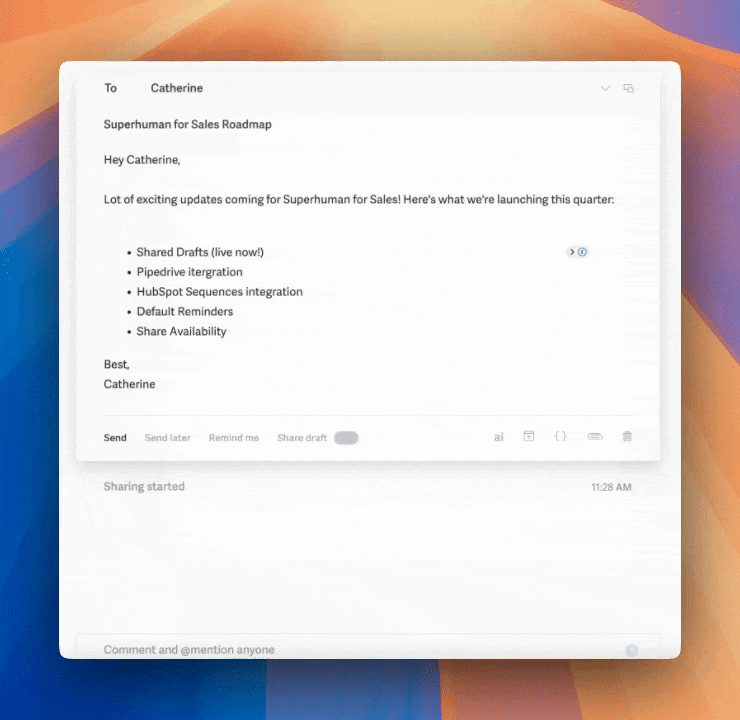
3. Effortlessly bring in your execs
Getting your exec team involved can increase your win rates by 204%.
It's a crucial move for any seller. The challenge is: how do you so tactfully?
Execs are busy and don't have bandwidth to learn the nuances of every deal they touch. They need precise context at pivotal moments.
At the same time, you don't want to just write them an email to send. It ends up sounding like a canned note, and ignores the opportunity for your exec to lean in to their relationship with your lead. The point is the note has to be personal.
With regular email, that usually means going back and forth with your exec in a Google Doc or a separate email thread. Then, you lose visibility, knowing your exec will copy-paste the final version into a new email before checking formatting, links, etc.
With Shared Drafts, you can collaborate in the same place the email will be sent from — your exec's inbox.
They simply draft their version and share it with you. You can comment right there, fleshing out some details. And when it's good to go, they just hit send.
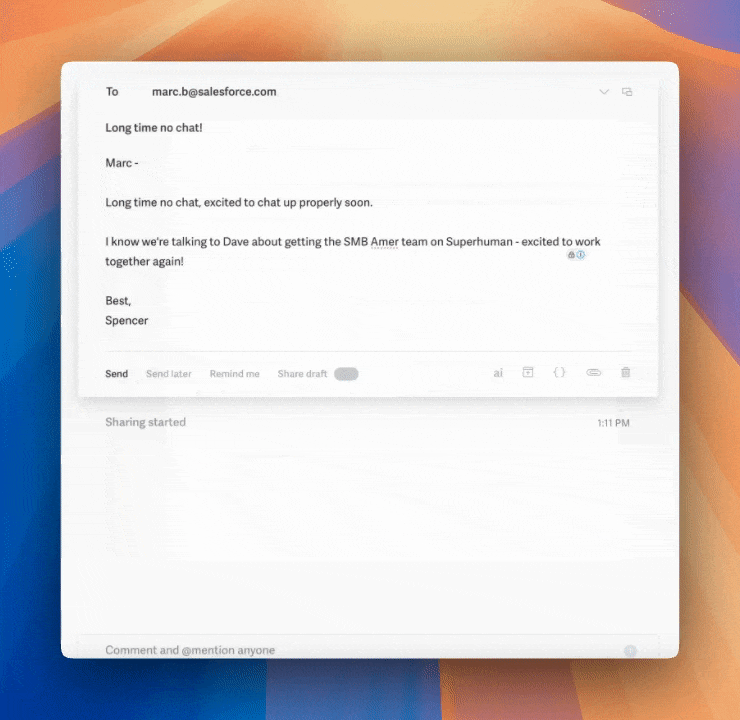
4. Secure deal desk approvals
Going back and forth in a shared inbox, navigating a discount matrix in a spreadsheet, firing off Slack notes at 11:32pm — getting a deal approved at the end of the month is brutal.
With regular email, deal desk means DM-ing your manager, RevOps, and Finance partners and painstakingly explaining the deal again… and again… and again to give everyone the full context to approve the deal.
With Shared Drafts, your team can review your entire proposal within their inbox.
Your whole team shares a single view with full context. They can see why you're giving, let's say, a 1-year contract with a 30-day opt-out clause and 23% discount.
It's an easier green light for your team to give. And you just have to monitor your inbox — which you're glued to anyways watching those Docusigns roll in.
Ready to start making every email count?
All Superhuman Mail users can now share a draft — just hit Cmd+S (Mac) or Ctrl+S (Windows).
(Your teammates who aren't on Superhuman Mail yet can see a draft and comment, but not share their own.)
Shared Drafts is just one of the Superhuman Mail features that help sales teams go from stage one to closed won and boost deal capacity by up to 40%.
Not on Superhuman Mail? Get started now.
Get Superhuman Mail