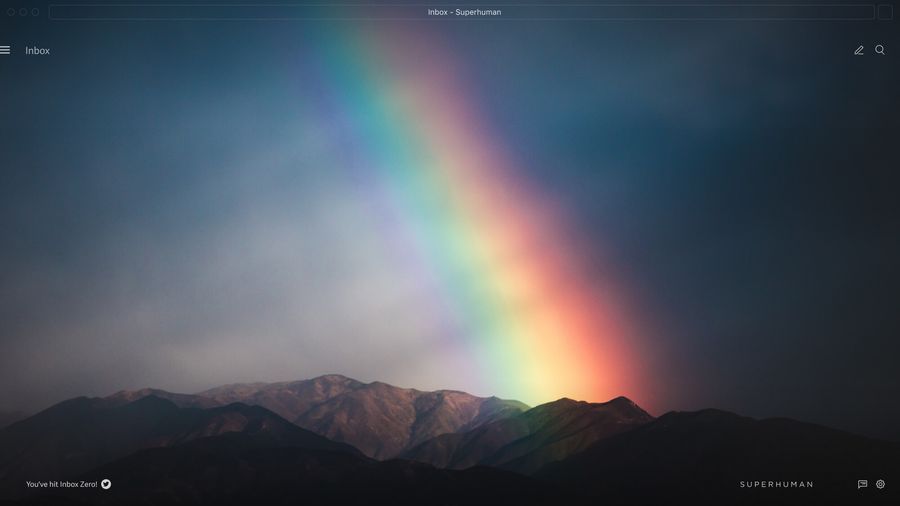
Professionals now spend 28% of their workweek on email, receiving an average of 121 messages daily. With over 376 billion emails sent worldwide every day, your closing line is competing for attention in an increasingly crowded inbox.
The right sign-off can reinforce your message, build relationships, and prompt action. The wrong one can undermine everything you just wrote. Yet many professionals give little thought to their email endings, defaulting to the same closing regardless of context.
This guide breaks down the most effective email sign-offs for every professional scenario, explains which closings to avoid, and shows you how to choose the right ending every time.
What is an email sign-off?
An email sign-off is the closing section of your message, positioned directly before your signature. It typically consists of a farewell phrase (such as "Best regards" or "Thank you"), followed by your name and contact information.
Email sign-offs serve three distinct functions in professional communication:
- Signal completion: They indicate your message has ended and provide clear closure
- Reinforce tone: The words you choose reflect the formality, warmth, or urgency of your message
- Prompt action: Strategic sign-offs can encourage responses or next steps
Your sign-off creates the final impression recipients take away from your message. In a world where 67% of professionals prefer short, direct emails, every word matters, including your last ones.
What should every email sign-off include?
Every effective email ending contains three essential components that work together to close your message professionally.
1. A farewell phrase
The farewell is the closing word or phrase that appears before your name. Common examples include "Best regards," "Thank you," "Sincerely," or "Best." This phrase sets the tone for how your message concludes and should match the formality of your email.
2. Your name or signature
Your name follows the farewell phrase. In professional contexts, use your full name for first-time contacts and your first name for established relationships. Many professionals use an email signature that automatically includes their name, title, and company.
3. Contact information
Include relevant contact details so recipients can reach you through other channels if needed. At minimum, this should include your phone number. Depending on your role, you might also include your job title, company name, website, or LinkedIn profile.
Pro tip: With Superhuman Mail's Snippets feature, you can save multiple signature variations and insert the right one instantly based on context. Teams using Superhuman save 4 hours per person every week on email.
Types of email sign-offs
The right sign-off depends on your relationship with the recipient, the formality of your message, and your desired outcome. Here are 70+ options organized by category.
Formal email sign-offs
Use these closings for first-time contacts, job applications, executive communications, legal correspondence, and any situation requiring maximum professionalism.
- Sincerely – The gold standard for formal business communication
- Best regards – Professional yet approachable; works in nearly all contexts
- Kind regards – Slightly warmer than "Best regards" while maintaining formality
- Regards – Versatile and universally accepted
- Respectfully – Appropriate when addressing senior leadership or making formal requests
- Respectfully yours – Traditional closing for highly formal correspondence
- With respect – Conveys deference while maintaining professionalism
- Professionally yours – Emphasizes the business nature of your relationship
- With gratitude – Formal expression of thanks
- With appreciation – Professional acknowledgment of assistance received
- Yours faithfully – Traditional British English closing for unknown recipients
- Yours truly – Formal yet slightly personal
- In appreciation – Formal thank-you closing
- With sincere thanks – Emphasizes genuine gratitude
- Most sincerely – Heightened formality for special occasions
Semi-formal email sign-offs
These work well for ongoing professional relationships, colleagues you interact with regularly, and established client communications.
- Thank you – Among the most effective closings, expresses gratitude professionally
- Thanks – Slightly less formal than "Thank you" but widely accepted
- Many thanks – Warmer variation that maintains professionalism
- Thanks so much – Adds emphasis without being too casual
- Best – Clean, efficient, and universally appropriate
- All the best – Conveys goodwill while remaining professional
- Warm regards – Adds warmth for positive professional relationships
- Warmest regards – Even warmer for established relationships
- With best wishes – Appropriate for colleagues and ongoing contacts
- Looking forward – Implies anticipation without being too casual
- Hope this helps – Good for informational or supportive messages
- Much appreciated – Acknowledges the recipient's assistance or attention
- With thanks – Concise expression of gratitude
- Appreciatively – Formal-leaning expression of thanks
- Gratefully – Shows genuine appreciation
Casual email sign-offs
Reserve these for colleagues you know well, internal team communications in relaxed company cultures, and established relationships where rapport exists.
- Cheers – Friendly and widely accepted, especially in international contexts
- Take care – Personal and caring without being overly familiar
- Talk soon – Implies ongoing communication
- Speak soon – British English variation of "Talk soon"
- Until next time – Friendly acknowledgment of future interaction
- Be well – Shows care for the recipient's well-being
- Stay well – Similar to "Be well" with a protective tone
- Have a great day – Positive and friendly
- Have a wonderful week – Extended version for Friday emails
- Enjoy your weekend – Perfect for Friday communications
- Keep up the great work – Encouraging and supportive
- Thanks again – Good for follow-up messages
- Chat soon – Very casual; use only with close colleagues
- Catch you later – Informal; appropriate for very casual workplace cultures
- Later – Very casual; use sparingly
Call-to-action sign-offs
These closings prompt specific responses or actions. Use them when you need something from the recipient.
- Looking forward to your thoughts – Invites feedback professionally
- Looking forward to hearing from you – Encourages a reply
- Looking forward to your response – More direct request for reply
- Let me know your thoughts – Casual request for feedback
- Let me know if you have any questions – Offers further assistance
- Please let me know if you need anything else – Service-oriented closing
- I'd appreciate your feedback by [date] – Sets clear timeline
- Please review and let me know your thoughts – Requests specific action
- Would love to hear your perspective – Invites input warmly
- Eager to hear your feedback – Shows enthusiasm for their response
- Awaiting your reply – Direct but professional
- Let's connect soon – Prompts scheduling
- Let me know if [day] works for you – Provides specific scheduling option
- Reply with your availability – Clear scheduling request
- Click here to schedule a call – Direct CTA for meetings
- Looking forward to our next conversation – Anticipates future contact
Gratitude-focused sign-offs
When your email involves thanking someone, these closings reinforce your appreciation.
- Thank you for your time – Acknowledges their attention
- Thank you for your consideration – Standard for requests and applications
- Thank you for your help – Acknowledges specific assistance
- Thank you for your patience – Appropriate after delays
- Thank you for your understanding – Good for difficult situations
- I appreciate your support – Acknowledges ongoing help
- Grateful for your assistance – Formal expression of thanks
- Thanks for everything – Broad acknowledgment of help
- I truly appreciate it – Emphasizes genuine gratitude
- Your help means a lot – Personal and sincere
Email sign-offs to avoid
Some closings can damage your professional reputation or create unintended impressions. Avoid these categories:
Overly casual or intimate closings
- XOXO – Too personal for any professional context
- Love – Reserved for personal relationships only
- Hugs – Inappropriate in professional settings
- Your friend – Too familiar for business communication
- Ciao – Can seem affected in English-language business contexts
- Peace – Too informal for most professional settings
- Later, gator – Never appropriate professionally
Passive-aggressive closings
- Thanks in advance – Can imply you expect compliance; use sparingly
- Per my last email – Signals frustration
- As I mentioned – Can sound condescending
- Please advise – Often perceived as demanding
- Hope that makes sense – Implies the recipient might not understand
Abbreviations and shorthand
- Thx – Appears lazy and unprofessional
- Rgds – Too abbreviated for business communication
- BR – Avoid abbreviating "Best regards"
- TY – Texting language doesn't belong in professional email
Other elements to avoid
- No sign-off at all – Emails without closings appear abrupt and can seem rude
- Emojis as sign-offs – A thumbs-up or smiley face isn't a proper closing
- "Sent from my iPhone" – Remove automated device signatures; they appear impersonal
- Inspirational quotes – Generally considered unprofessional in business signatures
- Religious references – "Have a blessed day" may make recipients uncomfortable
- Overly formal archaisms – "I remain your humble servant" is outdated
How to choose the right email sign-off
Selecting the appropriate closing requires considering several factors. Here's a decision framework that works for any situation.
Match your sign-off to the relationship
Match your sign-off to the message tone
- Delivering bad news: Use more formal closings like "Respectfully" or "Sincerely"
- Sharing positive news: Warmer options like "Best" or "Looking forward" work well
- Making a request: "Thank you for your consideration" or "I appreciate your time"
- Following up: Maintain consistency with your original email's tone
Mirror the recipient's style
Pay attention to how your recipient signs off their emails. If they use "Cheers," you can likely match that informality. If they use "Best regards," stick with professional options. This demonstrates cultural awareness and emotional intelligence.
When in doubt, choose "Best regards"
This sign-off works in approximately 95% of professional situations. It's formal enough for new contacts yet warm enough for established relationships. If you're ever uncertain, "Best regards" is your safest choice.
Email sign-offs for specific professional scenarios
Different situations call for different approaches. Here's how to end emails in the most common workplace contexts.
Job application emails
Job applications demand the highest level of formality. Your closing should reinforce your professionalism and express appreciation for the opportunity. One typo in your sign-off can cost you the interview, so proofread carefully.
Best closings:
- Sincerely
- Best regards
- Thank you for your consideration
- I appreciate your time and consideration
- Looking forward to the opportunity to contribute
Example for initial application:
Thank you for considering my application. I look forward to the opportunity to discuss how my experience aligns with your team's needs.
Sincerely, [Your Name] [Phone Number] [LinkedIn URL]
Example for post-interview follow-up:
Thank you again for taking the time to meet with me today. I'm excited about the possibility of joining your team and contributing to [specific project discussed].
Best regards, [Your Name]
Avoid: "Thanks!" "Cheers," "Hope to hear from you soon!" "Fingers crossed!"
Sales outreach and cold emails
Sales emails need closings that encourage response without being pushy. Research shows that personalized emails can double response rates compared to generic templates, so your closing should feel tailored, not templated.
Best closings:
- Looking forward to your thoughts
- Let me know if [specific day] works for a quick call
- Would love to hear your perspective
- Happy to share more details whenever convenient
Example:
Would Tuesday or Wednesday work for a 15-minute call to explore this further?
Best, [Your Name]
Avoid: "Looking forward to your order," "Let me know ASAP"
Client communication
Client email formality should evolve as your relationship matures. Start formal and warm up gradually based on the client's communication style.
For new clients:
- Best regards
- Kind regards
- Thank you for your partnership
For ongoing clients:
- Thank you
- Best
- Looking forward to our next meeting
- Appreciate the collaboration
Example:
Let me know if you have any questions about the proposal. I'm happy to schedule a call to walk through the details.
Best regards, [Your Name]
Internal team emails
Internal communications vary significantly based on company culture. Observe how colleagues and leadership sign off their emails, then calibrate accordingly.
Corporate/traditional cultures:
- Best
- Thanks
- Kind regards
Casual/startup cultures:
- Thanks
- Cheers
- Talk soon
Example (casual):
Let me know if you need anything else for the presentation.
Thanks, [Your Name]
Follow-up emails
Maintain consistency with your original message. If your first email used "Best regards," continue with "Best regards" or "Kind regards" in follow-ups.
Best closings:
- Looking forward to hearing from you
- Let me know your thoughts when you have a moment
- Thanks again for your time
- Following up on my previous note
Example:
Just wanted to follow up on my email from last week. Please let me know if you have any questions.
Best, [Your Name]
Thank-you emails
When the purpose of your email is expressing gratitude, let your closing reinforce that appreciation.
Best closings:
- With sincere thanks
- Gratefully
- With appreciation
- Thank you again
Example:
Your mentorship has made a real difference in my career growth. I'm truly grateful.
With appreciation, [Your Name]
Components of a professional email signature
Your email signature is a strategic communication tool that supports your professional brand. Here's what to include.
Essential elements
- Full name – Use your professional name consistently
- Job title – Helps recipients understand your role
- Company name – Reinforces organizational affiliation
- Phone number – One direct number is sufficient
- Email address – Optional since they already have it
Recommended optional elements
- Company website – Drives traffic and provides context
- LinkedIn profile – Professional standard for networking
- Professional headshot – Particularly valuable for executives and client-facing roles
- Calendar booking link – Streamlines scheduling
Design best practices for 2026
Modern email signatures follow minimalist design principles. According to current best practices:
- Keep signatures to 4-6 lines maximum for mobile compatibility
- Use web-safe fonts like Arial, Helvetica, or Verdana
- Limit colors to 2-3 that align with your brand
- Optimize images to load quickly (under 50KB)
- Ensure phone numbers and links are tappable on mobile devices
Mobile optimization is essential since 64% of professionals check email primarily on mobile devices.
How AI is changing email sign-offs
The rise of AI-native tools has transformed professional email communication. According to recent data, 80% of workers say AI improves the quality of their work, and 73% report that AI helps them avoid miscommunication.
AI-assisted sign-off selection
Modern AI email tools can analyze your message tone and suggest appropriate closings. They learn from your previous emails to specific recipients, ensuring your sign-offs match established relationship dynamics.
Superhuman Mail, for example, studies your writing patterns and adapts its suggestions based on who you're emailing. If you always use "Best" with one colleague but "Thank you" with a client, the AI learns these preferences and suggests accordingly.
Maintaining authenticity with AI assistance
While AI can accelerate your email workflow, authenticity matters. Here's how to use AI effectively:
- Use AI as an assistant, not a replacement – Review and personalize AI suggestions
- Edit for your voice – Remove generic phrasing that doesn't sound like you
- Maintain consistency – Ensure AI-suggested closings align with your established style
- Add personal touches – Reference specific details or previous conversations
Tools like Grammarly offer tone adjustment features, while Superhuman's Write with AI creates drafts that match your natural voice by learning from your sent messages.
Why proofreading your email ending matters
Your closing is the last thing recipients read. A typo or awkward phrasing here can undermine an otherwise excellent message.
Quick proofreading checklist
Before hitting send, verify:
- Your sign-off matches the tone of your message
- Your name is spelled correctly
- Contact information is current and accurate
- Any promised attachments are included
- Links work properly
- The closing makes sense with what you've written
Closing thoughts
Your email sign-off creates the final impression in every message you send. With professionals sending and receiving over 100 emails daily, choosing the right closing has never been more important.
The key principles are simple: match your closing to your relationship and context, avoid overly casual or passive-aggressive options, and maintain consistency within email threads. When uncertain, "Best regards" rarely fails.
With 93% of professionals checking email daily and many spending hours in their inbox, every efficiency gain matters. The right tools can help you communicate faster without sacrificing professionalism.
Superhuman Mail helps teams reply 1-2 days sooner, handle twice as many emails in the same time, and save 4 hours per person every week. With AI that learns your voice and suggests contextually appropriate responses, you can focus on what matters instead of debating whether to use "Best" or "Best regards."
Get started with Superhuman Mail and make email feel good again.
FAQs
What is the best professional email sign-off?
"Best regards" works in approximately 95% of professional situations. It balances formality with warmth and is universally understood across industries and cultures. For maximum flexibility, keep "Best regards" as your default and adjust for specific contexts.
Is "Best regards" or "Kind regards" better?
Both are appropriate. "Best regards" is slightly more common in American business communication, while "Kind regards" carries a touch more warmth and is often preferred in British English contexts. Choose based on your recipient's location or mirror their style.
Should I use "Thanks" or "Thank you"?
"Thank you" is more formal and appropriate for first-time contacts, clients, and senior leadership. "Thanks" works well for colleagues you interact with regularly and established professional relationships. When in doubt, "Thank you" is the safer choice.
How do I sign off a formal email to someone I don't know?
Use "Sincerely" or "Best regards" for unknown recipients. These closings signal professionalism without assuming familiarity. Follow with your full name and relevant contact information to make it easy for them to respond or reach you.
What sign-offs should I never use at work?
Avoid intimate closings (XOXO, Love, Hugs), abbreviations (Thx, Rgds), passive-aggressive phrases (Thanks in advance, Per my last email), and overly casual options (Later, Peace) in professional contexts. Also, avoid having no sign-off at all, which appears abrupt.
Is it okay to not have an email sign-off?
No. Emails without sign-offs appear incomplete and can seem rude or careless. Even brief internal messages benefit from a simple "Thanks" or "Best" followed by your name. The sign-off signals that your message is complete and shows respect for the recipient.
Should my email sign-off match my email signature?
Your sign-off (the farewell phrase) should complement your signature (contact information), but they serve different purposes. Some professionals include a standard sign-off like "Best regards" within their automated signature, while others type it fresh each time to personalize based on context.
Can I use emojis in my email sign-off?
In most professional contexts, avoid emojis in sign-offs. They can appear unprofessional and may be misinterpreted across different cultures. If your company culture is extremely casual and your recipient uses emojis, you might include one sparingly, but it's generally safer to keep sign-offs text-only.
How do I sign off an email when I'm frustrated or upset?
Even when frustrated, maintain professionalism in your sign-off. Avoid passive-aggressive options like "Per my last email" or "As previously stated." Stick with neutral closings like "Best regards" or "Thank you." Your sign-off should not telegraph negative emotions.






