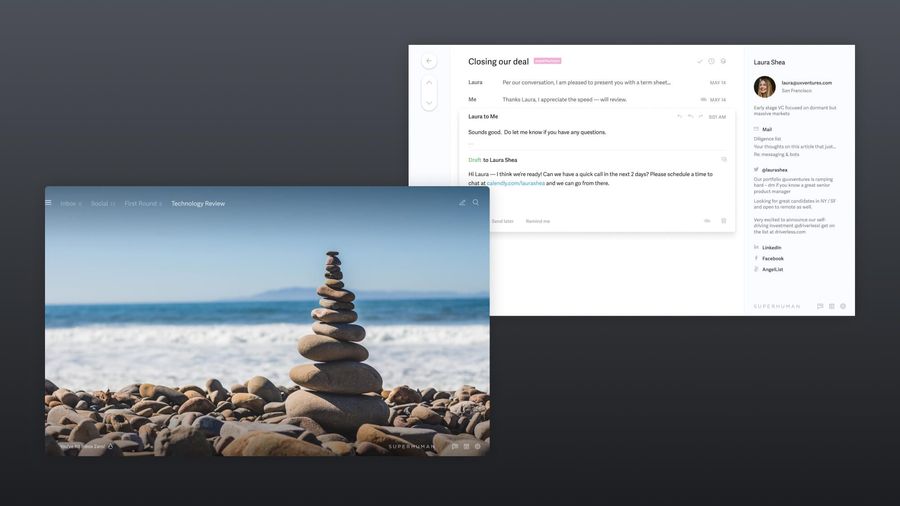
Your inbox feels slow. Outlook crashes during video calls. Your subscription just got more expensive. You're not imagining it—Microsoft Outlook works fine for basic email, but the moment you need speed, better privacy, or AI-powered productivity features, it starts showing cracks.
You have options. Email clients have evolved beyond Outlook's limitations. Some prioritize speed and save you hours every week. Others focus on privacy or cost nothing at all. This guide breaks down nine alternatives across performance, open-source flexibility, business collaboration, and privacy protection so you can find the right fit.
Performance and power user-focused Outlook alternatives
When you spend half your day in email, speed matters. Outlook feels sluggish when you're processing 200+ messages before lunch. These clients are built differently—designed for professionals who need their inbox to keep pace with their brain.
Superhuman Mail
Superhuman Mail is the fastest email client ever made. Every action completes in under 100 milliseconds. Open a message, search your inbox, archive a conversation—it all happens instantly.
Speed isn't just about feeling fast. You'll save 4 hours per person every week. Teams respond 12 hours faster and handle twice as many emails in the same time. Your inbox stops being a bottleneck.
AI that learns your voice
Superhuman AI drafts complete emails from short phrases while matching your tone. It learns from your writing history, not corrections. Type "thanks for the intro, happy to chat," and Superhuman AI writes the full response in your style.
Auto Summarize gives you one-line summaries above every conversation. No more scrolling through 47-message threads to figure out what happened. Ask AI answers questions across your entire inbox using natural language—"What did the marketing team decide about the campaign budget?"
Organization that actually works
Split Inbox automatically categorizes incoming messages to spotlight high-priority communications. Emails from colleagues, executives, and important tools like Google Docs or Asana never get buried. You process what matters first.
Auto Reminders and Auto Drafts schedule follow-ups and generate reply drafts automatically. You stop tracking conversations in your head.
Team collaboration without the chaos
Shared Conversations and Team Comments let your team discuss strategy and coordinate responses directly within email threads. No more forwarding or BCCing to loop people in. Read Statuses show exactly when and on what device emails were opened. You know when to follow up.
Mailforge
Mailforge solves a different problem—scaling cold email infrastructure. If your sales team sends thousands of outreach emails weekly, Mailforge handles the technical backbone so you maintain deliverability.
The platform automates domain configuration, DNS setup, SPF/DKIM authentication, and mailbox warm-up. Tasks that used to take hours happen automatically.
Mailforge isn't an email client interface. It integrates with sending platforms like Instantly, Smartlead, and SalesHandy. You use your preferred campaign tools while benefiting from superior infrastructure.
For agencies and sales teams running distributed outreach campaigns, Mailforge enables scaling that's impossible with traditional email setups.
Free and open-source Outlook alternatives
Open-source clients give you complete control without subscription costs. You can customize everything, extend functionality through community add-ons, and keep your data local.
Thunderbird
Mozilla Thunderbird is the most feature-rich free email client available. It's been around for two decades, backed by Mozilla's commitment to privacy and open-source principles.
Customization without limits
Thousands of community-created add-ons transform Thunderbird's functionality. Advanced filtering rules, CRM integration, sophisticated encryption tools—the extensibility lets you build exactly the email experience you need.
The customizable interface allows complete modification of toolbars, layouts, and visual themes. Make it match your preferences or organizational branding.
Privacy you control
Email messages, contacts, and usage patterns stay stored locally on your device. No data transmission to corporate servers for analysis or advertising. Mozilla explicitly commits to never selling user information or training AI systems with your private conversations.
This matters if you handle sensitive client information or work in regulated industries where data sovereignty is non-negotiable.
Multi-account and protocol support
Thunderbird handles unlimited email accounts across IMAP, POP3, and Microsoft Exchange. The unified inbox aggregates messages from multiple accounts while maintaining separate identity management. Support for news feeds, calendar integration through Lightning add-on, and chat protocols creates an integrated communication hub.
Trade-offs for free
Thunderbird's interface feels dated compared to modern email clients. Performance with large mailboxes can lag. The learning curve for customization and add-on configuration may frustrate less technical users.
Mailspring
Mailspring brings modern design and advanced features to the open-source email space. Built on the foundation of Nylas Mail, Mailspring combines Thunderbird's extensibility with contemporary interface design.
Modern interface, traditional control
Clean visual design with intuitive navigation makes Mailspring immediately accessible. Advanced keyboard shortcuts, unified inbox across multiple accounts, and customizable themes provide flexibility without overwhelming complexity.
Read receipts show when recipients open messages. Link tracking reveals when links get clicked. These insights help sales professionals and business development teams understand engagement.
Productivity without subscriptions
Mailspring's free tier includes unlimited accounts, basic tracking, and snooze functionality. The Pro version ($8 monthly) adds advanced features like send later, contact enrichment, and translation capabilities.
The platform supports Gmail, Outlook/Office 365, iCloud, and any IMAP/SMTP provider. Your existing accounts work without migration complexity.
Open-source with caveats
While Mailspring's core is open-source, some advanced features require paid subscriptions. The business model balances community development with sustainable revenue, but users seeking completely free functionality should verify which capabilities require payment.
Performance with extremely large mailboxes (100,000+ messages) sometimes lags behind lighter-weight alternatives.
Business and collaboration-focused Outlook alternatives
These clients prioritize team coordination and business workflows. If your organization relies on shared inboxes, project management integration, or customer communication tracking, these alternatives excel where Outlook falls short.
Zoho Mail
Zoho Mail provides enterprise email capabilities with deep integration across Zoho's business application ecosystem. Organizations already using Zoho CRM, Projects, or other Zoho tools find the integrated communication platform particularly valuable.
Integrated business platform
Native connections between email, CRM, project management, and document collaboration eliminate the constant context switching that fragments productivity. Customer emails automatically link to CRM records. Project updates flow directly into communication threads.
Streams functionality combines email, task management, and team channels into unified workflows. The offline mode ensures email access continues during connectivity disruptions without synchronization delays.
Security and compliance
Zoho Mail achieves ISO/IEC 27001, SOC 2 Type II, and GDPR compliance with built-in audit tracking and eDiscovery features. Field-level encryption protects sensitive data. Organizations can specify data residency locations to meet regional compliance requirements. HIPAA compliance capabilities are available with proper configuration.
Pricing that scales
Mail Lite plans start at $1 per user monthly. Professional plans at $3 monthly include calendar, tasks, and collaboration tools. The pricing includes substantial storage allocations and advanced features that would require separate subscriptions from other vendors.
For small businesses building comprehensive communication platforms without enterprise software budgets, Zoho Mail delivers exceptional value.
Spike
Spike reimagines email by transforming traditional message threading into conversational, chat-like interactions. If your team relies on rapid, asynchronous communication, Spike's approach dramatically improves clarity.
Conversations, not threads
Traditional threaded email buries critical information in nested replies. Spike presents conversations as sequential, chat-like flows where context stays clear. You stop reconstructing conversation history from complex reply chains.
The platform combines email, messaging, video calling, and collaborative workspaces within a single interface. Channels enable team-wide communication with full message history. Groups provide selective communication structures for external stakeholders.
Shared inbox for teams
Multiple team members can simultaneously manage customer inquiries, support tickets, or sales leads. Assignment capabilities, status tracking, and internal commenting keep coordination clean without polluting external communications.
Customer support teams and sales organizations managing high communication volumes particularly benefit from this functionality.
Security focus
Spike implements end-to-end AES-256 encryption for all internal team communications and undergoes independent security audits. The platform explicitly commits to never monetizing user data.
Privacy-focused Outlook alternatives
If data protection and communication privacy matter more than productivity features, mainstream email clients fall short. Their data collection practices and advertising-supported business models create conflicts with true privacy.
Proton Mail
Proton Mail is the premier privacy-focused email service. End-to-end encryption using PGP protocols ensures that even Proton can't access message contents. Based in Switzerland, operating under Swiss privacy laws, Proton Mail provides uncompromising security.
Zero-knowledge architecture
Your password encrypts all data before it reaches Proton's servers. Even if servers were compromised or subjected to legal demands, encrypted communications would remain inaccessible without user credentials.
The system encrypts not only message content but also metadata including subject lines and sender information. True privacy requires protecting all aspects of communication.
Security features
Automatic PGP encryption for messages between Proton Mail users. Password-protected messages for external recipients. Self-destructing messages with configurable expiration times. Two-factor authentication. Advanced users can utilize their own PGP keys.
Privacy trade-offs
Proton Mail can't support third-party email clients due to its encryption architecture. Search functionality is limited to protect privacy. Integration with productivity tools remains constrained by security requirements.
These aren't bugs—they're conscious design decisions that prioritize privacy over convenience.
Paid plans start at approximately $5 monthly, unlocking additional features while maintaining the same privacy standards across all service tiers.
Tutanota
Tutanota provides zero-knowledge encryption similar to Proton Mail with a stronger emphasis on affordable privacy for everyone. The platform's open-source codebase and transparent security practices make privacy protection accessible beyond enterprise budgets.
Encryption by default
Every message, contact entry, and calendar event gets encrypted automatically using AES-256 and RSA-2048 standards. The encryption happens locally on your device before any data transmission to Tutanota's servers.
Unlike services that only encrypt email content, Tutanota encrypts subject lines and other metadata. This comprehensive approach protects communication patterns from analysis.
Privacy without compromise
Tutanota's business model relies entirely on subscription revenue, never advertising or data monetization. The company operates under German privacy laws, which provide robust protections for user data.
The platform's commitment to open-source transparency means security researchers can independently verify encryption implementation. No proprietary black boxes hiding potential vulnerabilities.
Accessible pricing
Free accounts include 1GB storage with core encryption features. Premium plans start at approximately €3 monthly (around $3.50), providing substantially more affordable privacy protection than enterprise-focused alternatives.
The simplified feature set compared to mainstream email clients makes Tutanota particularly accessible for less technical users who want strong privacy without complexity.
Feature limitations
Like Proton Mail, Tutanota can't support third-party email clients due to its encryption architecture. Custom domain support and advanced features require paid subscriptions. Organizations needing extensive productivity integrations may find the platform too constrained.
For individuals prioritizing communication privacy over productivity features, Tutanota delivers excellent value.
Fastmail
Fastmail balances privacy protection with productivity features that privacy-focused alternatives often sacrifice. The platform provides robust security without the functional limitations of zero-knowledge encryption systems.
Privacy without extremes
Fastmail stores data using industry-standard encryption and explicitly commits to never reading user emails, scanning for advertising, or selling user information. Operating under Australian privacy laws with servers in multiple jurisdictions, the platform provides strong privacy protections without zero-knowledge architecture's functional trade-offs.
This approach enables full-text search, seamless third-party app integration, and standard IMAP/SMTP support while maintaining user privacy through transparent business practices rather than encryption that prevents even emergency account recovery.
Productivity and features
Custom domain support with catch-all addresses and masked email generation. Robust calendar and contact management with CardDAV/CalDAV standards. Advanced filtering rules and server-side automation. The interface responds quickly with modern design.
Fastmail supports multiple accounts, powerful search, and integration with email clients through standard protocols. Organizations can use their own domains while benefiting from Fastmail's deliverability infrastructure.
Pricing and positioning
Plans start at $3 monthly for individual users with increasing tiers for families and businesses. The pricing positions Fastmail between free services with advertising and premium platforms charging $10+ monthly.
For users seeking privacy without the functional limitations of zero-knowledge encryption, Fastmail provides a practical balance between security and usability.
Try Superhuman Mail
Microsoft Outlook works fine for basic email. But you're not doing basic email anymore. You're processing hundreds of messages daily, coordinating with distributed teams, and trying to keep critical conversations from getting buried.
The email clients in this guide solve different problems. Superhuman Mail makes you twice as fast through AI-native features and instant performance. Thunderbird gives you complete control without subscription costs. Proton Mail protects your privacy with uncompromising encryption. Zoho Mail integrates your entire business platform.
Your inbox doesn't have to feel like a burden. The right email client transforms communication from a time sink into a competitive advantage. Superhuman Mail exemplifies this transformation—Split Inbox surfaces what matters, Superhuman AI drafts emails in your voice, Auto Summarize cuts through thread clutter, and Shared Conversations keep your team aligned.
Choose based on your priorities: speed and productivity, privacy protection, cost management, or collaboration requirements. You don't have to accept Outlook's limitations.






