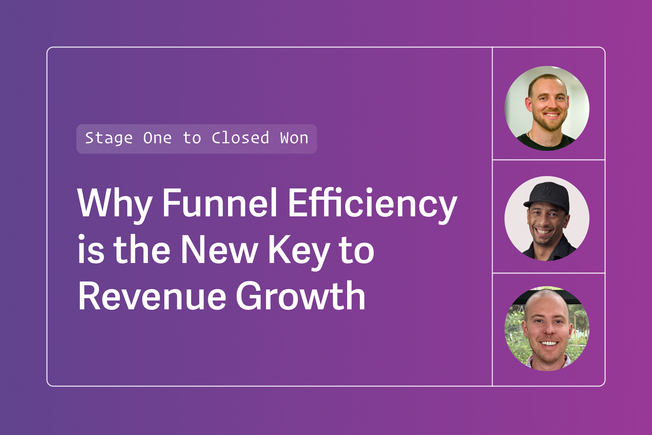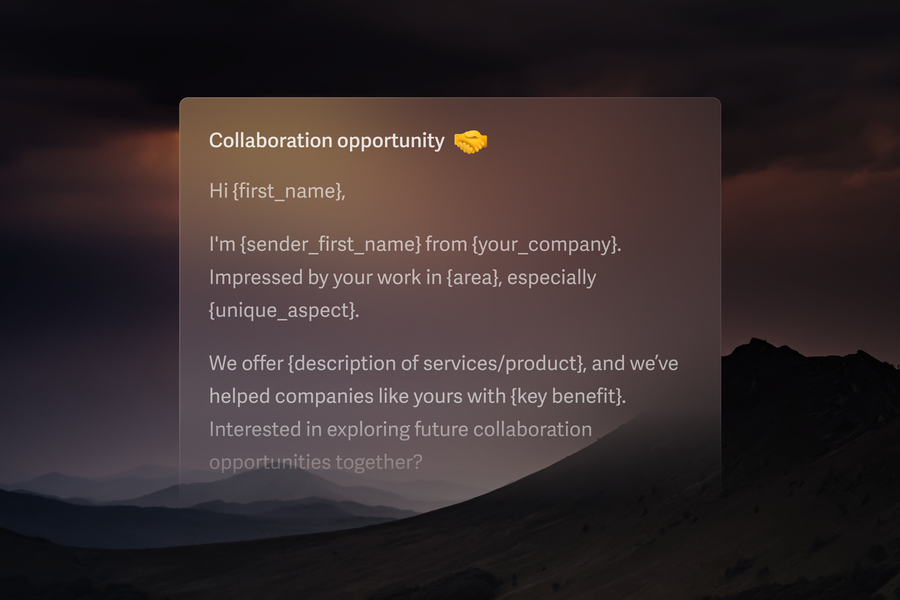
For better or worse, today’s sales teams have to live in their inboxes. Whether it’s sending cold emails, setting up onboarding calls, or starting the renewal process, the email inbox is the control center for generating revenue.
As a seller, it can be easy to get overwhelmed and disorganized when juggling many accounts at once.
With Snippets in Superhuman, you can seamlessly manage common emails you send as a seller.
What are Snippets in Superhuman?
Snippets are commonly-used phrases, paragraphs, attachments, or whole emails that can be inserted instantly with a simple keyboard shortcut. With Snippets, you can automate typing and save hours every week.
You can also share Snippets with your team, so they can move faster, with consistent, up-to-date, and high-performing messaging.
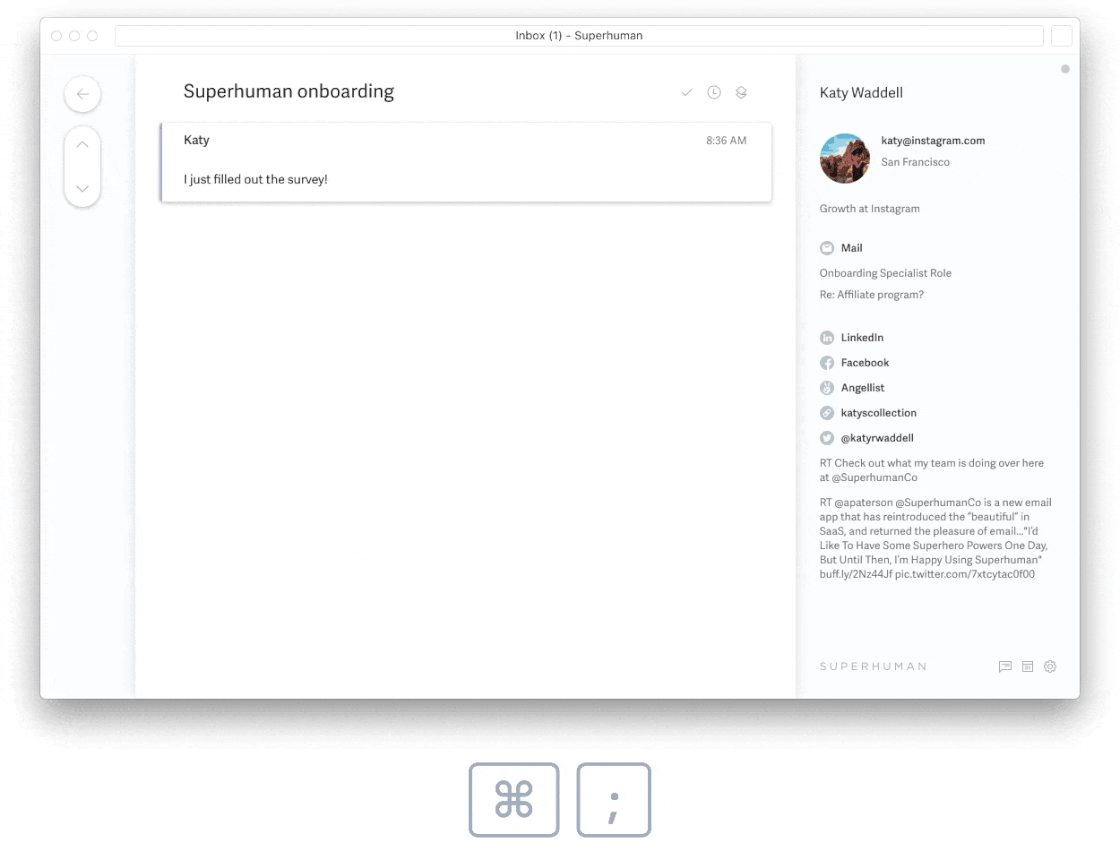
Want to get started with Snippets in Superhuman?
Check out 12 Snippet ideas for Sales teams to get your team organized across all customer touchpoints:
- Personalize cold outreach
- Follow up quickly
- Add your booking links
- Nudge a no-show
- Reschedule missed meetings
- Structure clear next steps and takeaways
- Simplify complexity
- Automate common attachments
- Share visibility with your team
- Manage seamless account handoffs
- Establish consistent account onboarding
- Align your stakeholders
Personalize cold outreach
Cold outreach is extremely challenging — your target customers receive dozens of cold emails everyday. Using a template with personalization can help you streamline outreach and fine tune the winning formula.
Hi {first_name},
I'm {sender_first_name} from {your_company}. Impressed by your work in {area}, especially {unique_aspect}.
We offer {description of services/product}, and we’ve helped companies like yours with {key benefit}. Interested in exploring future collaboration opportunities together?
Follow up quickly
It’s always good to have a few follow up nudges on hand when a prospect, customer, or colleague is not being as responsive as you'd like! Plus with Team Snippets (Snippets that are shared across your entire organization), your team can collaborate on follow up Snippets that are most effective for re-engagement.
Hey {first_name},
Hope you’re having a great week.
Just a quick check-in on my last message – what do you think about bringing {company} to your team?
Add your booking links
Having your personal or team booking link ready as a Snippet can save you time and reduce back-and-forth conversations to set a meeting.
I’d love to find time to connect. Book a 30-min slot here. Let me know if you have trouble finding a time that works with your schedule.
Nudge a no-show
You’re waiting for a prospect to arrive in your call… and a few minutes pass by. Prepare a nudge to remind your prospect about the meeting.
Hi {first_name},
Is this still a good time for you? I'll be in this Zoom room when you're ready 😊
Reschedule missed meetings
If you’re dealing with a no-show, follow up quickly to get another meeting on the books.
Hi {first_name},
Sorry that we weren't able to connect, I hope everything is alright? 🤞🏻
Can you please reschedule to another time here?
Structure clear next steps and takeaways
With busy prospects and customers, making communication clear and crisp is essential to leaving a good impression. Onboarding new teammates with a “Next Steps” Snippet will help everyone be blazingly fast and more organized across many accounts.
Subject Line: Next Steps: {your_company} & {company}
Hey {first_name},
We’re thrilled to continue working with you and the {company} team.Included a quick recap, but looking forward to our next call on {MM/DD}:
Next Steps:
{Name: Actionable next step}
{Name: Actionable next step}
{Name: Actionable next step}
Recap: What’s important to {company}?
{Priority 1: Phrase priority one in their words here, two lines max.}
{Priority 2: Phrase priority one in their words here, two lines max.}
{Priority 3: Phrase priority one in their words here, two lines max.}
Anything I missed?
Cheers,
{sender_first_name}
Simplify complexity
Is there something about your product or service that you have to explain that requires more complex language? Make it easier to have at the ready , and ensure that your technical language is always up-to-date across the team with Team Snippets. Examples include templates for explaining:
- How to use new product features
- How to set up integrations
- Common troubleshooting responses
- Data & privacy policies
- Legal disclaimers
Here’s an example Snippet for an integration with OpenAI:
When you enable and use {AI feature}, {company} will process and transfer data to OpenAI via their API to {key benefit}.
Your requests you make via {AI feature} are private and encrypted in accordance with our standard privacy and information security practices. Your private data will not be used to train any machine learning models for {company} or OpenAI when you use {AI feature}. Any information, including personal data, that you furnish while using {AI feature} will be shared with OpenAI solely for the purpose of functioning of {AI feature}.
We do not permit OpenAI to use your personal data for any other purpose except for debugging in the event of a failure and to monitor the potential misuse or abuse of the OpenAI Service.
{AI feature} will be off by default and users and team admins can disable {AI feature} at any time.
Automate common attachments
Save time by having Snippets ready for contracts, Terms of Service, 1-pagers, and any other attachments you're often sending to prospects.
Hey {first_name},
As requested, I’ve attached your updated contract and our Terms of Service. Please sign and return at your earliest convenience. Let me know if you have any questions!
Share visibility with your team
You can add people to CC or BCC internal systems on common email templates. With Team Snippets, you can standardize communication norms across the team seamlessly.
Subject: Signature Requested: {your_company} <> {company}
cc: Finance
bcc: Sales-Team
Manage seamless account handoffs
Whether you’re handing off a closed/won account from an Account Executive to the Customer Success Manager, or switching up account ownership at a growing company, having a smooth and clear handoff reduces any customer confusion.
Here’s an example for an AE to CSM handoff.
cc: CSM
Hey {name},
We’re very excited to kick off our partnership with you. {add value prop here}
I’m happy to introduce your new Customer Success Manager, {CSM_name}, who will ensure that everyone on your team gets the most out of {company_name}. {CSM_name} will follow up with next steps and help you schedule a kickoff call.
Establish consistent account onboarding
Once you’ve closed the deal, keep the momentum going. Get ahead of frequently asked questions and be better prepared to support your newest customers.
Subject Line: Welcome to {your_company} | {company}
Hey {first_name}, Really enjoyed connecting on our kickoff call!
Here are some next steps for you:
-Send out an email reminder to the team
-Share the Getting Started Guide, Video, Help Center
-Get a group training on the books
I’m here to ensure you and your team are successful with {company}. Please don’t hesitate with any questions that come up. As a reminder, our 3-month check-in is on [MM/DD]. You can reschedule here as needed. We’re thrilled to have you and the team onboard!
Align your stakeholders
For some large accounts, it takes a village to get the resources in place to close a historic deal. Make sure all of your stakeholders are regularly informed of progress with an internal weekly update Snippet.
To: Key Stakeholder List
Subject: {Account_Name} Update {yyyy-mm-dd}
Hey team!
TL;DR
We are {on track / exceeding / off track} for {key result / milestone}.
📈 Account Progress
{Update #1}
{Update #2}
{Update #3}
⚠️ Areas to Watch
{Risk #1}
{Risk #2}
⛵ Upcoming Initiatives & Key Dates
{Upcoming Date + Initiative #1}
{Upcoming Date + Initiative #1}
☝️ Support Needed
{Cross-Functional Ask #1}
{Cross-Functional Ask #2}
To get started with Snippets, hit Cmd+K (Mac) or Ctrl+K (Windows) → Snippets. To insert a Snippet, just hit ; in an email. You can find the Snippet you’re looking for based on title & author.
Sales teams on Superhuman use Snippets to move faster and be 2x more responsive. Interested in bringing Superhuman to your entire team? Just drop us a line here.
Do you have other Snippet ideas that you’ve really loved using, or ideas on how we can make Snippets work better? Share your feedback to hello@superhuman.com.