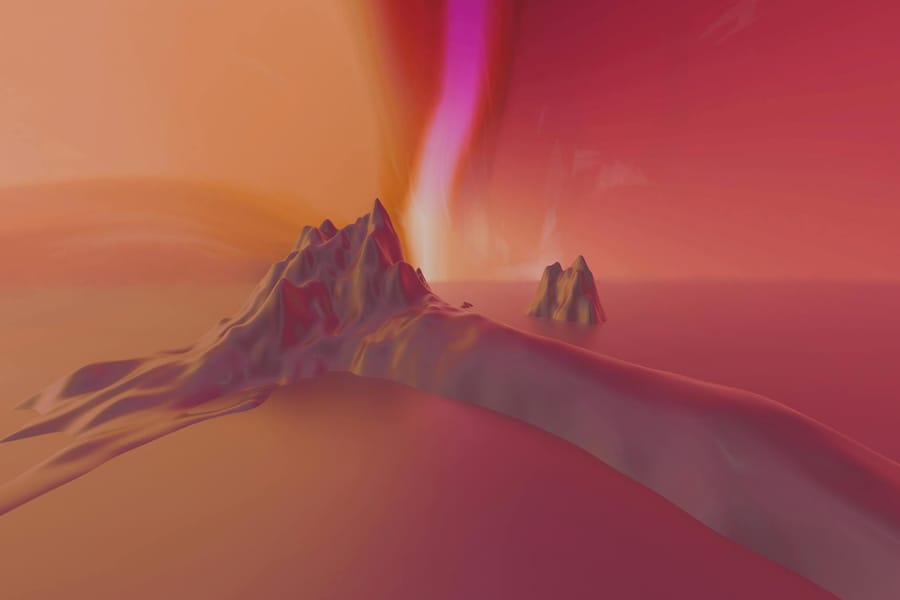
You know that feeling when you open your inbox and see 127 unread emails? Most executives live there. They spend 75% of their time writing emails instead of making decisions that matter. The average executive handles 120+ emails daily, burning 4-6 hours that could go toward running their company.
Here's what's wild. Most of this time gets wasted on routine stuff. Writing the same types of updates over and over. Explaining things that could be templated. Agonizing over tone when you could be closing deals.
Modern AI email draft tools have changed this completely. You can now write a complete email in 30 seconds. Not a bad email. A good one that sounds like you wrote it yourself. Companies using these tools report 30% more time spent on strategy work and 25% less overtime.
Think about what you could do with an extra 20 hours per week. That's not just efficiency. That's getting your life back.
Draft an executive email in 30 seconds
Watch how this works. You open Superhuman, type three words, press ⌘ + J, and get a complete email that sounds like you. No more staring at blank screens. No more rewriting the same update for the fifth time.
Board update example:
- You type: "quarterly board update"
- You get: Complete quarterly summary with numbers, challenges, and next steps formatted exactly how your board expects it
Investor reply example:
- You type: "funding timeline response"
- You get: Professional update with progress details and clear timelines
Crisis communication example:
- You type: "press response incident"
- You get: Measured statement that addresses concerns without making things worse
The speed difference is crazy. AI tools cut email writing time by 75%. What used to take 11 minutes now takes 3. Superhuman customers save 4 hours per person every week.
Do the math on that. If you're worth $500 an hour, that's $104,000 in value annually. From one simple change to how you write emails.
But the real win isn't the time. When you stop spending afternoons catching up on email, you can spend them on things that grow your business.
How AI preserves your voice and tone
You might think AI emails sound robotic. They don't, if the AI is smart enough. Superhuman looks at how you write to specific people. It learns your sentence length, your vocab, how you sign off. Then it copies that style.
The AI figures out three things about your writing:
Your patterns. It maps how you structure sentences, what words you use, how formal or casual you get with different people.
Your tone. Same executive, different audiences. You write differently to your team than to your board. Good AI picks up on this and adjusts.
Your style. Some people write short sentences. Others ramble. Some love exclamation points. Others never use them. Personalization systems learn these preferences and stick to them.
Here's how to set this up. Import your sent folder, pick your tone preferences, test it side by side with your normal writing. Most people find the AI needs almost no editing once it learns their style.
The one issue people run into is overly formal output. Fix this by adjusting the tone slider or adding sample phrases that show how you really talk.
Just remember to read everything before hitting send. AI is good, but you still need to make sure it says what you mean.
Elevating strategic communication
Time savings matter, but strategic impact matters more. Faster email means faster decisions, faster deals, and stronger relationships through better responsiveness.
Crisis response gets easier. When something goes wrong, you can have a press response drafted and approved within 5 minutes. Speed matters when your reputation is on the line.
Investor relations becomes routine. Quarterly updates that used to eat your whole morning now get done in an hour. You can focus on strategy instead of formatting. Smart Send ensures these updates arrive when recipients are most likely to open them.
Deal flow accelerates. Fast follow-ups keep momentum in complex sales. AI-generated proposals and negotiation updates help you strike while deals are hot. Read Statuses show exactly when key stakeholders opened your message, making follow-ups faster and more effective.
The best approach we've seen works like this. Outline your main points in bullets, let AI create the narrative, then add your personal touches. You keep the strategic thinking, but lose the writing bottleneck.
Building a seamless AI email workflow with Superhuman
Setting up AI email tools right makes all the difference. Superhuman gives you everything you need in one place, so you're not switching between apps all day.
Setup takes five minutes:
- Turn on Superhuman AI and connect your Gmail or Outlook
- Set up Split Inbox to sort emails from board members, investors, and key customers automatically
- Create Snippets for messages your team sends repeatedly
- Turn on automation, including Auto Reminders for follow-ups, Send Later for optimal timing, and mobile notifications
- Enable Auto Summarize to gather the context of long conversations within seconds
Automate triage with Split Inbox
Split Inbox sorts your email automatically. Board emails in one section, investor emails in another, customer issues in a third. No more hunting through hundreds of messages to find what matters.
This cuts decision fatigue way down. Instead of deciding what's important every time you check email, the AI shows you exactly what needs attention first.
Scale consistency with Snippets
Shared snippet libraries keep your team consistent. Your chief of staff creates templates for common responses, but AI still makes them sound like you wrote them personally.
Security stays tight with SOC-2 compliance and encryption. Your confidential conversations stay confidential while you get all the productivity benefits.
Managing risks: privacy, accuracy, and executive oversight
AI email tools create new risks you need to think about. Data exposure, wrong information, and compliance problems can all bite you if you're not careful.
Privacy gets tricky when AI systems read confidential business information. Executive emails contain strategic plans, financial data, and privileged information that needs careful handling.
Accuracy problems happen when AI makes up facts that sound reasonable but aren't true. AI hallucinations in executive communications can damage relationships and create legal problems.
Compliance issues arise when AI tools accidentally violate regulations or confidentiality agreements. If you're subject to GDPR, HIPAA, or industry-specific rules, AI implementation needs to maintain compliance.
The fix centers on human oversight and system controls. Read all AI-generated emails before sending, especially for sensitive topics or high-stakes conversations. Set restrictions on privileged conversations, use encryption, and keep audit logs.
Quick fixes for common problems: adjust preferences for tone issues, add verification steps for factual errors, and use access controls to protect confidential information.
Measuring ROI: time, responsiveness, and productivity metrics
You need numbers to justify AI email tools. Track efficiency gains and strategic outcomes to calculate real value.
Here's the math. Executive saving 4 hours weekly at $500/hour creates $104,000 in annual value (4 hours × 52 weeks × $500/hour). Subtract AI costs for net ROI.
Track these metrics:
- Response time improvements from faster drafting
- Deal speed increases through better communication
- Team satisfaction with leadership communication quality
Organizations using AI tools see measurable improvements across all these areas. Superhuman customers respond 12 hours faster and handle twice as many emails in the same time.
The bigger picture matters more than individual metrics. That creates organizational capacity for growth activities and strategic initiatives.
Best practices for chiefs of staff and executive assistants
Support staff make AI email implementation work. Good delegation workflows let executives maintain authentic voice while scaling communication capacity.
Here's what works. Executive assistants draft messages using AI tools, and executives review them during scheduled triage sessions. This maintains oversight while reducing executive time investment in routine communications.
Build shared snippet libraries for consistency across executive communications. Templates for press quotes, hiring announcements, and updates ensure brand alignment while preserving individual voice through AI customization.
Maintain voice guidelines with quarterly audits to prevent generic communication styles. Regular review sessions help identify drift from authentic executive voice and adjust AI parameters accordingly.
Best practices include prompt refinement, output review protocols, and continuous learning from executive feedback on AI-generated content.
Troubleshooting and advanced FAQs
Common problems have simple solutions when you know where to look.
"AI keeps adding exclamation marks, how do I reduce enthusiasm?" Adjust tone settings in Superhuman to minimize enthusiasm markers. Add sample phrases showing your preferred punctuation style to train the AI toward your communication preferences.
"How can I disable training on confidential conversations?" Set model restrictions to exclude specific email threads or contacts from AI training data. Superhuman provides detailed controls for protecting sensitive communications.
"Where do I restore a previous draft?" Use ⌘ + Z in Superhuman to access previous versions. The platform keeps draft history for easy recovery and comparison.
Direct keyboard shortcuts and preference adjustments solve most concerns quickly, keeping workflow efficient while personalizing the AI experience.
The future of executive communication with AI
Executive communication represents a high-impact area for AI implementation. Tools that preserve authentic voice while cutting busy work create sustainable competitive advantages in fast-moving markets.
Superhuman delivers the most productive email experience ever created, helping executives fly through their inbox while maintaining strategic focus. Teams using Superhuman reply 1-2 days sooner, respond to twice as many emails in the same timeframe, and save 4 hours per person every week.
Start your Superhuman trial today and measure the hours saved within your first week. Transform email from time sink into strategic advantage with AI tools designed for executive performance.






