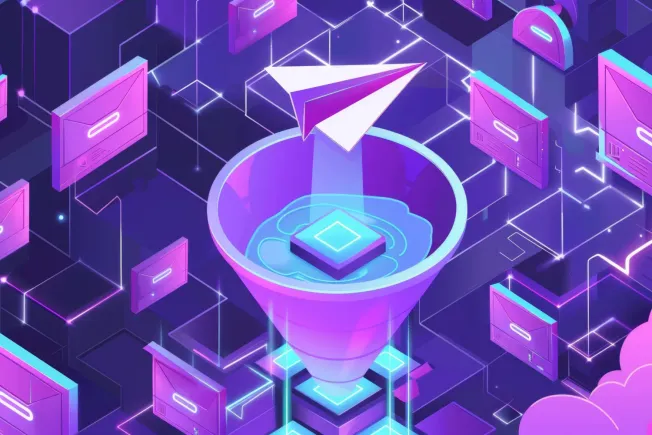Here's what nobody tells you about running customer support. You're stuck between impossible demands. Your CEO wants faster response times and happier customers while cutting your budget. Miss a follow-up and you lose a deal. Hire enough agents for peak volume and you'll blow through your margins.
We've watched hundreds of companies solve this with smart AI in customer service automation. This playbook walks through exactly how to do it. Start with a 60-minute pilot. Map your biggest wins. Pick vendors who won't disappoint you. Roll it out without breaking things. Measure what matters.
Companies following this approach see 43% ticket deflection, 50% volume drops, and 9.44% satisfaction bumps within months.
If you're running customer experience at a fast-growing company, this framework will help you outperform competitors without hiring armies of support agents.
Why smart AI implementation works
Think about what you're really trying to solve. You need to control costs, scale capacity, and stand out from competitors. Smart AI does all three.
1. Cut costs without making customers angry
AI slashes what you spend on support. Circle K cut wait times by 40% while reducing human-dependent calls by 50%.
The math is simple. Automate 100 password reset requests per day and you save 5-10 hours of agent time weekly.
2. Speed wins customers
Fast, consistent responses make customers happy. Liberty London cut resolution time by 11% and first reply time by 73%.
Instead of waiting 4-6 hours for basic answers, customers get instant responses that solve 60-80% of common issues immediately.
3. Handle chaos without panic hiring
AI gives you 24/7 support without adding people. When your product breaks at 2 AM or Black Friday traffic spikes 300%, your AI handles the surge while human agents sleep or focus on complex problems requiring empathy and judgment.
4. Keep your best people
79% of support employees say AI makes their job better. Why? Because it kills password resets and "where's my order" tickets, letting agents solve billing disputes, handle angry customers, and build relationships that matter.
The math is simple. Smart AI cuts costs, speeds up responses, handles unpredictable volume, and keeps good people around.
The 60-minute quick-start: automate your first task today
Want to build confidence fast? Start with a focused pilot that gives you immediate wins. This proves value before you make big bets.
1. Pick the obvious target
Choose something high-volume and low-risk. Password resets top the list across every company we've seen.
Look for requests that follow these patterns:
• Same 3-5 questions every time
• Minimal context needed• Clear yes/no or step-by-step answers
Order status checks and basic troubleshooting ("how do I reset my device?") fit perfectly.
2. Map the conversation
Write down exactly how customers ask for help and what they should hear back. For password resets, customers say "forgot password," "can't log in," "password not working," or "reset my account."
Your AI needs to recognize all variations and respond with the same reset link process. Create response templates that sound human, not robotic.
3. Pick your tool
Go with ready-made solutions for speed. Zendesk AI agents and Intercom Fin let you deploy today without custom code. These platforms include pre-built automation for common scenarios.
For teams handling high email volumes, AI-native productivity tools like Superhuman can accelerate response times and maintain consistent communication quality across your support team.
4. Set the rules
Create simple triggers. If message contains "password" + "reset" or "forgot" + "login," route to password automation.
Set escalation rules. If customer replies "this didn't work" or uses angry language, immediately route to human agent. Always include escape phrases like "speak to human" or "representative" that bypass all automation.
5. Test with real tickets
Don't test with fake scenarios. Pull 15 password reset tickets from last week and run them through your automation.
Track three things:
• Did AI understand the request correctly?
• Did it provide the right solution?
• Did the customer need to follow up?
Fix anything that gets less than 90% accuracy before going live.
6. Go live and watch
Monitor resolution rate (target 80%+ for password resets), customer satisfaction (aim for 4.5+ out of 5), and escalation volume (should be under 20%).
If numbers drop, pause automation and debug. Unity's success came from careful monitoring and quick fixes, not perfect initial setup.
This pilot builds confidence and shows ROI right away.
Figure out where to start: finding your biggest wins
Effective automation starts with picking the right battles. You want high impact for low effort.
1. Plot your opportunities
Create a simple spreadsheet. List every ticket type from last month with three columns: monthly volume, average resolution time, and complexity score (1-10).
Multiply volume by time to find your biggest time drains. High-volume, low-complexity tasks (scores 1-4) are your automation goldmine.
Look for patterns. If "billing question" appears 200+ times monthly at 15 minutes each, that's 50 hours you could automate.
2. Focus on these automation wins
Chatbots excel at FAQs with predictable answers. Best targets include account balance checks, business hours, return policies, and shipping costs.
They should handle 60-80% of inquiries without escalation. If your chatbot escalates more than 40% of conversations, your automation rules need work.
Email automation delivers instant acknowledgment, status updates, and personalized help based on message analysis. Advanced systems categorize requests and write custom responses or escalate when needed.
Set up auto-replies that confirm receipt, provide ticket numbers, and set expectations ("We'll respond within 24 hours"). For order inquiries, auto-send tracking information if order number is detected in the email subject or body.
Smart routing prevents the "hot potato" problem where tickets bounce between teams. Use keywords and customer history to route immediately. Billing keywords go to billing team, technical terms route to technical support.
Include customer tier information so VIP customers bypass queues.
Voice assistants handle simple phone inquiries without human wait times. Program them for account lookups, appointment scheduling, and basic troubleshooting.
They should collect information and escalate complex issues with full context to human agents.
3. Avoid these automation traps
Don't automate emotional conversations (complaints, refunds, cancellations). Don't automate anything requiring judgment calls or policy exceptions. Don't automate complex technical issues that need back-and-forth troubleshooting.
These need human empathy and problem-solving skills.
Pick the right AI tools and vendors
Vendor selection determines whether your automation succeeds or becomes an expensive mistake. Here's how to avoid getting burned.
1. Build versus buy decision
Building custom AI takes 6-18 months and requires machine learning expertise you probably don't have. Buy unless you're a tech company with specific requirements that no vendor meets.
Most companies save 12+ months by choosing vendor solutions that deploy in weeks, not quarters.
2. Essential evaluation questions
Ask vendors these specific questions. "Show me 5 companies similar to ours using your platform." "What's your average implementation timeline?" "How do you handle failed automation attempts?"
"What's included in your training and support?" "Can you integrate with [your specific CRM/helpdesk]?"
Vague answers mean inexperienced vendors.
3. Security non-negotiables
Demand SOC 2 Type II compliance as baseline. Ask for data encryption standards (AES-256 minimum), data residency controls, and incident response procedures.
Healthcare companies need HIPAA compliance certificates. Financial services need PCI DSS compliance. Don't negotiate on security, even for cost savings.
4. Size-specific priorities
Small businesses (under 50 employees): Prioritize ease of setup, monthly pricing flexibility, and vendor-provided training. Avoid vendors requiring dedicated IT resources or long-term contracts.
Mid-size companies (50-500 employees): Focus on integration capabilities, scalability roadmaps, and customization options. You'll outgrow simple solutions quickly.
Large enterprises (500+ employees): Demand enterprise SLAs, dedicated support contacts, advanced compliance features, and proven scale references. Check disaster recovery and business continuity plans.
5. Pricing red flags
Avoid vendors with hidden fees for integrations, training, or support. Watch for per-seat pricing that explodes with growth. Question "unlimited" plans with fair use policies.
Get total cost estimates for years 1-3, including expansion scenarios.
Roll it out: pilot, iterate, scale
Successful AI implementation follows four phases that balance speed with risk management.
1. Phase 1: Pilot (4-6 weeks)
Start with one task and 20% of your support volume. Set clear success criteria: 80%+ automation rate, 4.0+ customer satisfaction, under 25% escalation rate.
Assign dedicated project owner (not someone's side project). Train 2-3 agents on the new workflow. Document every problem and solution for broader rollout.
2. Phase 2: Validation (2-4 weeks)
Compare pilot metrics against baseline. If automation rate is under 70%, fix your rules before expanding. If customer satisfaction drops, identify friction points and address them.
Survey agents about workflow changes. Get buy-in from skeptics by sharing concrete results, not promises.
3. Phase 3: Expansion (8-12 weeks)
Add 2-3 more tasks based on pilot learnings. Train all affected agents in small groups (5-7 people maximum) with hands-on practice sessions.
Create escalation workflows that preserve customer context when AI hands off to humans. Monitor metrics weekly and adjust quickly.
4. Phase 4: Optimization (ongoing)
Review automation performance monthly. Retrain AI models based on failed interactions. Add new tasks quarterly, not weekly.
Create feedback loops where agents can flag poor AI responses for improvement.
5. Change management that works
Be transparent about job changes, but emphasize skill upgrades, not job losses. Show agents how AI handles boring tasks so they can focus on interesting problems.
Provide training stipends for skill development. Celebrate automation wins as team achievements, not technology victories.
6. Common implementation failures
Don't automate too much too fast. Don't skip employee training. Don't ignore customer feedback. Don't assume AI works perfectly from day one.
Plan for 3-6 months of tuning and adjustments.
Structured implementation ensures smooth transitions while building capabilities for ongoing expansion and optimization.
Measure what matters: KPIs, dashboards, and ROI calculation
You need measurement frameworks that track operational efficiency and customer experience, enabling continuous optimization and proving business value.
1. Core efficiency metrics with targets
Automated Resolution Rate: Aim for 70-85% for simple tasks like password resets, 40-60% for general inquiries. If you're below 60%, your automation rules need improvement.
Average Handling Time: Target 50-80% reduction for automated tasks. Password resets should drop from 5-10 minutes to under 2 minutes.
First Contact Resolution: Shoot for 80%+ on automated interactions. If customers need follow-up conversations, your AI responses aren't complete enough.
2. Customer satisfaction benchmarks
Customer Satisfaction Score: Maintain 4.0+ out of 5 for AI interactions. If scores drop below 3.5, pause automation and investigate.
Common issues include robotic responses, incorrect answers, or unclear escalation paths.
Customer Effort Score: Target "very easy" ratings on 70%+ of automated interactions. High effort usually means too many steps or confusing instructions.
Escalation Rate: Keep under 30% for general inquiries, under 15% for simple tasks like account lookups. Higher rates indicate poor intent recognition or incomplete automation workflows.
3. Business impact tracking
Self-Service Success Rate: Track percentage of customers who complete requests without agent help. Target 60-80% for common tasks.
Cost per ticket: Calculate total support costs divided by resolved tickets. Good AI automation should reduce this by 30-50% within 6 months.
Agent productivity: Measure tickets resolved per agent per day. Should increase 20-40% as AI handles routine work.
4. ROI calculation formula
Monthly savings = (automated tickets × average handle time × hourly agent cost) - (automation platform cost + implementation time).
Most companies see positive ROI within 3-6 months for high-volume automation.
5. Dashboard essentials
Track metrics in real-time with alerts for problems. Set up weekly automated reports showing trends. Include customer feedback quotes alongside numbers to maintain focus on experience, not just efficiency.
Review performance monthly and adjust automation rules based on what you learn. Most companies need 3-6 months of tuning before automation runs smoothly.
Your next steps
Transform your customer service through smart AI implementation using this proven framework. Success requires immediate action with systematic execution.
Take action this week
Day 1-2: Audit your operations - Export last month's ticket data. Create a spreadsheet ranking tasks by volume and complexity. Identify your top 5 automation candidates.
Calculate potential time savings: tickets per month × average resolution time.
Day 3-4: Create vendor shortlist - Research 3-5 vendors based on your company size and industry. Check their case studies, pricing models, and integration capabilities.
Schedule demos for next week.
Day 5: Plan your pilot - Choose your highest-volume, lowest-complexity task for pilot testing. Set success criteria and timeline.
Identify team members for pilot testing and feedback.
Start with these concrete steps rather than waiting for perfect planning. Companies that begin with imperfect action outperform those waiting for complete strategies.