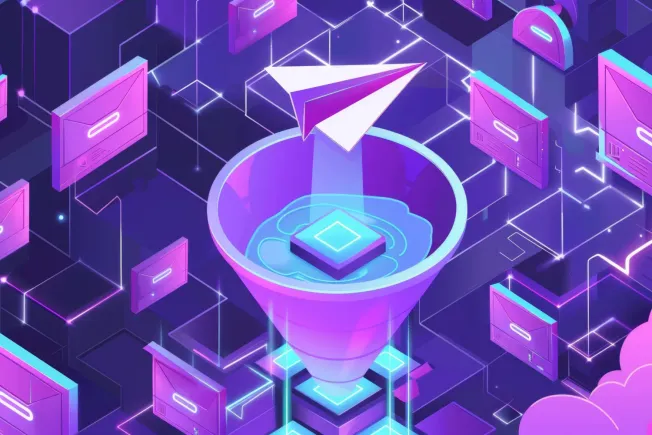The flashy AI tools are burning through your budget right now. Failure rates hit 65 to 80 percent, and over 80% never do anything useful at scale. Meanwhile, the most boring AI tools are quietly saving companies millions.
Finance teams are discovering dozens of AI subscriptions scattered across expense reports. Each one promised transformation. Now you have overlapping licenses, endless training sessions, and security reviews that never end. This AI tax makes budgets spiral out of control.
The AI tools that stick around are embarrassingly simple. They save hours on mundane tasks, cut errors, and quietly deliver ROI while the revolutionary platforms collect dust. We'll show you exactly which boring categories work, why they succeed when others fail, and how three tools beat thirty every time.
The graveyard tour: why most AI tools disappear
Walk through any company's tech stack and you'll find dead AI projects everywhere. Nearly half of pilots die before anyone uses them. Why? Because flashy means complex, and complex means fragile.
Look at your own tools. You probably have multiple AI apps across different departments. Each promised to revolutionize how you work. Now you have overlapping licenses that cost a fortune because nobody talks to each other before buying. The pattern is predictable. Flashy AI tools need perfect data, seamless integration, and behavior change all at once. When any piece fails, the whole system collapses.
These failures look the same every time. AI CRMs can't sync with your old customer data, so teams give up after months of fixes. Project bots break on weird edge cases, so everyone goes back to their old way of working. Forecasting tools make bad predictions and lose everyone's trust. Each failure reinforces why boring beats brilliant.
Every dead tool costs money. Security has to check each vendor. Legal reads every contract. Leaders waste hours training people. Add it up across dozens of apps and you see why infrastructure costs blow past budgets. Hardware makes it worse. One good GPU costs $28,000. For enterprise teams, Admin Controls in unified platforms reduce this overhead significantly.
Why do they fail? Sales promises hit reality. That instant insight needs clean data you don't have. The Data Trust Report calls messy data the top killer. Then come integration problems. Without clear goals from the top, projects drift until money runs out. Meanwhile, your people burn out from constant tool switching and endless training on interfaces they'll abandon next quarter.
The surprising winners: 6 'boring' AI categories that pay off
Forget the flashy demos. The tools that last are the ones that kill busywork. They fit into what you already do, make fewer mistakes, and give you time back. When tools show up in your calendar and bank account, teams use them. Boring means reliable, and reliable means ROI.
Here are six categories that work while trendy apps collect dust.
AI-native email intelligence
Email still runs your day. Save a few minutes per message and you get hours back. Superhuman customers save 4 hours weekly. Everything happens instantly. Split Inbox sorts mail automatically. Instant Reply writes responses that sound like you. Auto Summarize gives you context in seconds.
The real win goes beyond speed. You answer emails 1-2 days faster and handle twice as many without burning out. Don't bother with basic plugins that just move mail around. If it doesn't learn how you work, you're just rearranging deck chairs.
Connected workspaces
Think of these like having a perfectly organized desk. Coda puts all your documents, tasks, and search in one spot. No more folder diving.
Organizations report significant time savings using workspace AI for documentation and knowledge retrieval. You'll spend 40 to 60 hours moving everything over. But then handoffs work smoothly and meetings get shorter because everyone can find what they need.
Writing and grammar enhancement
When every department writes differently, your brand sounds like chaos. Grammarly fixes this. It catches weird tone shifts, cleans up sentences, and uses your preferred words. First drafts come out clean.
Big teams love the security features. Legal approves things faster. You stop wasting hours on editing pingpong every week. When combined with Superhuman AI, first drafts come out even cleaner.
Targeted meeting transcription
Meetings end. Action items disappear. Otter and Fireflies solve this by making conversations searchable. Nobody reads full transcripts anyway. The magic happens when highlights flow straight into your task system. For teams using Superhuman, Share Availability cuts the back-and-forth of scheduling these meetings in the first place.
You get better notes, fewer emails asking what you decided, and smooth handoffs when people are out.
Code completion
Developers want to ship features, not type the same code over and over. GitHub Copilot finishes functions, suggests tests, and writes docs. Engineers do more with the same team.
Keep your code reviews to catch bugs. You ship faster without creating a mess you'll regret later.
Domain-specific search and knowledge management
Google gives you everything. You need specific answers. Tools like Perplexity and Arc Browser search your content only. They turn messy wikis, contracts, and slide decks into quick answers. For email-based knowledge, Ask AI lets you query your entire inbox history in natural language.
Executives stop hunting for that one slide. Decisions happen faster when the facts are one search away. These work best with your internal documents, so budget time to connect everything and set who can see what.
The synergy secret: curate a 3-tool stack, not 30
Three good AI tools beat thirty mediocre ones. You work faster, spend less, and master what you use. But why three specifically? Because that's the sweet spot where integration stays simple, training stays manageable, and ROI stays measurable.
Too many tools kills budgets quietly. Each subscription brings fees, security checks, and training time. Running lots of separate services creates hidden costs in storage, processing, and compliance. Your existing enterprise agreements become worthless when departments buy overlapping point solutions.
Your productivity dies too. Jumping between ten dashboards all day kills focus. Good AI systems can make you 66% more productive, but only if you keep things simple. The implementation challenge isn't technical. It's behavioral. Three tools means three new habits. Thirty tools means chaos.
Three tools hits the sweet spot. Start with Superhuman for email. Teams save 4 hours each every week and reply 12 hours faster. Add Coda for workspace search and docs. Finish with Grammarly for writing help. Why these three? They cover communication, knowledge retrieval, and content creation without overlap. Each pays for itself within 60 days.
These three cover talking to people, finding information, and creating polished work. No overlap. Train once, connect data once, secure once. IT loves the simple audits. Finance loves one invoice instead of thirty. Most importantly, your teams actually adopt them because the learning curve stays manageable.
This works in practice. Cineplex reported saving 30,000 hours annually by consolidating their AI tools and eliminating manual processes. Those hours went to strategic work that drives growth.
Practical deliverables you can copy-paste tomorrow
No fluff. Just five things you can use right now to fix your AI mess. Each one takes less than an hour to customize and delivers measurable results within 30 days.
Tool-elimination checklist. Check each AI tool against real usage, overlap with others, and hidden costs like duplicate fees. This finds the waste that kills half of all pilots. Spot the tools that looked good but never saved anyone time. Expected outcome: 30-50% reduction in AI spend.
Pilot program template. Pick one clear goal, one way to measure success, and give it 90 days. This approach separates winners from quitters. Includes data checks so pilots can grow. Stops you from testing things with no clear win condition. Success metric: 80% of pilots reach production.
BS detection script. Ten hard questions for every vendor about integration, retraining costs, and computing needs. Ask about monthly GPU costs, which explode when servers cost over $250,000. Cut through sales pitches. Get real numbers, not promises. Result: Avoid 90% of bad purchases.
ROI calculator. Plug in salaries and prices. Watch it turn saved minutes into saved dollars. Shows how Superhuman saves teams 4 hours weekly. Uses Google's AI metrics. Splits direct savings from bonus wins like happier customers. Gives bosses the numbers they need. Typical finding: 3-month payback on boring tools.
Three-tool stack blueprint. Shows how to connect Superhuman for email AI, Coda for workspace search, and Grammarly for writing into one flow. Lists integration steps, 30-day training plan, and change tips. Organizations that reduce tool sprawl report dramatic improvements in operational efficiency. Implementation time: 2 weeks.
Grab these, tweak them for your team, and tomorrow you'll treat AI like the investment it should be. No more random experiments. Just boring tools that deliver boring, predictable returns.