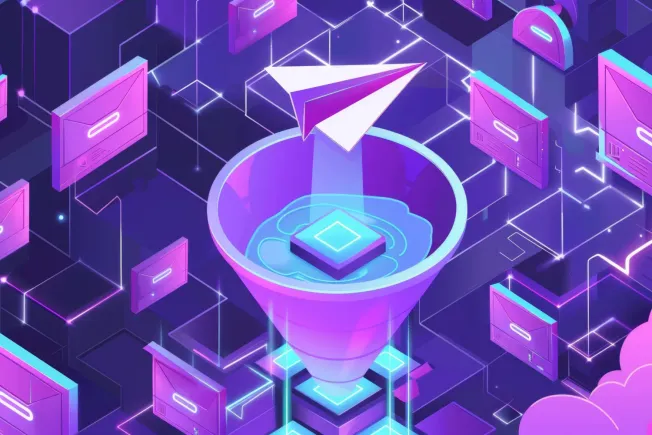How much time did you waste today? The right AI tools for efficiency save knowledge workers 4 hours every week. That's like getting back a half day every week. Stop drowning in email, fighting with your calendar, and rewriting the same content. Here are 17 AI tools that'll solve your biggest workflow headaches — tested, measured, proven.
Why use AI tools for efficiency?
Here's what happens when you ignore AI: you fall behind. Not tomorrow, not next year—right now. 75% of workers use generative AI for work, with 90% saying it saves time and 85% saying it helps them prioritize work. Meanwhile, top performers save 14% more time weekly than their non-AI-using peers.
The real win isn't speed. AI handles the grunt work like sorting emails, scheduling meetings, and drafting routine responses, so you can focus on work that actually moves the needle. When your inbox manages itself and your calendar finds focus time automatically, you're not working faster. You're working smarter.
Best AI tools for task management and scheduling
1. Motion
Motion is what happens when your calendar and to-do list have a baby. Throw 50 tasks at it, and it builds your perfect day. Meeting gets canceled? It instantly reorganizes everything. This isn't a fancy calendar app; it's a daily planning AI that founders swear by for juggling chaos. No more wondering "what should I do next?"
2. Reclaim AI
Forget fighting for focus time. Reclaim AI carves out 4-hour work blocks every week by playing calendar Tetris with your team. When someone wants to meet during your deep work time, it finds a better slot automatically. Marketing teams love it for batching creative work without sacrificing client access. Works great with Clockwise if you really want to protect your focus hours.
3. Asana
Here's the scary part: Asana's AI sees problems before you do. It flags project delays 3 weeks out when dependencies start piling up. If you're managing 10+ projects simultaneously, it tells you exactly who's overloaded. Trello might feel simpler, but when projects get complex, Asana saves your ass with dependency tracking.
4. Trello
Try explaining a project with 100+ comments to a new team member. With Trello's AI, you don't have to. It summarizes everything into the key decisions that matter. Perfect for sales teams tracking deals or marketing teams moving content through approvals. Connect it with Zapier, and cards automatically become calendar events. Visual thinkers get Trello; structure nerds get Asana.
5. Clockwise
Your calendar is chaos. Clockwise finds 15-20 hours of meeting-free time each week by analyzing when your team actually works best. It negotiates with Google Calendar to protect those blocks. Engineering teams combined this with Reclaim AI and tripled their coding session lengths. Perfect if your schedule has any flexibility at all.
6. Zoho Projects
"I need a project plan for our Q3 launch with 8 people." Type that into Zoho Projects, and boom — complete timeline with milestones and resources allocated. It copies your past successful projects and adapts them. Connects seamlessly with Zoho CRM for sales-driven work. SMBs love it because setup takes minutes, not months.
Best AI tools for writing, content, and communication
7. ChatGPT
Hand ChatGPT a 50-page report, get back a 2-page summary in 2 minutes. Feed it messy meeting notes, get structured action items with owners and deadlines. When paired with Notion AI, it builds entire knowledge bases from your research. It's a generalist — amazing at quick tasks, but combine it with specialized tools for brand-specific work.
8. Notion AI
Notion AI turns Otter.ai meeting transcripts into organized notes with action items automatically linked to your wiki. Building company docs? It suggests templates based on your existing content. Operations teams use it to centralize scattered knowledge. Add Slack integration, and your docs update in real-time.
9. Jasper
Want consistent brand voice across 10,000 pieces of content? Jasper learns your style guide and never varies. It adapts email tone for different audiences while staying compliant. Enterprise teams choose this over Copy.ai when brand consistency isn't negotiable. Pairs well with Grammarly for extra polish.
10. Copy.ai
Need 20 email subject lines for A/B testing? Copy.ai delivers in seconds. It's the speed demon of content generation — perfect for rapid prototyping. Jasper wins on consistency; Copy.ai wins on experimentation velocity. Connects directly to Mailchimp for instant campaign launching.
11. Otter.ai
Two-hour meeting? Otter.ai pulls out action items and assigns them to people in real-time. Link it with Asana, and tasks appear instantly — no manual entry. Remote teams running 15+ calls weekly call this essential. It doesn't transcribe alone; it identifies decisions and next steps.
Best AI tools for email and inbox management
12. Superhuman
Stop treating your inbox like a game of whack-a-mole. Superhuman sorts messages by actual importance, drafts responses that sound like you, and makes VIP emails jump out instantly. Teams save 4 hours per person weekly while responding to twice as many emails. Need to schedule a meeting? It finds the perfect time automatically. Compared to basic tools like Gmail's Gemini, Superhuman learns your voice and priorities deeply. Real stat: teams respond 12 hours faster and feel 10x less stressed.
Try Superhuman13. Gmail's Gemini AI
Gmail's Gemini AI studies your email patterns to spot urgent messages and suggest replies that match how you talk to each person. Need a file? It pulls relevant Google Drive docs automatically. Best for teams living in Google Workspace. Works perfectly with Google Meet to schedule follow-ups straight from email.
14. Microsoft Outlook Copilot
Email threads driving you crazy? Microsoft Outlook Copilot turns them into meeting agendas with notes from OneNote already attached. Planning across time zones? It finds slots that work for everyone. Pulls SharePoint docs automatically. Perfect if you're deep in the Microsoft world.
Best AI tools for automation and integration
15. Zapier
Zapier connects 5000+ apps without coding. High-priority email arrives? It creates an Asana task with all the details extracted. Form submissions trigger emails in Mailchimp while updating HubSpot records. Teams save 8-10 hours weekly on data entry nobody should be doing manually.
16. Buffer
Publishing across platforms? Buffer figures out what content works where and when to post it. Scheduling 50+ posts? It batches similar content for efficient creation. Tracks what's trending in your niche automatically. Links with Canva for quick visuals. Marketing teams love the time savings.
17. IFTTT
IFTTT handles the simple stuff beautifully. Calendar event in a new city? Your smart home adjusts temperature before you arrive. Apple Reminders creates Trello cards automatically. Perfect for connecting personal life with work without complexity.
How to choose the right AI tools for your workflow
Start with your biggest pain. Is email killing you? Try Superhuman. Drowning in meetings? Start with Clockwise. Need everything to connect? Zapier first. Don't buy into entire ecosystems right away. Pick one tool that solves one major problem.
Test free trials ruthlessly. Most tools offer them. Use the actual workflows that stress you out. If it doesn't click within a week, move on. Your team's ready when one person becomes the office evangelist. That's when you know it's working.
FAQ
How secure are AI tools with sensitive business data? Check for SOC 2 compliance and encryption standards. Good tools spell out their security practices clearly. If you're handling truly sensitive data, ask about data residency options and private instance hosting.
Can AI tools replace human decision-making? No, and they shouldn't. AI handles patterns and routine tasks brilliantly. Strategic decisions, creative problem-solving, and relationship building — that's still on you. Use AI to clear the noise so you can think clearly.
How do I measure ROI from AI tools? Track hours saved, email response times, and output volume. Most tools have built-in analytics. Simple formula: cost divided by (hours saved × your hourly rate). If you're saving 4 hours weekly at $50/hour, a $20/month tool pays for itself 10x over.
What if my team resists AI adoption? Pick one universal pain point and solve it dramatically. Let one volunteer test it and share wins in team meetings. Don't force adoption; let results speak. The holdouts usually convert when they see others thriving.
Conclusion
These 17 tools aren't upgrades. They're the difference between drowning in work and commanding it. Pick one that solves your biggest headache today. Master it. Then add another. The teams dominating their industries in 2025 aren't using AI. They're building their entire workflow around it. Don't wait for perfect. Start now.