
Email is out of control in most companies. Think about it: your team probably sends thousands of emails every day. Marketing blasts, support replies, team updates — they all pile up. Without some system to manage this mess, you're creating chaos and missing opportunities.
That's where email content management software comes in. These tools do what their name suggests: they help businesses organize, automate, and analyze all their email content. When they work well, your marketing team makes better campaigns, your support staff gives consistent answers, and everyone saves a bunch of time.
As email keeps growing and customers expect faster, better responses, having the right system matters more than ever. So we looked at nine solutions that actually solve the real problems companies face with email.
Best email content management software by use case
1. Mailchimp (Marketing & Automation)
Mailchimp is great when you need to reach specific audiences with targeted campaigns. Anyone can send mass emails. But Mailchimp helps you send the right email to the right person at the right time.
It's like having an extra marketing person who never sleeps:
- The drag-and-drop builder is simple enough that anyone can use it
- You set up automation once, and it runs while you do other things
- The analytics show you exactly what's working and what isn't
- You can slice your audience into specific groups that make sense
- You can test different subject lines to see which ones people actually open
Best for: Marketing teams who want emails that get results, not just sent
2. Constant Contact (Small Business & Nonprofits)
Constant Contact gets that small businesses and nonprofits need things to be simple but still effective. They strip away the complex stuff but keep the powerful features.
What makes it good:
- The editor is so straightforward that everyone on your team will use it
- You can see who's opening and clicking in real time
- The event tools work perfectly with your email campaigns
- It connects to your social media to spread your message further
- Their support team talks like normal people, not tech experts
Best for: Teams who need something reliable that doesn't require a training course
3. Brevo (Multi-Channel Marketing)
Brevo tackles an obvious truth: your audience isn't just checking email all day. They combine email, texting, and chat in one place so your message reaches people wherever they are.
The best parts:
- One dashboard for all your email, SMS, and chat campaigns
- Workflows that follow people across different channels
- Tools that help you stay compliant with privacy laws
- Transaction emails that actually look good
- CRM features so you don't need a separate system
Best for: Businesses who know people communicate in more ways than just email
4. HubSpot Email Marketing (CRM Integration)
HubSpot Email Marketing fixes the disconnect between your customer database and your email system. When these two actually talk to each other, good things happen.
Here's why it's different:
- The CRM integration means no more copying and pasting customer info
- Personalization tags that automatically add the right details
- Content that changes based on who's looking at it
- Workflows that trigger based on what customers actually do
- Reports that show how emails affect your business results
Best for: Companies tired of their customer data and email systems not working together
5. Campaign Monitor (Design & Visual Campaigns)
Campaign Monitor believes good design isn't just nice to have — it's necessary to stand out in crowded inboxes. They help even design-challenged teams create great-looking emails.
What makes it stand out:
- Templates that make your company look like it hired a design agency
- A visual journey builder that maps out customer paths simply
- Targeting that lets you send specific messages to exact groups
- Mobile optimization that works on all the devices people actually use
- Connections to pretty much any other software you're using
Best for: Companies who know visual impact matters in busy inboxes
6. ActiveCampaign (Advanced Automation & CRM)
ActiveCampaign goes beyond basic drip campaigns. They bring AI and machine learning into your email strategy without making it complicated.
The advanced stuff:
- Automation that handles complex, branching scenarios
- Smart sending that delivers emails when people are most likely to read them
- Machine learning that improves itself with every campaign
- Data connections that pull insights from across your business
- Tracking that links emails directly to sales
Best for: Businesses ready to let AI make their email strategy smarter
7. Zendesk (Customer Service & Ticketing)
Zendesk turns scattered customer emails into organized tickets. When every customer question needs an answer, staying organized becomes your superpower.
What makes it essential:
- A ticketing system that brings order to inbox chaos
- AI tools that make support agents faster and more accurate
- Workflows that send issues to the right people automatically
- Customer history that gives agents the context they need
- Reports that spot patterns and problems before they grow
Best for: Support teams drowning in customer questions and feedback
8. DevRev (Shared Inbox & Collaboration)
DevRev solves the "who's handling this email?" problem that plagues team inboxes. It turns individual email actions into team efforts.
The collaboration benefits:
- Shared inbox features that prevent duplicate responses
- Automated follow-ups so conversations don't get forgotten
- Performance tracking that shows who's contributing what
- CRM integration that adds customer context to conversations
- Sentiment analysis that catches emotional signals humans might miss
Best for: Teams managing customer conversations together
9. Superhuman (Professional Productivity & AI-Powered Inbox Management)
Superhuman takes a completely different approach: what if your inbox worked for you instead of against you? They turn email from a productivity killer into a performance booster.
The game-changing features:
- Split Inbox that automatically sorts messages by importance
- Auto Labels that organize emails like an executive assistant would
- Ask AI that finds information without endless searching
- Team Comments & Shared Threads for working together on decisions
- Auto Drafts that follow up when you forget
- CRM connections that bring customer information right to your inbox
- Write with AI that captures your actual voice and tone
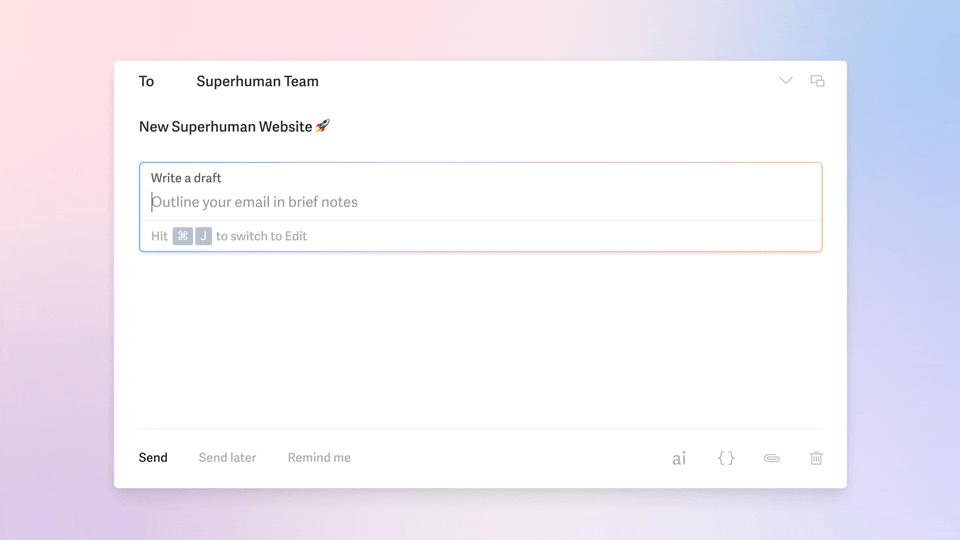
Teams using Superhuman save 4 hours every week per person, respond 12 hours faster, and handle twice as many emails in the same time. The system quietly archives hundreds of weekly messages, making your inbox feel manageable again.
Best for: Professionals who see their inbox as a competitive advantage, not a necessary evil
Try SuperhumanHow to choose the right email content management software
Picking the right email tool feels overwhelming. Let's break it down into practical steps that will actually lead to a good decision.
Figure out your main use case
Your email needs are specific to your business. Start by matching your main goal with the right type of solution:
- Marketing campaigns and automated sequences → Look at Mailchimp or Brevo
- Customer service and support → Zendesk works great for ticketing workflows
- Team productivity and collaboration → Superhuman focuses on speed and AI help
- CRM integration and sales communication → HubSpot or ActiveCampaign connect deeply
- Multi-channel messaging → Brevo handles email, SMS, and chat in one place
Decision Framework Example: Rate what you need on a 1-5 scale:
Common Mistake: Teams often choose based on feature lists rather than workflow fit. A marketing platform with 100 features will frustrate IT support teams, no matter how impressive the feature list looks.
Check integration requirements
Your email tool needs to work well with your existing software:
- CRM systems (Salesforce, HubSpot, Pipedrive)
- Online stores (Shopify, WooCommerce, Magento)
- Support software (Zendesk, Freshdesk, ServiceNow)
- Analytics tools (Google Analytics, Tableau, Looker)
- Content systems (WordPress, Contentful, Drupal)
Questions to Ask Companies:
- "Does your tool connect directly with [your specific software], or will we need custom coding?"
- "Can contact records stay synchronized automatically between systems?"
- "How does data move between platforms? In real-time or on a schedule?"
Common Mistake: Integration is usually more complicated than it seems. Budget 20-30% extra time for testing connections and fixing problems. What looks easy in a demo often gets complicated in real life.
Evaluate features based on business impact
The best features solve actual problems and create measurable value:
- Automation needs (time saved × hourly rate = value)
- AI assistance (volume of repetitive tasks × time per task = potential gain)
- Analytics depth (decision improvement value)
- Compliance requirements (risk reduction value)
- Collaboration tools (communication efficiency gain)
ROI Example:
- Team of 10 professionals saving 3 hours weekly through email automation
- Average fully-loaded hourly cost: $75
- Annual savings: 10 people × 3 hours × $75 × 50 weeks = $112,500
- With typical email management software costing $30-50 per user monthly, ROI exceeds 500%
Potential Impact Example: A customer service team using Zendesk could potentially cut response times from 24 hours to under 5 hours through ticket automation, which might significantly improve customer satisfaction and reduce churn.
Test before you commit
Don't just trust the marketing materials. Actually try the product:
Questions to Ask Companies:
- "What does your onboarding look like, and how long does it usually take?"
- "What support is included? How quickly do you typically respond?"
- "How do you handle feature requests and product roadmap priorities?"
- "Can you introduce us to customers in our industry using your product?"
Implementation Tips:
- Start with 3-5 power users before rolling out to everyone
- Test with your hardest workflows, not just the simple stuff
- Create a scoring system focused on your specific pain points
- Set clear success metrics (time saved, response quality, etc.)
Common Mistake: Teams usually underestimate adoption time. Plan for 2-4 weeks before your team feels comfortable with new workflows, with some productivity dips in the first 7-10 days as everyone adjusts.
Make your inbox work for you, not against you
The difference between struggling with email and mastering it often comes down to your tools. The right email software turns your inbox from a productivity killer into a business advantage that actually drives results.
Whether you need better marketing campaigns, more consistent customer service, or just want to save time, the right email management tool makes all the difference. Look at your specific needs, try out the options we've covered, and pick something that works for you now and can grow with you later. Learning how to properly organize your email can transform your daily productivity.
Remember that good email software pays for itself many times over — not just in direct ROI calculations, but in all the opportunities you capture when your team communicates better and spends less time fighting with their inboxes.






