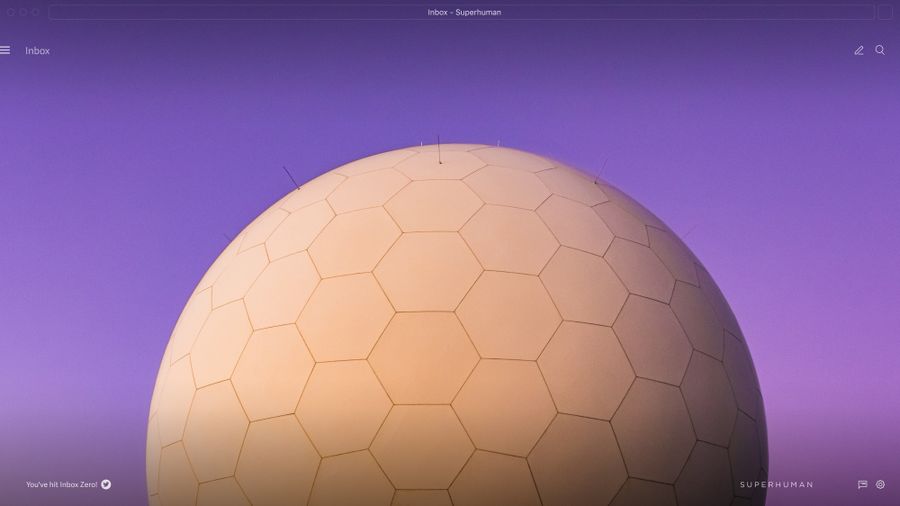
Knowledge workers spend a huge portion of the workweek on email, often receiving 100+ messages per day and checking their inbox dozens of times per hour. Out of the hundreds of billions of emails sent daily, a significant share is low‑value noise and spam.
For professionals handling high‑volume inboxes, the real challenge is prioritizing, processing, and responding without letting messages take over the day. Email management software solves this by using automation, AI, and workflows to organize communication so you can spend more time on meaningful work and less time in your inbox. Let’s take a look.
At a glance: 10 best email management tools in 2025
These tools cover different use cases: AI email clients, shared inboxes, internal comms, and inbox decluttering. Superhuman Mail leads for individuals and teams that live in email and need maximum speed, while the others shine in more specialized scenarios.
What is email management software?
Email management software is any tool that significantly upgrades what a basic inbox can do, whether by adding AI, automation, collaboration, or analytics. These tools sit on top of providers like Gmail or Outlook, or replace the default client entirely, to help you process more messages with fewer errors and less context switching.
Most solutions focus on one or more of these functions:
- Sending at scale: Templates, personalization, campaigns, and scheduling for large audiences.
- Receiving and triaging: Rules, labels, AI categorization, and priority scoring that surface important emails and defer or mute the rest.
- Processing personal or shared inboxes: Workflows, assignments, and bulk operations that turn piles of messages into a manageable queue.
Reviews of the best email management tools
Now let’s look at the leading email management tools in more detail, starting with how they handle high‑volume inboxes, and where each one shines for specific use cases. Below you’ll find short, practical reviews of the top tools, so you can quickly see which solution best fits your workflow and team.
Superhuman Mail – Best for high‑velocity professionals and teams
Superhuman Mail is designed for people whose day runs on email: executives, sales teams, business development, founders, and operators who handle 100+ emails daily in Gmail or Outlook. Rather than bolting AI onto a traditional client, Superhuman Mail weaves AI into the core workflow so you can triage, draft, and follow up in a fraction of the time.
Some of the most impactful features include:
- Split Inbox for instant prioritization across VIPs, invites, notifications, and more
- Custom Split Inboxes to tailor your inbox around roles, accounts, or projects
- Superhuman Fundamentals keyboard workflows so you can navigate, search, and act almost entirely from the keyboard
- Snippets for reusable responses and templates you can insert in a couple of keystrokes
- Read Statuses and Recent Opens to see when critical emails are opened and time follow‑ups precisely
- Auto Reminders & Auto Drafts so important threads resurface automatically with suggested follow‑ups
Together, these features make Superhuman Mail especially powerful when you have a high‑stakes, high‑volume inbox and need both speed and consistency, not just another place to read email. If you want a step‑by‑step walkthrough, see Superhuman’s article on how to hit Inbox Zero.
Front – Best for collaborative shared inboxes
Front focuses on shared addresses like support@, ops@, and info@, making them feel like team chat rather than a messy mailbox. Teams can assign messages, mention colleagues, and collaborate behind the scenes while customers see a single, coherent thread.
Front is ideal when multiple people need to watch the same inbox, and nothing should slip through the cracks. Superhuman Mail is the better choice when each person owns a high‑volume individual inbox, whereas Front excels when the inbox itself is shared across a group.
Zendesk – Best for complex customer service operations
Zendesk provides a full ticketing system with omnichannel routing, SLAs, macros, and analytics for large service teams. Email becomes one channel inside a broader support workspace that can also include chat, web forms, phone, and social.
Zendesk is the right fit when you need structured queues, SLAs, and extensive automation around customer requests. It shines when you’re running a full support organization, while Superhuman Mail is purpose‑built for optimizing individual and team inboxes.
Help Scout – Best for email‑like help desk simplicity
Help Scout offers help‑desk capabilities in an interface that still feels like email, making it approachable for smaller support teams. It includes shared inboxes, basic automations, and a built‑in knowledge base for self‑service.
Help Scout is a strong choice if you want something more structured than a shared Gmail inbox but lighter and more approachable than a full Zendesk setup. It’s best suited to small teams managing customer support queues, while Superhuman Mail focuses on individual and revenue‑facing productivity.
ContactMonkey – Best for internal communications teams
ContactMonkey turns Outlook or Gmail into a powerful internal comms channel, letting you design HTML employee newsletters, send them from your own server, and track engagement. Internal communicators can use drag‑and‑drop templates, surveys, and analytics to understand open rates, read time, clicks, and feedback.
ContactMonkey is ideal for HR and comms teams that care more about broadcast messaging and measurement than day‑to‑day inbox processing. Superhuman Mail is better suited for leaders and teams who consume and respond to a high volume of messages, rather than those primarily sending internal campaigns.
Brevo – Best for budget‑friendly marketing and transactional email
Brevo (formerly Sendinblue) combines email marketing, transactional emails, and lightweight CRM so small businesses can design campaigns, automate sequences, and send triggered messages from one stack. Its pricing is attractive for teams that are just getting started or only need a subset of advanced features.
Brevo is a great fit when most of your email is outbound campaigns and transactional flows. Superhuman Mail is a natural complement here, handling the high‑touch one‑to‑one conversations those campaigns generate.
Mailchimp – Best for scaling external email marketing
Mailchimp is a long‑established marketing platform with extensive template libraries, audience segmentation, automation journeys, and integrations. It’s designed to help businesses grow and nurture large subscriber lists through email and other channels.
Choose Mailchimp when your priority is running sophisticated campaigns to thousands of contacts. Superhuman Mail then helps sales and leadership teams process and respond to the high‑value replies those campaigns create.
Clean Email – Best for cleaning up messy personal inboxes
Clean Email specializes in cleaning and organizing long‑neglected inboxes using bulk actions, rules, and category‑based views so you can archive, label, and unsubscribe at scale. It’s especially useful if you have years of accumulated newsletters, notifications, and low‑value mail.
Clean Email is a good “first pass” tool when your inbox is overloaded with legacy clutter. Once things are under control, Superhuman Mail is better suited as your daily driver for staying on top of new high‑volume email.
SaneBox – Best for lightweight AI filtering on any inbox
SaneBox sits on top of existing accounts like Gmail, Outlook, and others to automatically route less important messages into separate folders using AI trained on your behavior. You get daily summaries and can fine‑tune what counts as “important” over time.
SaneBox is ideal if you want a “set it and forget it” filter without changing clients. If you also want deep workflow improvements, AI drafting, and a faster interface, you’ll likely pair SaneBox’s filtering with a dedicated productivity client like Superhuman Mail.
Microsoft Outlook – Best when you live in Microsoft 365
Microsoft Outlook remains the default client for many organizations thanks to its tight integration with the broader Microsoft 365 stack, including calendar, OneDrive, and Teams. It provides reliable, secure email with straightforward rules and add‑in support.
Outlook alone lacks modern capabilities such as AI drafting, advanced prioritization, and rich analytics, which is why many organizations augment it with Superhuman Mail for productivity and tools like ContactMonkey for internal campaign analytics. In this setup, Outlook provides the underlying infrastructure, while specialized tools deliver productivity, collaboration, or measurement on top.
Types of email management tools
Not every email problem needs the same kind of tool, which is why leading roundups group software into clear categories. Choosing the right type is often more important than picking a specific brand.
- AI email clients (e.g., Superhuman Mail): Replace or augment your existing client with AI drafting, prioritization, and keyboard‑driven workflows to speed up daily email work, often as part of a broader AI email automation strategy
- Shared inbox and help desk tools (e.g., Front, Zendesk, Help Scout): Turn team addresses like support@ into collaborative workspaces with assignments, SLAs, and reporting.
- Internal communications platforms (e.g., ContactMonkey): Help HR and comms teams design, send, and measure employee newsletters and announcements inside Outlook or Gmail.
- Marketing and CRM platforms (e.g., Brevo, Mailchimp): Focus on campaigns, automation journeys, and list management for prospects and customers.
- Inbox clean‑up and filtering tools (e.g., Clean Email, SaneBox): Layer on top of any mailbox to bulk organize, unsubscribe, and route low‑priority emails away from your main view.
How to choose the right tool for your inbox
The best email management software depends on your role, volume, and dominant use case, not just on generic feature lists. A simple way to decide is to start from the problem you feel most acutely:
- “My personal inbox is overflowing, and I need to get through messages faster.” - Prioritize an AI email client like Superhuman Mail that accelerates triage, drafting, and follow‑up inside Gmail or Outlook.
- “Our team shares addresses like support@ and ops,@ and we keep stepping on each other’s toes.” - Look at shared inbox tools like Front or help desks such as Zendesk and Help Scout.
- “We need to send beautiful internal newsletters and measure employee engagement.” - Choose an internal comms platform like ContactMonkey that plugs into Outlook or Gmail and adds templates plus analytics.
- “We run campaigns and nurture sequences to prospects or customers.” - Use marketing platforms like Brevo or Mailchimp for segmentation, automations, and compliance at scale.
In many organizations, the right answer is a combination: Superhuman Mail for power users’ day‑to‑day inboxes, plus specialized tools for support, marketing, or internal communications.
Turn your inbox into a superpower
If email is one of your primary workflows, the biggest gains will come from upgrading the client you live in all day. Superhuman Mail brings AI‑native automation, Split Inbox, instant drafting, and blazing‑fast shortcuts to Gmail and Outlook so you can get through more email in less time with fewer mistakes.
Ready to see what an inbox built for speed feels like?
Start your journey with Superhuman Mail and turn email from a constant drag into a competitive advantage.






