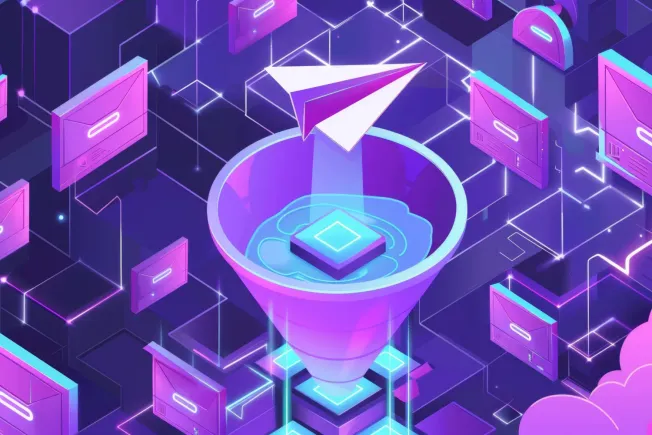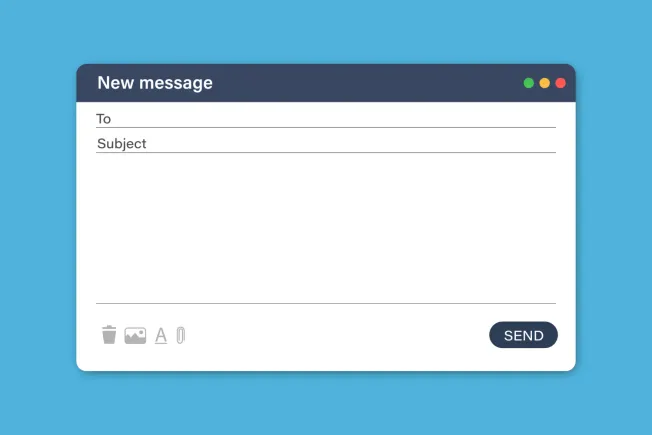Writing the perfect email can be a daunting task, especially if you're running a sales or email marketing campaign.
Follow our guide to build the perfect email layout, from design to content. We'll look at customizing your emails with dynamic content, to personalize messages and improve engagement. An on-brand, effective email layout will increase click-through rates, capture higher-quality leads, and generate sales.
What are some email design best practices?
When considering your email design, it's important to keep in mind who your audience is and how they interact with your emails. If you're sending marketing emails for products, you'll want to highlight the products they're looking to buy.
Maybe you need to create a sales follow-up series, run a campaign to collect leads, offer a promotion, or make an important announcement. Keep your audience in mind and make sure you're giving them the value they're looking for.
You'll also want to keep in mind that users view their emails from multiple devices, such as their desktop, phone, or tablet. Each device has a different display that will organize your content differently.
For instance, users are more likely to open their email on a mobile device. Focusing on mobile devices is a great best practice.
Design is an important factor that can make your email more compelling, or impossible to read. But don't worry — setting a clean and attractive style should be fairly straightforward using an email builder with a drag-and-drop approach.
Use fonts that are easy to read, especially on a mobile device. Include your brand colors throughout the email, for example, in the background or as highlight or hyperlink text. Your designs should be responsive and scale down or up in size depending on the device that's being used to open the email.
Ideally, maintain a clear and consistent brand identity.
What should your email include?
Here are the most important design elements to include in a perfect email layout:
Dynamic content
Dynamic and personalized content makes it more likely your emails will be opened. Simply adding the recipient's name in the subject line can result in a 20% increase in open rates.
When people sign up for your email newsletter or interact with your marketing materials or website, you will often capture information that helps personalize future messages — such as name, preferences, products viewed, and purchase history.
Adding dynamic elements to your email helps make the best use of that information and provide value to the recipient.
Subject line
The perfect subject line grabs the reader's attention with as few words as possible, prompts the reader to expect value, and communicates the main idea included in the email body.
You can also consider including emojis to make the subject line more fun and eye-catching. Emojis should feel relevant and not heavy-handed (you don’t need to overdo it).
Your subject line can use dynamic elements, too. It's common to incorporate the recipient's name, or product name if they're a past customer.
Pre-header
The pre-header of an email is a snippet that is shown after the subject line but before you click on the email. This is similar to a blog snippet or meta description on a website when you search the web.
Avoid using the first line of your email as a pre-header, which likely doesn't make best use of this format. The preheader offers another opportunity to grab the attention of the recipient. Dynamic content can be used here, too.
The body
The body, or email copy, should be formatted with your clean and consistent brand design. Ensure enough blank space between pictures and text, so the information doesn't feel crowded to the reader.
Content should be concise, respecting the reader's time. Exceptions can be made for the purposes of style or entertainment — just make sure to keep your reader in mind, and avoid bombarding them with too much information or too many options or actions to take. Which brings us to our next section…
CTA (call-to-action)
Your call-to-action is the key behavior you want your reader to take. In a well-designed email, the CTA should come after you've given the reader the information they want.
An effective CTA delivers concise information with clear instructions on what to do next. Some examples are an invitation to reply, a button to schedule an appointment, a brief description and an image of an on sale item with a link to buy, or a clickable icon that directs to the preferred social media channel.
Provide an unsubscribe button
An unsubscribe button is legally required for all marketing emails, so don't forget to include it! While it may be disappointing to have users unsubscribe from your campaigns, it provides two major opportunities.
First, you show your reader that you're acting in good faith by honoring their request. Second, you can optimize your future campaigns. If you see a substantial amount of unsubscribe rates compared to previous campaigns, you may need to recalibrate your message or conduct A/B testing.
Some campaigns may let you create a custom unsubscribe page that has a very simple survey to ask why the user chose to unsubscribe — often with options like "receiving too many emails", or "receiving irrelevant information." These surveys can provide valuable information for optimizing future campaigns.
A/B testing emails
Your email recipient may scan emails quickly, looking for the information they need. If they find it easily, they'll continue to your CTA — but if they don't find what they're looking for, they may drop off at higher rates. Capturing the reader's attention often requires some testing to see what sort of content appeals to your recipient through each phase of the campaign. This is where A/B testing can help.
A/B testing is a way to optimize your emails by serving two different versions of your email and layout to the same audience. A percentage of your audience will see one version of the email, while an equal percentage will see the other version. You can then view your metrics to see which email content, design elements, or action buttons lead to higher conversions.
Streamlining your inbox
Once they're live, email campaigns are relatively easy to monitor. But if you're managing clients, fielding questions from customers, or just trying to clear out your inbox after a successful campaign, check out Superhuman — blazingly fast, AI-powered email that saves teams over 10 millions hours per year.