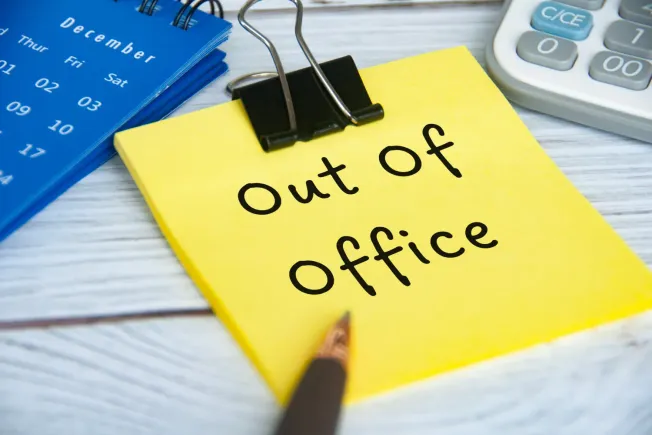Job hunting can be difficult, but writing an effective email doesn't have to be. Whether you're addressing a recruiter or contacting a hiring manager directly, we can help you reach more people and get more responses.
With our tips below, you can template your emails to expedite the process and maintain consistency.
Here’s what to know about writing an effective job outreach email.
1. The first email
This first email is crucial to making a good first impression and should include all the necessary details an employer needs to evaluate an applicant.
Outside of the email format itself, which we'll be covering, you'll want to ensure you include any other requirements the employer requests. This can mean attaching a cover letter, a filled-out job application, or even a link to your LinkedIn profile.
Since this is your first time addressing the employer, you'll want to cover the crucial details briefly and accurately. Follow each of the key elements with intention, and take notes to use the tips we provide for a template of your own.
Subject line
An enticing subject line is crucial to get your email opened.
Include the position you're applying for and play to your strengths by mentioning selling points if possible. If you've got years of experience, that can be worth mentioning.
Greeting and introduction
Greet the recipient appropriately by addressing them using their name. If the email is going to a general department or unknown recipient, you can use "Dear Hiring Manager/Hiring Team." After you greet the recipient, introduce yourself.
To begin with your introduction, give your name and, when relevant, mention your work experience to start off with. Save any explicit details for the body of the email and instead keep the greeting and introduction strictly factual and concise.
The body
The body is your opportunity to provide the necessary details about why you're interested in working for this employer.
Make sure you address the specifics of the job title you’re interested in and why you feel like you're the perfect fit. Talk about your years of experience, your skill set, and what attracts you to this company. Show enthusiasm about the position and share examples of your work when appropriate.
The sign off
Wrap up the email by thanking the recipient for their time. If they've taken the time to read your email and consider you, show your appreciation. You can briefly reiterate your interest in the job opening before thanking them.
Your signature
End your email with a simple signature that informs the recipient of who you are. You can include your full name, phone number, other contact information, and, if relevant, links to social media. A good, relevant social media link to include can be your LinkedIn profile.
2. Send a follow-up email to your potential employer
Whether you get a reply to your first email or not, you'll want to send a follow-up email. A great follow-up email acknowledges the employer and your previous contact attempt or successful contact.
Subject line
If you’re directly replying to an email that received no response, keep your original subject line and reply to the email that you sent.
If you've already made contact but are sending a follow-up post-interview, create a new email with a new subject line. Remember to be clear and concise with a new subject line and mention your intentions.
Greeting and introduction
If you're sending an email where the recipient’s name is unclear, use "Dear Hiring Manager/Hiring Team" again. Otherwise, greet the person again by name and restate who you are. Let them know that you're following up about your previous email or following up on a previously made connection.
Let them know who you are and the details of your previous connection, if applicable. Make sure to mention the job title you're interested in again.
The body
When following up, the body of your email is your place to restate your interest in the job opportunity. If an interview has occurred, thank them for their time doing so. Otherwise, let them know that you're eager to get an opportunity to talk to them.
Provide a call to action that is clear, let the future employer know that you want to schedule an interview or know the next steps for proceeding.
The sign off
Thank the recipient again for their time and for the chance to discuss the job opportunity. If possible, use the recipient's name again.
Your signature
Like before, your signature should include your full name, contact information, and relevant social media links.
If you haven't already saved your signature in your email client, you can do that to save time in the future. Or, if you'd prefer to keep it templated, this part can be completed in advance in your template to copy and paste.
3. Proofread your email
Once you've completed your email, always make sure to proofread it from top to bottom. Double-check for any typos or errors and ensure that your wording is clear.
Typos, grammatical errors, and fear of emails not being understood are common issues. There should be no opportunity to misunderstand your intentions. Do your best to read your email from an outside perspective and make sure that the recipient would find it enticing to open and that you're putting your best foot forward.
4. Make a template
A job application email may feel intimidating, but by following the key elements and creating your own template, you've got a good roadmap to success. Use the elements of each type of email, cold email, and follow-up email, to expedite the job search process.
Review each one of our tips, and you'll have all the elements needed to write an effective email to a potential employer. Once you've got responses coming in, you can focus on staying on top of your emails.
Stay on top of responses
Superhuman is the fastest email experience ever made. Get through your email twice as fast as before, reply 2 days sooner, and save more than 4 hours every single week so you can focus on what matters most.
Superhuman works seamlessly with Gmail and Outlook, making it easy to eliminate email anxiety and stay on task.