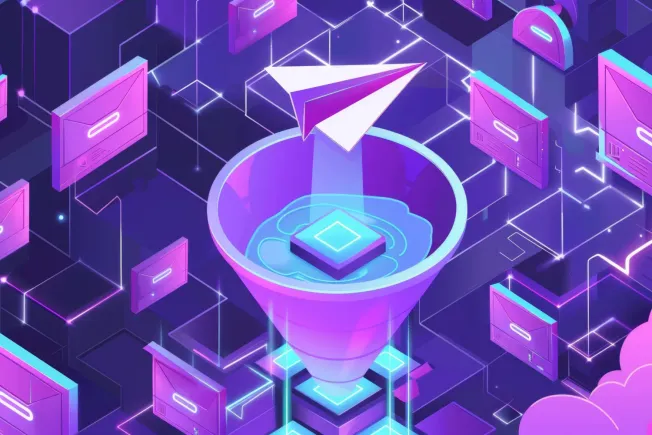Your startup uses too many executive productivity tools. Right now, you probably have 15 apps open. Maybe 20. High-growth startups juggle 10 to 20 tools while their slower competitors stick to 3 to 7 core applications.
Every switch between apps kills your focus. Context switching cuts productivity by 40%. You're drowning in solutions while thirsting for execution.
A tale of two companies
Apple built the iPhone with a handful of core apps and ruthless focus. Microsoft spent the early 2000s managing dozens of overlapping products that competed for attention. One company changed the world. The other lost a decade.
You see this pattern everywhere. When companies simplify their tools, they accelerate. When they add complexity, they stall. The winners aren't the ones with the most sophisticated stacks. They're the ones who deleted everything that didn't directly drive results.
This isn't about being anti-technology. It's about recognizing that every new tool carries a hidden cost that compounds over time. The most productive teams understand this math and act accordingly.
Productivity tool debt is killing your growth
Every time you add an application, you borrow against future focus. Call it productivity tool debt, the hidden interest you pay in onboarding, integrations, and constant context switching.
Think about what happens when you add a new tool. First comes the setup time. Then the training. Then the integration headaches. Then your team splits attention between the old way and the new way. Meanwhile, your actual work output drops.
The numbers tell the story. While 87% believe AI is necessary for competitive advantage, most teams get slower as they add more tools. They hunt for productivity gains but create productivity drains. More software becomes the problem, not the solution.
Like technical debt in code, productivity tool debt compounds. Every new login multiplies training time. Every new dashboard fragments your analytics. Every new notification adds cognitive tax. Eventually, managing your tools takes more time than doing actual work.
The productivity theater trap
You feel busy, yet nothing ships. Welcome to productivity theater, where looking productive replaces being productive.
Picture this scenario. Your AI meeting assistant generates a 20-page recap that no one reads. Your project management tool has beautiful dashboards that everyone ignores. Your team spends more time updating status than making progress. You're performing productivity instead of achieving it.
The symptoms are obvious once you know what to look for. Status updates outnumber actual decisions. Your tool count climbs every quarter. Reports get longer while deadlines slip further. Everyone's busy, but nothing important happens.
Real work looks different. Decisions get made. Products ship. Customers respond. Revenue grows. If your tools don't directly enable these outcomes, they're just expensive distractions.
Your brain can't handle the switching
Jumping between Slack, your CRM, and the latest AI tool feels efficient. Science says otherwise. You lose up to 40% of productive time with every switch. After each interruption, it takes about 23 minutes to regain deep focus.
Your brain literally can't multitask the way you think it can. When you switch contexts, your prefrontal cortex shuts down the previous task while your posterior parietal cortex boots up the new one. This transition costs mental energy that you can't get back.
The math gets worse with each tool you add. Ten tools mean dozens of daily switches. Dozens of switches mean hours of lost productivity. Hours of lost productivity mean missed deadlines and lost opportunities. One executive captured it perfectly when he said every AI tool promises to save 30 minutes but requires 45 minutes of context switching.
The solution isn't working harder. It's switching less. Batch similar work together. Turn off notifications that don't matter. Delete tools that create more switches than they save. Your brain will thank you, and your output will prove it.
AI should remove work, not create it
The best AI tools act like a skilled assistant who handles busywork while you focus on what matters. They don't require new workflows or special training. They just make existing work disappear.
Superhuman demonstrates this principle perfectly. Their Auto Summarize feature condenses long email threads into key points, something you won't find in Gmail or Outlook. Instant Reply goes further by drafting responses that match your tone, learning from your past emails. The AI handles the repetitive parts while you make the decisions. Teams using this approach respond 12 hours faster and handle twice the email volume.
Before adding any AI tool, ask three questions. Does it eliminate daily repetitive tasks? Does it work inside your existing workflow? Can you verify its output in seconds? If you can't answer yes to all three, keep looking.
The goal isn't to have AI everywhere. It's to have AI in the few places where it multiplies your effectiveness. Most professionals already save 1 day per week with well-chosen AI tools. The key word is "well-chosen."
Constraints create breakthroughs
Fewer options speed decisions. When you limit your tools, you force clarity about what actually matters. This isn't about artificial scarcity. It's about channeling energy into execution instead of evaluation.
Apple proves this daily. By saying no to thousands of features, they pour incredible energy into perfecting the few that remain. Their constraint drives innovation. Your constraints can do the same.
Try the Sunday test. Keep only the tools you'd open on a quiet Sunday to get real work done. Everything else is noise. High-growth companies that embrace this discipline consistently outpace those drowning in options.
The magic happens when constraints become creative fuel. Instead of asking "what tool could solve this?" you ask "how can our existing tools handle this?" The second question leads to simpler, faster solutions.
What execution leaders actually keep
Fast-moving teams share remarkably similar stacks. They keep email as their command center, choose AI that speeds decisions, and ruthlessly cut everything else.
First, they maintain one source of truth. Email remains the hub because that's where external communication lives. Advanced email apps offer features like Superhuman's Split Inbox, which automatically separates important messages from everything else, or integrated AI that can replace dozens of peripheral tools. When your inbox handles everything intelligently, you stop jumping between applications.
Second, they demand measurable acceleration. If a tool can't prove faster response times, clearer pipeline visibility, or shorter cycle times, it goes. The math is binary. Tools either speed execution or slow it.
Third, they apply the Sunday test religiously. Weekend work reveals what truly matters. If you wouldn't open it on Sunday, question why you need it Monday.
The result? Lean stacks that scale. While competitors add complexity, execution leaders subtract friction. Their tool choices reflect their results.
The great tool deletion sprint
Ready to reclaim your productivity? Block two hours this week for a deletion sprint. The process is simple but the results are dramatic.
Start by listing every tool your team uses. Include everything from major platforms to browser extensions. Most teams discover 50% more tools than they realized. The sprawl alone usually justifies the exercise.
Next, track actual usage for one week. Which tools get opened daily? Which sit dormant? Which create more questions than answers? Data beats opinions when making cuts.
Apply the Sunday test ruthlessly. Would you use this tool if you were trying to get important work done on a weekend? If not, it's probably theatrical rather than essential.
Delete the bottom 80%. This sounds extreme until you try it. Most teams find that 20% of their tools drive 80% of their value. The rest just creates noise.
Measure velocity after 30 days. Track response times, project completion rates, and team satisfaction. Companies running deletion sprints typically see 15% to 25% improvement in task completion.
Become proudly under-tooled
The future belongs to teams that do more with less. While others chase the latest productivity fad, you'll be shipping products and closing deals.
Your next competitive advantage isn't hiding in another app store. It's waiting in your existing stack, buried under tools you don't need. Every deletion makes the remaining tools more powerful. Every simplification speeds execution.
Start tomorrow. Pick one tool that annoys you and delete it. Then delete another. Keep cutting until only the essential remains. Your calendar will open up. Your team will move faster. Your results will speak louder than any productivity theater ever could.
Ship more by choosing less. And if email still feels heavy? A single fast, AI-native inbox like Superhuman brings features standard email lacks—intelligent triage, AI drafting, and automatic organization—helping you save 4 hours every week. That's the only addition worth making.