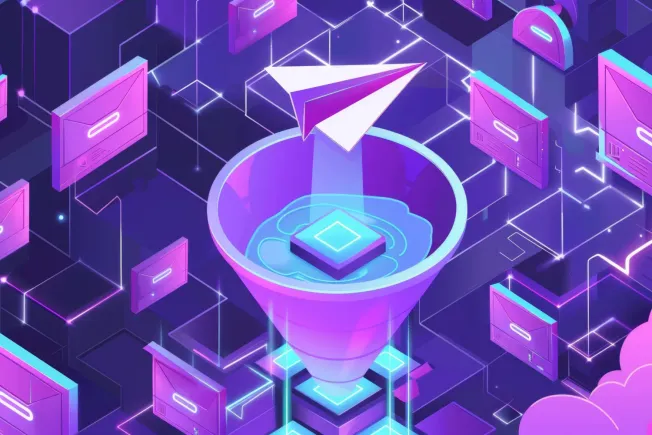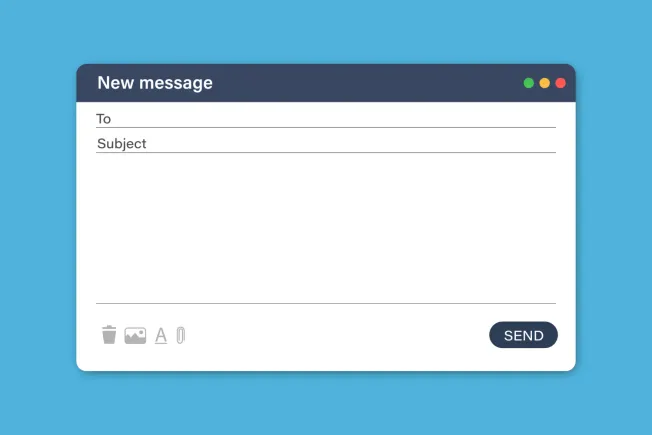Every minute, 241 million emails are sent. All that email takes up a lot of storage, and you might wonder how long email clients like Gmail keep your emails.
This article will share everything you need to know about Gmail's email retention policies, including the factors that affect storage, best practices for managing your inbox, and when Gmail deletes emails.
What is Gmail's "forever" approach to keeping emails?
Gmail's default email storage policy is user-friendly. Unlike some providers that automatically delete messages after a certain period, Gmail adopts a "forever" approach. This means that, by default, Gmail will keep your emails indefinitely — as long as you actively use your account and don't exceed your storage limit.
Google provides 15GB of free storage space shared across Gmail, Google Drive, and Google Photos.
For most users, this is ample space to store years' worth of messages. However, if you find yourself approaching this limit, you can purchase additional storage through Google One or manually manage your emails to free up space.
What influences how long Gmail keeps your emails?
Several factors can affect how long Gmail retains your messages:
- Storage capacity: If you reach your storage limit, you won't be able to receive new emails until you free up space.
- Account activity: Inactive accounts may be subject to deletion after a certain period of inactivity (typically around 9 months).
- Manual deletion: Emails you choose to delete will be permanently removed after 30 days in the Trash folder.
- Filters and rules: Automated filters you set up can affect how emails are stored or deleted.
- Legal requirements: In some cases, Google may be required to retain or delete emails due to legal obligations.
Understanding these factors can help you better manage your Gmail account and ensure important messages are retained as long as needed.
Why does it matter how long Gmail keeps emails?
Effective email management in Gmail is crucial for several reasons:
- Productivity: A well-organized inbox helps you find information quickly and stay focused.
- Storage optimization: Managing your emails prevents you from running out of storage space.
- Privacy and security: Regularly deleting unnecessary emails reduces the risk of sensitive information being compromised.
- Legal compliance: Some industries require emails to be retained for specific periods for legal reasons.
By actively managing your Gmail retention, you can ensure your email serves you well without becoming a digital burden.
What is Gmail's automatic deletion process?
Unlike other providers, Gmail does not automatically delete old emails from your account. As long as you have available storage space and your account remains active, your emails will stay put.
The only automatic deletion process occurs in the Trash and Spam folders. After 30 days, emails in these folders are permanently deleted.
It's important to note that if you use Gmail through a work or school account, your organization's administrator may have configured different retention policies. In such cases, check with your IT department for more specific information.
How to limit how long Gmail keeps your emails
While Gmail's default policy is to keep emails indefinitely, you can always customize your inbox. Here's how you can manually manage and delete emails:
- Individual deletion: Select emails and click the trash icon to move them to the Trash folder.
- Bulk deletion: Use search filters to find old or large emails, then delete them in bulk.
- Empty trash: Manually empty your Trash folder to permanently delete emails before the 30-day period.
- Create filters: Set up filters to automatically delete certain types of emails upon arrival.
- Archive: Move emails from your inbox without deleting them using the Archive feature.
Remember, once an email is permanently deleted, it cannot be recovered, so be cautious when deleting important messages.
How to maximize Gmail's email retention
To make the most of Gmail's generous storage policy, consider these organization tips:
- Use labels: Create and apply labels to categorize emails for easy retrieval.
- Archive instead of delete: Use the Archive feature to clear your inbox without permanently removing emails.
- Utilize search: Take advantage of Gmail's powerful search function to find old emails quickly.
- Create folders: Use Gmail's folder system to organize emails by topic or importance.
- Regular clean-up: Set aside time periodically to review and delete unnecessary emails.
By implementing these strategies, you can maintain an organized inbox while preserving important messages as long as you need.
How do Gmail's retention policies compare to others?
Compared to other email providers, Gmail's retention policy is quite generous. While services like Outlook and Yahoo Mail also offer large storage capacities, they do not have the same policies regarding inactive accounts and automatic deletions.
Gmail's approach of keeping emails indefinitely (within storage limits) sets it apart, offering users more control over their email archives.
Fly through your inbox twice as fast
Superhuman is the most productive email app ever made, and it works seamlessly with Gmail and Outlook accounts.
Sign up for Superhuman today and save four hours per week, every single week.