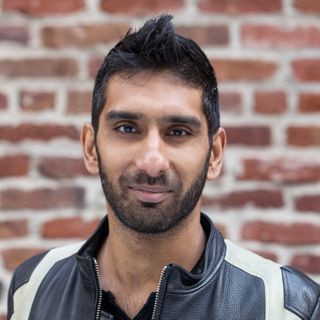I have done a lot of public speaking in recent years, from conference keynotes to CNBC.
I am often asked: "What is your camera setup? How does it look so good? And how are you maintaining natural eye contact?"
Whether you appear in media, video conference calls, or live or pre-recorded webinars, the way you appear on camera has never been more crucial. Even before the pandemic, there was an increased trend towards video conferencing apps like Zoom, FaceTime, Google Meet, Skype, and Microsoft Teams — and this shift is here to stay.
Tools to improve your Zoom setup
Zoom launched in 2011, but it only became a household name during the pandemic. Whether you're working from home, in an office, or a hybrid of both, it's crucial to have a high-quality Zoom setup for business calls — this means proper lighting setup, and the best video and audio quality.
Here is the tech that I use in my home office to make sure all my Zoom meetings are technically flawless. There are no affiliate links, just the gear I use every day.
Lighting
The most important ingredient is not your camera. It is your lighting.
I use a variant of the four-point lighting system:
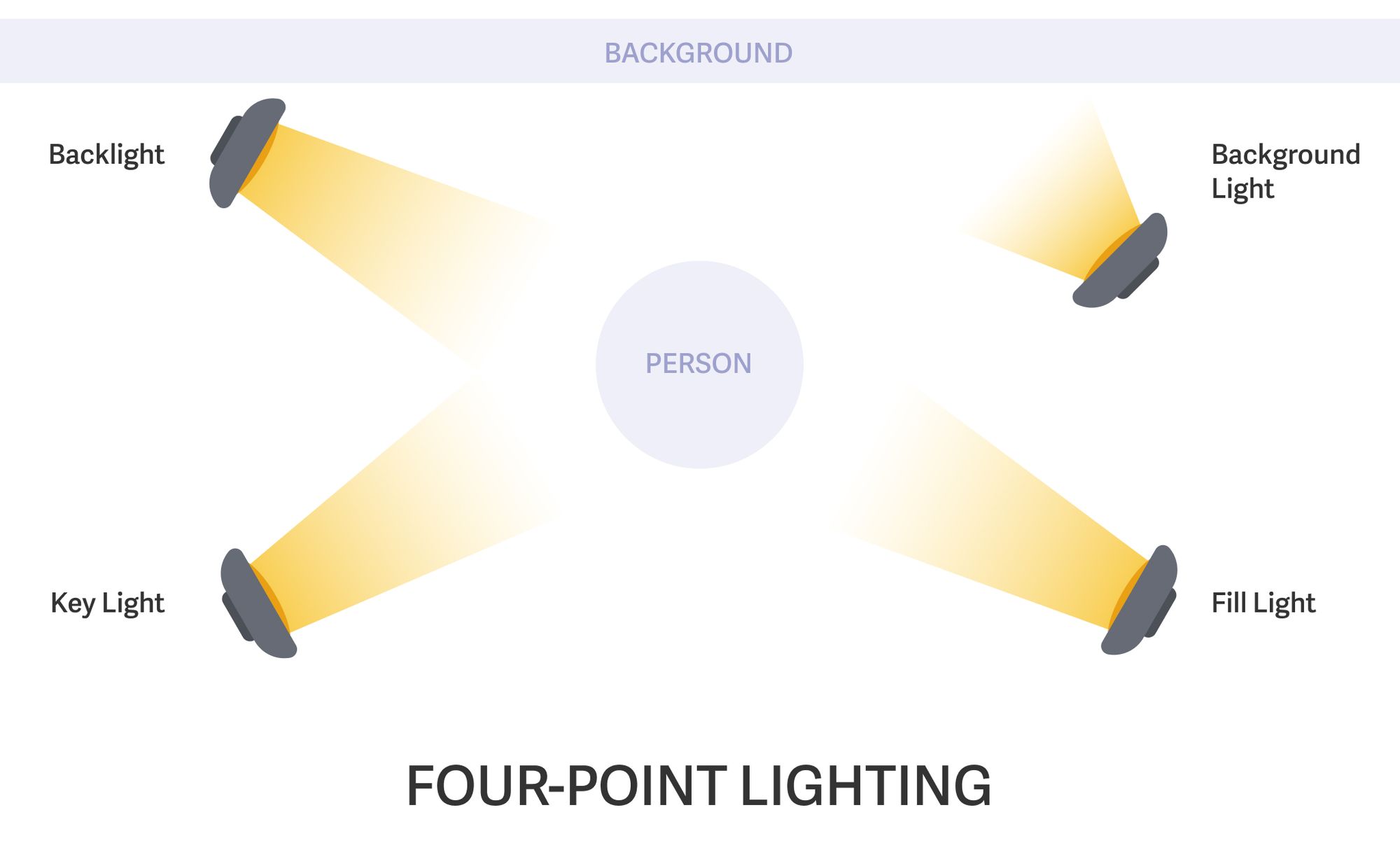
The key light is your main source of illumination, whereas the fill light fills in dark shadows. For both, I use VILTROX LED Video Light Panels. This light source lets you set the brightness and color to compensate for ambient light. For example, I make them brighter and warmer if the sky is overcast.
The backlight creates an eye-catching rim of light around you. For simplicity, I often skip this. As the name suggests, the background light illuminates your background and ensures that you are not overly bright in comparison. I use a pair of LEPOWER 50W LED Work Lights.
Finally, your lights are likely to be very bright and close, which will make your skin appear shiny. I use Glamglow Supermattify as a super quick mattifying agent for my face.
Webcam
Once you have your lighting configuration, a good camera with a high-quality lens will provide the video quality you need for your meetings.
Most computers come with a built-in webcam, but you can always improve your video quality a lot. I use a Sony Alpha a7S II Digital Camera with a Sony 16-35mm Wide-Angle Zoom Lens.
The new camera and lens need to connect to your computer so you can stream on Zoom. I use the Elgato Cam Link 4K.
If you prefer a simpler setup, you can buy a webcam and you won't need a separate camera and lens. If you go this route, make sure the webcam is compatible with your computer.
Teleprompter
You now have your lights and camera, but are not quite ready for action.
Imagine if you could look at your audience whilst also looking into your camera. Imagine if you could look at your notes without ever breaking eye contact. To do all this, you need a teleprompter.
I use the Ikan Elite Teleprompter to reflect a second screen in front of the camera. During my CNBC interview, I was not looking at myself (which would be super distracting) or even the live stream (which would be rather scary). Instead, I was looking at my notes which were superimposed right in front of the lens!
For the second screen itself, I use the UPERFECT 13.3" Portable Monitor.
We're almost there. But can you spot the problem?
No matter how you arrange the portable monitor, your notes will be mirrored back-to-front on the teleprompter! I use the Decimator MD-HX to flip the video signal horizontally and ensure the notes are legible.
Tripod
You will need a strong tripod to safely hold the camera, lens, and teleprompter. I use the Peak Design Travel Tripod. It is small enough to sit on a desk, tall enough to stand on the ground, and strong enough to carry the weight. It's perfect!
Microphone
When you're on a video call, it's important your audio is clear. You can use your headset or earbuds but sometimes those aren't enough for the best sound quality.
So like many, I bought a Blue Yeti microphone as it is ubiquitous and relatively inexpensive. However, I struggled a lot with clipping sounds and excessive background noise. I even tried an isolation shield, to no avail. I later found that it is not just me.
Today I use the Audio-Technica Microphone Bundle. It does a much better job of filtering out background noise.
Scheduling
Of course, Zoom meetings are even easier to schedule with Superhuman… You can create calendar events straight from your inbox and see your calendar without having to switch apps or lose focus.

Test, test, test
Once you're all set up with the best audio, video and lighting, you need to make sure they're all connected and working great.
Test to make sure your computer is properly connected to your new camera, your teleprompter works (and you can read the text that appears), and your microphone doesn't pick up any distracting background noises.
Zoom also provides the option to test your microphone and video settings. To do this, click on your profile picture in the top right, and select settings. On the left side, the video tab will show you what your video looks like, and the audio tab will prompt you to test your speaker and microphone.
You can also get on a quick Zoom call with a friend to make sure everything works and even move the lighting around to see what angles work best.
Your dress and decor matter too
Once your tech is stacked, take a look at what the audience will see on their screens — you and your background.
Tamara Glick, personal brand strategist and personal stylists, suggests three tips:
- Brighter is better: Avoid clothes that are black, skin tone, or have small patterns, since these don't show up on camera very well.
- Accessorize: Add your most expressive accessories, like jewelry or eyewear if appropriate.
- Groom before you Zoom: Style your hair, groom your facial hair, and if you wear makeup, put some on.
Your background is just as important when preparing for a Zoom call. "Styling your surroundings, just like styling your clothing, goes a long way," Glick explains. "Keep only items that support the associations you want your audience to have of you."
Less is more when it comes to decorating your background: make sure it's clean and organized, and doesn't distract the focus away from you.
Zoom like the pros
You now have everything you need to stream like a pro and look great while doing it.
Get started with Superhuman