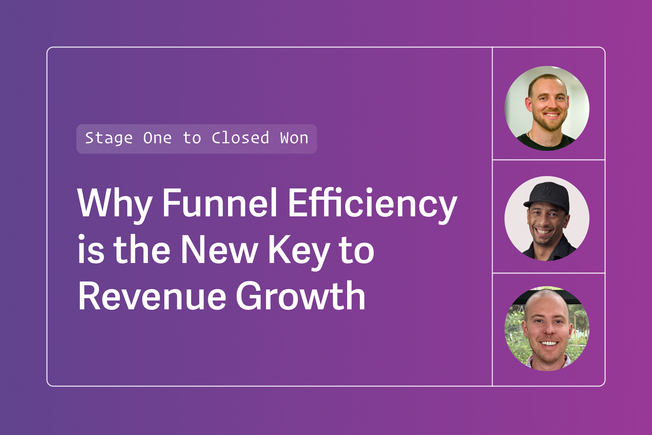There's no shortage of powerful tools to support sales teams, but often a better integration is more impactful than a new tool.
A bigger sales tech stack increases context-switching, distractions, and monitoring, which can quickly offset any productivity gains. Salesforce research found that 66% of sales reps are overwhelmed by the number of tools they have to use, and 9 out of 10 organizations are looking to unlock efficiency by simplifying their stack.
The cornerstones of the sales stack are email and a CRM, and the bar for an integration should be much higher than "doesn't break". Superhuman is blazingly fast email that saves teams over 10 million hours every single year. Superhuman works seamlessly with your existing email accounts and connects directly to Salesforce — bringing sales intelligence and deal collaboration into your inbox.
Sales teams save time and close more deals with Superhuman & Salesforce
Get full context without breaking focus
Superhuman shows Salesforce contacts, leads, accounts, and opportunities right inside your inbox.
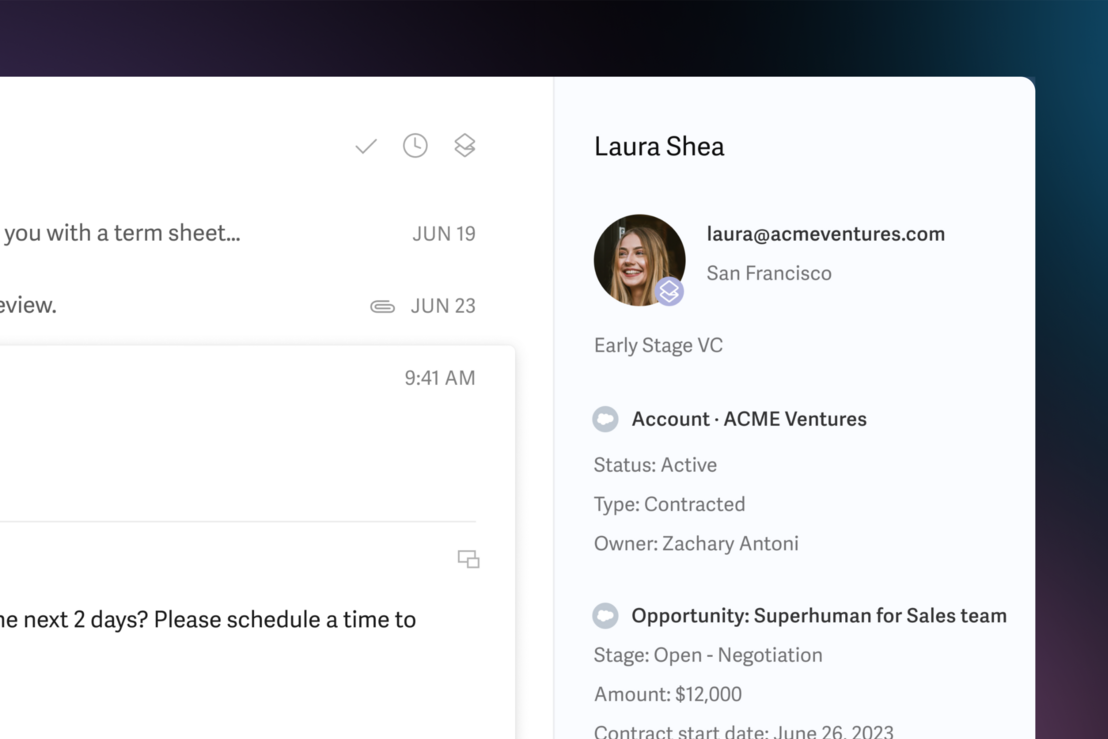
The average salesperson spends 13 hours per week on email. Having critical deal information available at a glance saves time, reduces distractions, and helps craft precise and personal outreach quickly.
Reps can choose which details are shown, and can add their own custom fields.
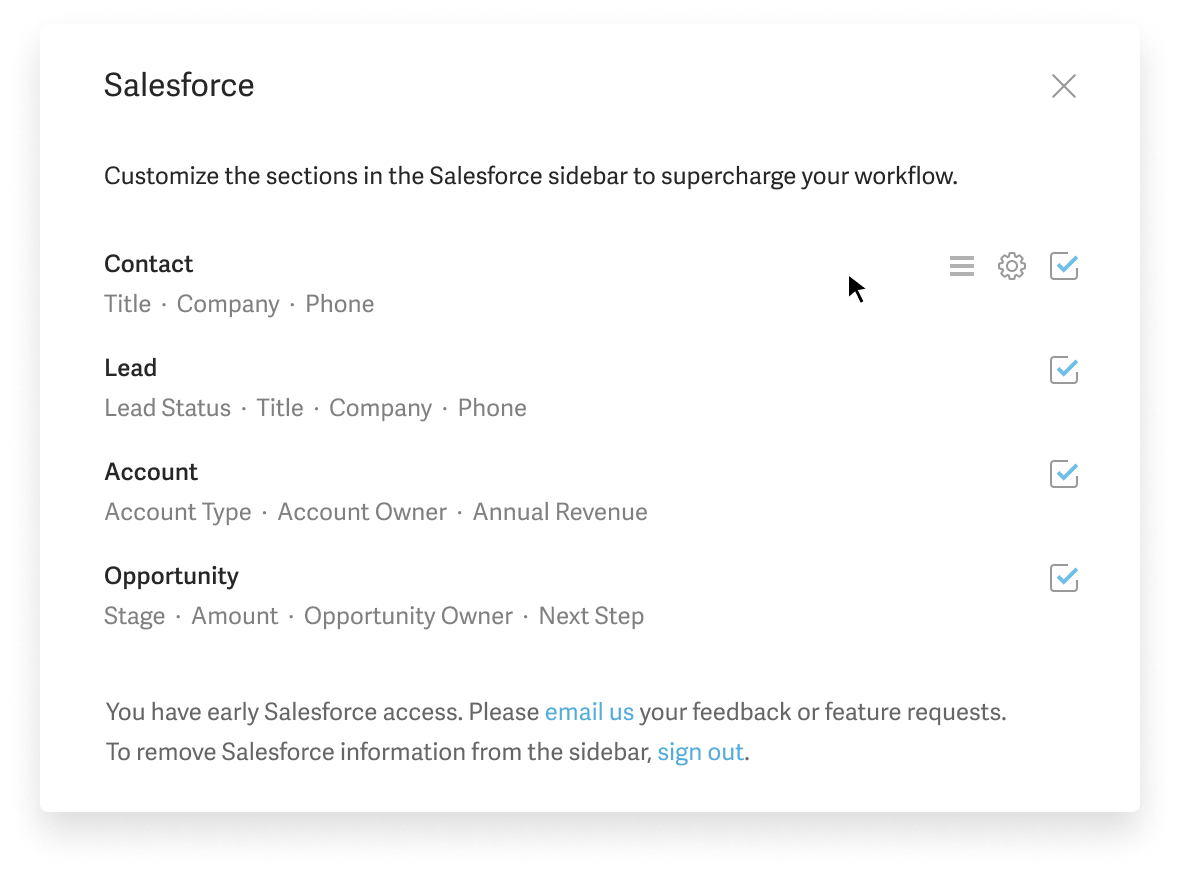
The customizable view lets reps focus on the Salesforce data that matters most, without ever breaking their inbox workflow. The time saved can be devoted to relationships, follow-ups, and pipeline health.
I live in email and Salesforce, and Superhuman is the one stop for everything I need to do as a salesperson... There's clear ROI because it helps me move faster and focus on the things that matter.
— Alejandro Zamorando, Head of Identified Partnerships, Datavant
Hit Cmd+K (Mac) or Ctrl+K (Windows) → Enable Superhuman for Sales, then hit Cmd+K or Ctrl+K → Salesforce Settings
Then, log into Salesforce. After that, you'll see Salesforce information in the Superhuman sidebar for any contact that has a record in Salesforce!
Once you're logged in, hit Cmd+K or Ctrl+K → Salesforce Settings to customize your view. To add or remove fields, hover over a section and hit ⚙️
Keep Salesforce up-to-date without breaking stride
Reps can update Salesforce from Superhuman, making CRM hygiene seamless.
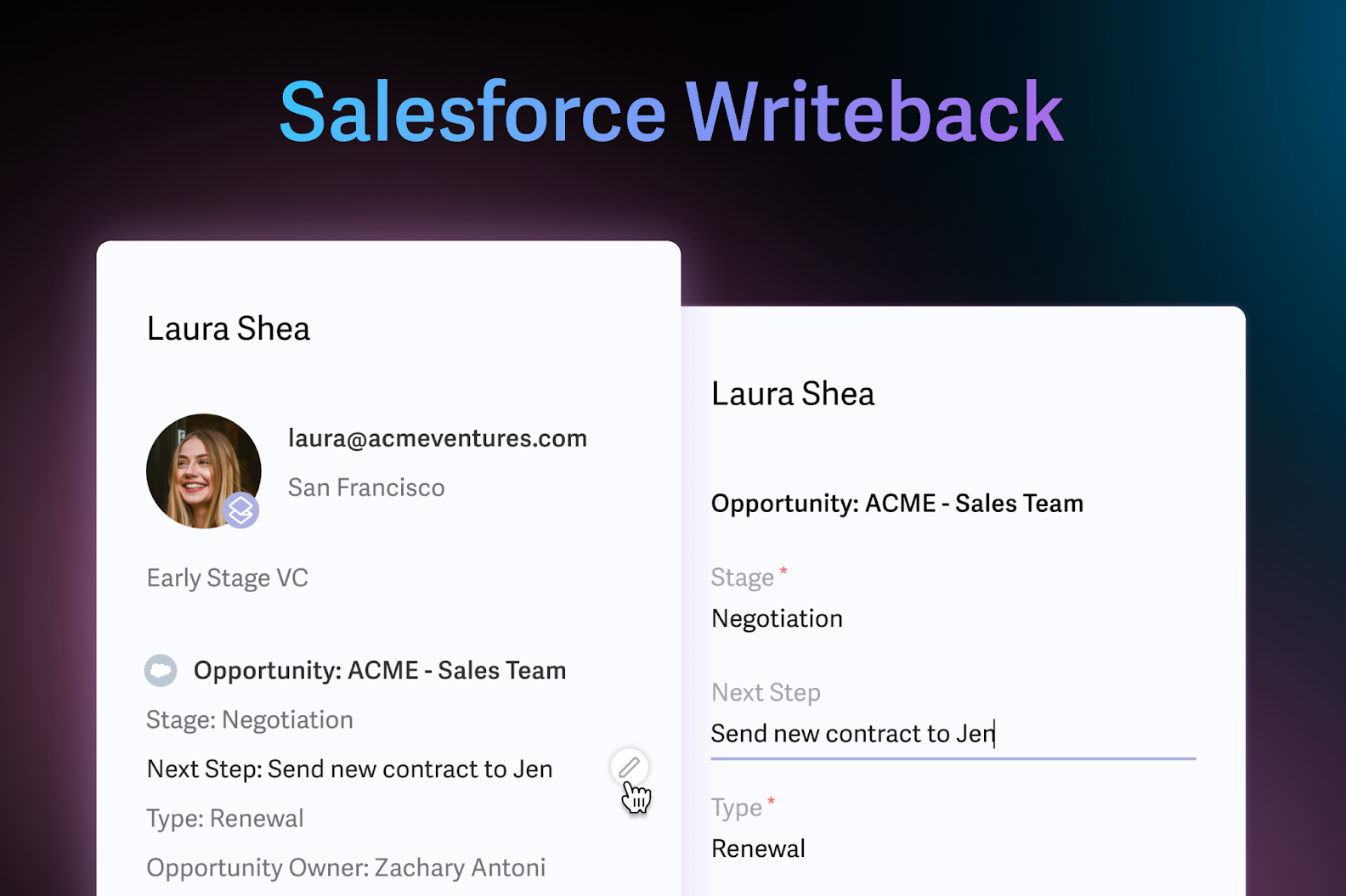
With Salesforce writeback, sales reps can maintain an up-to-date CRM at Superhuman speed, without breaking flow or switching context. You can update the status of an existing prospect, or simply add a new contact.
With Auto-Bcc, Superhuman will automatically log sent emails to Salesforce. Particular domains or emails can be excluded.
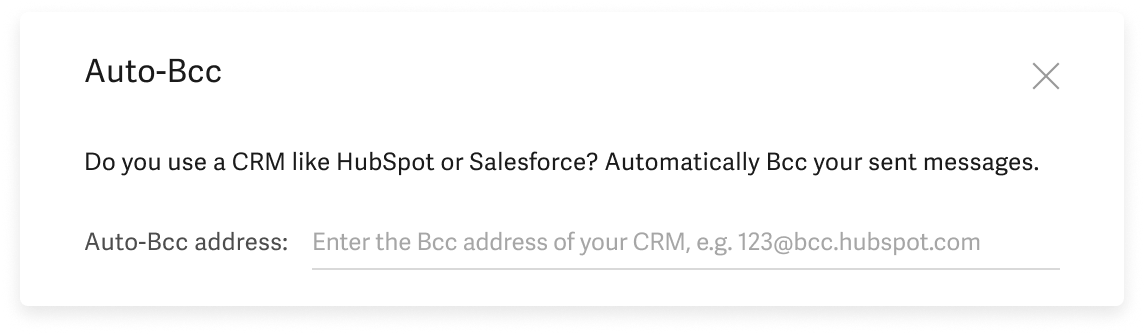
These features take the busywork and hassle out of CRM hygiene. Sales reps can lean into relationships and conversation, with less stress about creating admin overhead to tackle later.
Sales leaders love how these features support good CRM habits. They find Salesforce consistently reflects a more accurate snapshot of pipeline health and team performance.
hit Cmd+K or Ctrl+K → Auto-Bcc Settings. Paste the Salesforce bcc address, and hit Enter to save.
Focus on the right deals at the right time
Reps move faster on the deals that matter most, thanks to Salesforce information in the inbox plus Superhuman's features for high-performing sales teams.
Recent Opens shows a feed of who is opening your emails. Reps use this to know when they're top of mind, and follow up with perfect timing.
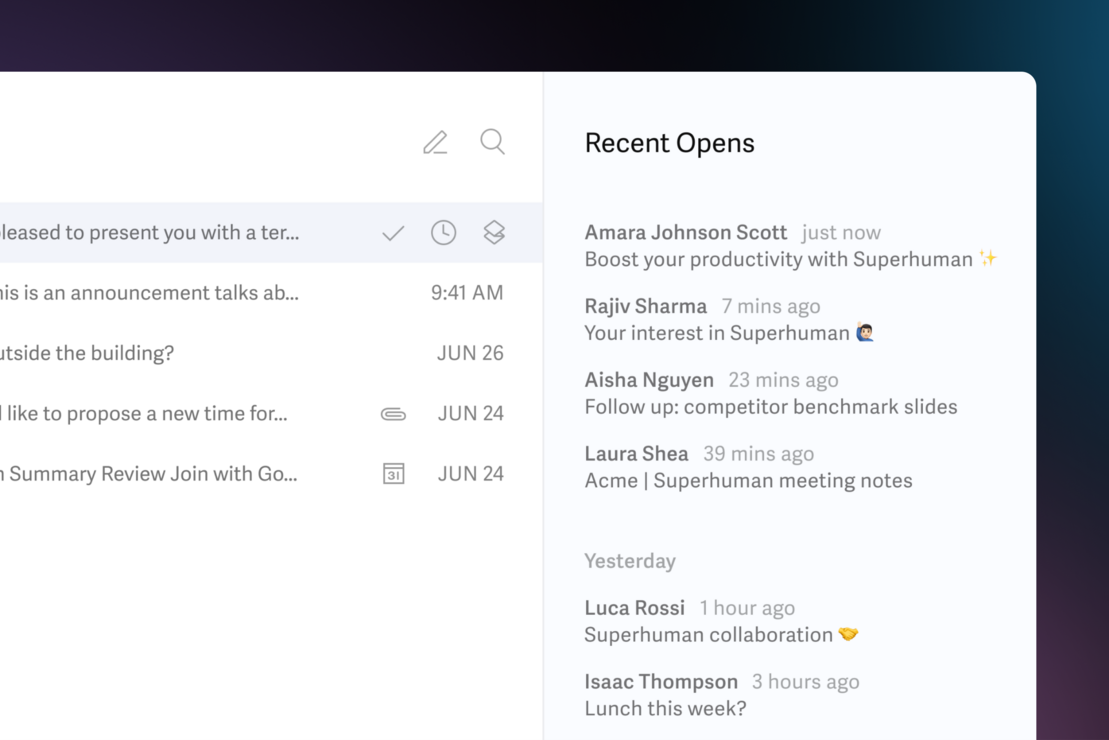
A rep's workflow might look like this:
- Sees activity in Recent Opens. Notices that a prospect has opened a recap email sent 3 weeks ago.
- Opens the conversation, checks Salesforce information in the side panel. Notices the Opportunity Amount is large.
- Sends a personalized follow-up email, using Superhuman AI to prepare a full draft in their own voice, from just a few phrases.
- Sets themselves a Reminder to follow up in 2 days.
- Updates Salesforce "Next Step" field
- Marks the conversation done, clearing it from their inbox
All within a few minutes, without switching context, while keeping Salesforce up-to-date and sharing visibility with their team. For a rep, such responsiveness is key. As our own Head of Sales, Andrew Johnston, noted in his blueprint for sales success:
The simplest and most effective thing you can do is lean in when the customer is leaning in. You need to meet interest with interest. You need to be as responsive, attentive, and proactive as you can.
Superhuman helps sales teams move faster and collaborate more effectively
Better integrations can unlock efficiency and rep productivity, and no tools matter more than email and your CRM. High-performing sales teams using Salesforce and Superhuman save hours of busywork, bring sales intelligence and deal collaboration directly into the inbox, and focus on the deals that matter.
Ready for blazingly fast email? Try Superhuman today. Or if you’d like to talk to sales and learn more, just drop us a line.
Because Superhuman helps me be very responsive to email, I can close more deals, faster. Plus, features like the Recent Opens Feed and Reminders help me and my team win opportunities that we could have missed otherwise.
– Nick Sorenson, VP of Sales, LeaderFactor