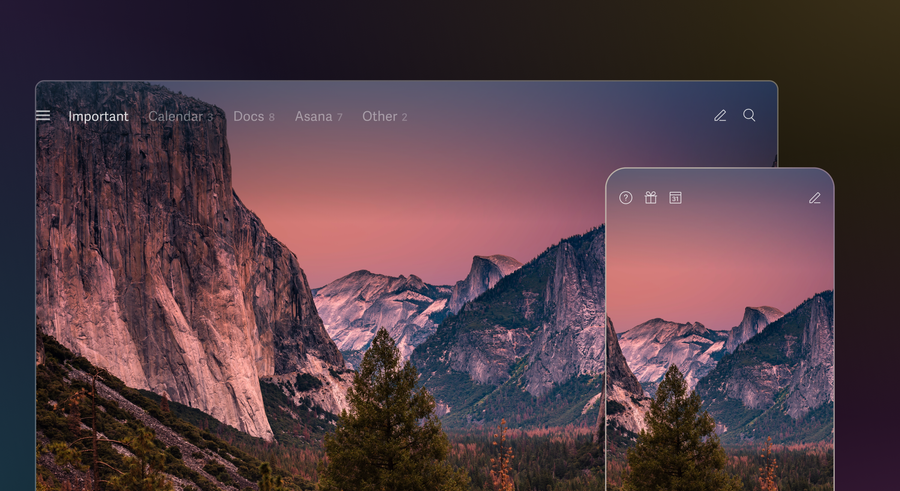
A customer sends detailed product feedback at 9 AM. By noon, it's buried under 47 other messages. Two people start drafting responses. A third copies the key points into a separate doc. Someone else creates a task in your project tracker. By 3 PM, nobody knows who owns the follow-up, and the customer is still waiting.
Email hasn't evolved much, but how you work has. Two tools represent fundamentally different answers to what email should become.
Superhuman Mail is a speed-first email client built for professionals who live in their inbox.
Notion Mail brings email into the Notion workspace, where messages connect directly to your documents, tasks, and projects.
This comparison breaks down how each approach works, who benefits most, and which philosophy matches your workflow.
What each tool is built for
The two products approach email from opposite starting points. One optimizes the inbox itself. The other integrates email into a larger workspace.
Superhuman Mail: Precision, speed, and performance
Picture this: you open your inbox and 150 messages load instantly. You scan, triage, respond, and archive without touching your mouse. Every action happens in under 100 milliseconds. By the time someone using Gmail loads their third email, you've cleared 30.
That's Superhuman Mail. It's designed for people who treat email as mission-critical infrastructure. The product takes speed seriously, not as a feature, but as the foundation everything else builds on.
Everything reduces friction. Instant loading. Lightning-fast search across your entire history. Keyboard shortcuts for every common action. Smart suggestions that learn your patterns. A minimal interface that keeps you focused on the work, not the tool.
Superhuman Mail is for people who spend hours daily in email and need to reclaim that time. It's built for inbox mastery, not presentation or centralization.
Notion Mail: Email inside your all-in-one workspace
Notion Mail adds email functionality to the Notion workspace. A customer sends detailed product feedback. Instead of forwarding the email to your team, copying points into a separate document, and creating tasks in another tool, you can turn the email into a task, embed it in a project page, and add comments without switching applications.
Notion serves users for notes, documents, project management, and collaboration. Adding email to that environment reduces the number of tools you need to switch between. Messages can link to documents. Conversations can convert into tasks. Email becomes another data type within the workspace rather than a separate application.
Notion Mail’s goal is to make email part of your workspace. But tools like Grammarly and Coda already show what a deeply embedded workflow can achieve—Grammarly by elevating your writing as you work, and Coda by turning information into powerful, interactive processes teams rely on every day.
Notion Mail positions email as part of a broader work system rather than as a standalone tool.
Notion Mail vs. Superhuman Mail: Side-by-side comparison
Speed, performance, and daily flow
The experience of using each tool differs significantly. One prioritizes raw speed and responsiveness. The other prioritizes connection to your broader workflow.
Superhuman Mail's speed-driven experience
Speed is the signature Superhuman Mail experience. Everything loads instantly, from opening a conversation to searching your entire email history. The client is optimized to reduce the number of decisions, clicks, and steps needed to manage email.
This speed matters more than most people realize. Think about what happens in practice:
- You get through 200 emails in the time another user processes 40
- You respond to critical messages before a meeting starts
- You eliminate the micro-delays that interrupt concentration and break your flow
The app feels lightweight and responsive on every device. Whether you're quickly checking email on mobile between meetings or clearing your inbox from your desktop, everything feels consistent and fast. You save 4 hours per person every week through removing every unnecessary friction point.
Superhuman Mail is the first email app that feels like it was built for modern attention spans and workflows.
Notion Mail's workspace-integrated flow
Notion Mail serves users who frequently switch between email and other tools. You can open an email, convert it into a task, embed it in a document, or reference it inside a project workflow without leaving Notion.
This approach works for:
- Project-based work where context spans multiple sources
- Research workflows that pull from various inputs
- Team documentation that needs to capture information from different channels
- Knowledge management systems that centralize information
The integration means Notion Mail operates within a larger application environment. Performance depends on workspace size and complexity. Switching between views or searching across content-heavy workspaces can be slower than dedicated email clients.
Choosing based on workflow rhythm
Superhuman Mail works for users who handle email in bursts—rapid triage, quick responses, fast movement.
Notion Mail works when your work connects across documents, tasks, and planning in a single environment.
Collaboration and team communication
How teams work together on email depends on where collaboration happens—inside the inbox or around it.
Superhuman Mail: Collaboration built into the email layer
You're drafting a response to a major client proposal. Two colleagues need to review it before it goes out, but you don't want to lose your place in the inbox or start a separate conversation in Slack.
Superhuman Mail includes collaboration features optimized for teams who communicate frequently with external partners, customers, investors, or prospects:
- Shared Conversations for collaborative drafting
- Team Comments on messages for internal discussion
- Reply indicators to avoid duplicate responses
- Shared snippets and templates for consistent messaging
This model works beautifully for teams who operate in communication-heavy environments—sales, customer success, operations, and executive teams. It keeps collaboration inside the email workflow instead of pushing it into separate tools.
Notion Mail: Collaboration through the workspace layer
Notion Mail uses Notion's existing collaboration capabilities rather than building email-specific features. A designer sends mockups via email. You can embed the email into a design review page where team members can comment and create follow-up tasks. The conversation and related materials stay in one location.
Users can:
- Comment on embedded emails
- Build documents that incorporate email content
- Use @mentions, shared pages, and task assignments
- Centralize materials in the workspace
This approach works for teams that already use Notion for planning, documentation, and project execution. Email becomes another input type within the workspace.
Two different approaches
Superhuman Mail strengthens collaboration within email. Notion Mail strengthens collaboration around email. The choice depends on whether your team collaborates through rapid communication or through structured documentation.
AI, assistance, and automation
Both tools use AI differently. One focuses on improving email communication. The other uses workspace context.
Superhuman Mail's AI: Fast, polished, and communication-centric
Superhuman Mail's AI suite focuses on improving communication speed and quality. It's AI-native—built into every part of the experience rather than bolted on as an afterthought.
Its capabilities include:
- Instant Reply for fast email drafting based on message context
- Tone refinement for professionalism or friendliness
- Smart summaries of long email conversations
- Automated follow-up reminders
- Personalized writing that adapts to your style over time
Superhuman Mail's AI reduces the effort needed to think, write, and respond. It analyzes messages you've sent to specific recipients and matches your tone and voice to them. It learns from your writing, not from corrections. The more you use it, the better it gets.
Think of it like Grammarly for email—it polishes your communication and helps you write better, faster. But instead of just fixing grammar, it helps you draft entire responses in your voice.
Notion Mail's AI: Context-aware and workspace-connected
Notion Mail's AI accesses information across your workspace: documents, tasks, meeting notes, and databases. When assisting with email, it can reference this broader context.
It handles:
- Converting emails into structured tasks or project items
- Generating content that references existing documents
- Summarizing conversations for documentation purposes
- Drafting responses based on workspace information
Just as Coda's AI understands document structure and workflows, Notion Mail's AI understands workspace structure. It can reference projects, meetings, and documentation when processing email.
Notion's AI operates when email connects to other work processes.
Two distinct strengths
Superhuman Mail's AI is built for email mastery. Notion Mail's AI is built for knowledge and workflow integration. Consider whether you need AI that improves email communication or AI that connects email to your broader work system.
Platform availability and workflow flexibility
Device support and access patterns differ between the two approaches.
Superhuman Mail's cross-device strength
Superhuman Mail supports desktop apps, mobile apps, and offline functionality. It handles multiple email accounts seamlessly and maintains consistent performance across platforms.
This matters for:
- Frequent travelers who need reliable access
- Executives switching between laptop and phone throughout the day
- Anyone who handles work on the go
- People managing multiple inboxes
A founder might clear urgent emails on her phone while commuting, switch to her laptop for deeper work, then handle follow-ups on her tablet during evening downtime. Superhuman Mail maintains the same speed and interface across all three devices.
It's a true multi-device tool built for how professionals actually work.
Notion Mail's connected ecosystem
Notion Mail is available on platforms where Notion operates. For users who already work in Notion regularly, email integrates into their existing setup. The tool works for workstation-based workflows where email sits alongside documents, tasks, and project dashboards.
Platform flexibility depends on Notion's constraints. Offline functionality, mobile optimization, and account switching may differ from standalone email clients.
Choosing based on mobility
Superhuman Mail provides more comprehensive multi-device support. Notion Mail works within Notion's platform capabilities.
Setup, support, and onboarding
The initial experience and ongoing support differ between high-touch and self-service models.
Superhuman Mail: High-touch, high-quality setup
Superhuman Mail is one of the rare software tools that offers true white-glove onboarding. New users receive a personalized session where an expert helps them set up shortcuts, workflows, and configurations tailored to their role.
A sales director learns keyboard shortcuts for rapid follow-ups. A founder discovers how to organize investor communications. A customer success leader sets up templates for common responses. The session adapts to how you actually work.
The result is a dramatically shorter learning curve and greater sense of mastery from day one.
Notion Mail: More self-guided experience
Notion Mail onboarding follows a self-service model. Users who know Notion can connect email accounts and begin using the feature. The learning curve is lower for existing Notion users since email functions as another workspace component.
Support comes through documentation, help articles, and Notion's user community.
Different expectations, different experiences
Superhuman Mail's onboarding focuses on optimization. Notion's onboarding is more self-serve.
Pricing and perceived value
The two tools use different pricing models that reflect their positioning.
Superhuman Mail's premium pricing
Superhuman Mail positions itself as a high-performance tool with a subscription price that reflects that commitment. It's not designed to compete on cost—it's designed to deliver value through time saved, stress reduced, and execution enhanced.
For businesses who send or receive large volumes of email daily, the return on investment is tangible. Save 4 hours per week at $30 per month, and you're reclaiming 16 hours per month for $30. That's $1.88 per hour of time saved.
Notion Mail inside Notion's pricing
Notion Mail is included with Notion subscriptions. Users who pay for Notion access email at no additional cost.
Notion's value proposition centers on the combined functionality of email, tasks, documents, and projects within a single platform.
Which value model works best?
Superhuman Mail charges for dedicated email performance and time savings. Notion Mail includes email as part of an integrated workspace subscription.
Ideal users and real-world scenarios
Each tool serves different user types based on how they work with email.
Who Superhuman Mail is best for
Superhuman Mail excels for:
- Founders, operators, and executives managing high message volume
- Sales and customer-facing roles where responsiveness drives results
- High-volume communicators who live in their inbox
- Knowledge workers juggling multiple email accounts
- Remote teams needing fast coordination
- Individuals who value speed, flow, and precision
These users benefit enormously from a tool that eliminates friction and accelerates every part of the email process. Teams using Superhuman Mail respond 12 hours faster and handle twice as many emails in the same amount of time.
Who Notion Mail is best for
Notion Mail works for:
- Students, freelancers, and researchers who need connected workflows
- Knowledge workers whose projects exist in Notion
- Teams that use Notion for planning and documentation
- Users who rely on Notion databases
- People who prefer centralized tools over specialized applications
These users benefit from reduced context switching between email and other work.
Choose Superhuman Mail for better productivity
Superhuman Mail and Notion Mail represent different approaches to email. Superhuman Mail is built for people who live in their inbox and want to get through it faster, more effectively, and with less cognitive strain.
Notion Mail adds email functionality to the Notion workspace. It works when communication needs to connect to documentation, project management, knowledge bases, or task systems.
Choose Superhuman Mail if email is central to your work, speed and clarity are non-negotiable, and you want a polished professional communication experience.






