
Imagine how productive you could be with constant help to organize, prioritize, and take care of your email.
In a recent virtual event, we showcased the next evolution of Superhuman AI. Matt Waters, Senior Manager of Customer Enablement, and Lorilyn McCue, Principal Product Manager demoed the groundbreaking AI-native features that help teams get twice as much done in their inbox.
Here are the highlights:
Auto Labels
The majority of knowledge professionals suffer from email overload. High email volume plus poor organization takes a big toll on productivity and blurs priorities.
With Auto Labels, Superhuman Mail automatically classifies incoming messages — so you can focus on what matters most.
We talked to hundreds of executive assistants and executives to better understand how they do their best work. Auto Labels are inspired by how the most productive EAs use inbox labels to help their executives get more done.
Every Superhuman Mail customer can use our built-in Auto Labels: Marketing, Pitch, Social, and News — common lower priority emails that often create inbox noise.
Custom Auto Labels
Custom Auto Labels let you categorize emails with your own AI prompts. (Available for our Business and Enterprise customers.)
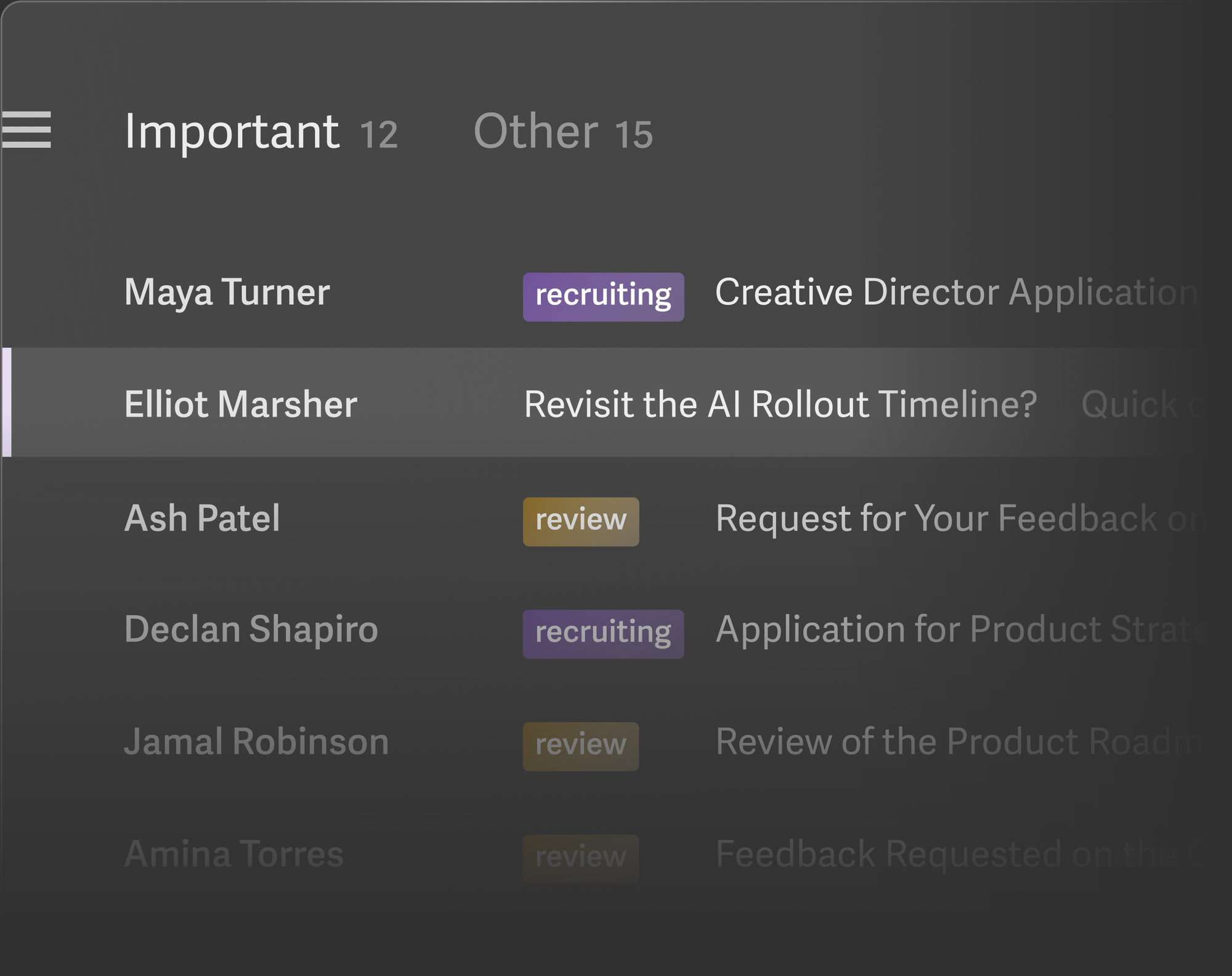
Custom Auto Labels offer unmatched flexibility to organize and simplify your inbox. Use natural language prompts like:
- "Messages applying for or asking about open job positions"
- "Messages related to Project Acme"
- "Any email with an invoice, receipt, or bill"
- "Review requests from my team"
Auto Labels use Superhuman AI to categorize conversations based on their content, subject, sender, and recipients.
Matt demonstrated how to get the best results from your prompts, and how Auto Labels can power other features like Split Inbox and Auto Archive.
Split Inbox
Auto Labels work with Superhuman Mail's Split Inbox — constantly helping to categorize emails you can batch process them at the optimal time.
Matt finds the most helpful custom splits are for:
- Low-urgency information that you might read and respond to more slowly than email in your primary splits — like automated updates and newsletters.
- High-priority emails that benefit from being processed in a batch, maintaining focus — like review requests and project-based emails.
Auto Archive
We all receive emails we don't want to process immediately — and others we don't want to process at all.
With Auto Archive, emails skip your inbox altogether. (You can still find them later if you want to, via search or the Auto Archived folder.)
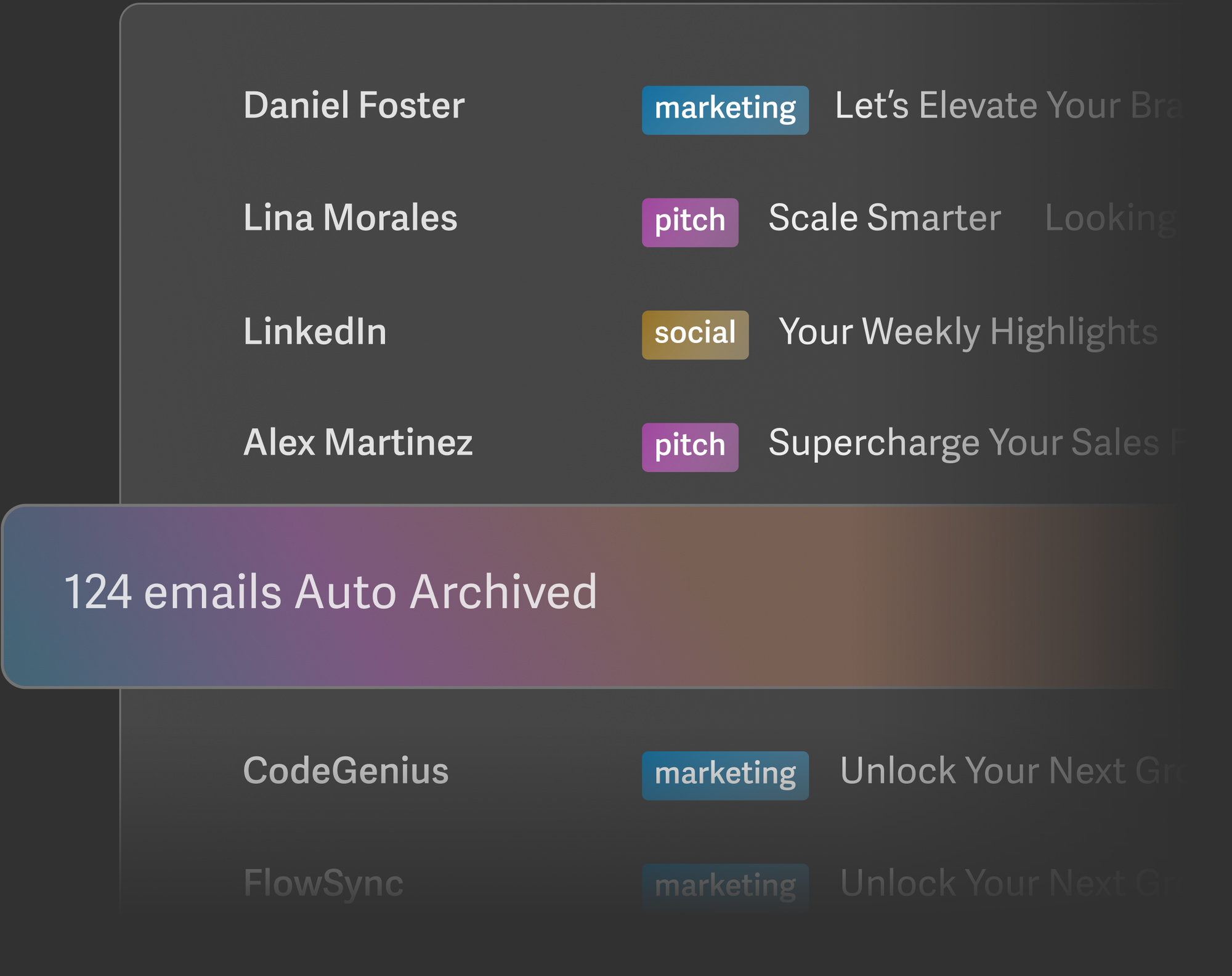
Auto Archive keeps your inbox clutter-free and reduces distractions.
Auto Archive will not skip messages from people that you've emailed before or from people on your domain, so you'll never miss an important message.
Auto Reminders & Auto Drafts
The most effective emailers are excellent at following up on their own sent messages.
Following up demands consistent effort and discipline — yet follow-ups still slip through the cracks. Every slip costs you stalled work or a missed opportunity.
Auto Reminders automatically resurface emails that haven't received a reply, so you'll never miss a follow-up again.
With Auto Drafts, your reminder even comes with a follow-up draft written by AI in your voice — so you just have to review and send. (Available to Business and Enterprise customers.)
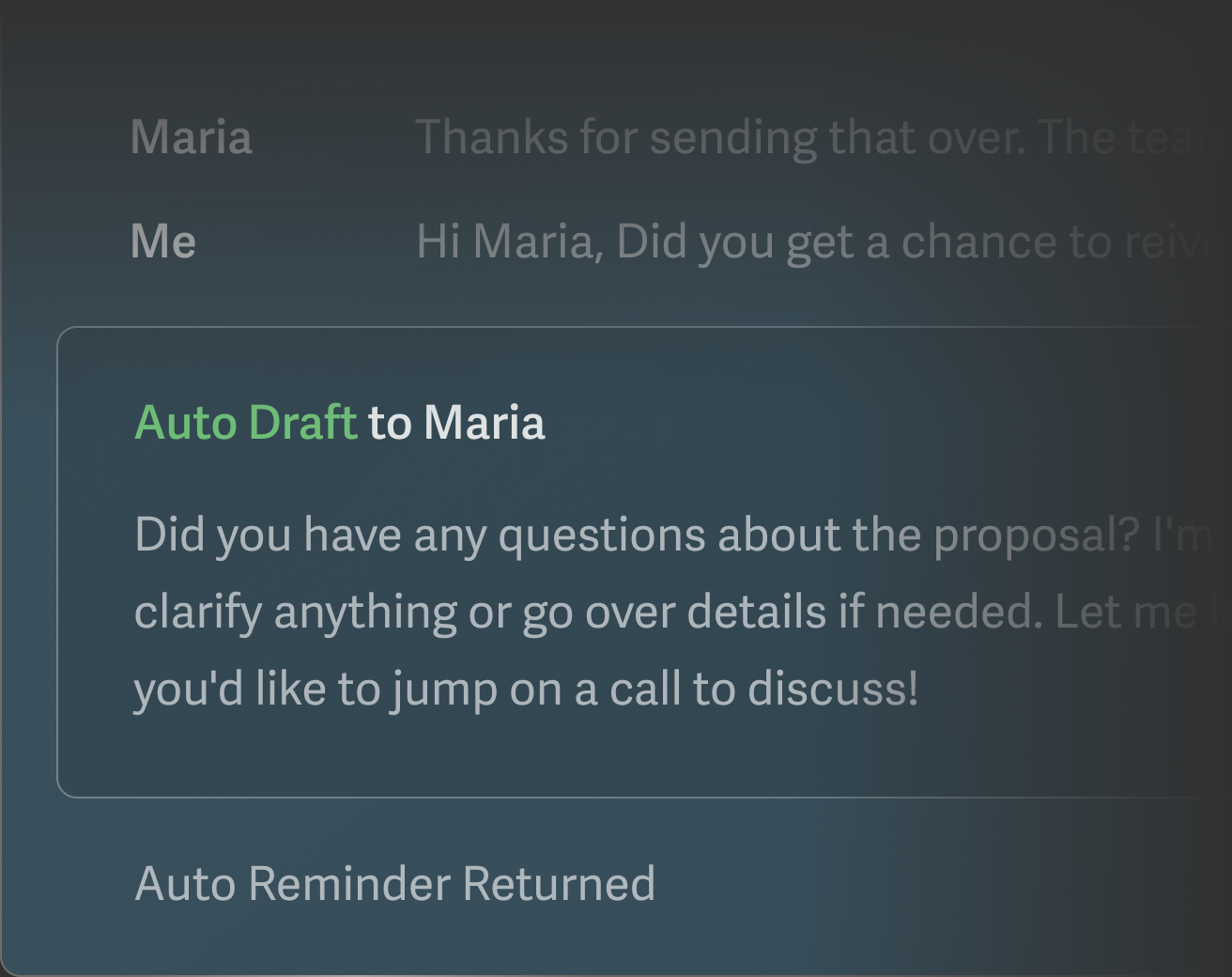
The Next Next Evolution of Superhuman AI
Lorilyn mentioned the exciting work the Superhuman AI product team is developing, including the expansion of Auto Draft capabilities, Auto Label Libraries to help teams collaborate more effectively, and calendar power-ups.
Want the latest news from our Product team? Check here.
Ready to save 4+ hours a week with the most productive email app ever made?


