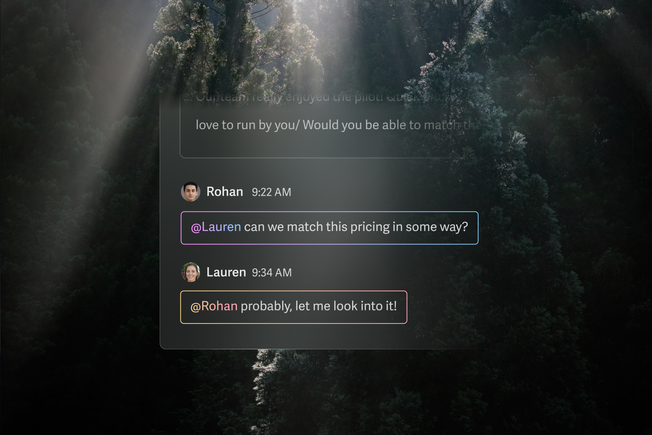By 2025, 75% of sales teams will rely on AI-native tools. Early adopters are already seeing 20% more revenue with 15% higher conversion rates. The market is racing toward a $37 billion valuation, making 2025 the year AI moves from nice-to-have to must-have.
Why now? AI eliminates the busywork that slows you down. Data entry, prospect research, follow-ups—all handled automatically. You get real-time insights that help close deals faster. Sales reps gain back hours every week, outreach becomes personally relevant at scale, and forecasting accuracy jumps dramatically.
This guide covers ten AI tools driving these results. You'll see exactly how each platform delivers measurable gains, from route optimization that cuts drive time to email coaching that boosts reply rates. Pricing is included, plus a practical tip you can test immediately with each tool.
Selection criteria & categories
Choosing the right AI sales tool comes down to six key factors that separate real results from marketing hype:
- Core AI capability
- Sales-specific impact
- Ease of deployment
- Scalability
- Pricing value
- 2025 product roadmap strength
Every tool earned its spot by excelling across these pillars. The best AI sales platforms automate data entry, surface predictive insights, and enable conversational AI interactions. Teams using these technologies report productivity gains in the 20-25% range and up to 20% revenue increases.
Category tags like "Best for field sales" or "Best for real-time email coaching" help you skip straight to solutions that solve your biggest pain points. Each tag reflects the primary workflow that tool streamlines—whether that's route planning, email follow-up, or data enrichment.
Every section includes an implementation tip to help you test value quickly. Try rolling out SPOTIO in one territory or mastering Superhuman shortcuts—these pilot approaches let you benchmark time saved and build a business case before scaling company-wide.
Quick-glance comparison table
You're short on time and need to find the right AI tool fast. This table shows you exactly what each platform does best and what it costs.
| Tool | Best for category | Starting price | Signature AI feature |
|---|---|---|---|
| Superhuman | Lightning-fast, AI-native email workflow | $30 per user / month | Instant reply generation |
| Grammarly | Polished, high-impact sales messaging | Free | Real-time tone detection |
| Coda | Building custom sales workflows & dashboards | Free | AI blocks that automate tasks |
| Apollo.io | All-in-one sales intelligence & engagement | Free | Predictive prospect recommendations |
| Clay | Data enrichment & hyper-personalization | Custom / Contact sales | Automated firmographic enrichment |
| HubSpot Sales Hub | CRM for scaling teams | Free | AI predictive forecasting |
| Gong.io | Revenue intelligence | Custom | AI Composer |
| InsightSquared | AI-driven sales forecasting | Custom / Contact sales | Machine-learning pipeline scoring |
| Regie.ai | Autonomous sales prospecting | $29 per user / month | Generative sequence creation |
Superhuman — Best for Lightning-Fast, AI-Native Email Workflow
You spend hours triaging email when you could be closing deals. Superhuman turns that bottleneck into a competitive edge, helping teams save 4 hours every week, reply 12 hours faster, and handle twice as many emails in the same time. Your inbox feels lighter, and every follow-up lands sooner.
Superhuman AI kicks in the moment you start drafting. It studies past messages to that contact, mirrors your tone, and suggests a response that sounds like you. You’ll see Instant Reply, which will draft three replies at the bottom of the latest message. You can hit Tab to cycle and preview each response.
Then use Ask AI to surface deal details buried in email conversations. Everything happens inside your inbox, so you never lose momentum switching between tools.
Organizing your email becomes effortless with Split Inbox. Priority conversations like active opportunities and VIP customers float to the top, while noise slips into dedicated sections you can ignore until later. Auto Summarize compresses long threads into a single sentence so you can scan context at a glance, and Auto Reminders nudge you when a prospect hasn't replied, keeping deals from stalling.
Collaboration moves just as fast with Thread Sharing, allowing you to pull RevOps or legal into a conversation with one click, giving stakeholders full context while you stay in flow. Teams using these features report spending less time in their inboxes, replying to more emails, and experiencing faster response times during pilot programs. Leaders also note shorter deal cycles, attributing this to fewer internal back-and-forths, according to user testimonials and Superhuman's reports.
Superhuman Platform apps connect with Salesforce, HubSpot, and popular calendars, enabling automatic email logging, streamlined CRM updates, and integrated scheduling. At $30 per seat per month, it fits into most sales tech budgets without heavy implementation work.
Implementation tip: Book a 45-minute shortcut workshop for your team. Mastering keyboard commands is the fastest route to Inbox Zero, and reps often reclaim a full hour the very first day.


Pros
- Inboxes feel 10× lighter; reps fly through email
- AI-native writing that matches your voice, no manual training required
- Split Inbox, Ask AI, and Auto Summarize remove busywork
- Seamless CRM sync and Thread Sharing improve team collaboration
Cons
- Premium price may require budget approval for large teams
- Keyboard-first workflow can feel unfamiliar until shortcut training is complete
Grammarly — Best for Polished, High-Impact Sales Messaging
Your prospects decide in seconds whether to trust your outreach. Grammarly's AI tools make those seconds count by catching errors, sharpening language, and flagging tone issues before you hit send.
The platform scans each sentence as you type, highlighting wordiness, passive voice, and off-brand phrasing in real time. Tone detection alerts you when messages sound too formal or not formal enough, while delivery suggestions cut filler that slows readers down. The result? Concise, on-brand copy that keeps prospects engaged.
Grammarly integrates directly into Gmail, Outlook, and LinkedIn so reps never leave their selling screen. Business and Enterprise plans unlock shared style guides—set your preferred terms, tone, and formatting once, and every rep gets inline nudges that enforce brand consistency. This simple switch cuts editing cycles and contributes to improved team productivity.
Pricing stays approachable. Start free with core suggestions, then move to Business at $12 per seat monthly for advanced tone checks, analytics, and the crucial style guide. Enterprise tiers add single sign-on and deeper reporting.
Implementation tip: Draft your style guide before rollout. Define your tone (confident, friendly), ban specific phrases, and set preferred calls to action. Activate the guide on day one so Grammarly enforces it automatically, freeing leaders from constant copy reviews.
Pros
- Real-time grammar, clarity, and tone coaching
- Shared style guide that guarantees brand voice
- Integrations with primary email, CRM, and chat platforms
Cons
- Limited insight into message performance beyond writing quality
- Free tier omits team analytics and centralized style controls
Grammarly turns polished writing into a competitive edge, giving your team the confidence and consistency to close more deals with fewer edits.
Coda — Best for Building Custom Sales Workflows & Dashboards
Picture a single doc that thinks like a database, talks to your CRM, and automates half the busywork that keeps you from selling. That's Coda. By mixing flexible pages with relational tables, it turns scattered spreadsheets, notes, and playbooks into one living workspace that adapts to the way you sell.
The magic starts with Packs, which let you pull real-time opportunity data from Salesforce, sync calendars, or post deal updates to Slack with just a few clicks. Need to tweak the flow? Just drag a column, add a formula, and the entire dashboard updates instantly. When Coda's AI blocks join the party, meeting notes summarize themselves and surface next-step suggestions, part of the workflow automation trend reshaping sales.
Sales teams use Coda to run live quota dashboards that refresh the moment pipeline data changes, build interactive playbooks so every rep follows the same discovery path and objection handling tips, and track pipeline health in one view that rolls up weighted forecasts, renewal dates, and at-risk deals.
Pricing stays straightforward: the Free plan covers smaller teams, while Pro and Team tiers run about $10–$30 per person each month. Enterprise plans include advanced governance and priority support.
Implementation tip: import a sample of your CRM data first, then set up automations that trigger follow-up tasks, send reminder emails, or update opportunity stages. This quick win shows reps how Coda removes manual data entry and builds momentum for broader adoption.
Pros
- Extreme customization lets you shape workflows instead of bending to a preset template
- Packs ecosystem connects to email, calendars, analytics, and every major CRM, creating a unified source of truth
- Built-in AI blocks turn raw notes into action items, saving prep and recap time
Cons
- The blank-canvas approach can overwhelm new customers who prefer a strict structure
- Building a fully automated workspace may take several days of tinkering before everything runs smoothly
Apollo.io — Best for All-in-One AI-Powered Sales Intelligence & Engagement
Apollo.io combines prospecting, engagement, and deal intelligence into one AI-native platform. You spend less time hunting for leads and more time closing deals. The platform starts with a 275-million-contact database, then uses algorithms to find companies that match your ideal customer profile. It ranks each prospect by real-time intent signals like website visits, hiring trends, and tech-stack changes, so you know exactly who's ready to buy.
Once you identify a prospect, Apollo.io tracks every email, call, and meeting. Engagement scores update automatically, giving you live feedback on interest levels without manual data entry. Add automated A/B testing for subject lines and send times, and you get measurable results that contribute to the improved performance many AI-equipped teams report.
Pricing stays reasonable with a free Starter tier covering basic search and outreach. The Growth plan costs $39 per customer monthly and unlocks advanced intent filters, automated sequences, and deeper CRM integrations. Enterprise options scale further with custom enrichment and governance controls.
Implementation tip: turn on buyer-intent filters during week one. Sort prospects by "high intent" and route them to your top closers. Most teams see immediate improvements in close rates after implementing this filter.
Pros
- Comprehensive data with AI-native enrichment and scoring
- Continuous engagement tracking that updates your CRM automatically
- Native dialer and email sequencer keep outreach in one workspace
Cons
- Data coverage can be limited for niche international markets
- Feature breadth may feel overwhelming until workflows are optimized
Apollo.io's combination of data depth, intent analytics, and automated outreach makes it ideal when you want one platform to find, qualify, and engage the right buyers without juggling multiple tools.
Clay — Best for Data Enrichment & Hyper-Personalization
Clay turns scattered prospect data into complete profiles so you can talk to every lead like you've known them for years. It automatically pulls company details, tech stacks, funding news, and hiring trends from dozens of sources, then syncs everything to your CRM instantly. No more jumping between LinkedIn, Crunchbase, and half-empty contact records.
This rich data fuels truly personal outreach at scale. Teams using similar data enrichment see improved results because every email references specific pain points and growth signals. Your sequences become conversations, not cold pitches.
Clay uses credit-based pricing, allowing you to buy credits monthly and spend them only when enriching records. Costs scale with your volume, not team size.
Implementation tip: Connect Clay to your email sequencer and map enrichment fields like "recent funding" or "tech stack" directly into email variables. Your sequences update automatically as Clay refreshes data, keeping every touchpoint current.
Pros
- Pulls firmographic and technographic data from dozens of sources automatically
- AI-native segmentation enables true one-to-one personalization at scale
- Credit pricing fits both small pilots and enterprise rollouts
- Direct CRM and sequencer integrations eliminate manual data entry
Cons
- Initial setup requires mapping fields and workflows
- Credit costs add up quickly without proper usage guardrails
HubSpot Sales Hub — Best CRM for Scaling Teams with Complex Needs
Scaling a sales org brings sprawling pipelines, extra handoffs, and high-stakes forecasting. HubSpot Sales Hub meets that complexity with an AI-native stack that connects your entire revenue operation in one Smart CRM.
Predictive forecasting crunches historical, behavioral, and intent data to project revenue in real time. Deal health signals flag stalled opportunities while AI Playbooks surface next-best actions inside each record, so reps stay focused on deals that can close this quarter. Smart CRM keeps every interaction synced across marketing, service, and finance, ending the copy-and-paste cycle that slows growing teams.
The impact shows up quickly as teams report significant productivity increases and shorter sales cycles after rollout. With most sales organizations expected to use AI tools by 2025, joining that majority now protects pipeline accuracy and frees leaders to coach rather than chase data.
Pricing starts with a free plan for core contact management, then moves to Starter, Professional, and Enterprise tiers as automation, forecasting, and reporting sophistication expand. Each paid tier includes expanded support options and access to a marketplace of native integrations for dialers, quoting apps, and BI platforms. Actual pricing and support offerings may vary; consult HubSpot's website for current details.
Implementation works best when you begin with HubSpot's free CRM. Import a single region or business unit first, switch on predictive forecasting, and compare win rates against teams still living in spreadsheets. Early wins build momentum and make the business case for a full upgrade clear.
Pros
- Smart CRM unifies data across revenue teams
- Predictive forecasting and AI Playbooks boost accuracy and focus
- Tiered pricing grows with headcount
Cons
- Enterprise analytics and AI features sit behind higher tiers
- Large migrations can demand extensive data cleaning
HubSpot Sales Hub turns sprawling processes into one connected motion, giving scaling teams the visibility and precision needed to hit aggressive targets.
Gong.io — Best for Revenue Intelligence & Conversation Analytics
Your revenue team makes critical decisions based on incomplete data. Gong changes that entirely by capturing and analyzing every customer interaction (calls, emails, meetings) then surfaces the insights that actually close deals.
The platform's AI analyzes conversations for buying signals, competitive mentions, and deal risks you'd otherwise miss. It automatically updates your CRM with accurate data from actual conversations, ending the guesswork in pipeline reviews. Sales managers get instant visibility into which deals need attention and why.
Gong's pricing reflects its enterprise focus: platform fees start at $5,000 annually, plus $1,360-$1,600 per user. Implementation typically takes 3-6 months with professional services ranging from $7,500-$30,000.
Implementation tip: Start with your top-performing team. Use their conversation data to identify winning patterns, then scale those insights across the organization. Most teams see 16% win rate improvements within the first quarter.
Pros
- 40+ proprietary AI models trained on billions of sales conversations
- Automatic CRM updates from actual customer interactions
- 250+ integrations create comprehensive revenue insights
Cons
- High platform fees challenge smaller team economics
- Steep learning curve requires dedicated training resources
InsightSquared — Best for AI-Driven Sales Forecasting
If you need clear visibility into next quarter's numbers, InsightSquared delivers. The platform applies machine-learning scoring to every deal, then rolls those scores into dynamic projections you can trust. You gain the confidence to invest, hire, or pivot before it's too late.
InsightSquared ingests historical performance, activity data, and intent signals to predict pipeline health and quota attainment. As deals progress, the AI model flags slippage risks, recommends next steps, and recalculates the forecast in real time. You move from spreadsheet guesswork to a living forecast that sharpens every time your team sends an email or logs a call.
Pricing is custom, reflecting the depth of analytics and the level of support required. Most teams begin with an initial assessment that maps data sources, business rules, and reporting needs.
Implementation tip: connect InsightSquared directly to your CRM and communication tools so the model trains on clean, up-to-date information. Continuous data sync tightens projections and prevents the "garbage in, garbage out" problem that plagues legacy reporting.
Pros
- Pipeline scores update automatically, eliminating manual roll-ups
- Granular dashboards highlight win/loss patterns and coach reps on next-best actions
- Historical data replays show how pipeline health changed over time, helping you course-correct earlier
Cons
- Custom deployment demands solid data hygiene and cross-team alignment
- Advanced analytics can overwhelm newcomers without dedicated enablement
With an accurate, always-on forecast, you stop managing by instinct and start steering growth with data. InsightSquared turns every deal update into a sharper prediction, freeing you to focus on strategy instead of spreadsheet gymnastics.
Regie.ai — Best for Autonomous Sales Prospecting
Prospecting eats up your entire day before you know it. Regie.ai changes that completely by drafting, scheduling, and fine-tuning entire outbound sequences for you, learning from every email you send.
The platform pulls your buyer personas, product messaging, and past wins to write multi-touch sequences that sound human. It pushes them straight to your email or sales tool and helps optimize subject lines, calls to action, and send times. Users can adjust and improve messaging, but the system does not automatically rewrite content based on built-in tests.
Pricing for Regie.ai varies by plan and team size. For the most accurate rates, teams should check the official pricing page or contact their sales team. One license can replace hours of manual copywriting and spreadsheet testing.
Implementation tip: Start with at least two subject lines and two email bodies per step. Let Regie.ai run those four versions for two weeks, then keep the winners and try new ideas in the next cycle. This keeps your open and reply rates climbing.
Pros
- Creates sequences that improve themselves over time
- Built-in testing that optimizes automatically
- Works with your existing CRM and email tools
Cons
- Needs good input data and brand guidelines to match your voice
- You should still review emails before important sends
- Costs grow as you add more team members
How to Choose the Right AI Sales Tool for Your Team
Start by identifying what's actually slowing down your sales process. Are your reps drowning in data entry? Is your forecast accuracy all over the place? Does your outreach sound like it came from a template factory? Once you know your biggest pain points, you can focus on AI tools built to solve those specific problems.
Next, get clear on what success looks like. Companies using AI sales tools typically see significant revenue increases, higher conversion rates, and productivity gains as reps spend less time on busywork. Set your baseline metrics now so you can measure real impact later.
When evaluating tools, focus on five key factors: core AI capability, ease of setup, how well it scales with your team, pricing that makes sense, and whether the company has a solid roadmap for 2025.
Start small with your highest-impact opportunities. Run a four-week pilot with a few reps and track everything. If your forecast accuracy starts hitting the benchmarks that top-performing teams achieve, you've found a winner.
Think about integration from day one. Choose platforms that connect natively to your CRM so you don't create data quality headaches. If your current data is messy, budget time for cleanup first. Clean data creates better AI recommendations.
Your team will only use tools that actually make their lives easier. Look for intuitive interfaces and solid training programs. Find your early adopters who can help coach others through the transition.
Finally, think beyond the sticker price. That "free" tool might get expensive fast as you add users. Conversely, a pricier solution could replace three separate tools and save money overall. Rank your options by impact per dollar spent.
With most sales teams expected to use AI tools by 2025, choosing the right stack today sets you up to outpace the competition tomorrow. Focus on solving your biggest problems first, then build from there.
Key takeaways & next steps
Even adopting a few of these tools delivers measurable results. Teams using AI report significant improvements in performance, with automated data capture, predictive insights, and personalized content eliminating hours of admin work while accelerating deal cycles. You spend more time on conversations that close deals.
Your next step is straightforward: identify the biggest bottlenecks in your pipeline, match them to the tools designed to solve those specific problems, pilot one or two high-impact solutions, and scale what delivers the fastest results. Save this guide and revisit it each quarter—2025 brings new features, better integrations, and more ways to turn AI into revenue.