
What's going on folks! Armand from 30 Minutes to President's Club here. We've interviewed over 200 President's Club-caliber sellers from the top organizations in the world and found one common trend:
They control their deals. They don't let their deals control them.
So we've taken the 18 greatest email and inbox management tactics from the podcast to turn you into an inbox Superhuman Mail today. They fall into five buckets:
- Planning Your Attack
- Prospecting Emails
- Maximizing and Handling Replies
- Deal-Driving Emails
- Negotiation Emails
The inbox is the conduit where nearly all customer communications begin. Therefore, every time you randomly check your inbox, send a prospecting email whenever it's convenient, rewrite a recap email you've already written 17 times, or let random customer communications sway your attention like a ping-pong ball…
You are not driving your inbox. Your inbox — and therefore your deals — are driving you.
Every interaction counts, and 70% of your deals will probably happen when you're NOT directly talking to your customer live. So why not make your emails work smarter for you?
Ready? Let's jump in!
Planning Your Attack
1. Tier your accounts A/B/C and spend more time on personalization at the top — Jason Bay

"The first thing you want to do is cherry-pick your best opportunities to invest more manual time there. Spend 80% of your time on 20% of your accounts."
— Jason Bay, Founder/CEO at Outbound Squad, Episode 189
Two different ways to tier your accounts are on industry-level prioritization (use historical data at your company) or persona-based prioritization (over-index on more senior titles).
- For C-Tier accounts, generic email cadences should work effectively.
- For B-Tier accounts, incorporate some bucket-level tailoring and minimal cold calling.
- For A-Tier accounts, ALL key people on these accounts are getting multiple-channeled outreach.
Going deeper on fewer deals will help you spend as little time possible with deals that aren't as likely to close. It'll pay off in dividends throughout your quarter.
Once you've prioritized, now you can put your head down and focus.
2. Set daily, quantifiable prospecting goals — Charly Johnson

"We're all guilty of letting prospecting efforts slip. But keeping a targeted weekly prospecting activity count will set yourself up for success. Without it, you have to pray for inbounds which might not be reliable or rely on your SDR who could be having a bad month."
— Charly Johnson, Top Account Executive at SalesLoft, Episode 114
A prospecting block a day keeps the quota scaries away.
We'll talk about how to write prospecting emails next, but this is about setting aside time to build your pipeline. We recommend "eating the frog" and tackling this first so you can free your brain for other activities throughout the day. Get it out of the way quickly.
This might look like 40 emails and 80 dials per day. Reverse engineer the number of inputs needed based on your own conversion rates (reply rates, disco to demo, demo to close, etc.).
3. Use the 4 Ds to start your day at Inbox Zero — Andrew Johnston
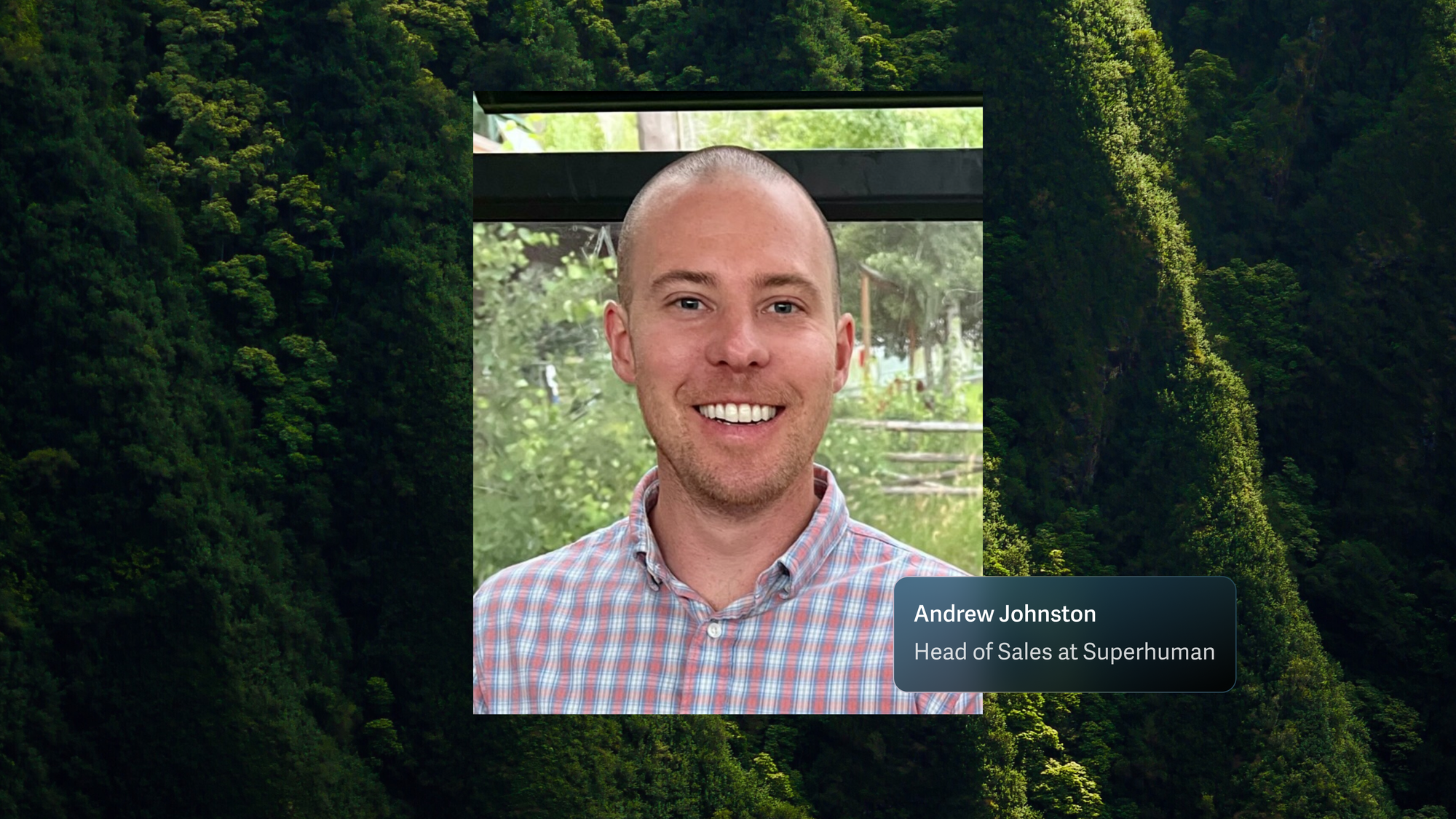
It's a huge mistake to open emails, then just mark them as "unread" for later. Instead, you want to make a decision with every single email in your inbox, even if that means you're making the decision to handle it later:
"Whenever you have time, and what I mean by that is it's either marking done, you're reminding it for later, or you're responding to it now."
— Andrew Johnston, Head of Sales at Superhuman, Episode 192
I like to use the "4 Ds" to decision out every email:
- DO it now: Urgent prospect-facing communications
- Defer it for later: Bigger projects that require more thinking, internal updates that you should handle at the end of the day.
- Delegate it: Forwarding contracts to legal, reviews to security, or technical emails to sales engineers (and setting Superhuman Mail Reminders to check in on them 12 hours later).
- Delete it: Anything that's spam or doesn't require a response.
Keeping your inbox clean helps your brain focus when talking with clients and doing other activities.
Now that you're prepared, let's dive into pushing "send".
The death of the average seller happens when they try to respond to random internal communications at 10 am when they should be prospecting or driving deals forward.
But it's hard to avoid those distractions when they're flooding your inbox.
So use Superhuman Mail's Reminders to automatically bounce these emails back into your inbox at 3 pm when the day is over.
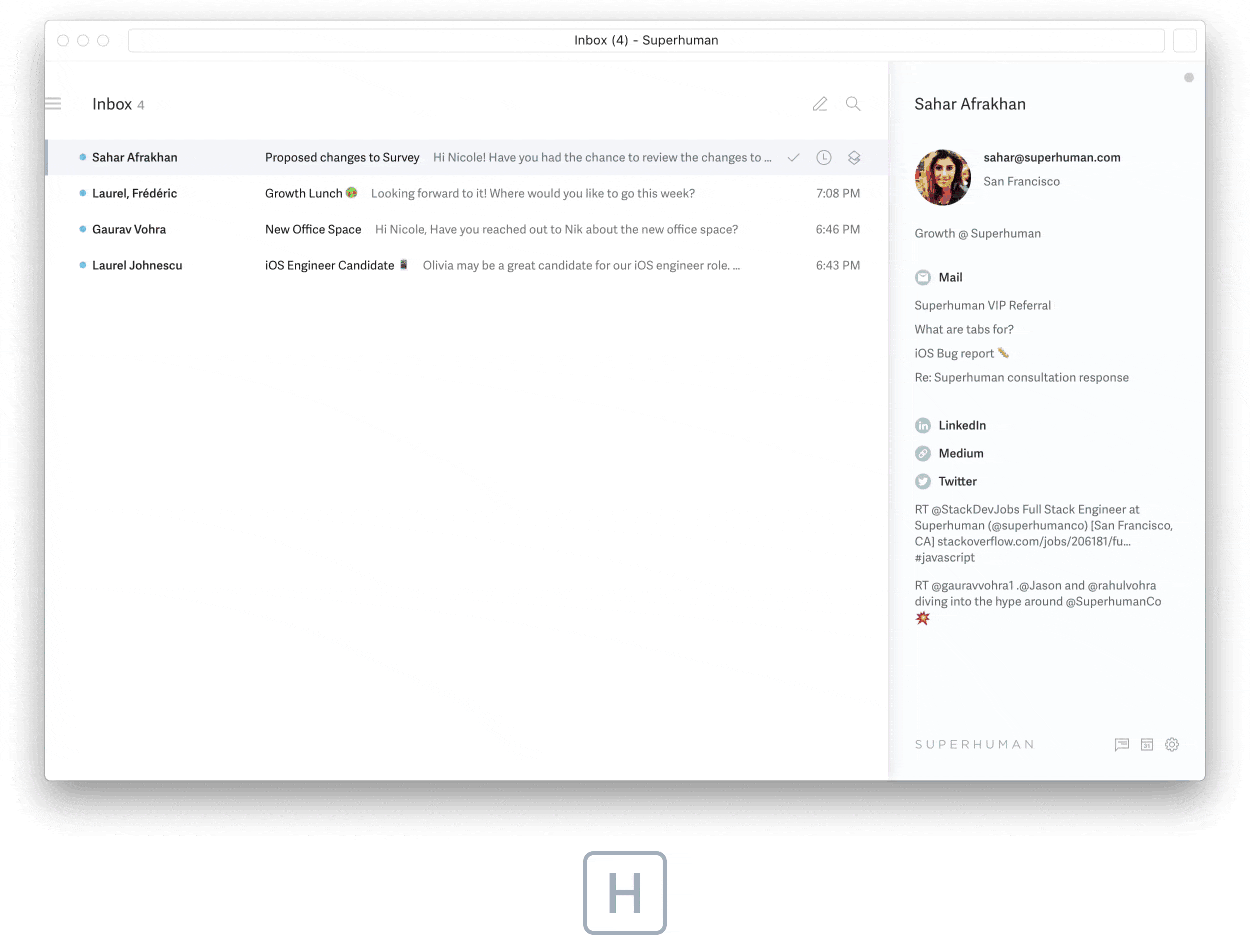
Prospecting Emails
4. Write personalized emails at scale with Kyle's 5x5x5 approach — Kyle Coleman

No one should spend hours writing a personalized message. It's easy to get caught up in the endless task of writing great emails.
Kyle has cracked the code on how to maintain momentum in your prospecting efforts.
- 5 minutes of research on a person or account.
- 5 insights about that person or account.
- 5 minutes writing that message.
"This allows you to actually scale personalization because you're taking the time once to do all the research that you need to do in order to write a whole series of personalized outreach. So 5x5x5: 5 minutes of research, 5 insights, 5 minutes of writing. Do it all over again."
— Kyle Coleman, CMO at Copy.ai, Episode 4
Set your timer for five minutes and move on when the alarm buzzes.
Take your top 5 personalization triggers and save them as Snippets in Superhuman Mail so you don't have to rewrite the same emails over and over again.
For example, if you saw someone was hiring SDRs, you probably always lead that email with "Noticed you were hiring SDRs, typically that means [problem they face]" – save that as a Snippet!
This turns your prospecting into an if-this-then-that puzzle. Find the trigger. Pop in the Snippet. Personalize it for the company. Move on.
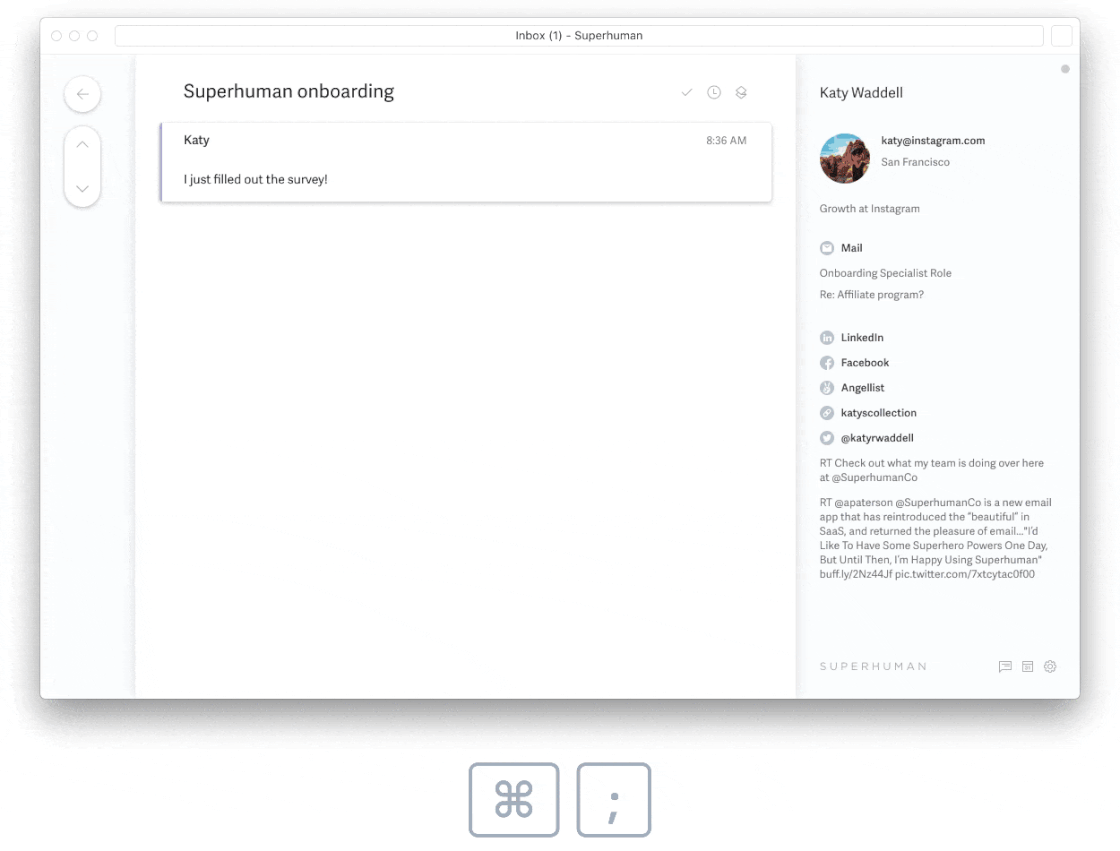
5. Write more creative emails faster using AI & use data to rank effectiveness — Sonny Round
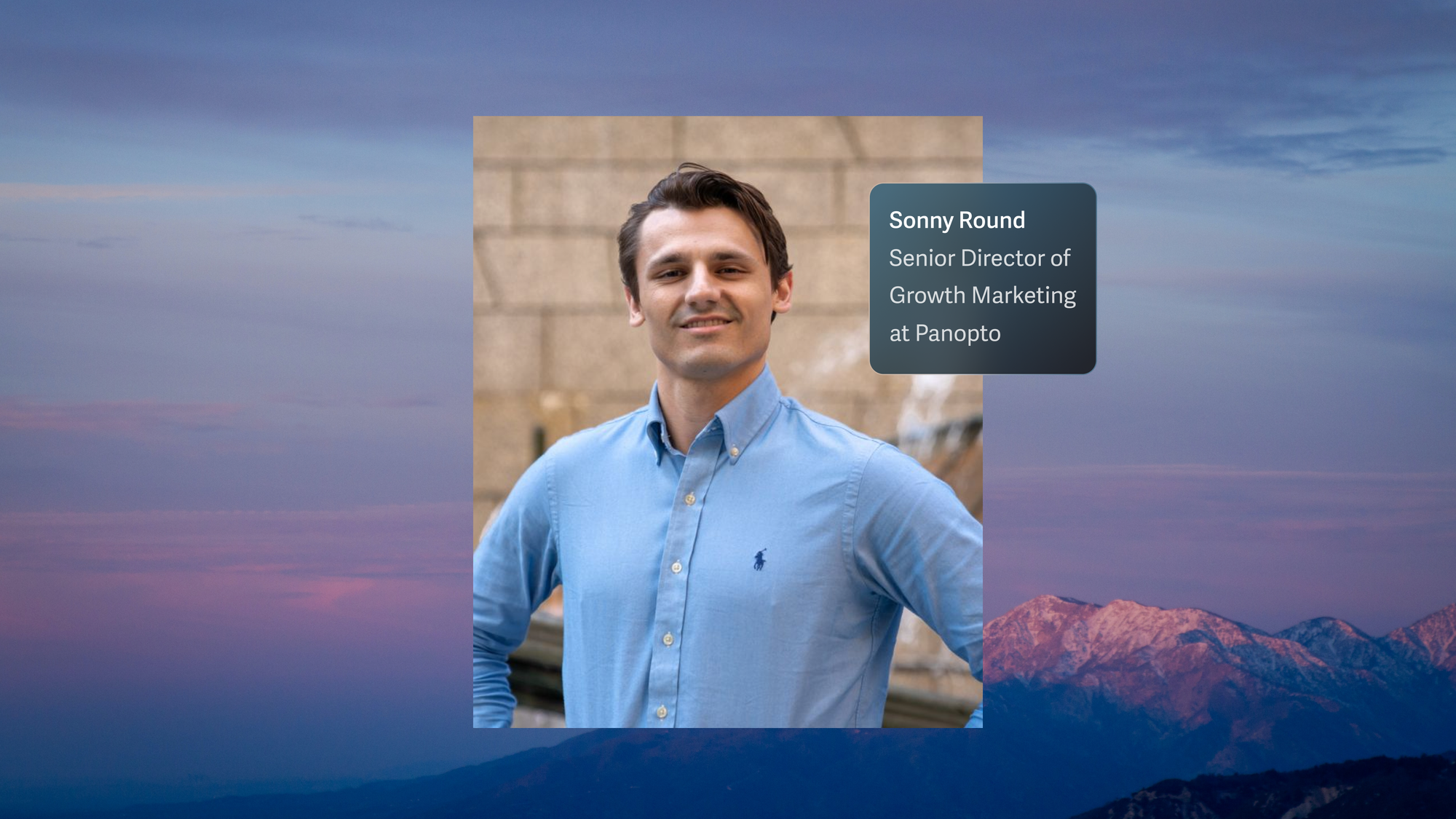
There's so much slander around ChatGPT writing really bad emails, but you can and should absolutely use it.
Sonny recommends using it to induce creativity or to customize the message by vertical, persona, use case, or product (psst… you can do this natively in Superhuman Mail too). Here's how he uses AI:
"I use ChatGPT to input our highest performing template into ChatGPT and say, 'Rewrite this message with a focus on brevity,' or 'Rewrite this message with a focus on sales creativity,' or 'Generate me three subject lines for this email with a focus on open rate.' Amazingly, ChatGPT does a really good job of all of these things."
— Sonny Round, Senior Director of Growth Marketing at Panopto, Episode 149
Use it to make your existing content even better. Then, take data around what is working and pour more gasoline onto that fire.
6. Read your emails out loud before sending them and then use those scripts in your calls — Kyle Coleman
Here's an easy way to avoid sounding like a total robot: Read your emails out loud before sending them. It's the easiest way to catch words that sound unnatural.
Plus, there's an unexpected benefit too:
"If you like the way they sound, which you should, they can become your call scripts, your voicemail scripts, your video message scripts. You get to reuse them because you've already architected language that sounds good when you say it."
— Kyle Coleman, CMO at Copy.ai, Episode 121
Avoid sounding like a human AI machine. Speak in elementary school language to ensure your emails land as intended.
Maximizing and Handling Replies
7. There is no "right time" to send prospecting emails; send any chance you get — Vin Matano

We've all looked at the clock and said, "Now's not the right time to write a really personalized email." But top performers don't use this excuse.
Any minute you have to write a highly relevant email, seize it.
"For me, if I have the time to reach out to them, I'm reaching out to them right now. I don't think time really does play a part in it. At the end of the day, someone's going to go through their email at some point in their day, whether it's right now or whether it's at the end of the day."
— Vin Matano, Founder at Creatorbuzz, Episode 142
This pairs well with this next tactic too.
8. Avoid sending scheduled emails on the dot; round to somewhat odd times — Sonny Round
Even when you're scheduling emails, it looks automated if sent exactly at 9 am or 9:30 am.
"I always like to send emails at 6:03am or 7:43pm, weird times."
— Sonny Round, Senior Director of Growth Marketing at Panopto, Episode 149
This applies both to cadences as well as one-off personalized messages.
You'll get higher email messages if the prospect feels like there's a human on the other end of the line.
Use Superhuman Mail's Smart Send functionality to schedule emails at the time when the prospect is most likely to see your email and reply.
This allows you to stay in the flow of batching your emails at different intervals in the day, while also capturing the benefit of sending emails at their most likely inbox-checking window.
9. Link your phone and email touches together — Nick Cegelski

Similar to adjusting your send times, there's another way to avoid the prospect feeling like they're in a marketing machine.
Reference your separate touches in the other channel messages. For example, Gong data shows that leaving voicemails nearly doubles your email response rates.
"When you tie a call to the email, it bumps your email response, right? No one's gonna call you back. I've gotten maybe two sales callbacks in my career, but they realize, 'Oh, Nick's a real person actually sending emails' because you're linking the call, the voicemail, and the email all together."
— Nick Cegelski, Cofounder at 30MPC, Playbook: How to run a sales process
Reference the email in your voicemail. And reference your calls in your emails. Make your efforts work with each other.
Deal-Driving Emails
10. Before ending your call, ask your prospect to read the confirmation email and reply to confirm accuracy — John Barrows

We love this one. Before you hang up, keep the prospect accountable to respond to the email you're going to write.
Here's John's script for ending your call:
"Nick, thank you so much for your time today. There's some next steps and action items. Before I go ahead and do that though, I'm going to briefly summarize what I gained from our conversation today and I'll send it over in a quick email. Could you do me a favor and email me back to let me know if it's all accurate?"
— John Barrows, Founder at JB Sales, Episode 115
This way, your prospect knows your message is coming and you're setting the expectation that they need to read it and respond. Easy way to assess for red flags early if they don't hold their end of the bargain.
11. Use numbers instead of bullets in your follow-ups — Michelle Cecil

This will take seconds to change. Go into your templates or Superhuman Mail Snippets and replace your bullets with numbers for ease of reference.
"The beauty of this system is when you call your prospect or customer after the meeting, you can say, 'Hey, on point number 3, subpoint 1...' It's really easy for you to go through an email and stay organized as you're talking to your prospect."
— Michelle Cecil, Sales Leader at Procore Technologies, Episode 219
Sometimes the numbered text can standalone in recapping. For pricing or more complex calls, sending dynamic media will more effectively ensure the email gets forwarded internally.
12. Send a video recap for more complex or tailored follow-ups — Nick Cegelski
Sometimes after a really compelling demo, it can help to send a highlight reel. Or after you walk through pricing, creating a short, 60-second video to explain pricing will make your customer's job SO much easier.
"I want my voice inserted in every single conversation about pricing. Plus, your clients now don’t have to explain a six page proposal. You're doing the work for them. The other thing is after a demo, if they really love three key pieces of functionality, send a recap of that."
— Nick Cegelski, Cofounder at 30MPC, Playbook: How to run a sales process
Plus, using a video tracking software like Loom or Vidyard helps you know when your prospects are talking about you and who specifically is watching them. This will help you adjust your follow-ups accordingly.
13. Respond to clients faster to differentiate yourself — Andrew Johnston
Sometimes it's laughable how quick response times can be a competitive differentiator for clients when evaluating multiple vendors.
If someone else is being more proactive, being more attentive, they're gonna get more attention from that end customer. Don't let your competition beat you out in that way. Follow up faster, follow up on time, and lean in and follow suit with what your customer is operating."
— Andrew Johnston, Head of Sales at Superhuman, Episode 192
If you're constantly triaging your inbox throughout the day (see tactic 2), this should be an easy habit to incorporate into your new routine.
14. If a super Mail-tailored email isn't opened, resend it with a different subject line — Nick Cegelski
This is the beauty of open rate data. If someone didn't see your fantastic, tailored email, try again.
Send the same message with a newly tweaked subject line.
Plus, now you know that the original subject line might not be as effective. Continue to A/B test and collect data to continue to improve email performance.
15. If they're not responding to your emails, call them — Armand Farrokh
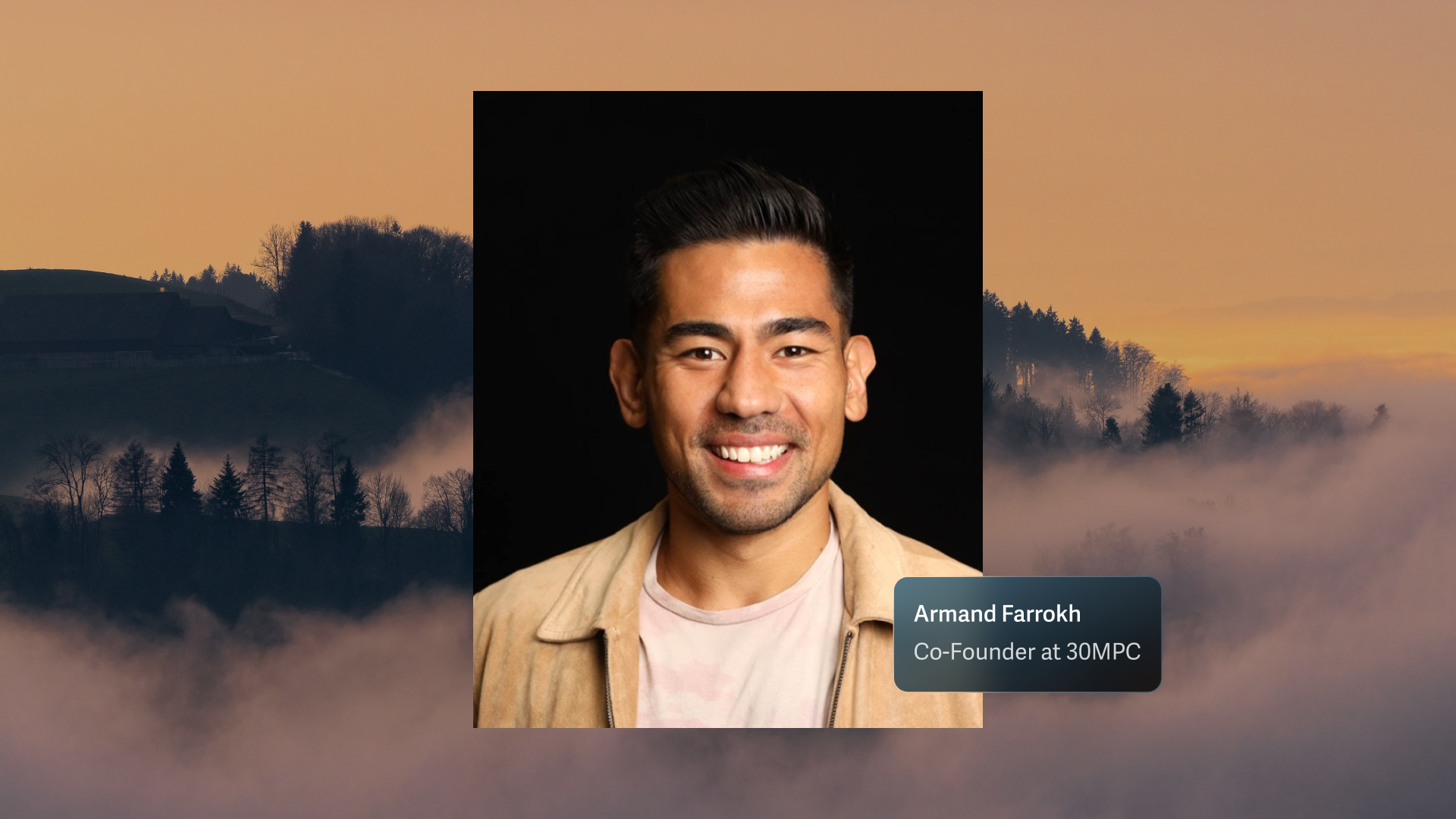
Don't agonize over clients that are going dark. When clients aren't responding to your emails, give them a ring!
If that still doesn’t work, fall on the sword.
"Put the blame on yourself. Sometimes when a customer has gone dark for weeks, part of the reason they're not telling you 'no deal' or they're busy is they're kind of embarrassed. You've got to help them break out of that. I throw myself under the bus. I send an email where there's nothing in the email body.
All I do is reply to our latest thread and change the subject line to, 'Did I mess something up?'
It's on me. It's a simple message. It gets a reply almost every time."
— Armand Farrokh, Cofounder at 30MPC, Playbook: How to run a sales process
Recent Opens is in my top 3 favorite Superhuman Mail features, hands-down.
- If I send a recap email, I can see if my prospect saw it.
- If procurement is ghosting me, I want to know if they're secretly waiting to reply later.
- If legal is slowing down, I want to see if their team is looking at the contract email.
You can see an entire feed of everyone who's opening your emails – and you never know which opportunities from the past will randomly pop up in that feed.
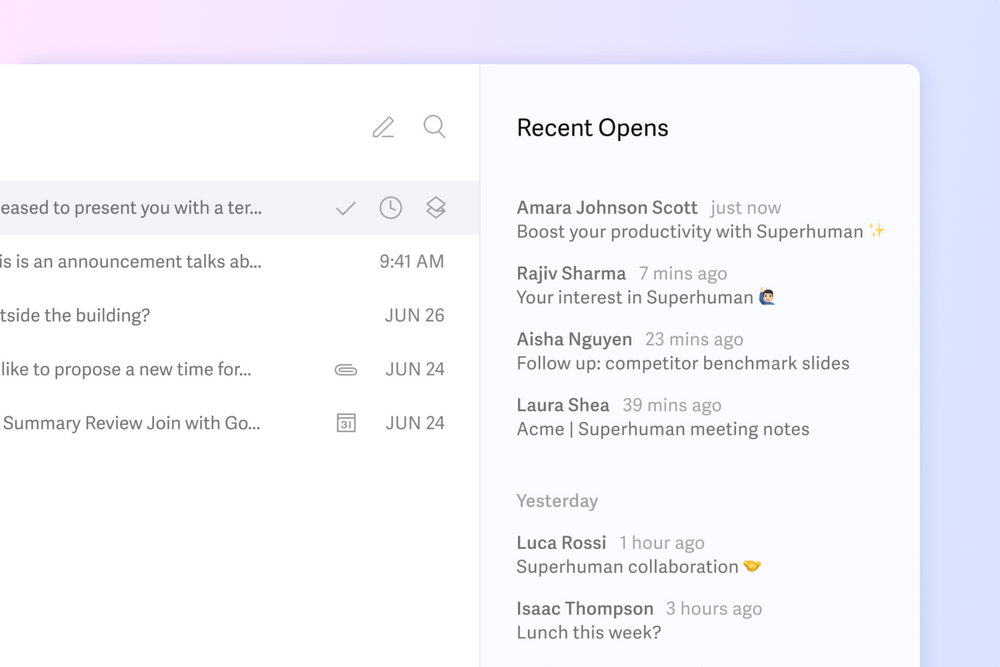
Negotiation Emails
16. When the prospect multithreads, you do too — Morgan Melo
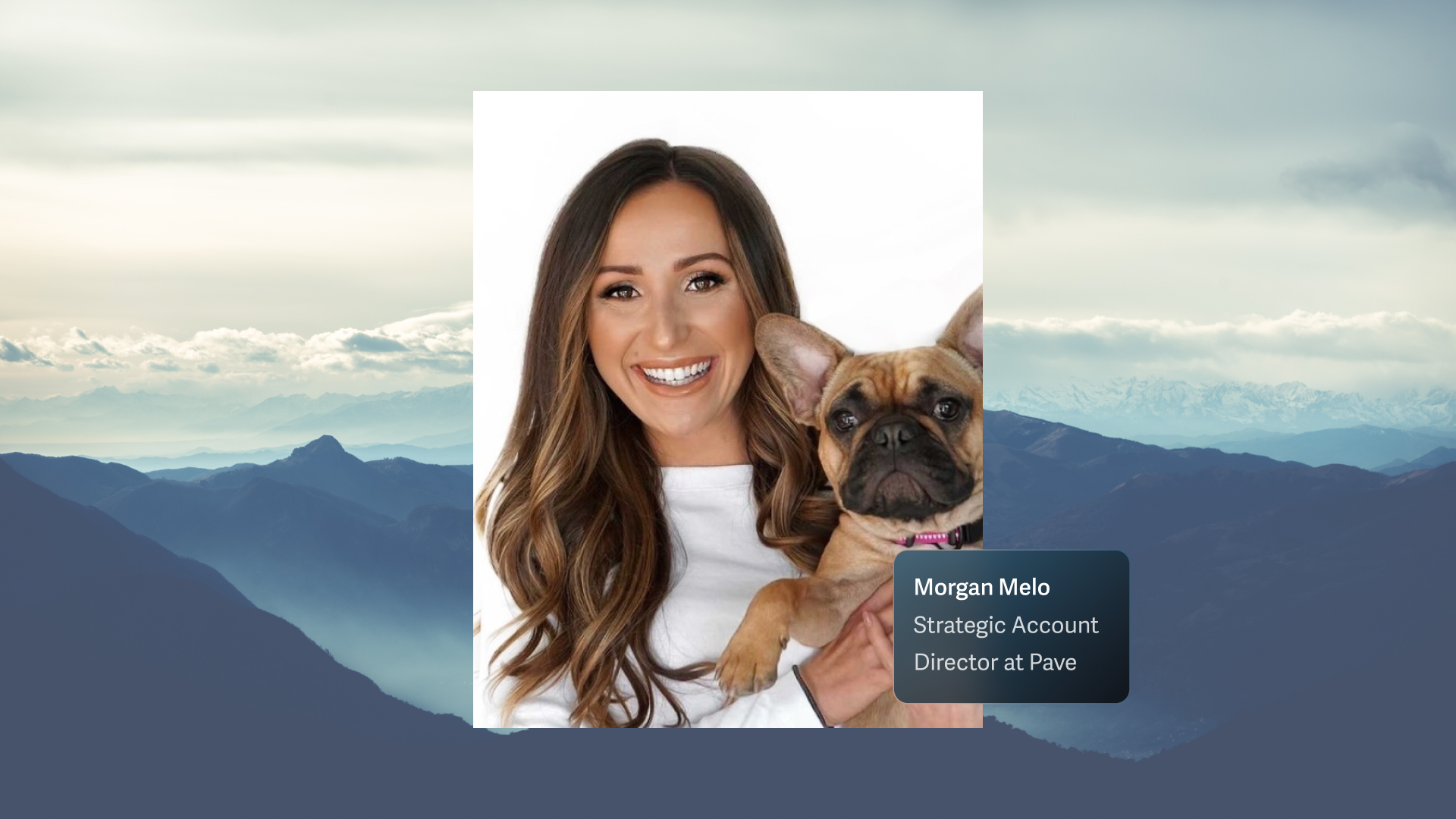
This should happen both in email AND out of the inbox. If they're pulling in a C-Suite leader, you should do the same. If they're pulling in another department to make it cross-functional, you should pull in your own cross-functional partners.
"The selling process should feel very mirrored. In the way that they run their process and the way that you run your process."
— Morgan Melo, Strategic Account Director at Pave, Episode 130
Have leaders at different levels who you can rotate between who will be comfortable jumping in.
(And just because you have a manager on the call, doesn't mean they can magically get discounts…)
17. Defer to "approvals" when asked for concessions — David Priemer

Raise your hand if you've ever jumped off a proposal call feeling juiced up... expecting a signed contract notification at any second… only to get slapped with a "we actually need xyz in order to move forward" email instead.
If a client is asking for a concession (different payment terms, free trial, less product), lean on objective standards as the police.
"If you want to give away less, rather than making this kind of a very adversarial thing with your customer, defray the authority to kind of make that decision or grant that concession onto an abstract third party."
— David Priemer, Founder & Chief Sales Scientist at Cerebral Selling, Episode 84
If you say, "I have to ask my manager," they may think your manager is the sole blocker and request to speak to them or think you didn’t advocate hard enough.
Instead, make it vague. "We're going to have to go through several rounds of approvals" or "That goes against our terms. Approvals of that kind can only be made under extremely extenuating circumstances."
18. Create and nurture an internal "go team", to get approvals and answers quickly to avoid losing deals — Shelby Ferson

When you're so close to the finish line, you're going to want to execute quickly. Especially when your client is making a quick legal request at the eleventh hour.
One key method to avoid stalling deal momentum is to know you have answers to this key question:
"Who in your extended team (NCS, legal, engineering, product, partner, sales ops, and deal desk) will respond to that late night Slack? Make it a point to really develop those relationships."
— Shelby Ferson, Top Account Manager at Databricks, Episode 209
If you don't already have relationships in the above separate teams, ask your managers and leaders for introductions. Genuinely thank them when you don't need them (start/middle of quarters) and take time to get to know them outside of their roles.
If you wanted to know what else was in my top 3 favorite Superhuman Mail features list — Team Comments is likely #1.
If you're negotiating with a prospect or trying to multithread up the ladder, you can use Superhuman Mail to start an internal-only comment thread ON the email.
This saves you from the pain of screenshotting emails into Slack, or worse, forwarding emails where you accidentally CC the prospect on an internal game plan!
And that's a wrap, folks!
If you haven't realized this yet, I've recommended Superhuman Mail to dozens and dozens of my colleagues in sales and fellow founders.
I have literally… never seen a colleague get off Superhuman Mail once they try it.
You will literally feel like your Gmail is a 3-toed-sloth after you've used Superhuman Mail for your first month.
And the beauty is that all 30MPC fans get their first month of Superhuman free.

