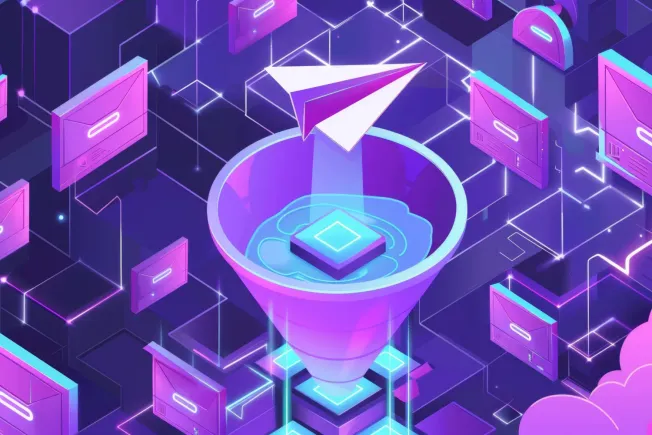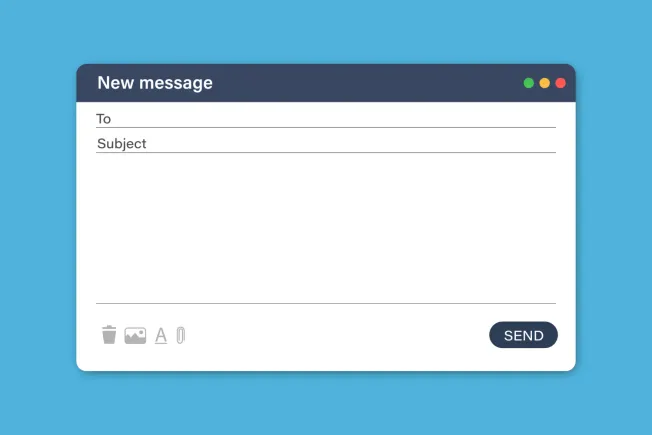We use email so much that it can be easy to gloss over the CC and BCC fields without giving them much thought.
That said, understanding exactly how they work — and differ — can help you manage your inbox.
Let's break down what these fields mean and how you can leverage them in your communications.
What does CC mean?
The terminology dates back to analog times — before we had digital documents and copy machines.
To make a copy of a handwritten letter, you would insert carbon paper in between two other sheets of paper. That way, whatever you wrote on the top sheet would be imprinted — through the carbon paper — onto the back sheet. You'd keep the carbon imprint as a copy for your records — hence, the "carbon copy" of the original.
That's where the CC field on your email comes from. It stands for carbon copy.
Adding someone's email to the CC field allows them to receive a copy of whatever you send. Both your primary recipient (the address in the "to" field) and the person or people CC'd to the original message will be able to see one another's addresses and will receive all future emails on the chain — as long as their addresses are not removed.
What does BCC mean?
BCC stands for "blind carbon copy" and works similarly to the CC field. If you would like someone to receive a copy of the email you're sending, you can BCC them, and they'll get it much like they would a CC.
However, neither the primary recipient nor anybody in the CC field can see addresses in the BCC field. Depending on their email client, they may be able to see that someone has been BBC'd, but they won't have access to any further details.
When you include someone in the BCC field, they'll receive only the message you send. They won't receive future replies on the thread.
How and when do you use CC and BCC?
Both the CC and the BCC fields are incredibly useful tools.
Here's how to use them:
When to use the CC field
You should use the CC field when you want everyone on an email to know who's receiving the message. You should also use it when there are no privacy concerns surrounding contact information.
For instance, it's common for executives to CC assistants or employees on their team to whom they delegate tasks. That way, everyone is aware of important information and scheduling without cluttering the email chain with too many responses.
When to use the BCC field
The big difference between using the CC and BCC fields is transparency. For example, while you may not mind — and might even prefer — that people can see your assistant's address, there are some situations where sharing this information can pose a problem.
Imagine a teacher sending out field trip information to their students' parents. The teacher has all the parents' emails, but individual parents probably don't want the entire class to have their addresses. As such, the teacher might use BCC to loop everyone in without exposing individual accounts.
BCC can also be used when you want to share a copy of an email without letting the primary recipient know. This is helpful if you want a copy of a work email to look over from your personal account.
What are the downsides of the CC field?
CC sounds like a simple, straightforward way to keep everyone in the loop, and it can be. But it can also lead to issues — namely, clutter. If you're a manager who wants to stay on top of their direct reports and asks to be CC'd, your inbox will probably pile up every time you check it.
It's also hard to remove yourself once you've been CC'd. If someone mistakenly CCs you on a large email chain, you'll get copied on everyone's responses until you ask to be removed. Even then, as soon as someone replies to an earlier message that still has your address, you'll be dragged back into the loop.
Are there better options than CC?
Superhuman has designed an email experience that is collaborative by default.
With Shared Conversations & Team Comments, you can share a live view of any email with your team, collaborate within Superhuman or via a link, and comment directly on the email. No need to CC or BCC, or copy/paste into another context.
The bottom line
CC and BCC are effective inbox management tools, but with an average of just under 294 billion emails sent daily, your inbox could use all the help it can get.
Superhuman is the most productive email app ever made. Get started and save more than four hours every single week.