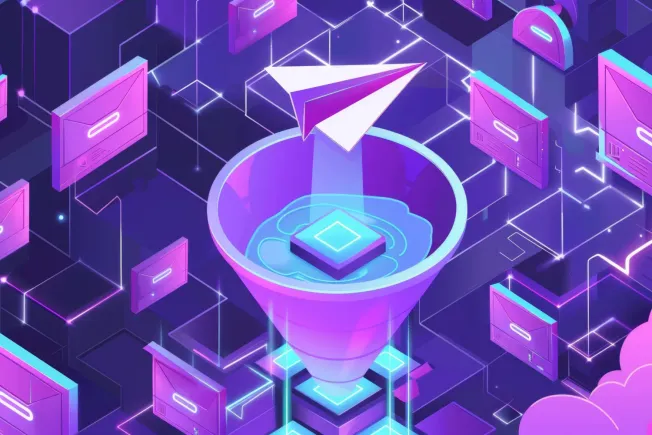Ever looked at your to-do list and wished a robot could handle half of it? That's exactly what workflow automation software does. Once a nice-to-have luxury, it's now as essential to modern businesses as coffee is to Monday mornings.
The numbers tell a compelling story: most B2B professionals save an entire workday every week using AI-powered workflow tools. That's over 50 days reclaimed annually — like getting two extra months of work without hiring anyone new or spending an extra dime. Clearly, these tools can boost productivity in substantial ways.
This explains why top performers aren't just working harder — they're working smarter. About 60% of high performers use AI tools 5+ times daily, while less than half of average performers do the same. The difference isn't just effort — it's strategic automation.
What is workflow automation software?
At its heart, workflow automation software takes repetitive business processes and runs them automatically based on triggers you set up. Unlike broader project management systems that help you organize work, workflow automation specifically eliminates manual tasks.
The best part? You don't need to code. Most platforms offer visual editors where you can map out processes by dragging and dropping elements. These tools orchestrate workflows across communication, data entry, approvals, reporting, and more through:
- Visual builders that let you design workflows without writing code
- Conditional logic that creates "if this, then that" decision branches
- Integration capabilities that connect your existing tools
- Orchestration features that coordinate tasks across different channels
The impact? Companies leading their industries are three times more likely to report major productivity gains from automation compared to their competitors. This advantage comes from eliminating routine tasks, cutting errors, and freeing humans to do what humans do best — creative, high-value work.
Why workflow automation software is needed
Without good automation, these productivity killers show up like clockwork:
Blind Spots Everywhere
Manual workflows create information black holes. Nobody can see real-time progress, spot bottlenecks, or identify who's responsible for what. When processes go sideways, you're left scrambling in the dark.
Communication Chaos
The email ping-pong between departments leads to constant misunderstandings. That approval sitting in someone's inbox for three days? It's holding up your entire project while customers tap their feet.
The Human Error Factory
Every manual data entry, every task tracked in spreadsheets, every approval chain creates opportunities for mistakes. One small error can cascade through your entire process like dominos.
Growth That Breaks Everything
As your company grows, manual workflows collapse under their own weight. The common (expensive) fix? Hiring more people rather than fixing the broken processes draining everyone's time.
Good automation fixes these problems by delivering:
- Speed: Tasks that took days happen in seconds
- Consistency: The same quality outcome every single time
- Clarity: Everyone knows exactly who's doing what
- Direction: Visual workflows show how daily work connects to big goals
- Time: Your team can finally focus on work worth doing
The productivity data tells a compelling story. 66% of professionals expect AI to triple their productivity within five years. More striking? Executives are twice as likely to expect 10x gains. This isn't wishful thinking — industry leaders are already seeing 3x greater productivity gains from automation than their competitors.
Four categories of workflows that can be automated
1. Email workflow tools
Your inbox is eating your workday alive. More than half of every workday disappears into email, calendar, and messaging apps. The average professional spends 16.5 hours weekly just on email — that's over 100 workdays annually lost in inbox quicksand.
Think about that: We spend the equivalent of January through April just processing emails. Every time you switch between your work and your inbox to check a new message, you sacrifice about 23 minutes of focused productivity.
Instead of accepting email as a necessary evil, what if your inbox actually made you more productive? That's Superhuman's approach — turning email from a time-sink into a workflow accelerator.
Top email workflow automation tool:
Superhuman Superhuman transforms email from a time-sink into a workflow accelerator with powerful AI-driven features:
- Superhuman AI: Assists in writing full emails from short phrases while maintaining your personal tone by learning from your writing history.
- Split Inbox: Automatically categorizes emails to spotlight high-priority messages—such as those from colleagues, executives, and tools like Google Docs or Asana.
- Instant Reply & Auto-Summarize: Suggests smart reply drafts directly within the inbox and summarizes long threads to accelerate understanding and action.
- Send Later & Reminders: Lets you schedule emails for optimal delivery times and set automated follow-ups without added mental overhead.
- Real-Time Read Statuses: Shows exactly when and on what device an email was read, enabling more strategic follow-ups.
Results: Teams using Superhuman save 4 hours weekly per person, respond 12 hours faster, and handle twice as many emails in the same time — creating real competitive edges in client relationships, deal speed, and decision-making.
Try Superhuman2. HR & employee onboarding workflow tools
The first day at a new job tells employees everything about how your company operates. Manual, paper-heavy onboarding screams "we're stuck in the past"—automated, smooth onboarding says "we value your time and our efficiency."
Workflow automation has completely transformed HR operations, especially when bringing new team members aboard. The benefits are measurable and significant:
- HR teams can actually be strategic: When routine tasks like paperwork processing, payroll administration, and leave approvals happen automatically, your HR team can focus on what humans do best — building culture and developing talent instead of chasing signatures.
- Mistakes become rare, not routine: Automation eliminates the typos, missed steps, and inconsistencies that plague manual HR processes. Built-in audit trails show exactly what happened and when, reducing compliance risks dramatically.
- New hires feel the difference: When onboarding feels smooth and professional from day one, new team members form positive first impressions that last.
Top HR workflow automation tools:
Workday Workday offers comprehensive HR automation that handles everything from recruitment to retirement. Its powerful onboarding features automatically generate offer letters, provision system access, and create personalized training schedules for new hires.
BambooHR BambooHR specializes in streamlining the employee lifecycle with automated workflows. It excels at transforming onboarding from a paperwork marathon into a smooth welcome experience, maintaining internal checklists so nothing falls through the cracks.
3. Finance & procurement workflow tools
Finance departments face unique challenges — they're drowning in data-heavy processes that demand absolute precision while constantly navigating compliance requirements. Automated workflows offer a lifeline, turning financial operations from a bottleneck into a strategic advantage.
The benefits of finance automation go far beyond just saving time:
- Mistakes become extinct: When systems handle data entry and calculations, those frustrating human errors that lead to reconciliation nightmares virtually disappear.
- Financial control tightens: Automated monitoring catches unusual patterns and ensures every transaction follows proper approval channels, enhancing both compliance and fraud detection.
- Decisions get faster and smarter: Real-time financial data access means no more waiting for month-end to understand your cash position or spending patterns.
Top finance workflow automation tools:
Bill.com Bill.com revolutionizes invoice processing, taking it from a manual 1995-style operation to a streamlined digital workflow. It captures invoice data electronically, routes approvals to the right people based on amount or department, and schedules payments automatically — no paper handling or manual data entry required.
Airbase Airbase transforms expense management from a tedious paper process into a smooth digital workflow. Employees simply snap photos of receipts, and the system automatically checks against policy, flags only the exceptions that need human review, and processes payments within days instead of weeks.
4. Customer support & case management tools
Ever waited days for a company to respond to your support request? That company wasn't using automated support workflows. Smart automation is revolutionizing customer support, delivering dramatic improvements in efficiency while actually making the experience more human, not less.
When you automate the repetitive parts of customer support, the benefits multiply quickly. The right tools streamline support operations with features that transform how teams function, freeing agents to focus on what humans do best: solving complex problems with empathy and creativity.
The impact extends beyond internal efficiency. A recent study found that implementing workflow automation in customer support led to a 20% boost in customer satisfaction by streamlining ticket management. When customers receive faster, more consistent responses, their perception of your entire brand improves dramatically.
Top customer support workflow automation tools:
Zendesk Zendesk transforms support operations with smart ticket routing that instantly sends customer questions to exactly the right specialist based on keywords, customer tier, or issue type. It offers intelligent auto-replies and automated escalation systems that trigger when response times risk missing service-level agreements.
Freshdesk Freshdesk specializes in automating the customer support experience with powerful workflow capabilities. Its automation suite includes customizable ticket routing, canned response suggestions, and proactive escalation to ensure nothing falls through the cracks, even during high-volume support periods.
Conclusion: Transforming operations through strategic automation
Workflow automation is quietly reshaping how businesses operate in every department. From HR and finance to customer support, organizations are discovering that good automation doesn't just save time — it fundamentally changes what's possible with your existing team.
The biggest opportunity many miss? Email. Professionals spend over 16.5 hours weekly in their inbox — that's more than 100 workdays annually just processing messages. Tools like Superhuman are turning email from a productivity black hole into a strategic advantage, with users handling 72% more emails per hour.
The numbers speak volumes: most B2B professionals save a full workday every week with AI-native workflow tools. That's 50+ reclaimed workdays annually that can go toward innovation, customer relationships, or strategic thinking.
As we look to the future, remember that "AI isn't replacing jobs — it's replacing professionals who don't use it". Top performers understand this reality — they're 14% more productive weekly and 2.5x more likely to use AI features regularly.
For leaders aiming to stay competitive, workflow automation isn't just another tech trend — it's the new foundation for operational excellence. The tools and approaches in this article aren't theoretical — they're being used right now by your competitors to create significant advantages. The question isn't whether you'll adopt automation, but whether you'll do it soon enough to stay ahead.