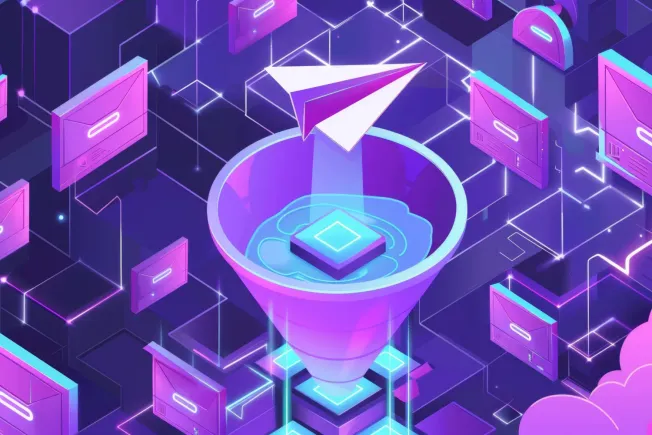Picture this: You submit an expense report on Monday morning, and it's still sitting in someone's inbox the following Wednesday. Meanwhile, your team burns through hours chasing down approvals, important requests vanish into email black holes, and everyone wonders why simple tasks take forever to complete. Sound familiar?
A workflow management system fixes this chaos by automating how work flows between people. Instead of hoping someone remembers to forward your request, the system handles the routing automatically. Instead of wondering where things stand, you get real-time visibility. Instead of work falling through cracks, everything gets tracked from start to finish.
Think of workflow management systems as your team's assistant that never sleeps, never forgets, and never goes on vacation. When someone submits a request, the system knows exactly who should see it next, when they need to respond, and what happens if they don't. No more hunting through email chains or wondering if your approval disappeared into the void.
This guide shows you how to pick the right system, roll it out without breaking everything, and make it work so well that people wonder how they survived before.
What is a workflow management system?
A workflow management system takes a process you normally handle manually and runs it automatically. Someone starts something, the system routes it to the right people in the right order, and everyone knows what they need to do next.
The magic happens because the system never forgets, never gets sick, and never takes a coffee break. It sends reminders when things are late, escalates to the boss when needed, and keeps perfect records of everything that happened. Companies using these systems find their processes run faster and with fewer mistakes.
The software market for workflow automation is exploding because remote work has made coordination much harder. When your team sat in the same office, you could walk over and ask about that approval. Now you need systems that work whether people are in New York or New Zealand.
We'll walk you through how to choose between dozens of options, avoid the common mistakes that kill adoption, and get your team using the thing once you buy it.
Why workflow management matters right now
When processes run manually, three things always happen. Work takes forever because it sits in people's inboxes. Mistakes multiply because no one's quite sure what the next step should be. And when something goes wrong, you can't figure out where it broke down.
Workflow management fixes these problems by making invisible work visible. Instead of wondering whether Sarah approved the budget or if the legal team saw the contract, you know exactly where everything stands. The system tracks every step and tells you when something's stuck.
Here's what makes this especially painful right now. People work across time zones, so handoffs happen while others sleep. Email gets overwhelming when every department wants updates on every project. Remote work means you can't just tap someone on the shoulder to check status.
The pandemic pushed everyone toward digital processes overnight. Teams that already had good workflows adapted quickly. Everyone else scrambled to figure out how to coordinate work when they couldn't meet in person. The companies that invested in workflow automation early came out way ahead.
Your costs go down when processes run smoothly. People spend time on real work instead of tracking down approvals. Customers get faster service because requests don't sit idle. Projects finish on schedule because dependencies are visible and managed.
How a workflow management system works
Every workflow follows the same basic pattern. Something triggers it, tasks get assigned to specific people, work moves from person to person until done, and the system tracks everything along the way.
Modern workflow systems have seven main pieces that work together.
- Process design tools let you map out how work should flow and set rules for when things should escalate.
- Task management keeps track of who needs to do what and when they need to finish.
- Process automation handles the repetitive work so people can focus on decisions that need human judgment.
- Collaboration tools keep conversations attached to the work so context doesn't get lost.
- Integration connects your workflow system to other software you already use.
- Analytics show you where processes slow down and help you fix bottlenecks before they become problems.
- Security controls make sure only the right people can see sensitive information and approve important decisions.
Here's how it works in practice. Say someone wants to buy new software that costs $5,000. They fill out a request form, and the system sends it to their manager because it's under the $10,000 threshold that requires VP approval.
The manager gets an email with all the details and can approve it with one click. The system then generates a purchase order, sends it to the vendor, and updates the accounting system. Everyone who needs to know gets notified, and there's a complete record of what happened and when.
This eliminates the confusion about whose job it is to do what. It prevents requests from getting lost. It creates accountability because everyone can see the status. And it handles both the human parts, like approvals, and the system parts, like updating databases, without anyone having to remember all the steps.
Types of workflow management systems
Not all workflow systems work the same way. Understanding the differences helps you pick something that fits how your team operates.
- Basic workflow tools handle simple processes like routing approval requests or managing task lists. They work great for small teams that need to eliminate email-based approvals but don't have complex requirements. Think of them as digital versions of paper forms that get passed around the office.
- Business process management suites are the heavy-duty option for large companies with complicated processes that cross multiple departments. These systems include advanced reporting, strict security controls, and detailed audit trails that regulated industries require. They can handle anything but take longer to set up and cost more.
- No-code platforms let regular people build workflows without needing programmers. You drag and drop elements to design processes, connect to other systems through pre-built integrations, and modify things as your needs change. These systems put automation power in the hands of people who do the work.
- Industry-specific systems are built for particular types of businesses like hospitals, law firms, or financial services. They come with templates and features designed around how those industries operate, plus built-in compliance for relevant regulations.
- Integration-focused platforms excel at connecting different software systems and moving data between them automatically. If you have lots of different tools that need to talk to each other, these systems act like translators that keep everything synchronized.
The key distinction is between systems that focus on human tasks versus those that focus on connecting software. Human-centered platforms optimize collaboration and decision-making. Integration-centered platforms optimize data flow and system automation. Most teams need some of both.
Common use cases and real-world scenarios
Workflow management delivers the biggest impact on processes that happen frequently, involve multiple people, and currently rely on manual coordination.
- Employee onboarding typically involves dozens of tasks spread across HR, IT, facilities, and the new person's department. Automated workflows ensure nothing gets missed, new hires get access to systems on their first day, and managers know exactly what needs to happen when. Instead of panicking the night before someone starts because you forgot to order their laptop, everything happens automatically on schedule.
- Purchase approvals eliminate the frustration of requests that disappear into approval chains. The system routes requests to the right people based on amount, category, and department rules. Approvers see all the context they need to make decisions quickly. Vendors get purchase orders automatically instead of waiting for someone to remember to send them.
- Customer support escalations ensure important issues get the right attention without falling through the cracks. When a customer reports a problem, the system routes it based on severity, product area, and customer tier. Escalations happen automatically if issues aren't resolved within SLA timeframes. Customers get better service, and support teams stay on top of their workload.
- Email management and prioritization become systematic instead of reactive. Email platforms like Superhuman transform communication workflows by helping teams save 4 hours per week and respond 12 hours faster to critical messages. Features like Split Inbox automatically organize communications so teams can focus on high-priority messages while ensuring routine communications get appropriate attention. Shared Conversations enables team alignment directly within email workflows, eliminating the need to switch between multiple communication platforms for coordinated responses.
These examples show how workflow management transforms reactive scrambling into proactive systems that prevent problems and accelerate decisions across your entire organization.
Step-by-step guide to choosing the right system
Picking the right workflow system requires matching your real needs to what's available, not just buying whatever has the most features or costs the least.
Step 1: Map your current processes. Get the people who do the work in a room and have them walk through exactly what happens now. Don't assume you know how things work. Ask lots of questions about edge cases, exceptions, and what happens when someone's on vacation. Draw out the process steps and identify where things typically get stuck. Time how long each step takes and calculate what the delays are costing you.
Step 2: Define what success looks like. Pick specific, measurable goals like "reduce approval time from 5 days to 2 days" or "eliminate manual data entry for expense reports." Decide how you'll measure whether the system is working. Include both hard metrics, like processing time, and soft metrics like user satisfaction. Make sure everyone agrees on what you're trying to achieve before you start shopping.
Step 3: List your must-have features. Separate real requirements from nice-to-haves. Consider whether you need mobile access, integration with existing systems, advanced reporting, or specific security controls. Think about how the system needs to grow with your company. Write down what would make you reject a system outright versus what you could live without.
Step 4: Research and demo options. Read reviews from companies similar to yours, not just vendor marketing materials. Ask for references and call them. During demos, use your real processes instead of generic examples. Pay attention to how easy the system is to use, not just what features it has. Get detailed pricing that includes setup costs, training, and ongoing support.
Step 5: Test before you buy. Most vendors offer trial periods or pilot programs. Pick one high-impact process that's not mission-critical and test it thoroughly. Get feedback from real users, not just the people who will manage the system. Monitor how well it works under normal conditions and what happens when things go wrong. Use the pilot results to negotiate better terms and refine your rollout plan.
This systematic approach helps you avoid buying something that looks good in demos but doesn't work for your specific situation. Companies that take time to understand their needs first typically get better results and higher user adoption.
Optimization and continuous improvement
Getting a workflow system running is just the beginning. The real value comes from ongoing refinement based on data and user feedback.
Track metrics that matter. Measure how long processes take from start to finish, how often they get stuck, and where the bottlenecks occur. Monitor user adoption rates and investigate when people aren't using the system. Track error rates and customer satisfaction scores for processes that affect external customers. Establish baseline measurements before implementation so you can prove the value you're delivering.
Tune workflows based on real usage patterns. Analyze where processes slow down and experiment with alternative routing logic. Test different approval thresholds or escalation rules to find optimal settings. Look for tasks that could be automated further or steps that aren't adding value. Run A/B tests when you're not sure which approach works better.
Use advanced analytics when they're available. Process mining tools can analyze workflow execution patterns and suggest improvements that aren't obvious from manual review. AI-based recommendations can identify optimization opportunities by comparing your processes to similar organizations or predicting where bottlenecks will occur.
Continuous improvement works best when it becomes a regular discipline rather than a one-time project. Schedule quarterly reviews of workflow performance. Assign someone to own the process optimization across the organization. Maintain flexibility to adapt processes as business requirements change.
The most successful workflow implementations treat optimization as an ongoing capability that requires dedicated attention and resources. Teams that invest in continuous improvement see benefits compound over time as processes become increasingly efficient and effective.
Future trends in workflow management
Modern teams can't afford to waste time on manual processes that slow everything down and create opportunities for mistakes. Workflow management systems provide the foundation for operational excellence by automating routine coordination, eliminating communication gaps, and making work visible across the entire organization.
The investment pays off through faster execution, fewer errors, better compliance, and higher team productivity. Companies that implement comprehensive workflow management position themselves for sustained competitive advantage in an increasingly automated business environment.
Success requires careful selection based on real needs, thoughtful implementation that prioritizes user adoption, and ongoing optimization guided by data and feedback. Teams that treat workflow management as a strategic capability rather than just software see the greatest returns on their automation investments.