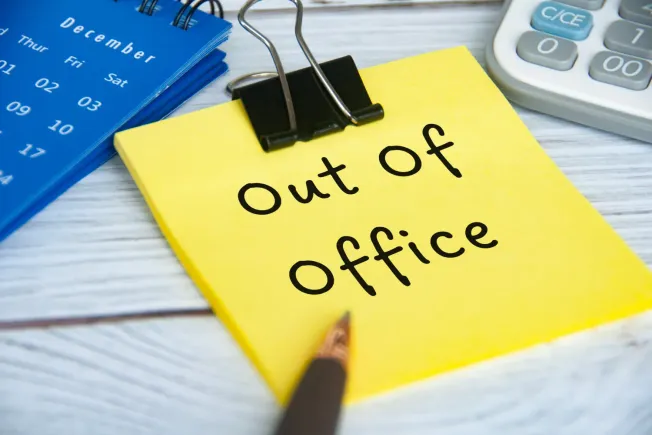Most professionals now consider AI essential for competitive advantage, yet your Monday morning still looks exactly the same. You're using the same apps, following the same processes, getting the same results.
This analysis of 750 B2B professionals combines survey responses with real usage data from our State of Productivity AI report to show you what actually works.
You'll discover which tools deliver measurable productivity gains, how industry leaders secure a full workday of time savings each week, and why embedded, AI-native workflows beat flashy demos every time.
What is AI adoption?
AI adoption is the systematic integration of artificial intelligence technologies into an organization's daily operations and workflows. It encompasses the implementation, usage patterns, and measurable outcomes when AI tools become part of standard business processes.
True adoption occurs when AI capabilities are embedded within existing platforms, used consistently by employees, and generate quantifiable productivity improvements. The metric extends beyond simple tool deployment to measure frequency of use, time savings achieved, and additional output generated.
Organizations track adoption through usage analytics, productivity metrics, and business outcomes rather than pilot program participation or license purchases.
Moving from experiments to transformation requires three key components: integration with trusted platforms where AI works inside tools employees already use daily, API connectivity that ensures seamless data flow between applications, and adoption champions who maintain high usage rates and train others.
With these pieces in place, AI becomes routine, consistent, and valuable.
The state of AI adoption in 2025: Data vs. hype
Artificial intelligence has moved beyond the pilot phase. The real question isn't whether companies are using AI, it's what they're actually using it for. According to our State of Productivity AI report, 82% of professionals now use AI tools in their inbox every day. Messaging platforms follow at 69%, and smart calendar tools reach 67%. Standalone chatbots like ChatGPT? Only 65% use them regularly at work.
Here's what that means in actual time saved: Our research shows Superhuman customers who use AI save 37% more time than those who don't. In email specifically, users with Split Inbox and AI features respond twice as fast. Developers using GitHub Copilot finish coding tasks 55% quicker on average.
Results vary by industry. Tech teams see the biggest gains, with code reviews that used to take days now wrapping up in hours. Professional services can cut documentation time by 50 to 80%, freeing consultants for client work. Finance teams implementing AI for fraud detection and risk assessment report significant time savings in their review processes.
The pattern is clear: companies that integrate artificial intelligence into existing workflows see adoption skyrocket. Those stuck running endless pilots pay the cost in lost hours and slower cycles.
Top AI adoption trends: What's actually gaining traction
You can ignore the vendor slideware and see four concrete shifts in how teams work with AI today.
Trend 1: From standalone to embedded. The days of hopping into a separate chatbot window are fading. Email, calendar, and CRM tools now surface intelligent suggestions exactly where you already work.
90% of customers who develop well-defined AI strategies report success in adopting and implementing AI. Integration layers and microservice APIs make this possible without ripping out legacy software.
Trend 2: AI-native beats retrofits. Purpose-built apps designed around large language models are overtaking legacy products that bolt on a "smart" button. Industry leaders are showing rapid adoption of AI-native platforms, particularly those that let business teams create automations through low-code builders.
Tools like Auto Summarize exemplify this approach, processing entire email conversations instantly rather than requiring manual configuration.
Trend 3: Goodbye generic AI. Teams now expect tools to understand their domain, brand voice, or compliance rules. Sales agents pull pricing context, support bots surface customer history, and writing apps mirror your tone.
Function-specific agents show higher accuracy and trust because the model trains on narrow, high-quality data instead of the entire internet.
Trend 4: ROI or nothing. Adoption decisions hinge on numbers, not novelty. Frameworks like hours saved models and 90-day ROI checkpoints let you translate prompts into payroll savings and faster response times.
When finance leaders can see payback inside one quarter, budgets open up and AI moves from experiment to essential infrastructure.
Industry-specific use cases: What's actually working
Every sector is finding its own sweet spot for intelligent automation, but the pattern is clear: pick a high-volume task, embed the tool where work already happens, and measure everything.
According to our State of AI Report, Technology teams went first. Engineering groups that added GitHub Copilot finish code reviews 40% faster, with many reporting up to 55% faster overall coding tasks.
Support desks see tickets resolved 50% faster as AI suggests responses and surfaces past fixes.
Product documentation moves quicker too, with teams recording a 60% reduction in drafting time because intelligent tools template entire sections before writers fine-tune.
Professional services firms feel the impact in client communication. Consultants using Microsoft Copilot or Writer have reported notable time savings and the ability to scan more research sources when generating proposals.
The same firms quietly dropped generic chatbots after clients complained about tone and accuracy. Domain-specific writing models proved far more reliable.
Financial services firms see surgical gains rather than splashy ones. Risk analysts armed with AI models complete reviews significantly faster without lowering accuracy, while compliance teams preparing regulatory packets report substantial reductions in prep time.
Trading desks stay cautious, with artificial intelligence augmenting models instead of replacing them, but even incremental basis-point wins justify the spend.
Across every industry, email remains the quickest win. Our State of Productivity AI report shows professionals using AI in email save at least one full workday every week. Features like Instant Reply suggest contextual responses that maintain your voice while saving precious minutes on every message.
Drivers and barriers: The real reasons for success and failure
If you want artificial intelligence to stick, your team must feel the benefit right away while leadership protects the budget.
The most successful rollouts share four common drivers: immediate time savings for the people doing the work, intelligent tools that live inside applications employees already know, clear metrics reviewed within 30 days, and an executive mandate tied to business goals rather than just trying new tech.
When these factors align, pilots integrate into daily workflows significantly faster. According to our research, industry-leading companies are 3x more likely to report significantly increased productivity from AI when they follow this approach.
Barriers surface just as quickly. Integration problems with legacy tech often stall momentum, actual costs exceed projections, and employees resist changes that mess with established routines. Security and compliance questions linger, especially in regulated sectors.
Data fragmentation and skill gaps magnify each issue, creating a cycle of hesitation. Top performers break that cycle by starting small and visible. They pick the highest-volume, lowest-risk task, like email drafting or claim triage, prove a win, then expand. Rolling deployments in waves means each team learns from the last.
Throughout the ramp-up, intelligent automation champions track every hour saved and kill anything that fails to deliver. This focus on measured results, rather than potential, separates enterprises scaling AI from those still stuck in endless pilots.
Implementation roadmap: What actually works
Start with the quick win. Email and calendar apps already sit at the heart of your day, so intelligent features in these tools see rapid adoption. According to our research, industry-leading companies are 38% more likely to use an email app beyond Gmail and Outlook.
Leaders roll them out first, then build momentum.
Phase 1 (weeks 1-2): Foundation Setup
You switch on AI-native email and calendar add-ins, run a one-hour workshop, and track basic metrics including messages handled, meeting bookings, and hours saved. Most teams see double-digit productivity gains in the first couple of weeks.
Tools like Snippets help standardize responses across teams while maintaining personalization.
Phase 2 (month 1): Communication Expansion
Once customers grow comfortable, you embed intelligent automation in chat and project spaces.
Teams using comprehensive AI implementations report significant throughput improvements when they extend beyond email to other communication channels.
Phase 3 (month 3): Customer-Facing Integration
Customer-facing bots and content generators join the stack. Shared Conversations enable teams to collaborate on customer communications without leaving their inbox, streamlining both internal coordination and external responses.
Phase 4 (month 6): Core Process Automation
With core communication streamlined, you plug intelligent microservices into finance, supply-chain, or risk workflows. Shared APIs let new models slot into legacy systems without a costly rebuild.
Choosing the right platform involves picking AI-native tools over bolt-ons, demanding pre-built connectors, asking vendors for live dashboards that surface industry benchmarks, and prioritizing stability as much as features with continuous model monitoring.
Measure what matters through consistent tracking. The best teams review four numbers every Friday: hours saved per person, tasks processed per hour, response time to customers, and satisfaction scores or NPS.
Cloud-based KPI guides show how usage logs feed straight into those metrics. When improvements plateau, you refine prompts, retrain models, or move on to the next process.
Future predictions based on current data
Current adoption delivers significant time savings for active users. According to our State of Productivity AI report, 66% of professionals expect at least a 3x increase in productivity over the next five years. That baseline sets the stage for what's coming next.
Analysts tracking enterprise rollouts see three clear shifts ahead. First, embedded intelligence will crush standalone apps. Leaders already prefer tools that work inside their existing email, CRM, and workflows. No switching costs, deeper context, faster adoption. By 2026, context-aware agents are expected to handle more of end-to-end tasks like project tracking or campaign optimization, with significantly reduced prompting required.
Second, the market consolidates fast. Dozens of point solutions are chasing the same problems. Most will get absorbed or disappear once platform vendors build comparable features into their core products. Winners will be platforms that make intelligent automation invisible to customers and prove ROI in 90 days or less.
Third, transformation takes longer than the hype suggests. 2025 is the adoption phase where teams experiment and collect data. 2026 focuses on optimization and scaling as agentic systems mature. By 2027, full-workflow automation becomes realistic for high-volume, rule-based work.
The evolution is steady and measurable. Fewer apps, tighter integrations, and intelligent tools that quietly handle busywork so you can focus on decisions that actually move your business forward.
Making decisions based on data, not demos
You don't need another glossy demo, you need proof. Teams that embed intelligent automation in the tools they already use see measurable gains within the first 90 days.
Those gains show up fastest in email, calendar, and chat, places where your day already lives. Standalone platforms often stall because they demand new habits that never stick.
Start where the leaders start: let artificial intelligence triage your inbox, draft routine replies, and schedule meetings before moving on to customer-facing or core-process automation. Measure every hour you win back, drop what doesn't move the needle, and double down on what does.
Competitive gaps widen quickly. The companies tracking real impact today will set the pace tomorrow. Pick one high-volume workflow and begin.
Ready to join the companies saving 4 hours per person every week? Superhuman is the most productive email app ever made, helping teams respond to twice as many emails in the same amount of time.