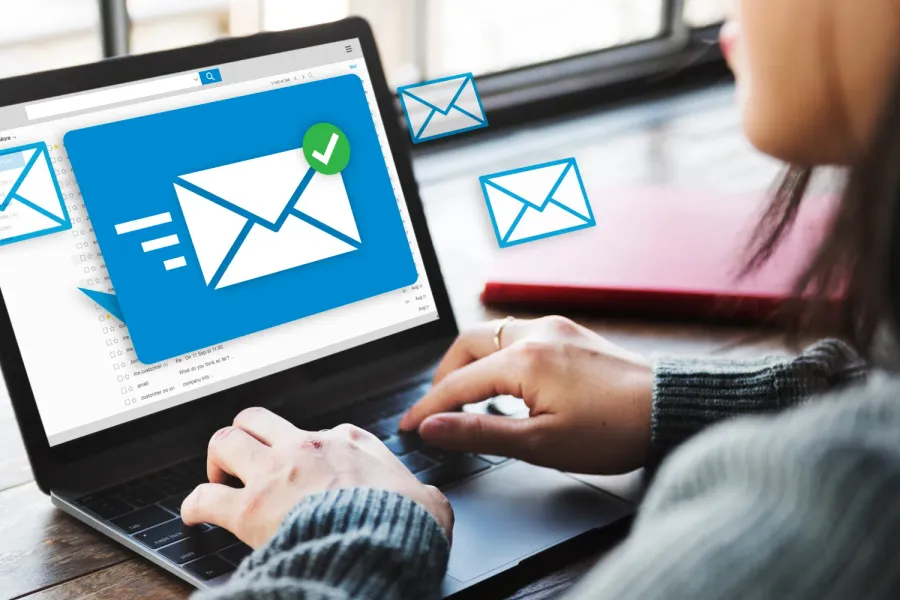
Email etiquette is all about respect, clarity, and making your recipient's life easier. Ultimately, it comes down to one principle: write emails you'd actually want to receive.
Think about your own inbox. You can spot a thoughtful, professional email immediately. It's clear, it's purposeful, and it respects your time. That's the standard you should aim for.
Here are the practices that separate professional emails from noise.
What is email etiquette?
Email etiquette refers to the accepted principles and practices that guide professional email communication. It encompasses everything from how you structure a message to the tone you use and when you choose to hit send.
At its core, business email etiquette rests on three foundations. First, clarity: your message should be immediately understandable without requiring follow-up questions. Second, respect: your email should value the recipient's time and attention. Third, professionalism: your communication should reflect well on you and your organization.
With over 375 billion emails sent daily in 2025 and the average professional receiving more than 80 emails per day, mastering these principles is no longer optional. Every message you send either builds or erodes your professional reputation.
Why email etiquette matters
Good email etiquette matters because your emails represent you. Every message you send shapes how colleagues, clients, and partners perceive your professionalism and reliability. When you write clear, respectful emails, you build trust. When you're careless or confusing, you create friction that slows down decisions, frustrates teammates, and costs everyone time.
The stakes are higher than most professionals realize. Research shows that 86% of employees cite poor communication as a major reason for workplace failures. Meanwhile, workers spend an average of 11 hours per week managing and organizing emails. That's nearly a quarter of the standard workweek dedicated to your inbox.
In business, poor email etiquette has real consequences. A vague subject line means your email gets ignored. An unclear ask means your recipient has to follow up for clarification. Sloppy formatting on mobile means half your message gets skipped. These issues compound across hundreds of emails, turning communication into a bottleneck instead of an accelerator.
Master email etiquette, and you'll stand out as someone who makes collaboration effortless.
How to nail business etiquette in your emails
Good email etiquette isn't complicated, but it does require attention to detail. Follow these essential practices to ensure your emails are professional, clear, and effective every time.
1. Starting a new message
The first impression matters. Before you hit send on a new email, take a moment to check a few basics that establish your professionalism and prevent confusion.
Do:
- Set up your display name: Before sending a new message, make sure to include your full name in your "from" address in account settings. This ensures people know who the email is from immediately.
- Verify your sender address: Double-check that you're sending from the right email address. Many of us have multiple email addresses, often managed via the same inbox. You don't want to mix up accounts and confuse the recipient.
- Add relevant recipients: If there are additional recipients besides the main recipient, add them under CC or BCC. This keeps everyone in the loop who needs context without cluttering the primary recipient's attention.
- Choose your reply option carefully: If you're replying to an email, be deliberate about choosing "Reply" or "Reply All." Sometimes it is polite to "Reply All" to give everyone visibility of the conversation, even if you don't expect a reply from them.
Don't:
- Send emails late at night: Avoid sending replies late at night, except in an emergency. If you're clearing through your email at a late hour, use scheduling features to send your reply at a time that is more appropriate for the recipient.
- Hit "Reply All" unnecessarily: Avoid using "Reply All" when your response is only relevant to the sender. Mass replies create inbox clutter and waste people's time.
2. Subject line
Your subject line should communicate key information so your recipient understands your message at a glance.
Do:
- Keep it short and specific: Subject lines with 6 to 10 words achieve optimal open rates and display nicely without cropping on both desktop and mobile devices. Aim for 50 characters or fewer.
- Add context: Include details such as dates, project names, or company names to help your recipient understand who you are and why you're contacting them. "Q4 Budget Review: Action Needed by Friday" beats "Quick question" every time.
Don't:
- Use emojis in professional contexts: For business emails being sent between companies or to clients, skip the emojis. Save them for internal team chats where informal communication is the norm.
- Be vague: Avoid generic subject lines like "Quick question," "Following up," or simply "Hi" that give your recipient no context about what the email contains. These are often mistaken for spam.
3. The greeting
Before jumping into the body of the email, you should properly address someone. This is especially crucial if this is a cold email in a professional setting.
Do:
- Spell their name correctly: Double-check the spelling of your recipient's name before hitting send. A misspelled name signals carelessness and can damage the relationship before you've even started the conversation.
- Use an appropriate greeting: Address the recipient with a greeting that matches the context. Use "Dear" for formal contexts, "Hello" for professional correspondence, "Good morning" for established relationships, or "Hi" in familiar settings.
- Introduce yourself when necessary: Include your name, job title, and company name when you're reaching out for the first time, sending a cold email, or contacting someone who may not recognize your email address.
Don't:
- Use overly casual greetings: Avoid salutations like "Hey" or "Yo" in a business setting, as they can come across as unprofessional. Reserve casual greetings for close colleagues where informality is the norm.
- Forget to personalize: Don't send generic greetings like "To Whom It May Concern" when you can easily find the recipient's name through their email signature, company website, or LinkedIn profile.
4. The body
Effective emails include a clear, compelling body to avoid miscommunication that can cause unnecessary strain and delays.
Do:
- Be concise: Keep your message short and focused. Busy professionals appreciate emails that get to the point quickly. Aim for 50 to 200 words for most messages.
- State your purpose clearly: Let the recipient know the reason for your email within the first two sentences. Include any action you'd like them to take, such as replying by a certain date or reviewing an attachment.
- Use formatting strategically: Use bold text to emphasize key dates or action items. Break separate points into distinct paragraphs. Bullet points work well for lists of three or more items.
- Optimize for mobile: With 85% of emails now read on smartphones, clear and scannable formatting is essential. Keep paragraphs short, use white space generously, and front-load the most important information.
Don't:
- Use jargon: Abbreviations, acronyms, or specialized words can be confusing. While some terms may be commonplace with your colleagues, external contacts may not share your vocabulary.
- Write walls of text: Break up long paragraphs into shorter, scannable sections. Dense blocks of text are hard to read on mobile devices and often get skipped entirely.
- Write when emotional: Don't compose emails when you're frustrated or upset. Step away, cool down, and return when you can write with a clear head and professional tone.
5. The sign-off
Close your message on a professional and polite note.
Do:
- Keep it simple: Sign off with something straightforward like "Best regards," "Sincerely," or "Thank you." These classic closings work in virtually every professional context.
- Include key details: Add your name, job title, and company. This reinforces your professional identity and makes it easy for recipients to remember who you are.
6. Email signature
Your email signature should reinforce who you are and show how you can be contacted.
Do:
- Provide contact information: Include your full name, company name, title, phone number, and company website link.
- Maintain a clean design: Keep your signature neat and cohesive, and provide only essential information.
- Save your signature: If your email signature can apply to any situation, save yourself time by saving your signature in your email client. This ensures consistency across all your messages.
Don't:
- Add visual clutter: Don't overload your signature with too much information. Avoid large fonts, oversized images, multiple colors, and unnecessary quotes that distract from the essential contact details.
7. Proofread
Before clicking send, it's crucial to reread your email. It happens to everyone: sending an email prematurely only to realize you made a mistake. Step back and read the email as if you're seeing it for the first time.
Do:
- Verify recipients: Check that the "from" address and the recipients are correct. This prevents embarrassing misdirected emails or using the wrong sender address.
- Review for errors: Check for typos and grammatical errors. Even small mistakes can undermine your credibility and distract from your message. Consider using a tool like Grammarly to catch errors you might miss and ensure your tone lands as intended.
- Confirm tone and clarity: Ensure that your message is clear, that you greet and sign off with politeness, and that your signature lets them know who you are and how to find you.
Don't:
- Rush: Don't just click send. Take an extra moment to review your email before it leaves your inbox. Reading your message aloud can help you catch awkward phrasing or missing words.
8. Follow-up
A well-timed follow-up shows you're organized and committed without being pushy.
Do:
- Wait an appropriate amount of time: Give recipients 3 to 5 business days before following up, unless the matter is urgent. A recent survey found that 81% of professionals expect an email response within one business day, so factor this into your timing.
- Reference your original message: Briefly remind the recipient what you're following up about and include relevant context from your previous email.
- Keep it brief: Your follow-up should be even shorter than your original message. A quick, friendly reminder is all you need.
- Provide value or new information: If possible, add something useful to the conversation rather than simply asking, "Did you see my email?"
Don't:
- Follow up too quickly: Sending a follow-up within 24 hours (unless it's truly urgent) makes you look impatient and can annoy busy professionals.
- Be passive-aggressive: Avoid phrases like "Per my last email" or "Just checking in again" that can come across as irritated or condescending.
- Send endless follow-ups: After two or three follow-ups with no response, it's time to move on or try a different communication channel. Continuing to follow up becomes spam.
Quick reference: Email etiquette dos and don'ts
Need a refresher before hitting send? Here's a quick summary:
- Do: Use clear subject lines, personalize your greeting, keep messages concise, format for mobile, proofread carefully, and follow up appropriately.
- Don't: Send late at night, use "Reply All" unnecessarily, write walls of text, use jargon with external contacts, rush through proofreading, or follow up too aggressively.
Draft the perfect professional email with Superhuman Mail
Mastering email etiquette is easier when you have the right tools. Superhuman Mail helps teams save 4 hours per person every week by transforming how you write, organize, and manage emails. With AI-native features that learn your writing style and automate repetitive tasks, you can maintain professional communication standards without sacrificing speed.
Here's how Superhuman Mail helps you nail email etiquette every time:
- Superhuman AI drafts complete emails from short phrases while matching your tone and voice, ensuring every message sounds professional and authentic.
- Instant Reply suggests smart reply drafts directly in your inbox, helping you respond quickly while maintaining proper etiquette.
- Snippets save and share email templates across your team to ensure consistent, professional messaging in every interaction.
- Auto Reminders ensure you never forget to follow up on important emails, keeping you organized and responsive.
- Split Inbox automatically prioritizes emails from colleagues and executives, so you can respond to important messages first.
Try Superhuman Mail to make professional email etiquette second nature.






