
You're in a meeting when someone asks if anyone responded to the client yet. Three people say yes. Later, you discover all three sent slightly different answers to the same question. Sound familiar?
Shared inboxes promise to solve this problem, but many teams discover the cure creates new headaches. Front pioneered the category and built a solid product, but it's not the only option anymore. Today's teams need tools that combine shared email management with AI assistance, lightning-fast performance, and pricing that doesn't force you into annual commitments you'll regret.
Whether you're drowning in support tickets, coordinating sales outreach, or just trying to stop your team from stepping on each other's toes, this guide covers the best Front alternatives for every team size and workflow.
Why look beyond Front?
Front built its reputation on team collaboration and multi-channel support. The platform offers solid features: assignments with collision detection, support for email alongside SMS and social channels, an ecosystem of 100+ integrations, and no-code automation workflows.
But G2 reviews reveal patterns that might give you pause:
Email management frustrations
Across hundreds of reviews, customers consistently flag interface issues that slow them down. The sidebar blocks content and can't be hidden. Tagging options for external contacts are limited. Formatting options feel restrictive compared to traditional email clients.
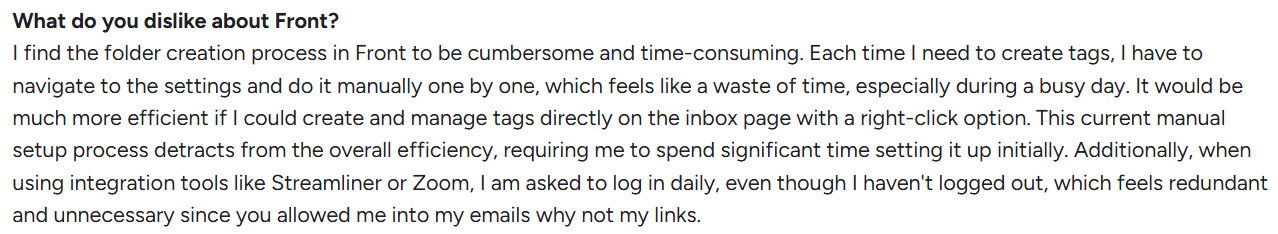
Missing features that add friction
Reviews mention the absence of features you'd expect from a premium tool: no ability to customize the sidebar, limited tagging capabilities, and workflows that require workarounds. These gaps add up when you're processing high volumes of email daily.
One user said the following:
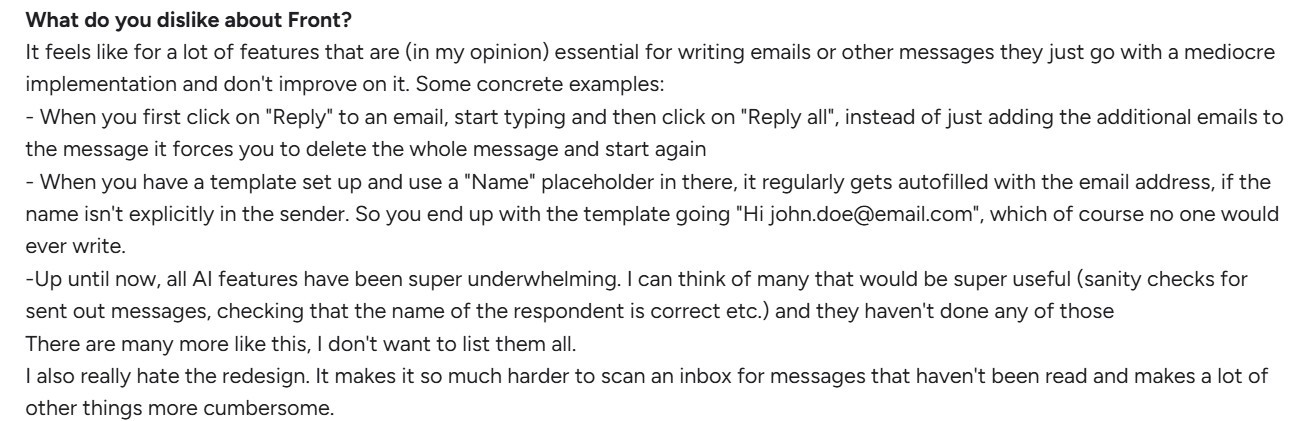
Mobile experience falls short
Customers report duplicate emails appearing across devices and a mobile app that doesn't match the desktop experience. When the sidebar blocks access on mobile, you're fighting the tool instead of flying through your inbox.
Pricing adds up fast
Front's Starter plan now costs $25 per seat per month with a cap of 10 users, while the Professional plan is $65 per seat per month for up to 50 users, and billed annually or monthly at a higher rate.
There is no longer a five-seat minimum for the Professional plan, but annual billing applies for the lowest rate. The Starter plan limits you to single-channel support, basic analytics, and up to 10 automation rules, while the Professional plan expands features with omnichannel support, advanced analytics, and up to 20 automation rules.
Essential capabilities like advanced automation and deeper integrations are locked behind higher-tier plans. Many teams realize they need to upgrade just to maintain efficiency, turning what seemed affordable into a costly commitment as they scale.
Contract terms that lock you in
Front bills annually with no pro-rated refunds. Pick the wrong plan by accident? You're stuck for a year. The Starter tier offers no 24/7 customer support or dedicated onboarding assistance. For smaller teams without enterprise budgets, this creates real risk when you're still figuring out if the tool works for your workflow.
How to choose the right alternative
The best shared inbox isn't the one with the most features. It's the one your team actually uses every day without friction. Here's what to evaluate before you commit.
Key criteria to consider
- Team size and workflows: A three-person startup has different needs than a 50-person sales team. Think about how your team assigns work, who needs visibility, and where communication breaks down.
- Communication channels: Some teams live entirely in email. Others juggle SMS, live chat, social media, and phone calls. If you're email-focused, don't pay for omnichannel features you'll never use.
- Integration requirements: Look at your daily tools, your CRM, e-commerce platform, project management system, and communication hub. The shared inbox that doesn't integrate becomes an island.
- Cost and contract terms: Front's $35 per seat with a ten-seat minimum and annual-only contracts isn't standard. Many alternatives offer monthly flexibility, lower pricing, and no minimums.
- AI capabilities: A designer spends three hours on an asset. Later that day, another designer starts the same work. Modern AI can surface what's already been done, draft responses in your voice, and triage by urgency. The time savings compound across your team.
- Privacy and compliance: If you handle customer data, you need SOC-2 and GDPR compliance. Free tools often monetize through your data.
- Speed and performance: Count the seconds it takes to load a message, run a search, or switch conversations. Multiply those seconds by every action your team takes daily. Slow tools waste hours every week.
- Mobile experience: If your team works remotely or between meetings, the mobile app needs full functionality, not a stripped-down version.
Mistakes to avoid
Choosing based on price alone: The cheapest tool costs more when your team wastes hours working around its limitations. Calculate productivity gains, not just subscription fees.
Ignoring workflow needs: Your friend's company loves their shared inbox, so you sign up for the same one. Then you discover they're in customer support while you're in sales. Pick tools based on how your team actually works, not popularity.
Overcomplicating your setup: Some teams build elaborate automation and connect a dozen integrations before sending a single email. Start simple. Add complexity only when you've actually hit the limitation.
Selecting tools without customization: If the tool forces its workflow onto you instead of adapting to yours, you'll fight it forever.
Top Front alternatives
Now that you know what to look out for and what to avoid when choosing a Front alternative, let’s explore some options for you.
Comparison table: Front vs. alternatives
1. Superhuman Mail — Speed, simplicity, and AI productivity
Superhuman Mail responds instantly, so actions happen as soon as you trigger them. Built for teams that process hundreds of emails daily, it makes email feel good again by removing every millisecond of friction.
Here's what that means in practice: You're triaging your inbox before a meeting. You process 47 emails in the time it used to take to handle 23. You achieve Inbox Zero and still have time to grab coffee before your call starts. Your team responds 12 hours faster than before. You save 4 hours every week.
Lightning-fast performance
Every action happens in under 100 milliseconds. Open an email. Done. Search your entire history. Done. Archive, reply, forward—all instant. This isn't a luxury, it's the difference between email being a drag and email being something you actually look forward to.
You experience this speed everywhere:
- Instant load times: Switch between conversations without waiting. Open messages the moment you click them. Navigate your inbox without watching loading spinners.
- Blazing search: Find any email in under 30 milliseconds, even when you're offline. Search your complete history instantly, using natural language or specific criteria. The email you need appears before you finish typing the query.
- Keyboard-first workflow: Complete actions at the speed of thought. Archive with one keystroke. Star with another. Reply, forward, label, schedule—all without touching your mouse. The shortcuts feel intuitive after minutes, not months.
- Zero lag: The desktop, web, and mobile apps all perform identically. No compromises, no waiting, no frustration.
Teams using Superhuman Mail respond to twice as many emails in the same time. When you multiply that across everyone on your team, you're looking at one full month of recovered productivity per person every year.
Split Inbox and smart triage
Picture your current inbox. Somewhere in there is a message from your CEO asking about Q4 projections. Also in there: 47 newsletters, 23 automated notifications, 19 sales emails, and that one message from IT about updating your password.
The urgent buries the important. You miss critical messages from VIPs, your team, or key tools because they're drowning in noise.
Split Inbox changes this completely. You create custom streams for different priorities—one for VIPs and clients, one for your team, one for specific projects. Process each stream independently. Achieve Inbox Zero in targeted splits instead of drowning in everything at once.
The AI surfaces important messages automatically while suppressing noise. Auto Labels sort newsletters, notifications, and promotions into collapsible groups. You see what matters, when it matters, without manually sorting hundreds of messages.
Result: Even with a high-volume inbox, you respond faster to the people who need you most. Fewer context switches. Longer periods of flow. Less stress.
AI writing, summaries, and intelligent assistance
Your inbox contains your last 500 responses to common questions. When someone asks about your pricing, you've probably answered that 30 times this month alone. When a client needs a status update, you've sent similar updates to a dozen other clients this week.
Instant Reply analyzes how you write to specific people and generates complete drafts that sound like you. Not generic templates that scream "automated response," but personalized emails that match your tone, style, and typical phrasing. The AI learns from your patterns, getting better the more you use it.
Auto Summarize shows you the key points from long email threads without reading dozens of messages. You join a conversation mid-stream and understand the full context in seconds instead of scrolling back through weeks of back-and-forth.
The intelligent suggestions detect urgency in incoming messages and surface time-sensitive emails. You get follow-up reminders so nothing falls through the cracks. It flags unanswered messages from important contacts and suggests nudges written in your voice for gentle follow-ups.
The more you use Superhuman Mail, the better it understands your preferences, communication patterns, and priorities. It's not automation replacing you—it's an AI assistant learning to help you be more yourself, faster.
Snippets, templates, and workflow automation
You type the same email opening paragraph 15 times a week. You send the same explanation of your product to different prospects. You share the same internal update format every Monday.
Snippets automate this without losing personalization. Create reusable templates for common responses in sales, support, operations, and hiring. Include dynamic fields for names, dates, account details, and custom variables that fill in automatically.
Type a few characters, hit a shortcut, and the full template expands with all the personalization already in place. Share effective snippets across your team so everyone has access to your best responses. When someone finds a better way to explain something, the whole team benefits immediately.
Shared conversations and team comments
Three people in your company are having separate conversations with the same client about the same issue. No one knows what the others said. The client gets inconsistent information. Your team looks disorganized.
Shared Conversations give your entire team visibility into important threads. You share specific conversations without forwarding or BCCing. Everyone sees the full context. No more "did anyone respond to this?" questions in Slack.
Team Comments let you discuss responses internally without cluttering the actual email thread. Ask questions, get feedback, coordinate your response—all in a private comment thread attached to the conversation. The client never sees your internal discussion, but your team stays aligned.
When someone's already handling a conversation, you see exactly who it is and what they're doing. No more collisions, no more duplicate work, no more stepping on toes.
Read statuses and follow-up intelligence
You sent a proposal yesterday. Did they read it? Should you follow up now or wait? You're guessing, and guessing wrong wastes time or creates awkward moments.
Read Statuses show exactly when people opened your email and what device they used. Your proposal got read at 6:47 AM on mobile—they're reviewing it but probably can't respond in detail yet. Your follow-up got opened three times in the last hour—they're thinking about it. Your cold outreach hasn't been opened at all after five days—time to try a different approach or move on.
This isn't about surveillance, it's about timing your follow-ups with confidence. You know when to be patient and when to nudge. You follow up at the moment someone's engaged instead of interrupting at the wrong time.
Mobile-first design
You're leaving a meeting and have 15 minutes before the next one. You pull out your phone and process 30 emails with the same speed and shortcuts you use on desktop. Every feature works identically. No compromises, no "this only works on desktop" limitations.
The mobile experience isn't a stripped-down version of the real product—it's the full power of Superhuman Mail in your pocket. Archive, star, split inbox, AI features, keyboard shortcuts via the iOS keyboard—everything's there and everything's fast.
Who Superhuman Mail is for
- Best for: For professionals who treat email as a core part of their job, not a chore to avoid. If speed and focus matter to you, this is your tool.
- Pricing: Starts at $25 per user per month. No minimums. No forced upgrades. No surprise price hikes.
2. Missive — Shared inbox with built-in task management
Missive combines shared inboxes with native task management. Turn emails into actionable work items without switching tools.
Key features:
- Shared inboxes for email, SMS, chat, and social media
- Built-in task management with assignments and due dates
- Collaborative drafting where multiple team members can edit emails together
- Native integrations with Asana, Trello, and project management tools
- Team chat alongside your inbox
Missive works well for small to medium teams who want task management embedded in their email workflow. The collaborative drafting feature lets multiple people work on complex responses together. The interface feels cleaner than Front with a lower learning curve.
- Best for: Teams needing tight integration between email and task management, especially creative agencies and operations teams.
- Pricing: Starts at $14 per user per month with monthly or annual options. 15-day free trial.
3. Hiver — Gmail-based team collaboration
Hiver transforms Gmail into a shared inbox without forcing your team to learn a new interface. If your team lives in Gmail, Hiver enhances it with collaboration features.
Key features:
- Shared inboxes built directly in Gmail
- Email assignment and collision detection
- Shared labels and tags for organization
- Email notes for internal team communication
- Analytics and SLA tracking
- WhatsApp and live chat integration
The Gmail-native approach means zero learning curve for teams already comfortable with Gmail. Your team keeps using the interface they know while gaining collaboration features. This Gmail dependence also means you're limited by Gmail's performance and feature set.
- Best for: Teams deeply invested in Google Workspace who want to enhance Gmail rather than replace it. Works well for teams that couldn't get past the learning curve of other shared inboxes.
- Pricing: Has a free plan. Paid plans start at $15 per user per month with monthly or annual options. 7-day free trial.
3. Freshdesk — Full-featured helpdesk platform
Freshdesk provides a comprehensive customer support platform with ticketing, automation, and omnichannel support.
Key features:
- Ticketing system with automated routing
- Multi-channel support including email, phone, chat, and social media
- Freddy AI for chatbots and agent assistance
- Knowledge base and self-service portal
- Team collaboration with internal notes
- SLA management and escalation rules
Freshdesk targets support teams specifically. The ticketing system works well for teams managing high volumes of customer issues that need tracking and escalation. The free tier accommodates up to 10 agents. The trade-off is complexity—Freshdesk offers more features than most teams need initially.
- Best for: Growing companies building formal support operations, SaaS companies needing robust ticketing, and teams that prioritize automation.
- Pricing: Free tier for up to 10 agents. Paid plans start at $15 per agent per month. 21-day free trial on paid plans.
4. Help Scout — Customer-centric support platform
Help Scout positions itself as a support platform built for customer delight rather than just ticket resolution. The interface emphasizes personal communication.
Key features:
- Shared inboxes that feel like personal email
- Collision detection and conversation assignments
- Saved replies and templates
- Customer profiles with conversation history
- Built-in knowledge base (Docs)
- Live chat (Beacon)
- Workflows and automation
Help Scout appeals to teams that want helpdesk power without the impersonal feel of traditional ticketing systems. The interface makes support feel like conversations with people rather than processing tickets.
- Best for: Customer-focused companies prioritizing support experience over throughput. Works well for small to mid-sized SaaS companies and businesses with 5-50 support team members.
- Pricing: Starts at $30 per user per month. Offers nonprofit and startup pricing.
5. Zendesk — Enterprise-grade support
Zendesk serves large enterprises with complex support needs, offering comprehensive features and enterprise-grade reliability.
Key features:
- Advanced ticketing with sophisticated automation
- True omnichannel support across all channels
- AI-powered chatbots and intelligent routing
- Zendesk Sell CRM for sales teams
- Community forums (Zendesk Gather)
- Strong compliance and security features
- 1,000+ integrations
Zendesk is built for large enterprises with high ticket volumes and complex support operations. The platform supports hundreds of agents and workflows spanning multiple departments. The trade-off: significant setup time, ongoing administration, and a price tag that reflects the enterprise focus.
- Best for: Large enterprises with complex support operations, strict compliance requirements, and high ticket volumes. Companies with 50+ support agents.
- Pricing: Suite Team starts at $69 per agent per month. Professional at $149 per agent per month. 30-day free trial available.
Other notable Front alternatives
- Google Collaborative Inbox: Free with Google Workspace. Basic shared inbox functionality. Good starting point for small teams on Gmail.
- HubSpot Service Hub: Part of the HubSpot CRM platform. Powerful if you're in the HubSpot ecosystem.
- Kayako: Unified customer service with live chat and multi-channel support. Competes with Zendesk at a lower price.
- Intercom: Customer messaging platform with live chat, chatbots, and product tours. Better for product communication than traditional support.
- Zoho Desk: Affordable helpdesk with AI and deep Zoho integration. Good value if you use other Zoho products.
AI-powered features in modern inboxes
The difference between basic automation and modern AI isn't just faster responses—it's fundamentally different workflows.
How AI changes team email
Smart routing: Customer emails automatically go to the team member who's actually handled similar issues before, not just whoever's next in the rotation. The AI learns from successful resolution patterns.
Suggested replies: Modern AI generates contextual suggestions based on the specific conversation and your team's historical responses to similar situations. The suggestions sound human because they learn from humans.
Auto-summaries: Join a week-long email thread mid-conversation. AI summaries give you the key points, decisions made, and action items in seconds.
Auto-tagging and prioritization: Manual tagging creates inconsistency. AI applies consistent tags based on content, urgency, and sentiment, then surfaces what needs attention now versus what can wait.
Privacy and compliance considerations
Free tools make money somehow. If you're not paying for the product, your data often is the product.
SOC-2 and GDPR compliance: Does the vendor meet basic security and privacy standards? This matters especially for customer data and sensitive communications.
Data handling standards: How does the vendor process, store, and use your email data? Do they train AI models on your communications? Is everything encrypted?
Business model transparency: Free tools often monetize through advertising, data sales, or using your information to train AI models. If privacy matters, pay for tools with clear business models.
Choosing a Front alternative
The right Front alternative depends on how your team actually works, not just what features look good in a comparison table.
Choose Superhuman Mail if speed, individual productivity, and AI assistance are priorities.
Choose Missive if you need task management baked into your inbox.
Choose Hiver if your team loves Gmail.
Choose Help Scout if you're building customer-centric support.
Choose Zendesk if you're an enterprise with complex, high-volume needs.
Test multiple platforms before committing. Most offer free trials—use them with your real workflow, not demo scenarios. Start with a pilot team, run it for 2-4 weeks, gather honest feedback, then roll out company-wide.
Pay attention to what your team actually does, not what they say they need. The best tool is the one everyone uses consistently, not the one with the longest feature list. Stay flexible and reevaluate as you grow.
Superhuman Mail saves teams 4 hours per person every week by making email twice as fast. Try Superhuman Mail for your team.
Frequently asked questions
Which tool has the strongest AI features compared to Front?
Superhuman Mail leads with advanced triage, instant replies that learn your voice, auto-summaries, and intelligent suggestions that improve over time. Zendesk and Freshdesk offer robust AI specifically for customer support workflows like routing and chatbots.
What's the safest inbox for privacy-conscious teams?
Superhuman Mail provides SOC-2 and GDPR compliance, no data selling or advertising, and encrypted processing. For enterprises needing comprehensive compliance documentation, Zendesk offers extensive security features and certifications. Avoid free tools with unclear business models.
Are there any free Front alternatives?
Google Collaborative Inbox comes free with Google Workspace subscriptions. Freshdesk offers a free plan for up to 10 agents, though it lacks automation and advanced features. Remember that free plans limit your growth—you'll eventually need to upgrade as your team scales.
How do these tools differ in automation capabilities?
Superhuman Mail focuses on individual productivity automation—AI triage, snippets, smart prioritization. Front, Zendesk, and Freshdesk excel at team-based automation like ticket routing, automated assignments, and workflow triggers. Choose based on whether you need personal productivity or team workflow automation.






