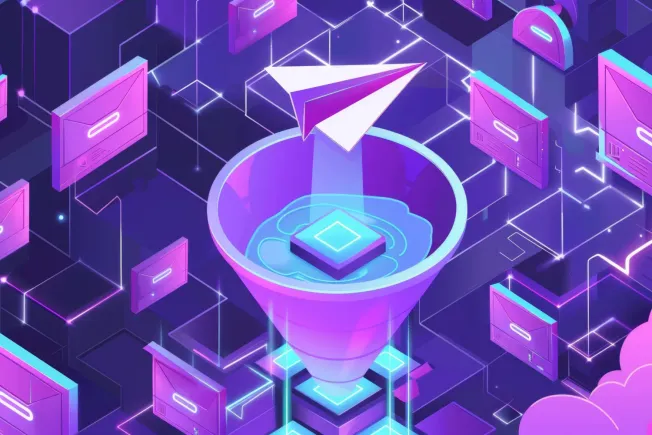Most of us are drowning in work. Emails pile up, projects stack on top of each other, and there never seems to be enough time. Generative AI productivity tools can help. They're changing how we work by learning what we need and handling the boring stuff automatically.
If you're running a team, picking the right AI tools is quickly becoming foundational to making business work. These tools take routine tasks off your plate, help with creative work, and give you insights you might miss otherwise.
We've put together this guide to show you the most helpful AI productivity tools across five categories. Let's find out which ones might give your team the boost it needs in 2025.
Understanding generative AI productivity tools
Old-school automation tools just follow the rules you set up. The newer AI workflow automation creates adaptive systems that get better over time, like having a smart assistant who learns your preferences. These new tools watch how you work, adjust to what you like, and can actually create new stuff rather than just processing what's already there.
For busy companies, this means real benefits:
- Executives: You get faster information and make better decisions
- Team members: You spend less brain power on busywork and more on important thinking
- Teams: You collaborate better with fewer miscommunications
The biggest win? These tools help with information overload, that feeling when there's just too much coming at you. By sorting, prioritizing, and handling information intelligently, AI gives you back your most valuable resource, time.
Top generative AI productivity tools by category
AI assistants and chatbots
Think of these as your AI thinking partners, helping you solve problems, come up with ideas, and process information faster.
- ChatGPT: OpenAI's tool is great at writing text, solving problems, and brainstorming ideas. It understands context and can keep a conversation going, making it useful for all kinds of work from drafting emails to figuring out solutions.
- Microsoft Copilot: If you already use Microsoft 365, Copilot fits right in. It helps write emails, build presentations, analyze Excel data, and pull insights from meetings. It's especially powerful because it understands your documents and communications.
- Google Gemini: Google's AI can work with text, images, and code all at once, which makes it great for complex tasks. It has strong reasoning abilities and works well with Google Workspace, making it a productivity powerhouse.
- Claude AI: When you need to understand complex information, Claude shines. It can process really long documents and has a knack for nuanced responses, which makes it valuable for research, analysis, and creating detailed content.
Content creation and enhancement
These tools help you make professional content in a fraction of the time it would take by hand.
- Tome AI: Need a presentation? Tome turns simple prompts into good-looking slides with the right structure and design. It cuts down the time you spend building presentations for meetings dramatically.
- Pictory AI: This tool turns text into engaging videos without needing video skills. It automatically picks out key points, finds relevant visuals, and creates professional-quality videos you can use for training or marketing.
- Canva AI: The popular design tool now includes AI features that help you create graphics, edit photos, write copy, and design layouts just by describing what you want. It helps teams create consistent branded content much faster.
- Jasper: If you need to create lots of written content, Jasper can match your brand voice and writing style. It helps teams produce more content while keeping quality consistent, especially for marketing materials and blog posts.
Task and project management
These tools make it easier to prioritize work, assign tasks, and get things done with less manual coordination.
- Motion AI: This scheduling assistant automatically prioritizes your tasks, blocks time for focused work, and adjusts your calendar as priorities change. It helps protect your time from unnecessary meetings and interruptions.
- Taskade AI: By combining project management with AI help, Taskade makes planning and executing projects more efficient. It can generate project templates, suggest next steps, and automate routine coordination.
- Trello + Atlassian Intelligence: The familiar kanban board now offers AI features that automate workflow actions, generate task descriptions, and pull action items from meeting notes and discussions.
- Superhuman: This email app transforms how you handle messages by sorting them, suggesting responses, and automating follow-ups. Teams using tools like Superhuman write 59% more emails per hour, giving you back hours every week.
Research and analysis
These tools help you find, organize, and extract insights from huge amounts of information.
- Perplexity: Think of this as an AI research assistant that answers complex questions by searching the web, citing sources, and combining information into comprehensive answers. It's great at gathering information from multiple places and making it digestible.
- Elicit: If you work with research papers, Elicit helps you quickly pull out key findings, methods, and conclusions. It streamlines literature reviews and helps teams stay up-to-date in fast-changing fields.
- HyperWrite AI: This writing assistant understands what different document types need. Its specialized templates help you create more effective communications for specific business situations.
- YouChat: With powerful search abilities, YouChat combines traditional search with conversational AI to help you find and process information more efficiently. It remembers context through conversations, making research feel more natural.
Business intelligence and CRM
These tools help you make sense of customer data, spot opportunities, and make smarter decisions.
- Einstein AI (Salesforce): Built into the Salesforce platform, Einstein AI gives you customer insights, predicts outcomes, and suggests actions. It helps sales and service teams prioritize opportunities, personalize communications, and spot potential issues early.
- Zoho Analytics: This business intelligence tool automates reporting and data visualization, making complex data easier to understand. Its AI assistant lets you ask questions in plain language without needing data science skills.
- Looker: Google's business intelligence solution lets you ask questions about company data in normal language. It makes insights accessible by allowing you to ask business questions conversationally and get visual answers.
- Notion AI: This knowledge management platform with built-in AI helps teams organize information, generate content, and automate documentation. It makes it easier to maintain searchable knowledge bases that grow with your organization.
How to choose the right AI productivity tools
AI tool evaluation scorecard
Rate each tool from 1-5 in these four areas:
- Time savings potential: Will this eliminate a lot of manual work?
- Learning curve: How quickly can people get good at using it?
- Integration capability: Does it work with your existing tools?
- Security & compliance: Does it protect your data properly?
Tools scoring 16+ points deserve serious consideration, while those below 12 probably aren't worth the trouble.
Decision tree for prioritizing productivity bottlenecks
- Start here: What tasks eat up the most team time?
- Filter question: Are these tasks mostly repetitive or creative?
- If repetitive: Focus on automation tools first
- If creative: Focus on augmentation tools first
- Final check: Will improving this process affect revenue or customer experience?
- If yes: Do it now
- If no: Save it for later
Industry-specific selection criteria
Sales teams: Look for tools that connect directly to your CRM, analyze customer conversations, suggest follow-ups, and automate pipeline documentation.
Marketing teams: Choose solutions that keep your brand voice consistent across channels while helping you create more content and personalize customer communications.
Engineering teams: Pick tools that reduce documentation work, automate code reviews, and help share knowledge across technical teams.
Implementation timeline for rapid results
First 30 days: Set up tools that individuals can use right away (email management, writing assistants) and establish baseline metrics.
Days 30-60: Implement team-specific tools that address workflow bottlenecks and start measuring productivity improvements.
Days 60-90: Roll out tools that work across departments and require more significant workflow changes and training.
Quick-win tools that usually show benefits within two weeks include email management, meeting transcription, and basic content generation.
Compatibility checklist
Good combinations:
- Microsoft 365 + Microsoft Copilot, OpenAI
- Google Workspace + Gemini, Anthropic
- Salesforce + Einstein AI, Intercom
- Slack + Trello, Motion AI
Watch out for:
- API rate limits that restrict data flow between systems
- Different data formats that require manual fixing
- Security permissions that block important information sharing
Key metrics for measuring success
Don't just aim for vague productivity goals. Track specific improvements:
- Reduction in email response time (industry average: 35% improvement)
- Less time spent on documentation (average potential: 62% reduction)
- More qualified opportunities per rep (realistic target: 27% growth)
Use time-tracking tools before implementation to get a baseline for measuring improvements.
Maximizing ROI from AI productivity tools
Executive alignment strategy
Get leadership buy-in with specific ROI calculations:
- Cost of current inefficiencies (hours × average salary ÷ productive hours)
- Implementation costs (licensing + training + integration)
- Expected productivity gains (industry benchmarks + realistic adoption curve)
- Expected payback period (typically 3-6 months for well-chosen tools)
Implementation best practices
Find champions: Look for tech-savvy team members who can show others the value and encourage adoption.
Set realistic milestones:
- Week 1: Tool activation and basic use (target: 90% of users)
- Month 1: Regular feature use (target: 70% of core features)
- Month 3: Advanced feature adoption (target: measurable productivity gains)
Set up privacy guardrails:
- Make clear what company information can be processed by AI tools
- Put protections in place for sensitive information
- Regularly review how AI tools are being used
Common pitfalls to avoid
- Too many tools: Start with just 2-3 complementary tools that address different needs
- Overreliance on automation: Keep humans reviewing AI outputs in customer-facing communications
- Not enough training: Plan for 2-3 hours of hands-on training per tool for best results
Taking action: your next steps
The teams getting ahead today are the ones thoughtfully bringing AI tools into their workflows with clear goals that target specific pain points and implementation plans that encourage adoption. By eliminating repetitive tasks that drain productivity, these tools free up your brain for creative and strategic thinking, transforming how your team works, communicates, and collaborates in an increasingly competitive landscape.