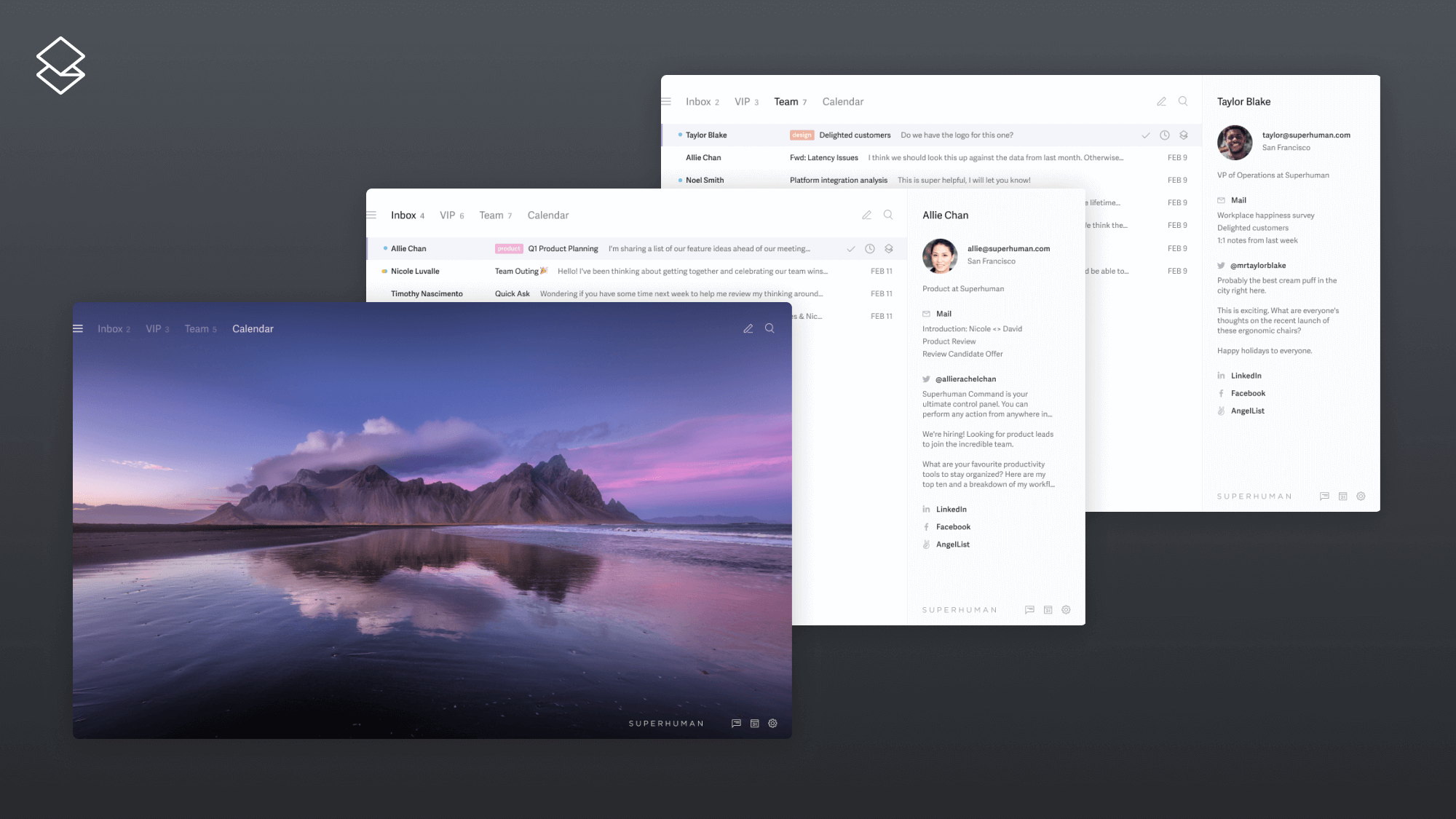
If you're wringing your hands over writing that important business email, you're not alone.
Email is a common source of anxiety, and it's no wonder — we receive a lot of email, and balancing the communication, demands, and tasks can be a challenge.
If you're looking for a crash course in crafting the perfect message, follow-up, or formal email, keep reading.
1. Master the subject line
This is the first thing your recipient will see when they receive their email. And if you're writing a cold email, it will be your first impression. Better make it count.
Your email subject line should be clear and succinct. You want your recipient to easily anticipate what's in the body of your email without even having to open it.
In addition to a clear subject, you might also want to include a call-to-action (CTA). The CTA makes it clear what action you want your recipient to take — whether that's a reply, visiting a webpage, or filling in a form. Make your recipient's life easier by helping them understand the purpose of your email from just the subject line.
2. Stay on point
Thanks to your dazzling subject line, your recipient has opened your email. Now what?
If your subject line worked as intended, your recipient should already have an idea of what's inside the email. It's essential that you not confuse their expectations here — stay on topic and focus your message on a single subject.
People struggle to engage with emails that ask too much of them. Even if you know you're going to have multiple inquiries, prioritize the most important first. You can always ask another question in a follow-up email.
If you find yourself struggling to draft that follow-up, Superhuman is here to help. With Write with AI , you can jot down ideas and we'll draft full emails for you, in your own voice and tone.
3. Be your own editor
Speaking of editing, you should re-read your email after you write it.
Start by checking the basics. Have you used an appropriate salutation? What about your email signature? "Sincerely," "Best regards," or a simple "Thanks" will usually suffice as a sign-off.
Then, scan your email for typos and tone. As you're reading, remove anything unnecessary — the more succinct, the better. Filler words like "you know," "literally," and "honestly" add bulk and muddy your point.
4. Keep it scannable
After you've proofread, read your email again and make sure the information is in easily digestible chunks.
After all, most people skim-read. Make use of paragraphs and formatting like bullet points and quotes.
A super skimmable email is one so clear you can read it at a glance.
5. Get a teammate’s opinion
For important emails, it's worth getting a second opinion. People tend to interpret the tone of work emails as more negative or neutral than intended. So run your draft by a team member or manager to make sure the tone is landing.
Sometimes, all we really need is a second set of eyes. Superhuman’s Shared Drafts let you collaborate on messaging and pull in managers or experts to review and comment, all without leaving your inbox. Your teammates don't even need to be on Superhuman.
7. When in doubt, read out loud
While it may seem like overkill, do one final pass to pull it all together.
Read your email out loud. When you do this, typos can become more obvious, grammatical errors will leap out at you, and you'll get a clearer sense of what is and isn't working. Don’t forget to check the "to," "cc," and "bcc" fields, as well.
Finally, select a time to send your message. If you’re unsure when would be the best time, Superhuman’s Smart Send can help. With Smart Send, you can send your message at the optimal moment, ensuring it arrives in the inbox when your recipient is most likely to open it.
The bottom line
Email remains king in the business world. While we all write more than enough emails, writing emails well is an underrated skill.
Superhuman is the most productive email app ever made. Fly through your inbox twice as fast, reply two days sooner, and save more than four hours every single week — get started today.




