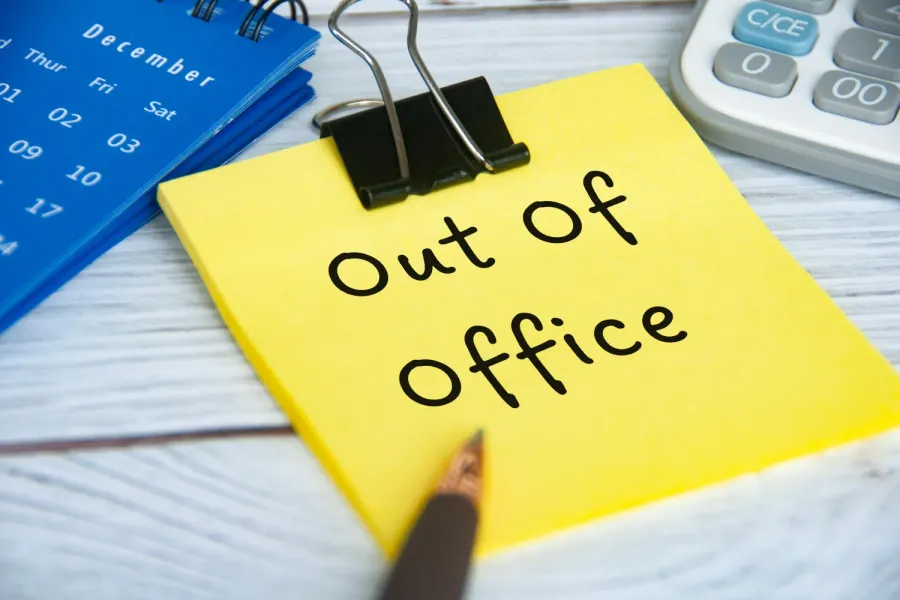
Key takeaways
- An effective out of office template includes your return date, alternative contact, and brief reason for absence
- Tailor your OOO message tone to your audience: professional for external contacts, casual for internal colleagues
- Sales professionals should use OOO messages as value-delivery opportunities rather than communication gaps
- Full disconnection during time off enhances recovery and improves long-term productivity
- Prepare before leaving by creating status documents and briefing your backup contact
The holidays are a time for celebration, relaxation, and quality time with loved ones. For many professionals, they also mean a much-needed break from work. But before you switch off that computer and head for the eggnog, there's one crucial task: setting up your out of office template.
An out of office (OOO) message is an automated email response that lets people know you're unavailable and when they can expect you back. Consider the stakes: the average worker receives approximately 117 emails daily. A well-crafted OOO message sets expectations, maintains professionalism, and ensures a smooth return when the holiday cheer subsides.
What is an out of office template?
An out of office template is a pre-written automated email response that is sent to anyone who emails you while you are away from work. Also known as an OOO message or autoresponder, it informs senders of your unavailability, specifies your expected return date, and typically provides an alternative contact for urgent matters.
Out of office templates are supported by all major email platforms, including Gmail, Microsoft Outlook, and Superhuman Mail, and can often be customized to send different messages to internal colleagues versus external contacts.
The psychology behind effective out of office messages
Before diving into templates, understanding why OOO messages work can help you craft more effective ones. Research shows that email batching reduces interruptions and emotional exhaustion. A well-crafted out of office message reinforces this principle by setting clear expectations about your communication availability.
Perhaps more importantly, employees overestimate how quickly senders expect responses to non-urgent work emails. This "urgency bias" means your colleagues and clients likely don't expect instant replies, even though it may feel that way.
A well-crafted OOO message leverages this understanding by setting clear expectations that reduce sender anxiety about response times, providing alternative pathways for genuinely urgent matters through designated backup contacts, and establishing professional boundaries that improve long-term productivity. Full disconnection from work during time off enhances recovery, reduces burnout, and improves overall well-being.
What makes a great out of office message?
A great out of office message balances essential information with brevity. Here are the key elements to consider:
- Return date: The most important detail is when you'll be back. Be specific, including both the date and a general timeframe. For example: "I'll be back in the office on January 2 and will respond to you in the afternoon. For urgent matters that can't wait, please contact Sarah Chen at sarah.chen@company.com."
- Alternative contact: If there are urgent matters that can't wait, provide the name, title, and contact information of a team member who can assist. This demonstrates your commitment to client service and team coordination.
- Reason for absence: A brief mention is sufficient. Simply stating "I'm currently out of the office" communicates what recipients need to know. Avoid oversharing personal details while maintaining professionalism.
- Tone: Your OOO message should reflect your usual communication style and align with your company's overall tone. While casual OOO emails can foster an approachable culture, reserve creative approaches for coworkers and maintain a professional tone for external contacts.
- Internal vs. external differentiation: Consider creating separate messages for colleagues versus clients. Some email platforms allow you to set different auto-replies for people inside and outside your organization, letting you be more casual with teammates while maintaining formality with clients.
Business professional out of office templates
When clarity and efficiency are paramount, opt for a concise and direct message.
Template 1:
Hello,
Thanks for your email. I'm currently not in the office and will return on [date]. If you're in need of immediate assistance, please contact [colleague's name] at [colleague's email] or [colleague's phone number]. I'll respond ASAP upon my return.
Template 2:
Greetings,
I'm away from the office until [date]. If it's an urgent matter, please reach out to [colleague's name] at [colleague's email]. I'll address your email when I return.
Thank you so much for your understanding.
Friendly professional out of office templates
Sometimes, you want to add warmth while maintaining professionalism.
Template 3 (Executive holiday OOO):
Hi there,
I'm currently out of the office and will be back on [date], focusing on important rest and recovery. If you have a pressing business issue, please contact [colleague's name] at [colleague's email]. They're fully briefed on ongoing projects and have decision-making authority. Otherwise, I'll follow up with you upon my return.
Thank you for respecting this time away.
Use this template for holiday breaks, extended vacation, or seasonal closures where complete disconnection is essential.
Template 4:
Hello,
I'm currently away from my desk, but wanted to acknowledge receipt of your email. I'll be back in the office on [date]. For anything urgent in the meantime, please reach out to [colleague's name] at [colleague's email].
Thanks for your patience. Have a great day!
Festive out of office templates
Want to share some holiday cheer? Keep it tasteful and avoid anything that might not align with your brand personality.
Template 5:
Season's Greetings!
I'm currently enjoying some time away from the office to celebrate the holidays. I'll be back on [date]. If your matter is urgent, please contact [colleague's name] at [colleague's email]. Otherwise, I'll happily respond to you after the holiday break.
Template 6:
Happy Holidays!
I'm taking a short break to recharge but will be back in the office on [date]. For immediate assistance, contact [colleague's name] at [colleague's email]. I look forward to connecting with you in the new year!
Humor in out of office messages requires careful audience calibration. Reserve creative and humorous approaches for messages to coworkers; maintain professional tone for client and external contacts to preserve credibility during your absence.
Template 7:
Hello,
If you're reading this, it means I'm successfully avoiding all things work-related for the holidays. I'll be back in the office on [date]. If you can't wait until then, please contact [colleague's name] at [colleague's email].
Template 8 (Streamlined):
Out of office until [date]. For immediate matters, contact [colleague's name] at [colleague's email]. I'll respond to all messages upon my return, prioritizing those marked urgent. Thank you for your patience.
Role-specific out of office templates
Different roles require different approaches. Here are templates tailored to specific professional contexts.
Executive and C-suite messages
Template 9 (Executive strategic):
I'm currently out of the office focusing on strategic planning. For immediate executive decisions, please contact [COO name] at [email]. For board-related matters, reach out to [Executive Assistant name] at [email]. I'll be back and reviewing messages on [date].
Template 10 (Executive delegation):
I'm away from email but our leadership team has you covered. For partnership inquiries, contact [VP Business Development]. For press/media, contact [Communications Director]. For urgent matters requiring C-suite attention, contact [Chief of Staff]. Back [date].
Sales professional messages
Sales professionals face unique out of office challenges: activating an OOO message risks interrupting the sales cycle and losing deal momentum, yet maintaining constant availability undermines work-life boundaries. The solution is strategic messaging that acknowledges client relationships while providing clear alternative contacts.
Template 11 (Sales client-retention):
Thanks for reaching out! I'm currently meeting with clients in [specific region/city] through [specific date]. I'm checking email periodically. If you need immediate assistance with your account, my colleague [colleague's full name] at [colleague's email address] is fully briefed on your project. If this can wait, I'll prioritize your message when I return on [return date].
Template 12 (Sales value-add):
I'm out meeting customers this week, but I don't want to slow you down! While I'm away, check out [case study link] that's relevant to what we discussed, or schedule time on my calendar for [return date]: [scheduling link]. For immediate questions, [teammate] can help at [email].
This template works particularly well for sales professionals managing active prospects during customer visits or business travel. Provide value-delivering alternatives like relevant case studies, direct scheduling links, and a trusted teammate for immediate questions.
Customer-facing role messages
Template 13 (Account leader):
I'm at our annual company conference learning about new features I think you'll love! I'm checking email once daily. For time-sensitive account needs, my backup [name] is outstanding and knows your account well: [email]. I'll reach out with conference insights when I return on [date].
Remote worker and distributed team messages
Remote teams should be explicit about time zones and asynchronous availability windows.
Template 14 (Remote time-zone transparent):
I'm working asynchronously today, focusing on [project]. In my timezone (GMT+8), I'll be responding to emails from 9am-11am and 3pm-5pm. For immediate team needs, please check our #urgent Slack channel or contact [teammate in compatible timezone] at [email]. Full availability resumes [date].
International business messages
Cross-cultural communication requires special attention. Professionals working across time zones and cultures should craft OOO messages that address both logistical coordination and cultural sensitivity.
Template 15 (Multi-time zone):
I'm traveling across APAC markets (currently GMT+9) through [date]. Email response times may vary. For urgent matters in Americas timezone: [colleague, EST]. For EMEA urgent items: [colleague, CET]. For APAC matters: I'm checking email daily at 8am-10am local time. Back to normal schedule [date].
Template 16 (Cross-cultural holiday):
I'm observing [holiday name, e.g., Diwali, Lunar New Year, Eid al-Fitr] and will be away from email [specific dates]. This is an important cultural celebration for me and my family. For business-critical matters, please contact [regional leader name] at [email]. I'll return refreshed and ready to collaborate on [specific return date]. Thank you for your understanding.
Simple out of office templates for complete disconnection
While holidays are a time of merriment, they're also meant for rest and rejuvenation. Sometimes, the best way to recharge fully is to step away from work completely, including email replies.
Clear boundaries set before departure, not assumed during vacation, enable genuine detachment. Leaders should model no-email behavior during vacations to set organizational norms.
Template 17:
Hello,
I'm currently not in the office until [date] and will have limited access during my time away. If your matter is urgent, please contact [colleague's name] at [colleague's email] for assistance. Otherwise, I'll respond upon my return.
Template 18:
Greetings,
I'm taking time to refresh and will be away from the office until [date]. I won't be checking my email during this timeframe. If you need immediate attention, please connect with [colleague's name] at [colleague's email]. I appreciate your understanding.
Template 19:
Hello,
I'm currently on [vacation/parental leave/sabbatical] and will return to the office on [date]. To ensure I come back fully refreshed, I won't be responding to emails until then. For urgent inquiries, please contact [colleague's name] at [colleague's email].
Template 20 (Extended leave):
I'm on parental leave through [date] and won't be monitoring email. For project continuity, [colleague name] is the expert contact: [email]. For administrative items: [leader name] at [email]. I appreciate your support during this special time and look forward to reconnecting when I return.
Out of office templates for urgent-only checking
Sometimes circumstances may necessitate checking your inbox, even during a planned holiday break. Think about high-stakes projects with tight deadlines or situations where you're the primary point of contact for major clients.
Template 21:
Hello,
I'm out of the office and won't be back until [date], and my email access is limited. If your matter is urgent, please include "URGENT" in the subject line, and I'll do my best to respond within 24 hours. Otherwise, I'll address your email upon my return.
Template 22:
Greetings,
I'm currently out of the office focusing on [specific focus area/project] and will return on [specific date]. I'm checking email periodically for urgent matters. Please mark your subject line as "URGENT" if immediate attention is required.
For all other inquiries, please contact [colleague's name] at [colleague's email] who is fully briefed on my current projects and can assist you effectively.
Thank you for your patience. I look forward to connecting with you upon my return.
If you opt for an "Urgent-Only" approach, be disciplined about when you check your email and resist the temptation to respond to non-urgent matters.
Pre-vacation preparation: Setting yourself up for success
The most effective OOO strategy starts before you activate your auto-reply. Boundaries must be communicated before departure, not assumed.
- Create a status document: Before leaving, create a comprehensive status report covering ongoing projects and their current status, outstanding tasks with deadlines, critical next steps for each initiative, and key contacts with context. This document serves as your roadmap for rapid re-orientation upon return. Share this document with your backup contact and leader.
- Prepare your inbox: Use tools like Split Inbox to organize incoming messages by priority and segment urgent items from lower-priority messages. You can also structure your inbox before time away so that messages from key contacts automatically surface upon your return, reducing the email avalanche effect.
- Brief your backup: Don't just list a colleague in your OOO message and hope for the best. Schedule a 15-minute handoff meeting to review pending items they may need to handle, provide context on key client relationships, and establish criteria for what truly requires escalation.
- Send pre-departure notifications: For critical stakeholders, send a brief heads-up email a few days before your absence. This proactive approach often resolves potential issues before they become OOO emergencies.
How to set up your out of office message
Setting up your out of office autoresponder email is a simple process for most popular email clients.
- Google Gmail: Click the gear icon (Settings) and select "See all settings." Scroll down to "Out of Office" and toggle it to "On." Set your start date, end date (optional), subject, and your OOO message. Consider using Gmail filters to automatically organize emails upon return.
- Microsoft Outlook: When setting up your out of office message in Outlook, keep your message short, clear, and concise. Update your message every time you activate it. Specify exact return date and provide alternative contacts. Tailor your tone to your audience, maintaining professional tone for external contacts while adopting a more personal approach with internal colleagues.
- Superhuman Mail: For Superhuman Mail customers, setting up your Out of Office message is streamlined and integrates with your calendar. The platform also offers Auto Reminders that automatically surface messages requiring follow-up when you return from time away.
- Keywords to trigger urgent email alerts: Instructing senders to include words like "URGENT" or "TIME-SENSITIVE" in the subject line will help you quickly identify emails needing immediate attention while you're away.
Fly through your inbox when you return
The email avalanche upon returning from vacation represents one of the most significant post-time-off challenges for busy executives. Superhuman Mail is an AI-native email platform designed to help busy executives and knowledge workers manage high email volume efficiently.
With features like Split Inbox for organizing incoming messages, Superhuman AI for intelligent email assistance, and Inbox Zero methodology for managing message backlog, it transforms how professionals handle email overload. Superhuman Mail's Instant Reply helps you respond quickly to straightforward emails, while Remind Me ensures you never drop the ball on important follow-ups.
Try Superhuman Mail and transform the way you manage your inbox, before and after every vacation.
FAQs
What is good wording for "out of office"?
Good wording for an out of office message is concise, professional, and informative. Include your return date, an alternative contact for urgent matters, and a brief acknowledgment of your absence. For example: "Thank you for your email. I'm currently out of the office and will return on [date]. For urgent matters, please contact [colleague's name] at [colleague's email]."
What are good auto reply examples?
Good auto reply examples balance professionalism with warmth. A simple out of office message might read: "I'm away from the office until [date]. For immediate assistance, contact [colleague] at [email]. I'll respond to your message when I return." For a more personable approach: "Thanks for reaching out! I'm taking some time away and will be back on [date]. Looking forward to connecting then."
What is an example of an OOO message in Outlook?
An example of an out of office message in Outlook: "Hello, I'm currently out of the office and will return on January 2nd. I'll have limited access to email during this time. For urgent matters requiring immediate attention, please contact [colleague's name] at [colleague's email]. For all other inquiries, I'll respond upon my return. Thank you for your understanding."
What is the best email template for out of office?
The best out of office template depends on your role and audience. For most professionals, this works well: "Thank you for your email. I'm out of the office from [start date] to [end date] with limited email access. For urgent matters, please contact [backup name] at [backup email]. I'll respond to all other messages when I return on [date]." Customize the tone based on whether recipients are internal colleagues or external clients.






