
Getting through your inbox can take hours. How can you prioritize your email, clear your inbox faster, and get back to your most important work?
More than a decade ago, Gmail introduced Priority Inbox to help users sort through their email clutter — so how does it stack up?
Gmail's Priority Inbox
Gmail automatically separates messages by level of importance. This method of organization is intended to surface the most important messages, leaving the rest (like newsletters, notifications, and non-critical communication) in different categories.
How does Gmail sort your email? By analyzing your habits.
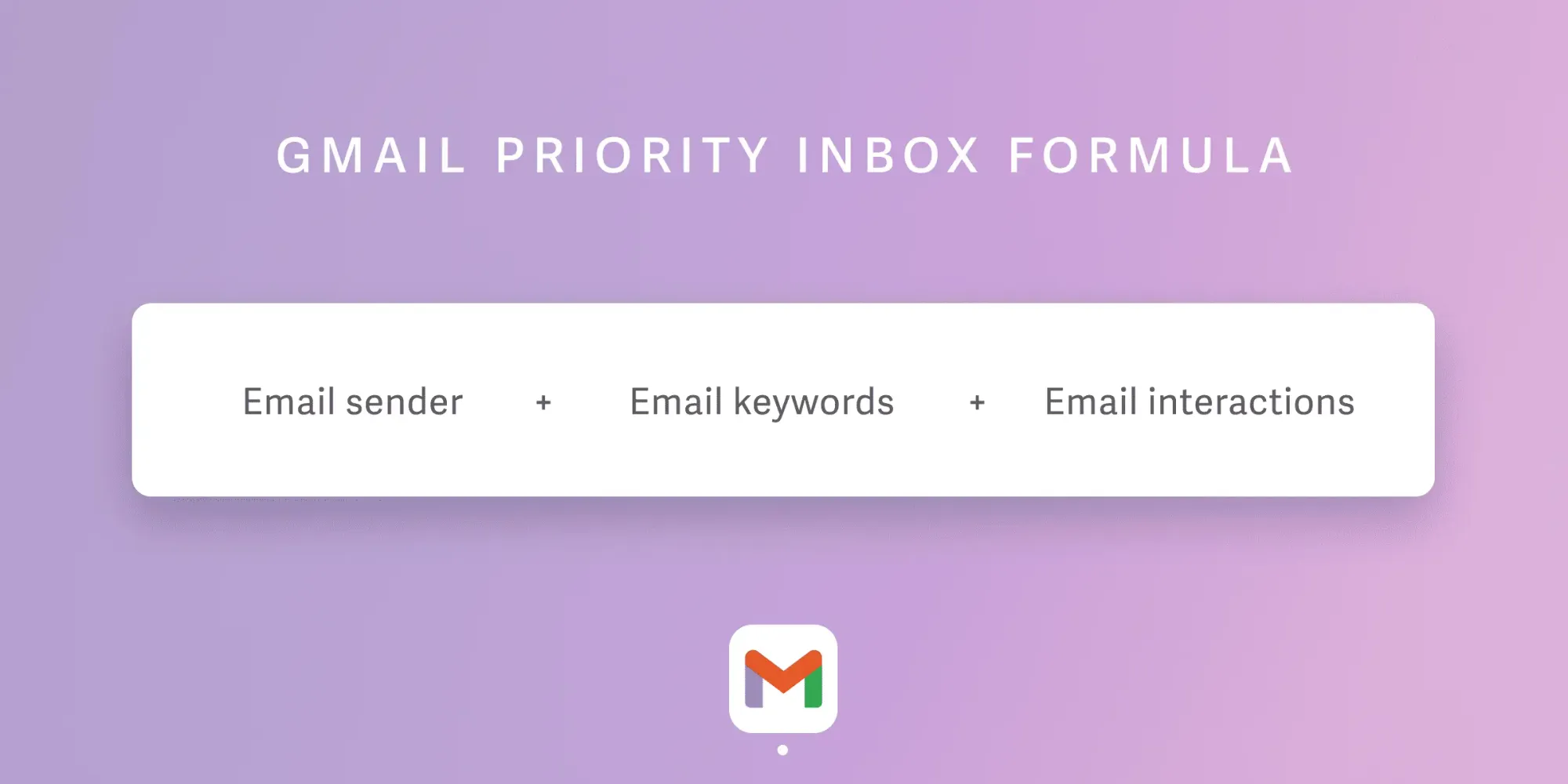
Gmail analyzes who sends emails you open, read, and respond to; what kind of emails you delete or archive; and which email you leave lingering in your inbox. Using these signals from your email habits, Gmail categorizes your email into different streams.
- Email sender: If you always open email from a particular sender, and read or respond to their messages, then Gmail recognizes the sender as someone important.
- Email keywords: Gmail's algorithm picks up on keyword trends in your email. So if you often email about photography, then any email containing related terms (like camera, photos, picture, aperture, or shutter speed) will be flagged and marked as important.
- Email interactions: Based on how you engage with your email — like those you star, archive or delete — Gmail identifies a pattern of which email is important and which is less important.
Then, Gmail sorts your email into categories. The default categories are:
- "Primary": important unopened email
- "Promotions": like newsletters, sales offers, and e-blasts
- "Updates": like bank statements, order confirmations, shipping updates, and reminders
You can also add a "Social" category (messages from social networks or other media-sharing sites) and a "Forums" category (messages from online groups or discussion boards).
Unfortunately, that's where the customization ends…
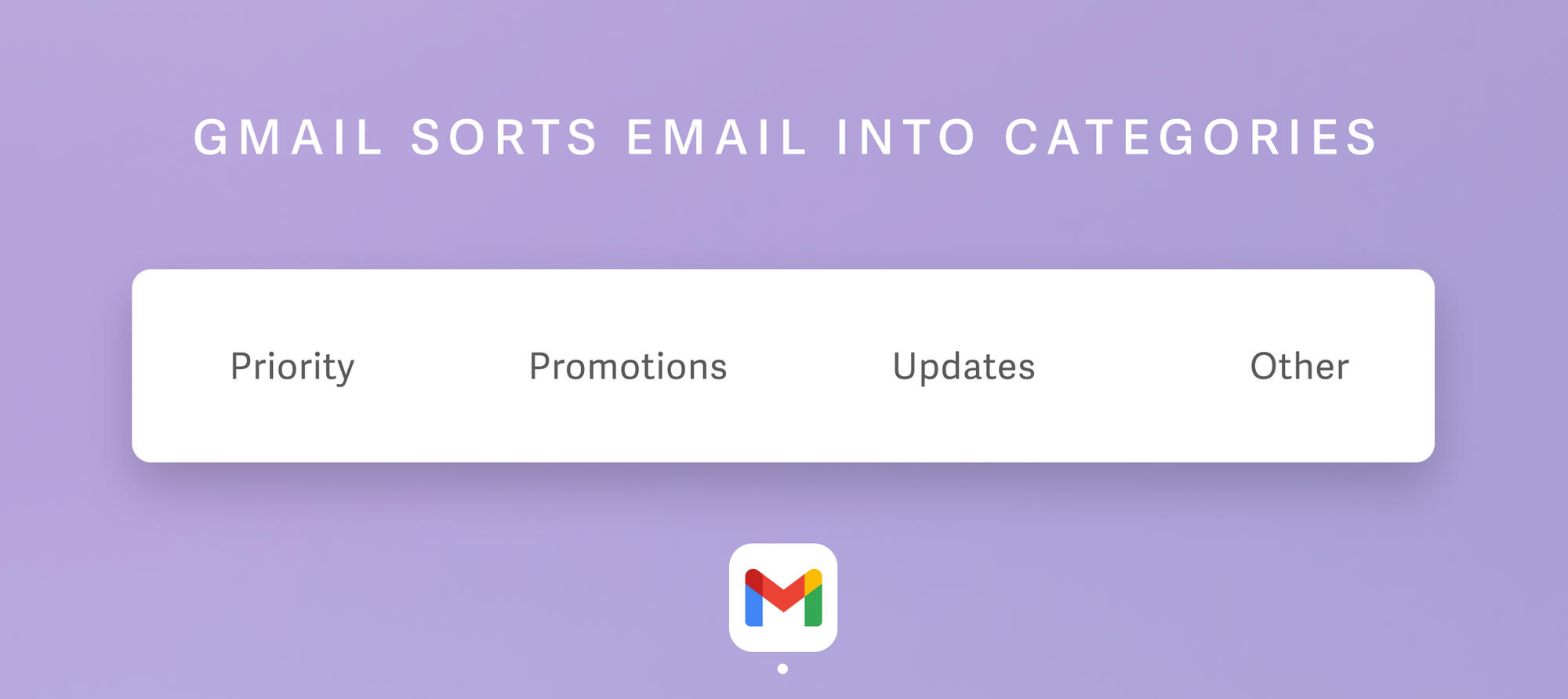
Priority Inbox is one-size-fits-all. You don't have control over what appears in your Priority Inbox, and there's no way to customize your filters.
Furthermore, Priority Inbox relies on your past behavior. New client leads and unexpected opportunities won't be categorized as Priority — so you will have to sift through your Promotions and Updates tabs, or risk missing essential messages.
Looking to switch? Here are 7 Gmail Alternatives.
Superhuman's Split Inbox
Instead of wrestling with prebuilt categories in Gmail, you can design your own in Superhuman: we call this Split Inbox.
Split Inbox automatically triages your email. The default splits are Important and Other — sorting email sent from actual humans from automated email. But you can customize splits, dividing your inbox into different areas of focus — based on the types of email you receive most often.
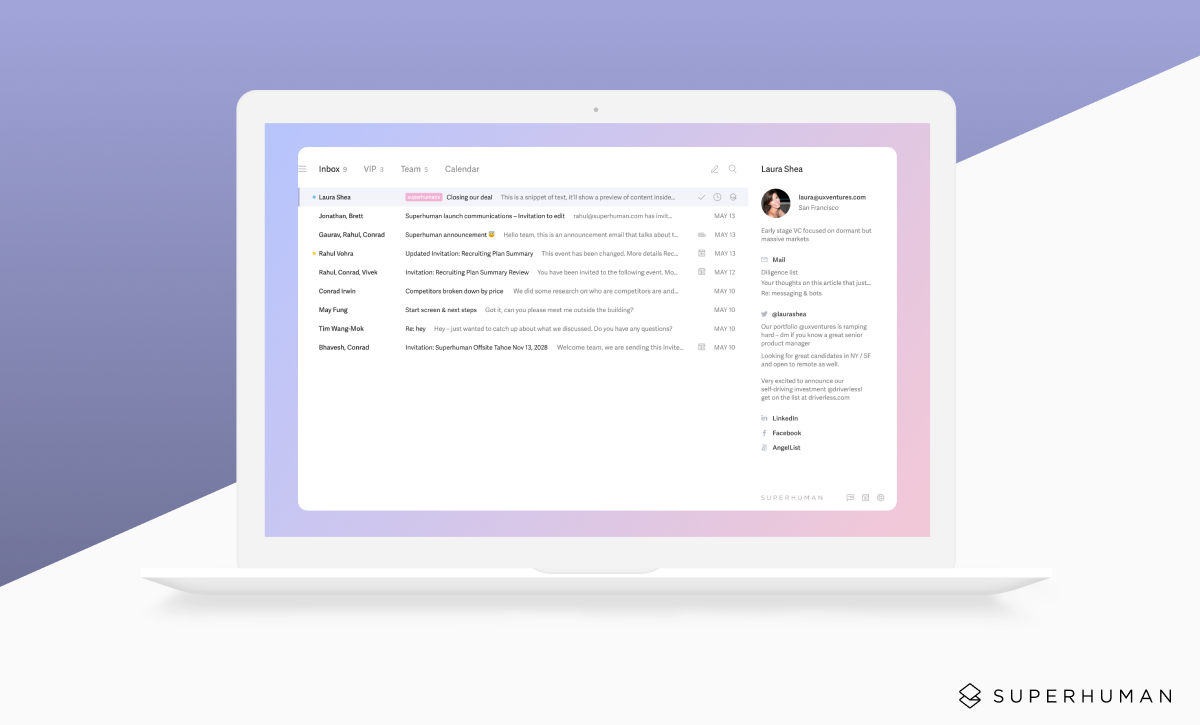
You can create splits to collect calendar invites. You can create splits for VIP senders (*ahem* the boss). You can create splits for notifications from apps you use, like Asana, Slack, and Google Docs.
Get started with SuperhumanYou can also create temporary categories for something you need to work on, like a campaign or contest, event RSVPs, onboarding emails, new hire applications, and more.
Everyone's email style is different, and there are countless ways to split your inbox. By tackling your email one stream at a time, you can reduce context switching, fly through email faster, and hit Inbox Zero.
Get started with SuperhumanOptional Reading: Gmail vs. Superhuman: Apples to Oranges
Which inbox flow is right for you?
Gmail allows you to group messages by basic type, while Superhuman allows you to tailor your inbox to your own workflow. You can design your own categories, process email one stream at a time, and never miss an important message again.
Superhuman gives users a seamless experience, so they spend less time in their inboxes and more time on what matters. People spend as much as 5 hours every day on email, so effective email management is more important than ever. Superhuman will save you an average of 3 hours every week.
If you're ready to organize your inbox and have the fastest email experience ever made, sign up for Superhuman today.




