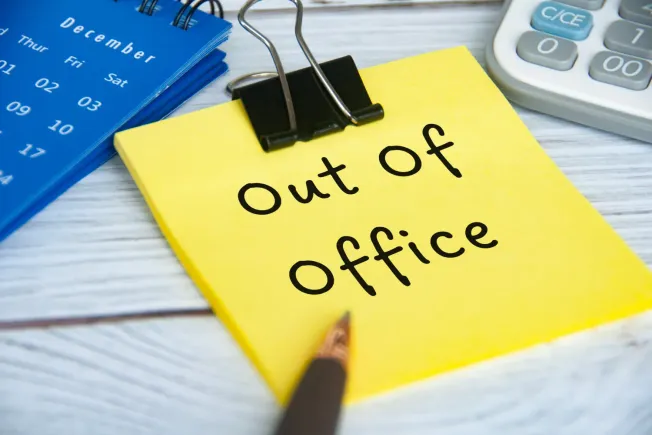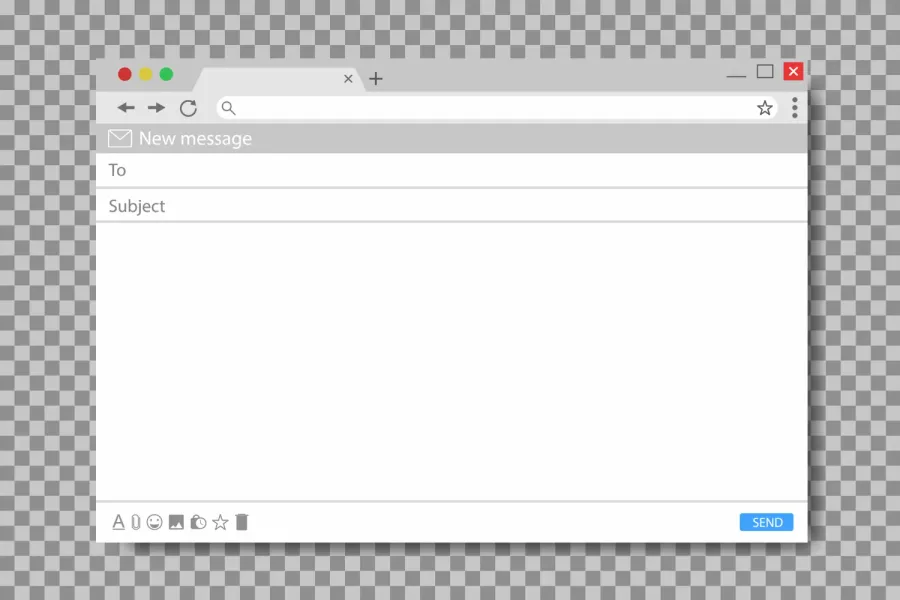
Every day, fraudsters send eight million spam emails from the United States — the highest number of spam emails sent daily by country. This virtual junk mail clutters countless inboxes worldwide, resulting in wasted time and cyberspace.
With a throwaway email address, you can limit the spam that enters your primary inbox and protect yourself from hackers. This guide covers how to create a throwaway email address and use it to your advantage.
What is a throwaway email?
Throwaway email addresses are temporary email addresses that expire. If you're familiar with "burner" cell phones, throwaway email addresses are the inbox equivalent.
When used responsibly, these accounts limit bad actors from accessing the personal data that's typically associated with your primary email address. These emails may last for only a few minutes or a few days, but they typically self-destruct after a set timeframe. Upon expiration, you can no longer access that email, as it technically no longer exists.
The key to throwaway email addresses is that they're not linked to the same sensitive information — including your mail address, phone number, and birth date — that your main email address requires.
For example, if you receive malware through a spam message that successfully compromises your email, the criminals won't recover any useful information. Many security professionals use throwaway email addresses when testing and monitoring security protocols to probe the integrity of their defenses, but you can also use throwaway emails in everyday life.
What are the types of throwaway emails?
The most common type of throwaway email address is the disposable email address (DEA). As mentioned, these temporary email addresses only last for a short amount of time.
Forwarding emails are another common type of throwaway email. Since users create them only to forward emails to another address, they typically don't require — or offer — additional services like calendars or other integrations. However, anti-spam filters can successfully identify these types of throwaways.
Finally, an alias email eliminates the middleman in a forwarding message by establishing an alternative address to your primary email. You don't have to create an entirely separate email and set up forwarding protocols. However, you can use your alias email as a filtering device to divert incoming messages to a separate folder.
What are throwaway emails used for?
You can use a throwaway email address for almost anything. While some bad actors exploit throwaway emails, they can be used for practical and responsible applications.
We touched briefly on some of the uses of a throwaway email before, but some additional use cases include:
- Receiving discounts while shopping online
- Creating an account for faster checkout, loyalty rewards, or other related perks
- Signing up for free trials
- Filtering out email verifications
- Avoiding unwanted data harvesting
Teaching, testing, and development are additional use cases of throwaway emails. For example, network technicians can use fake mail to test their security measures and probe for weaknesses. Software platform representatives can also create throwaway emails to use during demonstrations.
What are the pros and cons of throwaway email addresses?
In the right hands, a throwaway email address can free your email inbox from spam and unwanted messages. However, before integrating them into your email management strategy, there are a few key points you should understand about a temporary inbox.
Throwaway email addresses have a handful of advantages, including the following:
- Easy to create and deploy
- Adds another layer of protection to your personal information
- Diverts spam and unwanted email messages away from your inbox
- Can be easily abandoned or replaced if necessary
- Benefit from the perks associated with creating an account while protecting your privacy
That said, there are also some downsides:
- Typically lacks the features of a personal account offered by mainstream email providers
- Emails sent from throwaway emails (if allowed) may not be encrypted
- Not designed to last very long
- Can still receive spam or unwanted messages
- Inability to recover emails received, sent history, or any other data once expired
- Skews email marketing campaigns and corresponding analytics
How to create a throwaway email address
It only takes a few minutes to create a throwaway email address, whether you use Apple, Gmail, or Microsoft Outlook.
While you can also use third-party temporary email services to generate anonymous email addresses, more mainstream applications don't require additional steps outside of your existing email account.
Read on to learn how to create a throwaway email with your Apple, Gmail, or Outlook accounts without using an email generator.
Apple: Hide My Email
Apple's Hide My Email feature requires a paid Apple One or iCloud+ subscription. With this feature enabled, follow the steps below to create your first throwaway email address:
- Open the settings on your iPhone and select your Apple ID.
- Select iCloud and tap on the "Hide My Email" feature.
- Note that the temporary addresses you create will appear here. To make your first one, click "Create new address."
- Review the email generated, and if you don't like it, ask the system to create a new one to review once more. Once you've found an email address you like, add a relevant label and click "Next."
- Copy the email by long-tapping it and select "Done."
- Go back to the "Hide My Email" menu and open your recently created throwaway account.
Once you complete these steps, iCloud will automatically forward emails to your Apple ID. The process works similarly for MacBook and desktop versions: Simply navigate to System Settings, then iCloud, and "Hide My Email."
If you're wondering, "How do I empty my inbox?" Apple's Hide My Email function will set you on the right track.
Gmail: "+" or "."
We highlighted Gmail's lengthy list of features in our Gmail vs. Superhuman comparison, but one of the most relevant is the ability to use "+" or "." when creating a temporary mail account.
Google Workspace's productivity guide on optimizing your Gmail inbox explains how to manage multiple accounts by creating variations of your free email address. You can then set up filters to organize your email messages based on which alternate address receives them.
Use the following steps to create a throwaway Gmail address and set up corresponding filters:
- When prompted to enter an email, place one or more "+" or "." characters in your personal email address. Be sure to record what you input for later use.
- Navigate to Settings and choose "See all settings."
- Click on "Filters and Blocked Addresses" and "Create a new filter."
- Enter the modified email you created in Step 1 and click "Create filter."
- Select the appropriate actions when that email address receives a message, and then click "Create filter" once more.
The best part about Gmail's approach to alternate emails is that you can create a system of naming conventions. As long as you remember which throwaway emails you've already made, you can simply enter your real email address with a few minor tweaks.
Microsoft Outlook: Aliases
Microsoft's support page on adding or removing an email alias walks you through the basics of aliases and how to create your own. However, this condensed version can help you get back on track quickly and efficiently:
- After signing into your Outlook account, navigate to "Add an alias."
- Create a new email address to add as an alias, or add an existing email as an alias. Then, select "Add alias."
Creating an alias email with Outlook is super simple. Superhuman works seamlessly with Outlook, so you can focus on what matters most.
The bottom line
Dodging spam and phishing emails isn't an exact science, but you can maximize your chances of protecting sensitive personal information with throwaway email addresses.
Superhuman is the most productive email experience ever made. Fly through your inbox with AI-powered email, and save four or more hours every single week.