
Are you highly productive or just busy?
If you find yourself constantly doing tasks that feel urgent at the moment — such as dealing with seemingly countless emails — yet never get you any closer to your goals or deadlines, you're probably more busy than you are productive.
When it comes to sustainably increasing your productivity, email is a great place to start. Why? Because the typical US knowledge worker spends more than three hours a day managing work-related email. And the landmark study on workplace interruptions found that workers who are regularly pulled away from their main task by interruptions like email are more stressed and frustrated, have more work to do, and expend more effort on work than their uninterrupted counterparts.
As it turns out, all the time and stress that goes into keeping up with emails isn't even necessary. A study of the average inbox found that only 40% of emails need to be seen by the end of the day — and more than a third don't need to be seen at all!


It's safe to say that we can all check our inboxes with less frequency, making email prioritization an achievable entry point when it comes to increasing workplace productivity.
This guide will show you how to apply a well-loved productivity tool — the time management matrix — to your work and, more specifically, to your email inbox.
Get to know a longstanding productivity strategy: the time management matrix
The time management matrix is a visual productivity tool that helps users prioritize tasks by deciding if they're urgent, important, both, or neither.
Of course, the effectiveness of this matrix depends on the user's ability to decipher between what's important and urgent.
Typically, tasks that are urgent need immediate attention. At work, urgent tasks are usually associated with approaching deadlines. Important tasks are those that usually have a longer time limit and create lasting impact or value. An important task might be creating an investor presentation in preparation for raising your next round of funding.
Not all urgent tasks are actually important in the long run, and not all important tasks need to be handled with urgency if you have time to spare. The time management matrix helps its users remember this by encouraging them to take a moment to categorize their to-do list using its four quadrants.
We'll talk more about the specifics of each section of the time management matrix after some quick background on where this strategy originated.
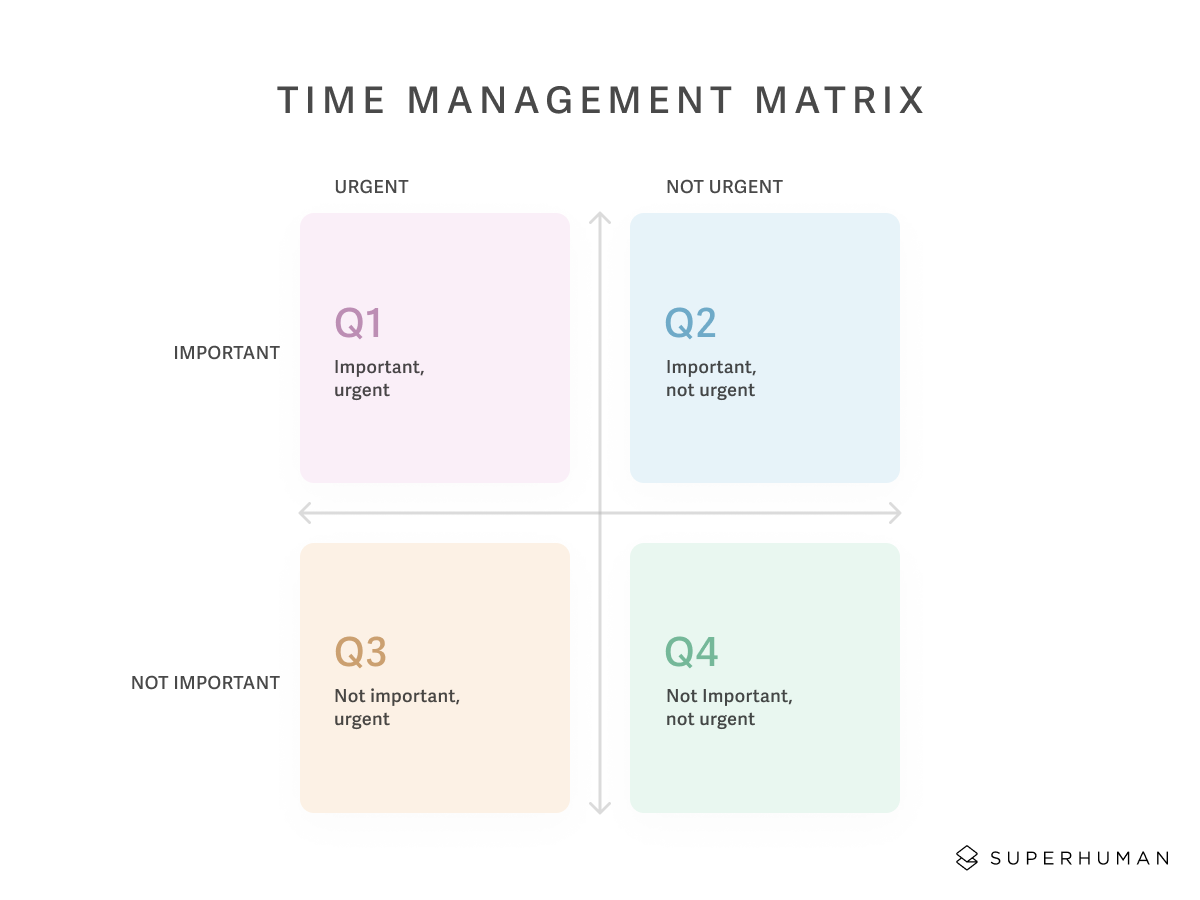
History: Eisenhower invention, popularized by Stephen Covey
Former US President and recognized military leader Dwight D. Eisenhower famously said in a speech at Northwestern University: "I have two kinds of problems, the urgent and the important. The urgent are not important, and the important are never urgent."
This principle is what the time management matrix was modeled after, and why you may hear it referred to as the Eisenhower Matrix or Eisenhower Box.
More recently, speaker and writer Stephen Covey brought the time management matrix back into the forefront in his 1989 self-help book The 7 Habits of Highly Effective People. This well-known book introduced the matrix and its quadrants to a wide audience who were looking for ways to prioritize their focus in a world that was becoming more fast-paced and digitized.
Breaking down the 4 quadrants of time management
Let's get a little more specific about how to prioritize emails and other work tasks using the four quadrants of the time management matrix.
Quadrant 1: important and urgent tasks
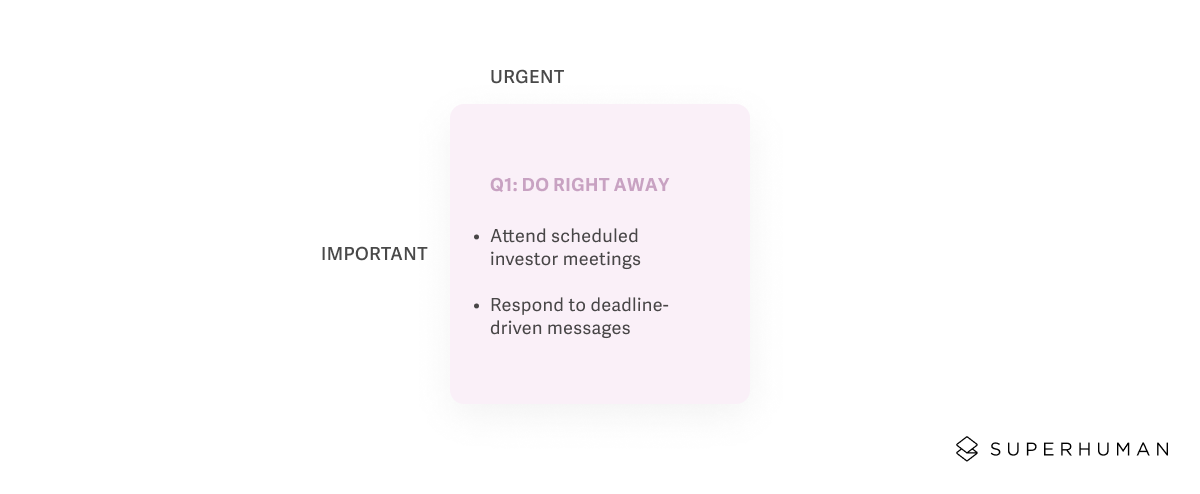
Tasks in Quadrant 1 are both important and urgent. These are necessities, or critical items that need to be tended to right away.
Slack messages, emails, other workplace communications, meetings, and to-do list items that are related to a quickly-approaching deadline often fall into the quadrant because of their urgency. Important, scheduled meetings — like with investors or leadership — also fall into this category because the outcomes of these meetings will likely have a high impact. Fixing broken or friction-filled elements of your workflow or product are also urgent and important, as they can immediately boost customer experiences and transactions.
Tasks in this quadrant should be your highest priority, and completing them will help boost your productivity.
Quadrant 2: important but not urgent tasks
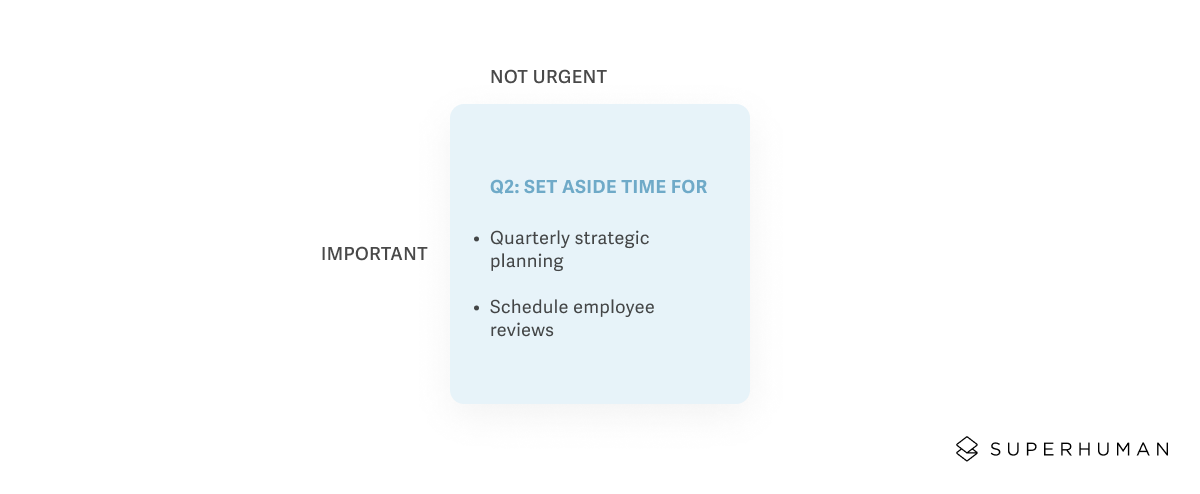
In Quadrant 2, we have your non-urgent but still important tasks. Checking off tasks in this area should help you achieve professional growth and/or strengthen your business. These items are often related to preparing for the future — such as hiring for key roles or conducting strategy planning for upcoming quarters.
Items in Quadrant 2 often get deprioritized because they don't feel "on fire" enough to grab attention immediately. Fight the urge to move these items down your to-do list and give them priority right below Quadrant 1.
Quadrant 3: not important yet urgent tasks
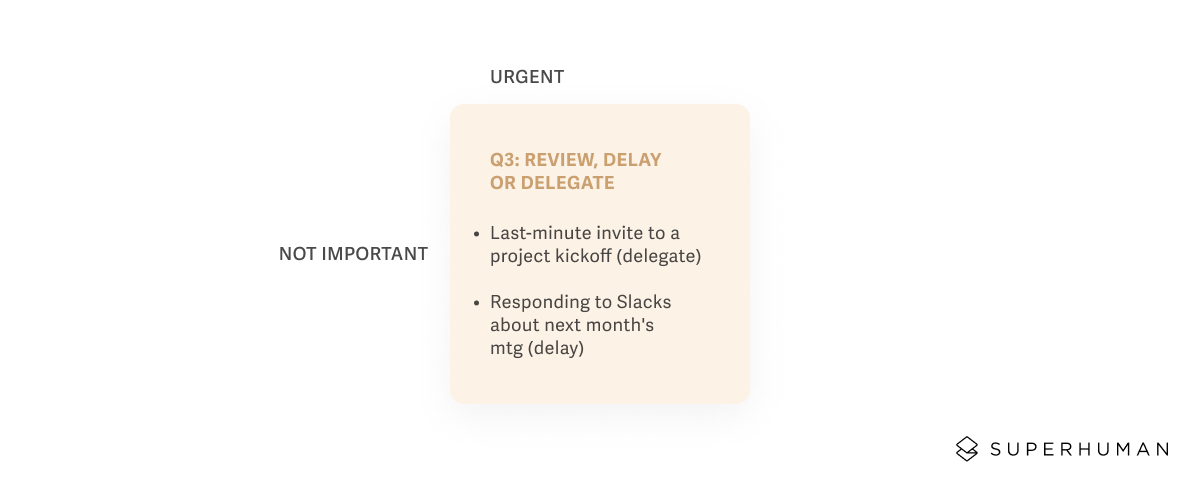
Getting called into last-minute kickoffs for projects you don't really need to be part of? Fielding communications about a meeting that's so far in the future you haven't even created an agenda yet? These are perfect Quadrant 3 tasks.
While they can feel urgent, tasks in this quadrant usually aren't that important in the long run. At least, they aren't important for you at this exact moment. What does that mean? It means these tasks can be quickly reviewed and then either delegated to a better person or delayed to a point when it makes more sense for you to handle them.
Quadrant 4: neither important nor urgent tasks
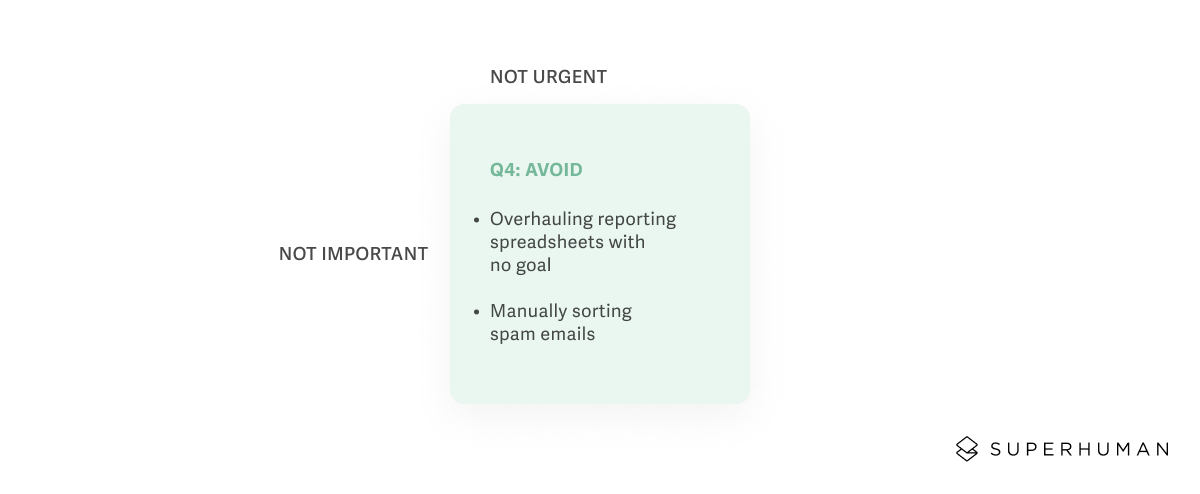
Quadrant 4 tasks aren't urgent, nor are they important. All they are is a waste of time that should be avoided if your goal is productivity.
Often, we do these types of tasks because they allow us to feel busy without actually doing the work that comes with being productive. This kind of activity might look like mindlessly redesigning your company's PowerPoint template because you're avoiding creating the actual presentation you need to make.
But sometimes, you end up doing Quadrant 4 tasks not because you're trying to avoid productive work, but because you don't have a better way. Sorting through emails to decipher what's spam, what's critical, and what's somewhere in the middle — and when you should handle them all — is a time-wasting task that a lot of people do manually. We'll show you how to save time and avoid this annoying Quadrant 4 task later on.
The key benefits of using the time management matrix
What is it that's kept the time management matrix relevant after all these decades? There are some leading benefits that the matrix can help all of us reap both at work and at home.
Above all — get more productive and less busy
As we've explored, distractions are a great way to mess up a productive flow. And the most common distraction among the throngs of knowledge workers working from home? According to our own survey, it's work-related communications.
For almost a third of respondents, email communications specifically were the biggest distraction. 22% of people even said they wanted to leave their jobs because of all the emails!
While emails aren't something most workers — especially remote ones — will be able to completely shut off any time soon, they can be prioritized so you stay less busy answering every single one that comes across your inbox. By applying the time management matrix to determine which emails are actually important and which are the equivalent of busywork, you'll be able to focus on what matters for meeting your goals and your company's goals.
As for automating this process to make prioritization and productivity more achievable than ever? Keep reading for more on that.
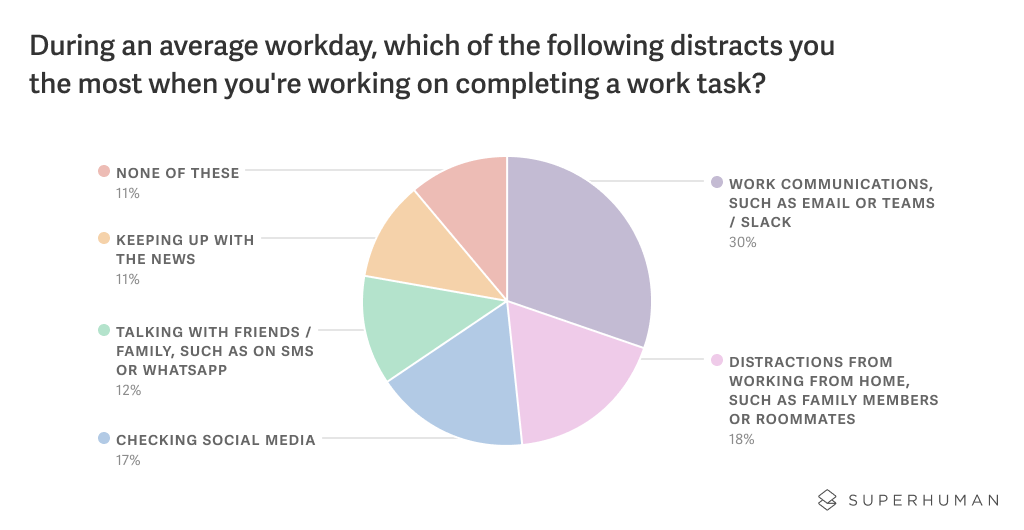
Understand and improve your workplace habits
Ideally, at work, you want to focus your time on important tasks, which typically fall into Quadrants 1 and 2 on the time management matrix.
When you start thinking about where your day-to-day actions fall on the matrix — and how often they fall outside of these ideal quadrants — you can learn to shake the bad habit of fixating on stress-inducing, not-actually-urgent tasks and outright distractions.
Finally achieve some work-life balance
Getting more productive at work isn't about wearing yourself out. It's about getting to a spot where you can end the workday proud of what you've accomplished and less worried about what you need to get done the next day. Ending your workday with nothing that you feel stressed about "finishing up later" helps you turn off your "work brain", turn on your "home brain", and find some work-life balance — even if they're technically the same place right now.
Grow those prioritization muscles
Ever try something for the first time and just utterly fail at it? That might be how it feels using the time management matrix the first few times. However, as you exercise this new practice, you'll get better and better at quickly recognizing what's important, what isn't, and where certain tasks should fall within your day to maximize your time.
Over time, as you get good at making decisions based on what aligns with your workplace goals, you'll also become more skilled at prioritization across all parts of your life.
4 steps to applying the time management matrix to email management
Ready to take advantage of the benefits of using the time management matrix in your inbox? We'll get you there in the next four steps.
1. Understand the meaning of "important" and "urgent"
The underlying goal of applying the time management matrix to email is to get you to ask whether a message is a priority because it feels urgent or if it's a priority because it's important.
Urgent activities are ones that ask for your attention immediately, though sometimes they can be delegated or delayed. These tasks probably don't require long-term planning or a commitment and can be resolved in under a week.
Urgent tasks can have an important impact down the line — like quickly fixing a broken feature that leads to more revenue — but that doesn't mean they aren't a distraction if you always let them keep you from the activities that move you toward your goals.
That brings us to important tasks. These are important because they have a more lasting impact than their urgent counterparts. Important goals are productive. They contribute to professional development goals and further company missions. But because they don't tap into our human nature to get "scary" (aka urgent) tasks off our plates, we tend to let these important tasks slide further and further down our to-do lists. Important tasks don't require immediate attention the way urgent tasks do, so you must strive to keep prioritizing them — before they do become urgent problems.
Different things can feel urgent to different people, and how important something is will depend on your own goals and company. So before applying the time management matrix, explore and understand what important and urgent mean to you when it comes to work email.
2. Create a visual prompt
Out of sight, out of mind is never more applicable than in a busy workplace — or home office — where distractions abound.
So, don't let the time management matrix fall out of sight. Create a visual prompt that you can glance at any time you need a refresher on the best quadrant in which to place an email. This prompt may look like a simple matrix drawing you create in your weekly planner, a dry-erase poster of the matrix on your wall that you wipe clean and reuse every day, or a digital task management tool with columns that you've customized to align with the matrix quadrants.
Now, for the next step, let's explore the email management software that will help make you your most productive self.
3. Implement cutting-edge email management technology in your inbox
Today, more and more people are using a unique inbox optimization tool that empowers anyone who feels overwhelmed by emails to quickly unsubscribe from distractions, automatically sort emails by priority, templatize replies to save time, and more.
It's called Superhuman, and here's what it can do for you.
Get started with SuperhumanQuickly cut out distractions
Your email inbox will always have the ability to distract. But you can cut down on the number of distractions that pile up with Superhuman's smart unsubscribe feature.
All a Superhuman customer has to do to unsubscribe from emails from a specific sender is hit Ctrl + U (⌘ + U on Mac) on their keyboard. And Superhuman doesn't just stop the distracting messages going forward, you can also quickly archive or delete past messages from the same sender.
Categorize emails according to priority
Superhuman harnesses the power of artificial intelligence (AI) to automatically triage your inbox. With Split Inbox, Superhuman replaces those prebuilt Gmail categories that never seem to do anything but hide the messages you're looking for under layers of clicks.
Superhuman users start out with Important and Other splits, which separate automated emails from those sent by real humans. From there, you can customize your splits to sort based on all kinds of different criteria.
Get started with SuperhumanFor example, one split can collect event invitations — which you probably don't need to look through until the end of the day. Another split can collect messages from VIP senders, like your boss — which you might want to glance at a few times a day to determine what needs a response, delayed, or delegated. And another option is a more "temporary" split that you can set up just to catch emails about an upcoming launch or data for a report you're creating — these emails are urgent and also important to your short-term goals, so you'll probably look at this split every few hours to check for new information. Categorize inbox splits using the different quadrants of the time management matrix. With your splits laid out by priority, you'll always know how to manage your emails in the best order to reduce time-consuming task switching and optimize productivity.
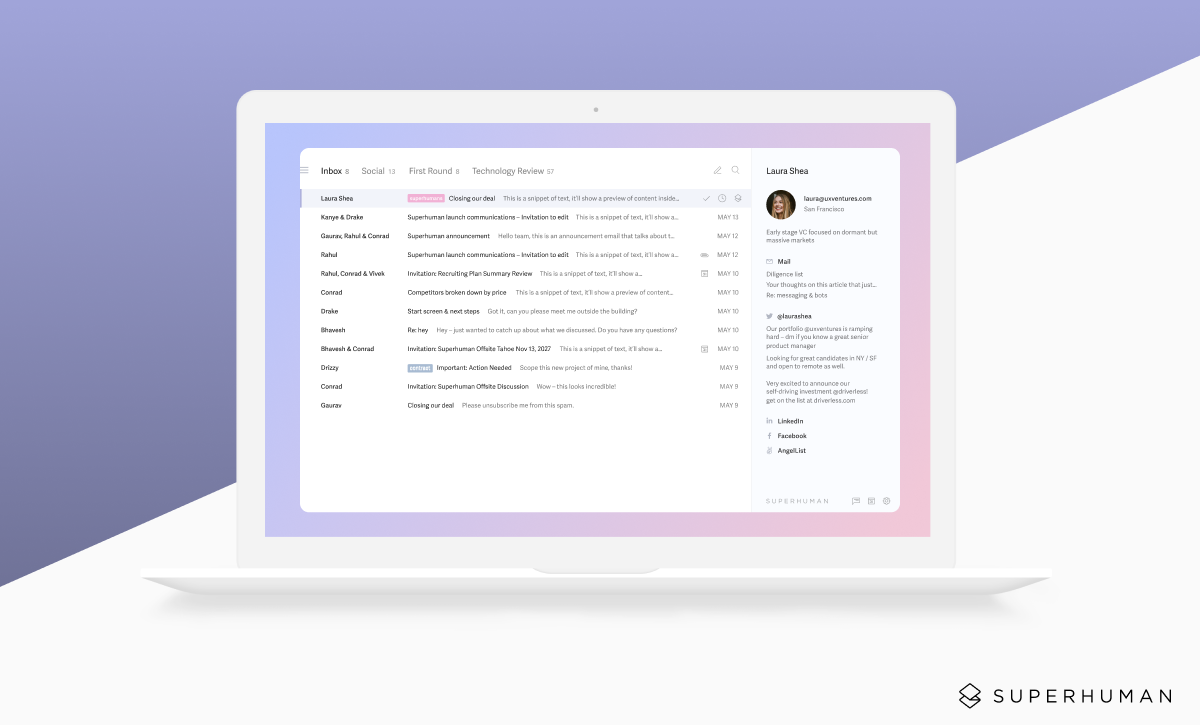
Create templates that optimize response time
For those emails that are both important and urgent, Superhuman's Snippets feature allows you to create customized email templates that save you energy on replies.
With Snippets, there's no time wasted tracking down that old email or document, copying the pertinent information, pasting it into a new email, and fixing up the email formatting before sending. Instead, it's a smooth, two-step process. Simply hit ; to bring your pre-written template into an email you're composing, and easily swap out any names and other unique details. Just like that, a thoughtful reply that you didn't have to think that hard about is ready to send off!
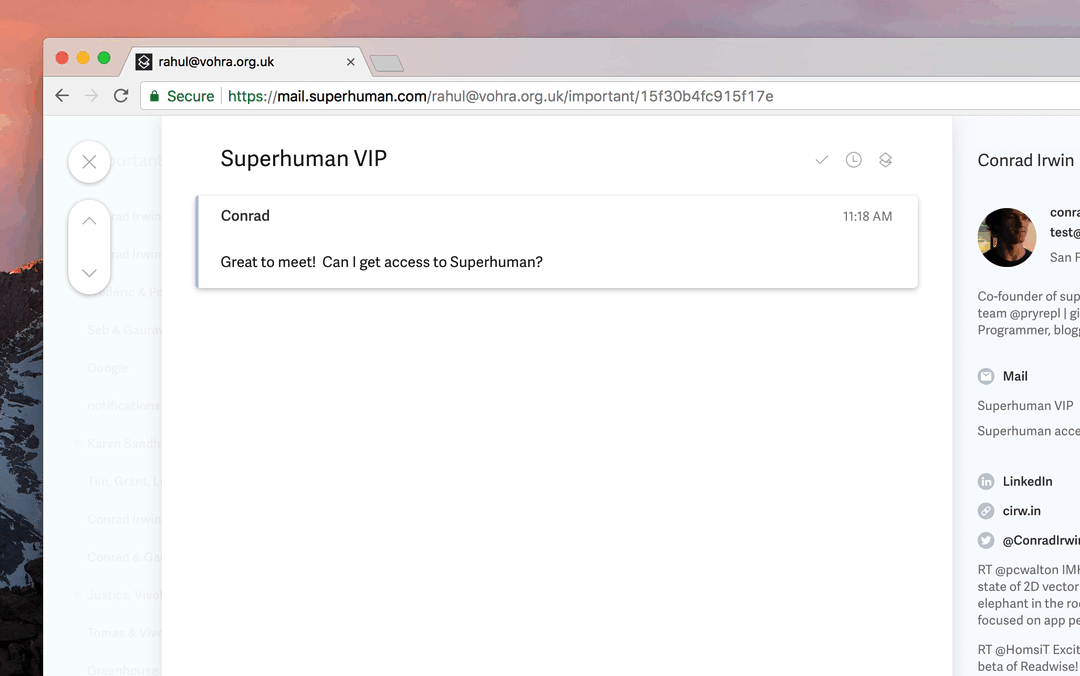
Snooze messages to minimize clutter
For those emails that fall into quadrants three and four that need to be delegated, delayed, or you're still considering if they even need a response at all — there's snooze.
Focus on important, productivity-boosting emails and save the rest for another time with Superhuman's snooze feature, which lets you pause an email thread at any time. You choose the day you want to pick it up again, once higher-priority tasks have been handled, and Superhuman will remind you about it then.
4. Assess your progress and iterate as needed
After you've spent some time getting to know the time management matrix and how to use it to prioritize email and get more done at work — it's time to step back and ask yourself how it's going.
Has handling emails according to their quadrant made you more productive? Less stressed? Have you noticed that some emails fall into an unexpected quadrant, and have you applied that information to similar emails to see if you can improve your categorization method? It's important to keep your email prioritization and productivity skills sharp by regularly checking that your processes are actually working and tweaking them when they aren't.
And why save the prioritization and productivity just for the workplace? You can apply the time management matrix to your personal life as well to make progress on your goals — and track that progress with your own custom personal life dashboard.
Because, again, being more productive isn't about working a ton more. It's about working smarter and in a way that leaves you satisfied and able to enjoy all that life has to offer outside the office.
Get started with SuperhumanPrioritize your inbox to become less busy, more productive with Superhuman
At Superhuman, we saw that email was broken — so we rebuilt the inbox to help everyone get ahead at work and in life instead of getting buried in a mess of messages.
Ready to ditch the busywork, pursue productivity, and uncover your email prioritization superpowers? Join Superhuman and we'll get you started with an onboarding call, where you'll learn how to use Superhuman to achieve your wildest email dreams.


