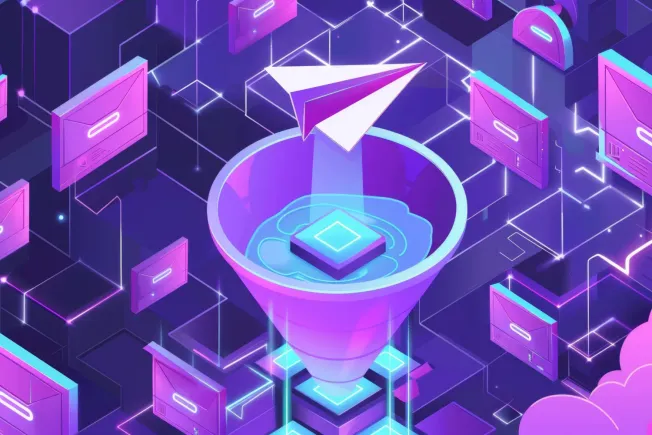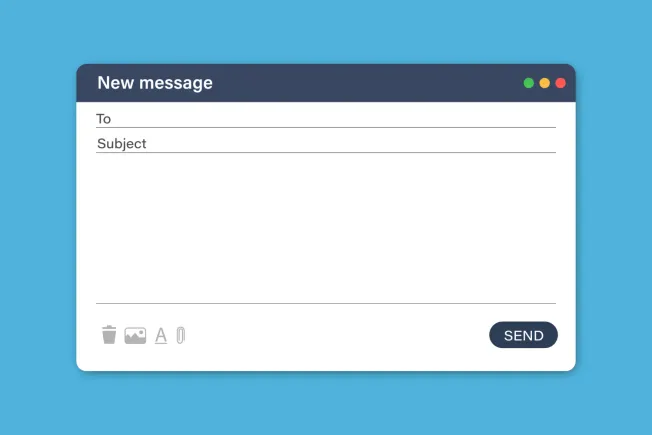Teams today work across locations, time zones, and continents. Most struggle with fragmented systems—bouncing between email, messaging apps, file storage, and video calls. This wastes time, creates information silos, and slows everyone down.
Google for Teams promises to solve this by creating a unified collaborative ecosystem. With nearly 6 million US websites using Google Workspace, it's become a foundation for modern collaborative work—but is it right for YOUR team?
The foundation for team excellence
Google for Teams brings together essential productivity tools in a seamless ecosystem that enables collaboration regardless of location or device.
Choosing the right plan
Google Workspace offers several pricing tiers:
- Business Starter ($7/user/month): 30GB cloud storage per user and basic collaboration features.
- Business Standard ($14/user/month): 2TB storage per user and enhanced security controls.
- Business Plus ($22/user/month): 5TB per user with advanced security and compliance capabilities.
- Enterprise: Custom pricing with unlimited storage and comprehensive security features.
Compared to Microsoft 365, Google for Teams is more intuitive, affordable, and easier to use. While Microsoft offers robust desktop applications, Google's cloud-native approach delivers a more seamless real-time collaboration experience.
Organizations like Understood.org save up to 2 hours daily on writing and research using Gemini AI integrated within Google for Teams.
Core collaboration tools
Google Drive serves as the central hub for file storage with:
- Real-time file sharing with customizable permissions
- Version history tracking
- Seamless access across devices with offline capabilities
Google Docs, Sheets, and Slides enable:
- Real-time collaborative editing
- Commenting and suggestion features
- Smart features that enhance content quality
Google Meet facilitates face-to-face collaboration with:
- High-quality video conferencing for up to 250 participants
- Screen sharing and presentation capabilities
- Calendar integration for seamless scheduling
Gmail goes beyond basic email with:
- Integrated chat and spaces
- Smart composition and sorting features that help you optimize your Gmail inbox
- Robust search capabilities
As one of the best business email providers, Gmail integrates seamlessly with the rest of Google's collaboration tools. Additionally, Gmail add-ons can further enhance its functionality, allowing users to customize their email experience.
The real power comes from how these tools work together. Sports Basement reduced response times to customer support requests by 30-35% by leveraging the integration between Gmail, Drive, and other Workspace tools.
When team members collaborate on a document in Docs, they can discuss changes in Chat, schedule a follow-up meeting in Calendar, and jump directly into that meeting via Meet—all without leaving the document they're working on.
Try SuperhumanPowering team collaboration with Google tools
Google tackles common collaboration hurdles like miscommunication and lack of unified goals through its interconnected tools.
Real-time document collaboration
Google's collaborative document editing capabilities transform how teams create content together. Multiple team members can work simultaneously on the same file, seeing changes as they happen.
Advanced collaboration techniques:
- Commenting and Suggesting: Use "Suggesting" mode to propose changes that others can review and approve
- Version History: Access the complete edit history to track changes or restore previous versions
- @Mentions: Tag specific team members in comments to draw their attention to particular sections
In addition, features like team comments in email collaboration can further enhance communication and collaboration efficiency.
A cross-functional product team might use Google Docs to collaboratively develop product specifications. The product manager creates the initial document, UX designers add wireframes, engineers comment on technical feasibility, and marketing provides input on messaging—all within the same document.
Calendar management for teams
Google Calendar helps teams stay in sync with:
- Dedicated calendars for specific projects, teams, or activities
- Color coding to visually distinguish between different types of events
- Ability to share Google Calendar with appropriate permissions to control who can view or edit events
- Appointment slots to allow team members to book time without back-and-forth emails
Google Calendar's features make scheduling meetings in different time zones simple and efficient.
For content teams, setting up an editorial calendar is particularly valuable:
- Create a shared calendar for content publication dates
- Set up recurring events for regular content
- Use event descriptions to include key details like topic, assigned writer, and status
- Add Google Meet links to calendar invites for content review meetings
Calendar integration with other Google tools enhances its power. Meeting invites automatically include Google Meet links, events can be created directly from Gmail, and calendar notifications appear across devices.
Advanced features in Google for Teams
AI-powered collaboration with Gemini
Gemini AI is transforming how teams collaborate by automating routine tasks and providing intelligent assistance.
Meeting summarization allows Gemini to automatically generate comprehensive summaries that capture key points, decisions, and action items. This ensures everyone has access to the same information without someone taking detailed notes.
Content generation helps teams produce high-quality first drafts for emails, project briefs, or marketing copy. Leveraging tools like Gemini allows teams to write emails more efficiently—see our AI email writing guide for more.
Gemini AI exemplifies the latest business applications of AI that enhance productivity and drive innovation.
For data-heavy teams, Gemini offers analysis capabilities to interpret complex datasets, generate visualizations, and identify trends. You can simply ask Gemini questions about your data in natural language.
Cross-platform integration
Google for Teams integrates with third-party tools through the Google Workspace Marketplace, creating a connected ecosystem that extends beyond Google's native applications.
Whether you need to connect with project management platforms like Asana or Trello, CRM systems like Salesforce, or communication tools like Slack, you'll find ready-made connections that streamline information flow between systems.
For more specialized needs, Google for Teams offers robust API connections for custom integrations. This means you can connect Google's collaboration tools with virtually any software your team uses.
Security and compliance
When collaborating on sensitive information, security becomes as important as productivity. Google for Teams offers robust security features that protect your team's data.
Data protection through encryption
Google for Teams employs comprehensive encryption to protect your team's data. All information is encrypted both in transit using TLS and at rest using AES 256-bit encryption.
For teams in regulated industries like healthcare or finance, this encryption meets stringent compliance requirements while allowing authorized team members to collaborate effectively.
Access controls and permission settings
You can set precise access levels for each document:
- View only: Recipients can see but not edit content
- Comment only: Allow feedback without editing capabilities
- Edit access: Full collaboration permissions
A financial team can create a secure budget document where only department heads have edit access, while other stakeholders have view-only privileges.
Advanced security features
For teams handling particularly sensitive information, advanced security options include:
Two-Factor Authentication (2FA)
Implement 2FA to require two forms of verification before users can access their accounts.
Advanced Protection Program (APP)
For teams handling extremely sensitive data:
- Mandatory security keys
- Stricter access controls
- Additional verification steps for high-risk activities
Data Loss Prevention (DLP)
Create rules that automatically:
- Scan documents for confidential information
- Block unauthorized sharing
- Alert administrators to potential security breaches
Google for Teams undergoes regular third-party audits to verify compliance with industry standards such as ISO 27001, HIPAA, and GDPR.
Superhuman | The AI-native Gmail alternative
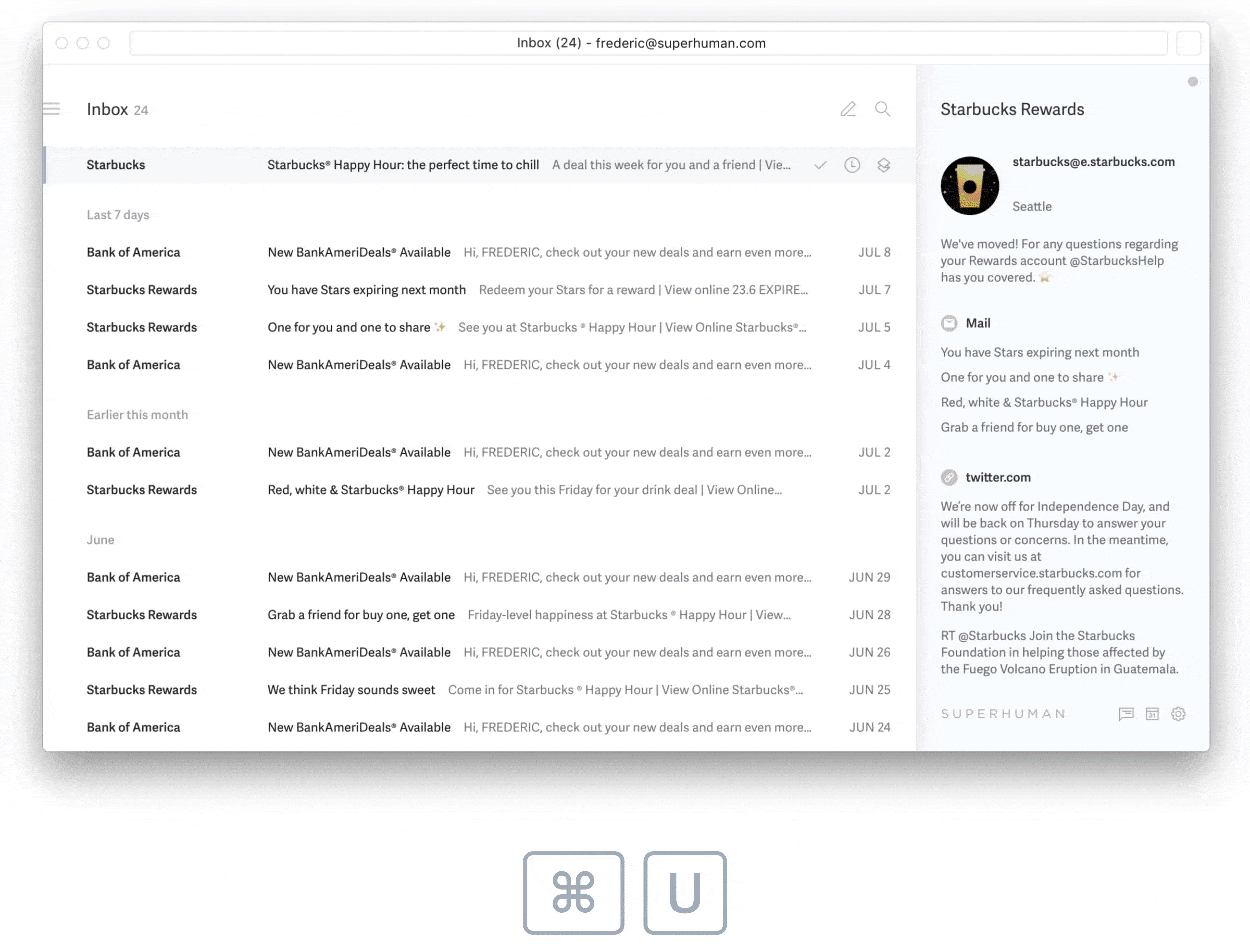
While Google Workspace provides a solid foundation for team collaboration, its email experience often falls short of expectations. This is where Superhuman comes in.
With Superhuman, Teams fly through their inbox and save 4 hours per week every week. They reply 1–2 days sooner and respond to twice as many emails in the same amount of time.
Superhuman's sharing and commenting features revolutionize team collaboration—you can @mention anyone to share an email, even if they don't use Superhuman! Recipients can view the email on the web or in Superhuman, then comment directly on the conversation and see future emails and comments.
Superhuman works with your Gmail account while providing a dramatically improved experience through:
- Auto Labels: Focus instantly on what truly matters. Superhuman intelligently categorizes every incoming message using the same system top executive assistants rely on. Messages are automatically sorted into categories like "needs response," "awaiting reply," "meeting requests," and more. The system smartly filters marketing emails, cold outreach, and social updates away from your important messages, letting you maintain laser focus.
- Auto Drafts: Never miss a follow-up again. Superhuman automatically creates draft replies for emails that need your attention, ensuring consistent follow-through. The system will soon expand to draft responses for all emails requiring your input by intelligently referencing your calendar, previous correspondence, and connected documents.
- Ask AI: Transform how you find information in your inbox. Instead of wasting time with complex searches, simply ask natural questions like "when is my next flight to Boston?" or "what did the team decide about the Q2 launch?" The system generates concise answers instantly, supports follow-up questions, and can even synthesize information across multiple emails—turning what would be 15 minutes of searching into seconds of conversation.
- Write with AI: Create perfect emails instantly in your authentic voice. From summarizing lengthy threads to drafting polished responses, Superhuman AI supercharges your writing while maintaining your personal style. The system learns your communication patterns and helps you take command of your inbox faster than ever before.
Transform your team's Google experience today with Superhuman.