
Slack vs email. Which one is the better tool? Which should your team use?
But the answer to the question isn't one or the other — most teams shouldn't choose Slack or email. Most of us can – and should – use both tools for internal communication. The more important question is this: How can I decide whether Slack or email is the right tool for a specific type of communication? And then: How can I share that decision framework with my team to ensure everyone communicates as effectively as possible?
Deciding when to use Slack and when to use email may never be clear-cut and straightforward. But by changing the way you think about your communication — who is it intended for? What do you need back from the recipient? How important is it? — you can be more intentional about which platform you choose to maximize the impact of every message. Here's everything you need to know.
When to use Slack
Slack was founded in 2009 and became widespread in the late 2010s as an essential tool for internal business communication. At first, it only offered text-based chat you could organize into different channels.
Today, Slack also offers voice and video conferencing and the option to create shared channels with guests or people from other organizations. It's widely viewed as a combination of a messaging app and a collaboration platform, allowing teams to communicate in real time (or close to it).
Slack: Pros and cons
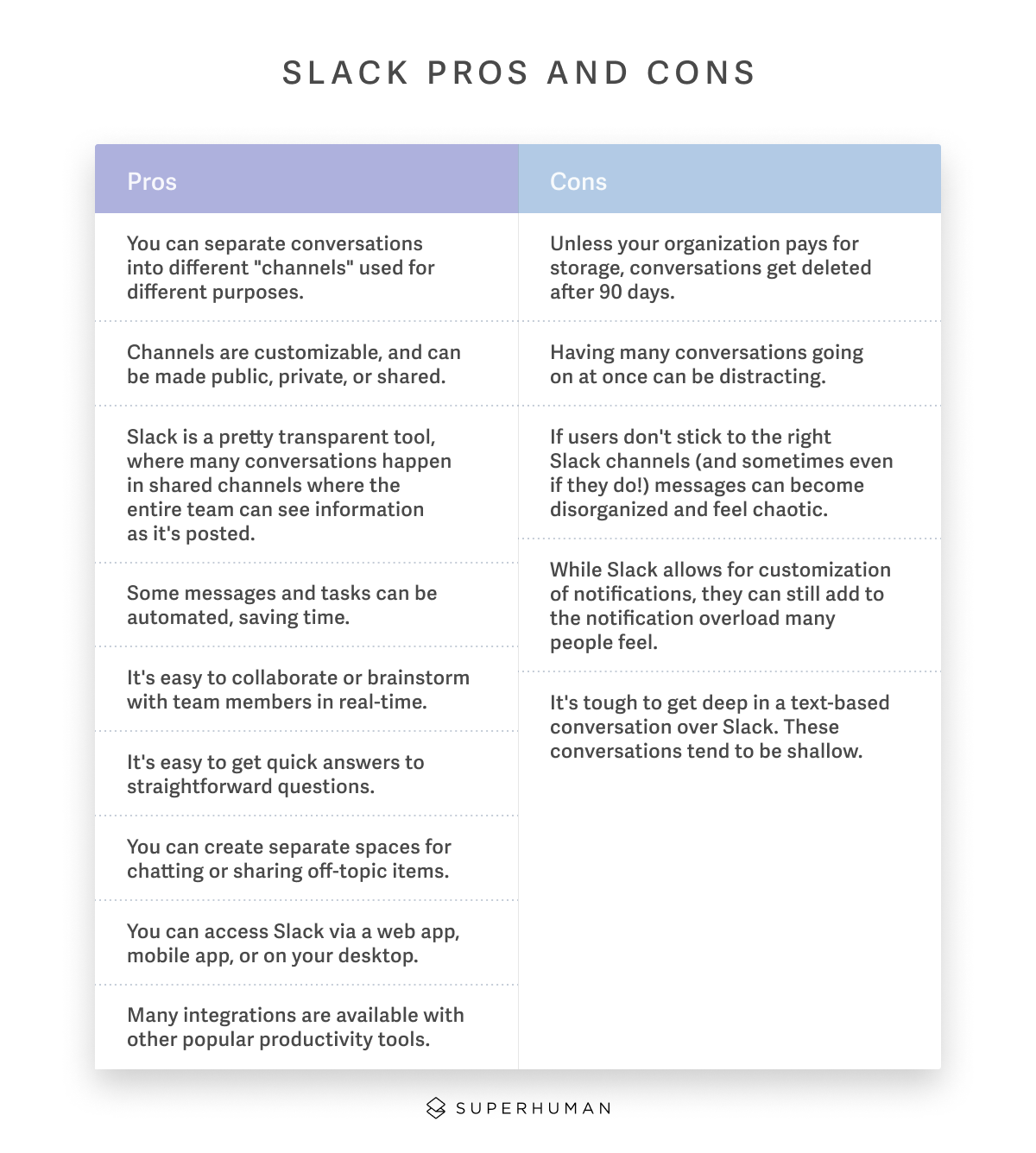
Pros:
- You can separate conversations into different "channels" used for different purposes; for example, different channels for each client or channels for fun topics vs. work topics. You can also send direct messages, have "huddles" with people using audio, or have video conferences with other members of your Slack workspace.
- Channels are customizable and can be made public, private, or shared.Slack is a pretty transparent tool, where many conversations happen in shared channels where the entire team can see information as it's posted. Messages are also searchable so that you can look for information later.
- Some messages and tasks can be automated, saving time.
- It's easy to brainstorm with team members in real-time.
- It's easy to get quick answers to straightforward questions.
- You can create separate spaces for chatting or sharing off-topic items.
- You can access Slack via a web app, mobile app, or desktop.
- Many integrations are available with other popular productivity tools.
Cons:
- Unless your organization pays for storage, conversations and files sent via Slack get deleted after 90 days.
- Having many conversations going on at once can be distracting.
- Messages can become disorganized and chaotic if users don't stick to the right Slack channels (and sometimes even if they do!).
- While Slack allows for customization of notifications, it can still add to the notification overload many people feel — especially knowledge workers who spend their days online. Those notifications are also designed to addict users, similar to social media sites.
- It's tough to get deep into a text-based conversation over Slack. These conversations tend to be shallow.
The problem with Slack
Back when Superhuman was a handful of people, Slack worked great!
But soon, our channels grew exponentially. It became customary to interrupt colleagues. Mornings started with pages of unread channels, each containing dozens of topics jumbled together.
Interruptions and context switches are hazards. Interruptions increase stress, pressure, and frustration, and it takes an average of 25 minutes to recover from an interruption.
As Superhuman grew, Slack made us less thoughtful and more stressed.
Use Slack over email
How do you know if Slack is the right communication medium for your message?
Use Slack when:
- You're sharing something off-topic or not work-related.
- You must share, chat, or collaborate with team members in real-time.
- You're looking for a short answer to a non-urgent question.
When to use email
Email has existed for just about as long as the internet has. Today, almost everyone has an email account — and most people have more than one, with both personal and work email addresses.
Email is almost a trickier tool than Slack because its uses are so wide-ranging. Just about any type of communication can be an email, but that doesn't mean email is necessarily the best tool for all messages.
Email: Pros and cons
Pros:
- Email is truly asynchronous communication, which can be crucial with globally distributed teams. You can send a message at any time, and it will be ready in the recipient's inbox whenever they're next online, regardless of their time zone.
- Email can reach people anywhere. It's available worldwide and highly accessible. You can check email on many different devices. It's also portable; you can access it from anywhere with an internet connection (sometimes even offline).
- You can copy multiple people in one email, including people both inside and outside of your organization.
- Email makes sending files, photos, and other attachments easy.
- Email messages are trackable, and many tools are available that provide data related to email communication that can help your company with outreach, sales, marketing, and more.
- Email is simple. Most people use it and are familiar with it, so there's no learning curve like there can be with other communication tools.
Cons:
- Email can be too accessible. New messages can be a distraction and hard to unplug since email is available anywhere on so many devices.
- Email threads are silos. Team collaboration is nearly impossible via email, and it's challenging to loop in a new person who hasn't already been included in the rest of the thread.
- Threads that include multiple people can get messy and confusing. Email doesn't have any good way to reply to specific topics or people, and you can't see if someone else is responding until their message hits your inbox. If messages are going back and forth quickly, communication can be missed.
- Email can feel impersonal. It can be difficult to gauge tone.
- Technology failures can result in lost messages. If your email client is cloud-based, this is unlikely. However, organizations that host their email for security risk losing information and data if a server fails, for example.
- Email attachments aren't always safe. They can carry viruses and malware, sometimes without the sender knowing it.
Use email over Slack
Use email when:
- You need to include someone from outside your organization in the message.
- You're sharing something long or detailed.
- You're sharing something that doesn't require a response or collaboration from the recipient(s)
- You're sharing something important and want to ensure it doesn't get lost amid other messages.
Email is a powerful tool in its own right, but it's not the most feature-rich communication tool out there. That's why Superhuman exists: to make email as powerful and impactful as possible.
Superhuman adds superpowers for Gmail and Outlook users, including
- Email triage and Split Inbox
- Keyboard shortcuts that allow you to navigate your inbox without ever touching a mouse
- Scheduled sends, reminders, and automated follow-ups
On top of all these features, Superhuman is the fastest email experience ever created. Built to help you quickly move through your inbox without missing an important message.


When email and Slack are both the wrong choice
When both Slack and email are the wrong choice
There are times when you need to send a message, and neither Slack nor email is the best form of communication to use.
Some cases when you might want to consider a different tool are:
- If you need to discuss something particularly sensitive (a phone or video call might be best).
- If you need a complex or incredibly nuanced group discussion (a video conference is best if an in-person meeting isn't possible).
- If it's an emergency or you need an immediate response (a phone call will likely be most effective here).
When to use Slack vs email?
Are you stuck trying to figure out what kind of team communication suits the message you need to send? This guide should help in most cases.
- Is your message work-related?
- Is your message urgent?
- Is it long or detailed?
- Does it require an answer?
- Do you need an immediate response?
- Do you need to collaborate in real-time?
- Do you need to discuss something very nuanced?
- Do you need to include anyone from outside your organization?
Bonus: The stress-free way to use Slack
How much time do you spend on Slack? Are you in control? Or do you constantly switch channels, teasing threads apart?
At Superhuman, we struggled with using Slack effectively. Here's how we fixed it:
How Superhuman uses Slack
We use Slack if and only if the message is short and needs a response within 3 hours.
In fact, We give clear guidance on when to use each medium:
To increase transparency, we define when to @mention and direct message:
- @mention in a public channel in preference to a DM. (See email transparency.)
- DM when you would not CC a mailing list. (See scaling email transparency.)
- If you are DM'ed for something that should be in a channel, move the conversation!
If you're new to the team, then there is wiggle room — interrupt as much as you like! We also encourage the team to switch off notifications to focus on deep work.
By intentionally designing our culture, Slack is once again a beloved and productive tool.
Wrapping up
While communication and collaboration tools are vital for helping facilitate work, that's not all they do. They also play an essential role in employee well-being and happiness. Research by Salesforce shows that 86% of employees and executives say a lack of effective communication is the leading cause of workplace failures.
Remote and hybrid teams aren't going anywhere — according to Statista, nearly 60% of the American workforce is at least partially remote, compared to just 17% before the pandemic. That rise in remote work means a surge in asynchronous communication and async tools. As companies adopt these tools and platforms, they develop messaging habits and frameworks, whether explicit or implicit in the culture. However, not having explicit frameworks you can share with your team leaves room for misalignment, frustration, and confusion.
That's why it's not always about what tool you use — how you set your team up for successful communication, regardless of the platform. Teams must establish communication guidelines, a process that takes five steps:
- Assess the main points of friction
- Putting the focus on wellness
- Productivity guidelines
- Centralizing and making information accessible
- Embedding and upholding new guidelines
You can learn more and create your own communication guidelines from templates with our Definitive Guide to Communication for Hybrid Teams.
As a bonus, you'll learn more about how you can use the power of Superhuman to use email intentionally and impactfully and as a tool for transparency, building even more trust in your organization and its communication. Communication tools, including email, can be compelling, but the first step is using them in ways that harness that power.




