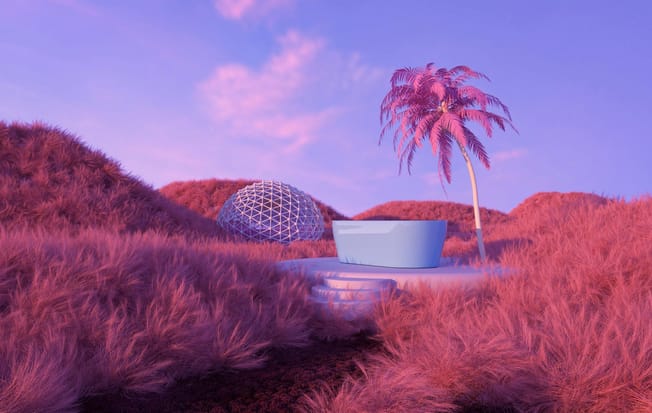Workflow automation for small businesses is taking those tedious tasks you do over and over again and letting software handle them instead. It's like having a tireless assistant who never calls in sick, never complains about boring work, and never makes careless mistakes at 4:55 PM on a Friday.
The numbers tell a story that's hard to ignore. People using automation win back an entire workday every week — that's over 50 days each year where you're not doing robot work. Imagine what you could do with seven extra weeks!
Research shows 66% of professionals expect AI to triple their productivity within five years. Executives are twice as likely to predict their teams will become 10 times more productive.
For small businesses running on tight margins and tighter schedules, automation isn't a luxury but as essential as your morning coffee.
Why workflow automation for small business is essential now
The small business time trap
Professionals spend over half their workday just managing email, calendar, and messaging. That's more than 100 workdays annually stuck in your inbox, with email alone consuming about 16.5 hours every week. Picture three hours of every workday just processing messages — that's the reality for most small business owners.
Manual processes create bottlenecks that feel like rush hour traffic. Invoices sit waiting for approvals. Customer follow-ups slip through cracks. Inventory counts go wrong, leading to awkward "we're out of stock" conversations or money tied up in excess inventory. These hiccups don't just slow your day but put a ceiling on how much your business can grow.
Real benefits of workflow automation for small business
When you automate your workflows, here's what actually happens:
- You get time back: People using AI tools report being 14% more productive each week than their peers. Most save at least one full workday weekly — that's over 50 days reclaimed each year that you can spend on work that actually moves the needle. Automation allows you to work smarter, enabling you to focus on tasks that truly impact your business.
- You make fewer mistakes: Businesses cut costs by 15-20% and reduced errors by 32% after automating. Fewer errors mean fewer apologies, fewer refunds, and fewer late nights fixing problems.
- Your team gets happier: Nobody dreams of spending their career copying data between spreadsheets. When automation handles the repetitive stuff, your team gets to use their actual skills and creativity, which keeps them engaged and sticking around longer.
- You can grow without proportional hiring: Automated workflows let you handle more transactions without adding staff at the same rate. A coffee shop owner told me her order processing automation let her double sales with just one part-time hire.
- You outpace competitors: You'll answer customer questions faster, process orders more quickly, and deliver more consistent quality while competitors are still doing things "the way we've always done them." Implementing effective customer retention strategies through automation can further solidify your competitive edge.
Industry-leading companies are three times more likely to see major productivity jumps from AI. The small businesses embracing automation aren't just saving time but changing the rules of the game while competitors remain stuck in manual mode.
Where to start: identifying automation-ready processes for small business
Finding the right processes to automate is like spotting $20 bills on the sidewalk — once you know what to look for, you'll see opportunities everywhere. Look for tasks that happen repeatedly, eat chunks of time, and tend to suffer when humans get tired or distracted.
Common automation-ready processes:
1. Customer onboarding
Don't be the business that sends crickets after someone signs up. Set up triggered welcome emails, automatic resource sharing, and scheduled check-ins that make new customers feel seen without you manually babysitting each relationship. Utilizing email snippets for sales teams can streamline customer communication and enhance onboarding efficiency.
2. Invoice processing and payment reminders
Chasing unpaid invoices feels like nagging your teenage kids to clean their rooms — necessary but soul-draining. Good automation tools create invoices, send them out, track when they're paid, and nudge late payers without you lifting a finger.
3. Appointment scheduling
End the email tennis match of "How's Tuesday?" "Tuesday's bad, how's Thursday?" "Thursday morning or afternoon?" by using scheduling tools. These sync with your calendar so clients can book only during your actual free times, removing scheduling conflicts.
4. Email management
Automate your inbox with tools that categorize messages, suggest replies, schedule follow-ups, and archive routine communications. Email automation helps ensure important messages never slip through the cracks while routine communications are handled efficiently without constant attention.
5. Inventory management
Smart inventory systems transform how you track, order, and manage stock. A boutique owner cut her "sorry, we're out of stock" conversations by 35% when her system started automatically alerting her when items hit reorder points.
6. Social media posting
Queue up posts across multiple platforms to maintain a consistent online presence without needing to interrupt your day. Tools like Hootsuite keep your accounts active even when you're busy with other aspects of your business.
7. Financial processes
Beyond invoices, automate expense approvals, reimbursements, and accounts payable. Small businesses using automated financial systems typically cut processing time in half — that's a lot of hours your bookkeeper can spend on more valuable work.
8. Marketing automation
Set up systems that segment customers, send personalized emails, and nurture leads without constant attention. Implementing effective email marketing list-building strategies can amplify the reach of your campaigns. By leveraging AI in email marketing, businesses can enhance personalization and efficiency.
Start small. Pick one simple yet time-consuming process to automate first, show yourself it works with actual results, then expand. This builds your automation confidence while delivering quick time savings you can reinvest in your business.
Choosing the right automation tools for small business
Picking automation tools for your small business is a bit like dating — the flashiest option isn't always your best match. Here's how to find tools that actually fit your needs, budget, and technical comfort level.
Price categories
Your budget will shape your choices:
- Budget-friendly (< $20/month):
- Make: Starts at $9/month for the Core plan, offering 10,000 operations per month
- Trello: The Standard plan is $5/user/month when billed annually
- Appy Pie Automate: Starts at $12/month for 15,000 tasks per month when billed annually
- Mid-tier ($20-100/month):
- Zapier: The Professional plan starts at $19.99/month for 750 tasks per month when billed annually
- Pabbly Connect: Offers a Standard plan at $49/month, which includes 24,000 tasks per month
- Freemium and open-source options:
- Many tools, including Zapier and Make, offer free tiers with limited features
- These let you test-drive before spending cash
Note: Pricing and features are subject to change. Check official websites for the most current information.
Evaluation criteria
Beyond price, these factors matter most:
Usability and learning curve make a massive difference for small teams. Look for:
- Drag-and-drop interfaces that make sense at first glance
- No-code options that work without technical knowledge
- Visual workflow builders that make automation design feel like arranging puzzle pieces
Integration capabilities determine if a tool plays nicely with your existing tech:
- Zapier connects 6000+ apps, making it incredibly versatile
- Make supports 1000+ applications for robust cross-platform workflows
- Consider which specific tools you need to connect (CRM, email, accounting, etc.). For managing emails efficiently, a powerful email tool like Superhuman can greatly enhance productivity.
Mobile access matters when you're running a small business on the go:
- For small teams, managing workflows from phones often outweighs fancy features
- Check for responsive mobile interfaces or dedicated apps
The most sophisticated tool isn't always your best bet. Often, a simpler solution with an interface you actually enjoy using and the right connections delivers better results than a complex alternative with tons of features you'll never touch. Start by identifying your biggest workflow headaches, then pick a tool that solves those specific problems within your budget.
Implementation roadmap: from manual processes to workflow automation for small business
Shifting from manual to automated doesn't happen overnight. Successful automation rollouts follow a clear path that builds momentum through early wins while minimizing disruption. Here's your practical roadmap:
5-step implementation approach:
Step 1: document current processes and define success metrics
Start by mapping your existing workflows. Grab a marker and whiteboard (or digital equivalent) and draw out how things currently work. For each process:
- Sketch simple flowcharts showing steps and decision points
- Note typical completion times and error rates
- Set clear success metrics like "Cut invoice processing from 30 minutes to 5 minutes per batch"
This documentation becomes your before-and-after comparison and helps you prioritize which processes to automate first.
Step 2: trial and select automation tools
Instead of automating everything at once, start with one high-impact process. This focused approach lets you:
- Test solutions without widespread disruption
- Compare different tools based on your specific needs
- Build knowledge before expanding
Look for user-friendly platforms with flexible connections that match your technical capabilities. No-code solutions often provide the fastest path to results for small businesses.
Step 3: roll out in phases with proper training
Your team's adoption makes or breaks automation success. Involve them from day one by:
- Explaining how automation will improve their work (not replace them)
- Providing thorough training before implementation
- Appointing "automation champions" who can support colleagues during the transition
Early involvement creates ownership and reduces resistance to change.
Step 4: monitor performance against key metrics
Once running, track how your automated workflows perform against your defined metrics:
- Time saved per process
- Reduction in errors and rework
- Employee and customer satisfaction
- Cost savings from improved efficiency
Use dashboards or regular reports to make these improvements visible to everyone.
Step 5: expand gradually while preventing tool sprawl
After your first success, methodically expand to additional processes while staying organized:
- Run quarterly audits of all automated workflows
- Check if tools are being used effectively
- Combine tools where possible to avoid "tool sprawl"
- Document best practices from successful implementations
Starting small is crucial. Successfully automating one process builds credibility and momentum for wider adoption. This measured approach helps you dodge common pitfalls while maximizing your return on investment.
Smart integrations for workflow automation in small businesses
Connecting your essential software tools is like building bridges between islands of information. Good integrations break down data silos and eliminate manual transfers, creating seamless workflows that save time and reduce mistakes.
Must-have integrations:
For most growing businesses, these core connections deliver the biggest impact:
- Accounting software (QuickBooks, Xero): Keep financial data flowing automatically
- CRM systems (HubSpot, Zoho CRM): Maintain consistent customer information everywhere
- E-commerce platforms (Shopify, WooCommerce): Keep inventory and orders accurate
- Email marketing tools (Mailchimp): Align your marketing with sales data
- Project management solutions (Asana, Trello): Keep teams in sync and track progress
When these systems work together, magical workflows emerge. Picture this: a customer places an order on your website, your inventory updates automatically, a new contact gets added to your CRM, and that customer receives a welcome email sequence — all without anyone lifting a finger.
Small businesses that implement smart integrations like automated abandoned cart reminders often recover sales that would otherwise be lost. This illustrates the real value of these connected systems — they don't just streamline operations but actively create new revenue opportunities.
Taking the first step: start small, think big
The automation journey doesn't begin with overhauling everything at once. It starts with a single task — preferably one that makes you groan every time it lands on your desk.
Tools like Superhuman show the value of focusing on high-impact workflows. Superhuman's AI-native features help teams save 4 hours per person every week, respond 12 hours faster, and handle twice as many emails in the same amount of time. Your inbox feels dramatically lighter as workflows become effortless, with Superhuman automatically archiving hundreds of emails weekly.
As you select your automation tools, find budget-friendly options that can grow with your business. Remember that automation isn't about efficiency alone but making space for the creative work that actually moves your business forward.
The best approach is incremental: automate one workflow, measure results, learn, and then move to the next priority. This step-by-step method ensures sustainable change your team can adapt to while delivering consistent value to your business.