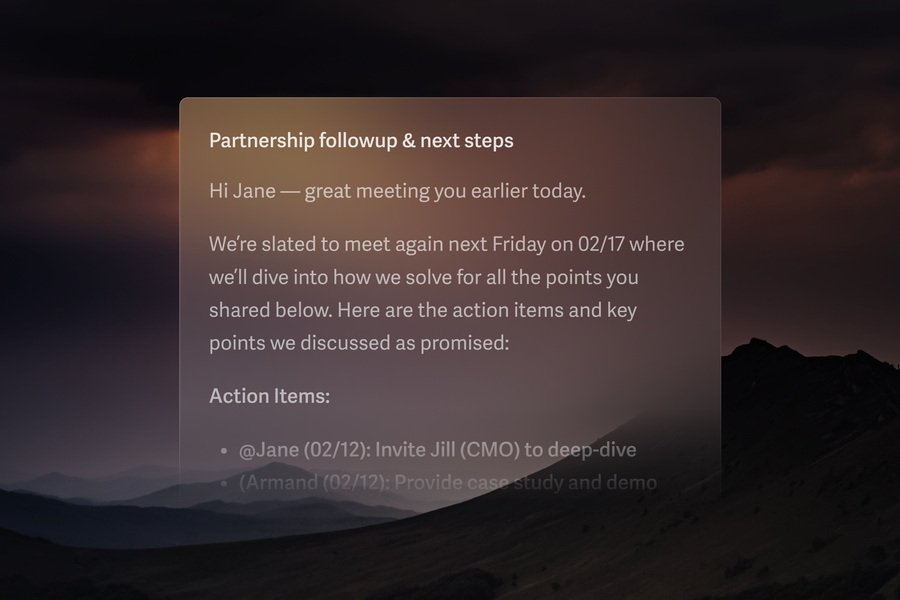
Hey folks! Armand from 30 Minutes to President's Club here, breaking down the recap email that I've used in every team I've run as a VP of Sales. Template included below 💪
Most sales recap emails belong exactly where your prospects put them: in the trash. They are often long, Shakespearean soliloquies that list every value proposition a rep can think of, in the hope that one will land and make the prospect 5% more likely to buy.
The reality is, your window to sell may have already closed by the time you send a recap email. So there are only two things that matter:
- Did you make it clear what the prospect needs to do next?
- Did you remind them why they agreed to take action?
That's it, that's your focus. Here are my three steps to crafting the perfect recap email for sales:
- Lead with next steps
- Recap your solution in terms of the prospect's problems
- Make sure the email is short and easy to skim (template!)
And in the spirit of including the good stuff up front, here's what that looks like…
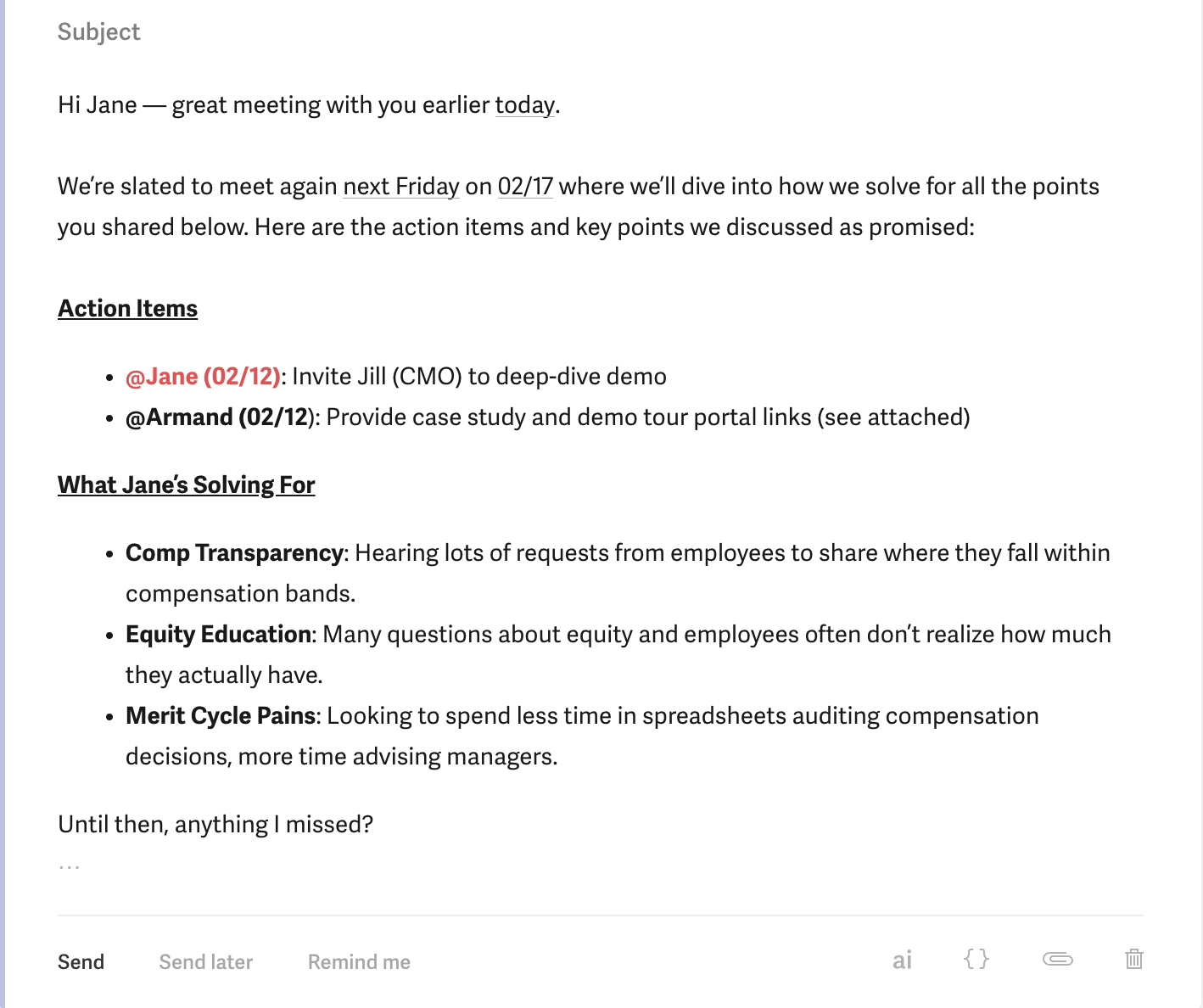
Let's break down the individual pieces — so you can and your team can make recap emails your superpower.
Lead with next steps
Action items at the bottom of the email are easily ignored. If you lead with a bunch of pleasantries and summarized conversation points, they might delete the email and completely miss the one thing you needed them to do.
Instead, put your next steps at the top of your email. That means:
- Combine your greeting and the next meeting date highlighted in bold, black text
- Bullet out each action item, including dates and owners for each action item
- Highlight their action items in red
You'll notice in my example recap email above, I mentioned some resources that I owed as an action item — but I didn't include each of them in the action items section. Instead, include them as attachments (you could also list them at the bottom of the email).
Again, nothing should get in the way of what we want them to do.
And now they know what to do, remind them why they should do it...
Recap their problems, not your features
This is where most reps start to list out every fancy little thing that their product does. None of that actually matters unless the prospect has a problem they're invested in solving.
The reason they take another meeting with you is not because you have a product, but because they have a problem you can solve.
So I prefer to list out their problems in visceral detail, ideally using their words. If you'd like, you can include a small riff on how you solve each problem, but only if you can keep your bullets short; at most, two lines each.
You want to prime the prospect to think about the problems their company needs to solve. That way, when they talk with colleagues about why they’re meeting with you again, they'll be problem- and solution-focused, rather than trying to remember convoluted software solutions or features in a vacuum.
After sending a demo recap email (later), we can include each solution as a recap bullet. And again, when you do that, you should frame each solution in terms of how you solve the problem.
Lastly, don't miss the opportunity at the end of your email to engage your prospect. Throwaway lines like "let me know if you need anything else" will be glossed over. But a direct, open-ended question like "Anything I missed?" has a better chance of getting a response. And when it does, you know you’ve got an engaged prospect.
Keep it short and easy to skim
The most frustrating thing in the world for me as a VP of Sales, a prospect buying something, or generally as a person who appreciates clear communication, is an email that is so damn long I have to scroll and read line-by-line to get the point.
Here are my golden rules for effective, short, easy-to-read meeting recap emails:
- Use bold underline for sections
- Use bold for headers
- Use red for action items
- No more than 4 bullets, of 2 lines each
- Everything must fit on one phone screen (the no-scroll rule)
A very, very small number of emails are allowed to break these rules.
Prospecting emails do not break these rules.
Recap emails do not break these rules.
Proposal emails do not break these rules.
Frankly, the only time you might break these rules is during vendor review or tech evaluation, when you're unpacking multiple steps (e.g. with a mutual action plan). And even then, those details are often better relegated to a spreadsheet or doc instead of a massive email.
How to write perfect sales recap emails with Superhuman
If you're as maniacally obsessed with clear communication as I am, consider stealing my ace in the hole for writing extremely effective sales emails: Superhuman.
Here are three ways Superhuman can help you write better sales emails.
The best formatting you've ever seen
My favorite feature is Superhuman's in-line quote and image embedding. It makes it insanely easy to unpack a long list of prospect requests while still writing extremely clear, easy-to-digest summary emails.

Snippets to avoid reinventing the wheel
All of my recap emails, mutual action plan emails, vendor review kickoff emails, and more are completely templatized in Superhuman. Not only that, but you can create Team Snippet libraries so that everyone in your organization can avoid the Shakespeare trap.
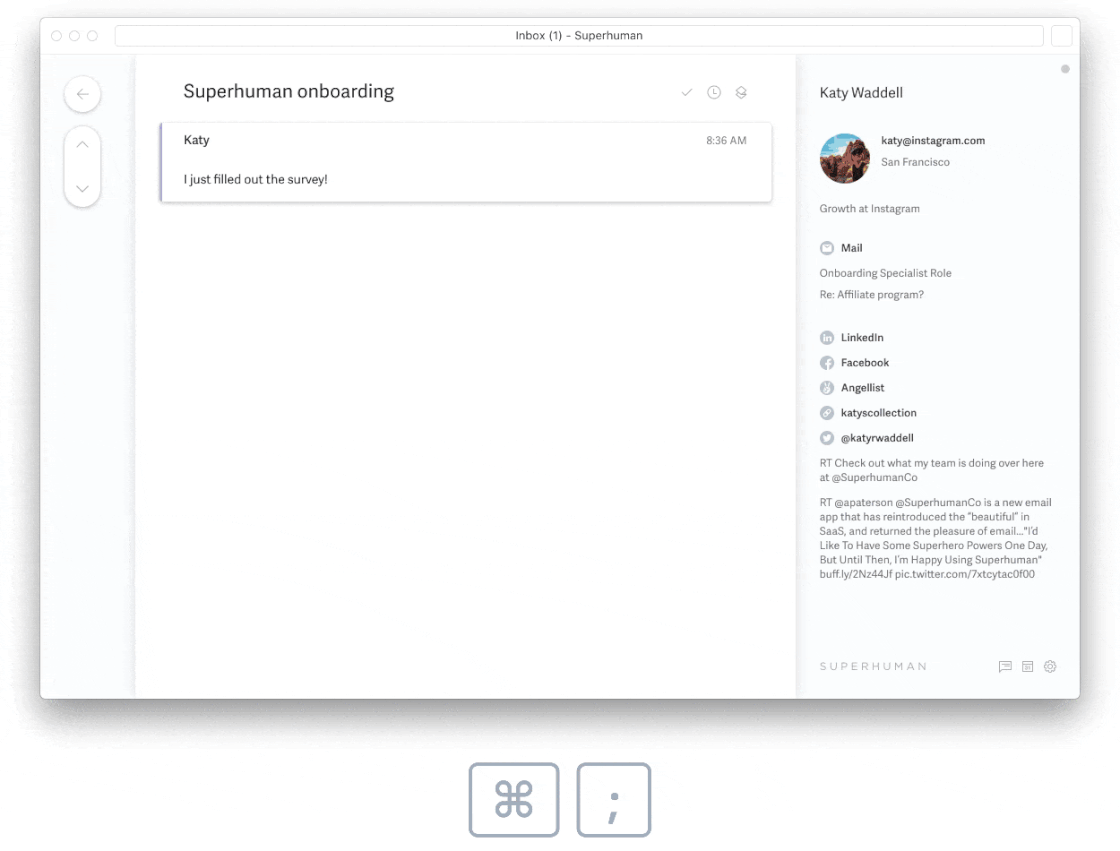
Auto Summarize and Superhuman AI
Auto Summarize automatically shows a 1-line summary above every email conversation. And with one keystroke or tap you can see an expanded summary. So whether it's a draft recap email from a rep, or a long list of technical requirements from my sales engineer, or 10 paragraphs on the risk of some redlines from my legal team — Auto Summarize tells me what's most important so I can simplify it for a prospect.
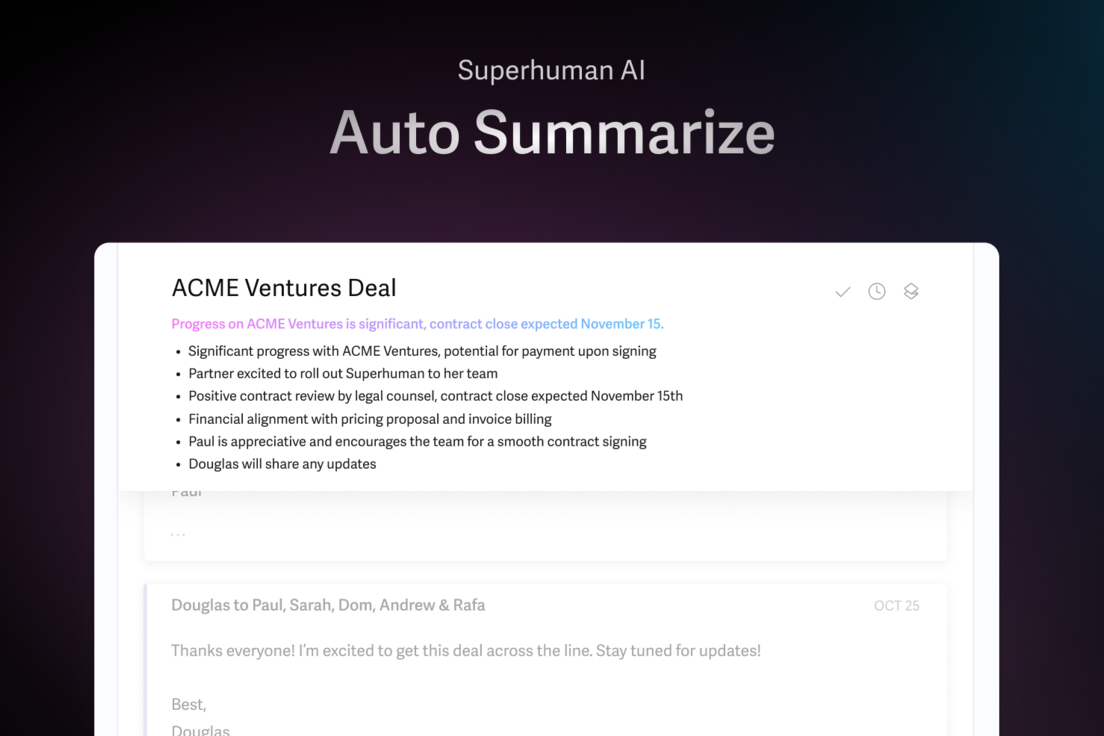
If you're looking to level up in sales, check out Superhuman. Plus, you can get a month of Superhuman free on 30MPC when you sign up here.

