
Gmail clients are powerful tools that can transform how you use email. These specialized applications and interfaces are designed to enhance the standard Gmail experience, offering advanced features and streamlined workflows.
Using a Gmail client can help you organize your inbox and minimize mental strain from managing multiple communication channels.
In this guide, you'll learn what Gmail clients are, how they can increase your productivity, and how to choose the best one for your needs.
What are Gmail clients?
Gmail clients are applications or interfaces allowing users to access and manage their Gmail accounts outside the standard web interface. These clients come in various forms, including web-based applications, desktop software, and mobile apps. Each type of client offers unique features and benefits that can enhance your email experience.
The main difference between Gmail clients and the standard Gmail interface lies in their advanced features and flexibility. While the standard Gmail web interface is functional, Gmail clients often offer more powerful tools for organization, automation, and productivity.
These clients can provide a more streamlined and efficient email management experience tailored to your specific needs and preferences.
What to look for in a Gmail client
When choosing a Gmail client, it's important to consider the features that will best support your productivity and email management goals.
Here are some key features to look for:
Speed
One of the drawbacks of basic Gmail is that it’s slow, especially for busy professionals who receive lots of emails. When looking for an alternative Gmail client, prioritize one that makes email faster and smoother.
But be careful! Some clients can make email even slower than Gmail due to poor quality, UX, or performance. Make sure to pick a Gmail client that is fast and reliable.
Advanced email organization tools
Look for a Gmail client that offers smart organizational features. These should include intelligent folders or labels that automatically sort your emails, making it easier to find important messages.
Custom filters and rules for incoming messages can help you prioritize and categorize emails as they arrive. Additionally, advanced search capabilities are crucial for quick information retrieval — with them, you can easily find specific emails or attachments.
Customizable interface and shortcuts
A flexible and personalized interface can significantly improve your email experience. Try to find a client that allows you to customize the layout and appearance of your inbox to suit your preferences.
Customizable keyboard shortcuts can speed up navigation and common actions, boosting your productivity. Also, consider clients that offer flexible viewing options, such as split-screen or multiple inboxes, to tailor your workspace to your needs.
Integration with other productivity apps
Seamless integration with other productivity tools is essential for a streamlined workflow. Your ideal Gmail client should connect effortlessly with your calendar and other productivity apps.
Support for third-party plugins or extensions can expand functionality and adapt the client to your needs. Easy file sharing and collaboration with cloud storage services are also valuable for efficient document management and teamwork.
AI-powered features for email management
Artificial intelligence can significantly enhance email management. Look for clients that can categorize and prioritize emails automatically using AI to help you focus on what's important. Automated response suggestions can save time on routine replies, while intelligent reminders for follow-ups and important tasks ensure nothing falls through the cracks.
Collaboration tools for team communication
If you work in a team environment, you'll benefit from collaboration features. Shared inboxes facilitate team email management, allowing multiple team members to handle communications efficiently.
In-line comments and annotations for collaborative email drafting can improve team communication and decision-making. Real-time chat or messaging features enable quick team discussions without leaving your email client.
By prioritizing these features, you can select a Gmail client that aligns with your workflow and helps you manage your emails more efficiently. Remember, the right combination of features can significantly boost your productivity and make email management less of a chore.
What are some popular Gmail clients in 2025?
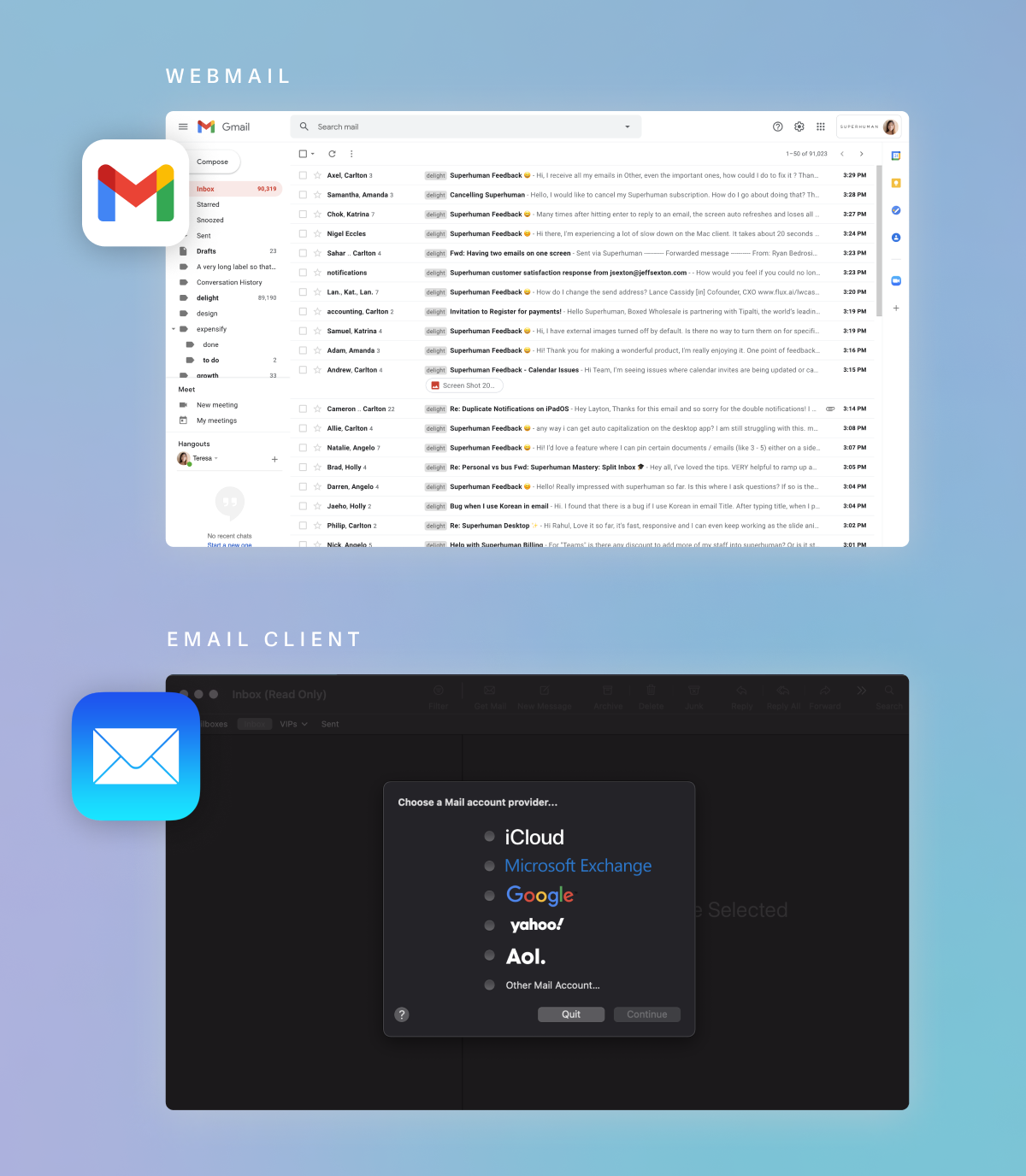
The market for Gmail clients has grown significantly, offering users a wide range of options to choose from.
Here's an overview of some popular Gmail clients:
- Superhuman is the most productive email app ever made. More below!
- Spark: A smart email client with features like smart inbox, quick replies, and team collaboration tools.
- Thunderbird: An open-source email client with a wide set of features and extensive customization options.
- K-9 Mail: A lightweight, open-source Android email app focusing on security and privacy.
- ClickUp Email: An all-in-one productivity tool that combines email management with task management, documents, and project planning.
- Canary Mail: A security-focused email client with end-to-end encryption, smart filters, and natural language search capabilities.
- eM Client: A feature-rich email client with a clean interface and support for multiple email services.
- Edison Mail: An AI-powered email app with advanced organization and security features.
Superhuman: the most productive Gmail client

With Superhuman, you'll fly through your inbox twice as fast and save four hours per week, every single week. It works seamlessly with Gmail (and Outlook) accounts.
Instant Reply shows you three draft replies under each conversation — you simply select one, edit, and send. Sometimes, you won't even edit. Meanwhile, Auto Summarize shows a one-line summary above every conversation. As new emails arrive, it updates instantly.
Organize your email with Split Inbox, which allows users to design their own categories, choose a workstream, and process those messages together.
As for shortcuts, Snippets let you insert phrases, paragraphs, or whole emails to push the limit. Similarly, Team Snippets ensure everyone has immediate access to existing workflows, best practices, and important documents.
Additionally, Write with AI allows you to summarize every email, draft replies, supercharge your writing, and search your inbox. Take charge of your inbox faster than ever before.
Finally, Shared Conversations & Team Comments enables you to share a live view of any email with your team, collaborate within Superhuman or via a link, and comment directly on the email.
Sign up for Superhuman today. Superhuman works wherever you do — on Android and iOS devices, as well as Windows and Mac computers.
How to choose the right Gmail client for your needs
Selecting the most suitable Gmail client requires careful consideration of your email habits, work environment, and specific needs. Start by assessing your current email workflow and identifying pain points.
Are you struggling with organization, overwhelmed by the volume of emails, or finding it difficult to collaborate with your team? Consider your work environment and team collaboration needs.
If you frequently work with others on email-related tasks, look for a client that offers robust sharing and commenting features. For those who work across multiple devices, choose a client that offers seamless synchronization and a consistent experience across platforms.
Evaluate pricing and support options as well. Some Gmail clients offer free versions with limited features, while others require a subscription for full functionality. Consider the level of customer support provided, especially if you're implementing the client across a team or organization.
Supercharge your Gmail experience with Superhuman
Superhuman is the most productive email experience ever made. Get started today and save four or more hours every single week.
Sources:
Best email client of 2024 | TechRadar
Email Management: Why It’s Important and How to Get Started | The Ohio State University
Survey Finds Email Fatigue Could Lead 38% Of Workers To Quit Their Jobs | Forbes
Celebrating 20 Years of Thunderbird: Independence, Innovation and Community | Thunderbird

