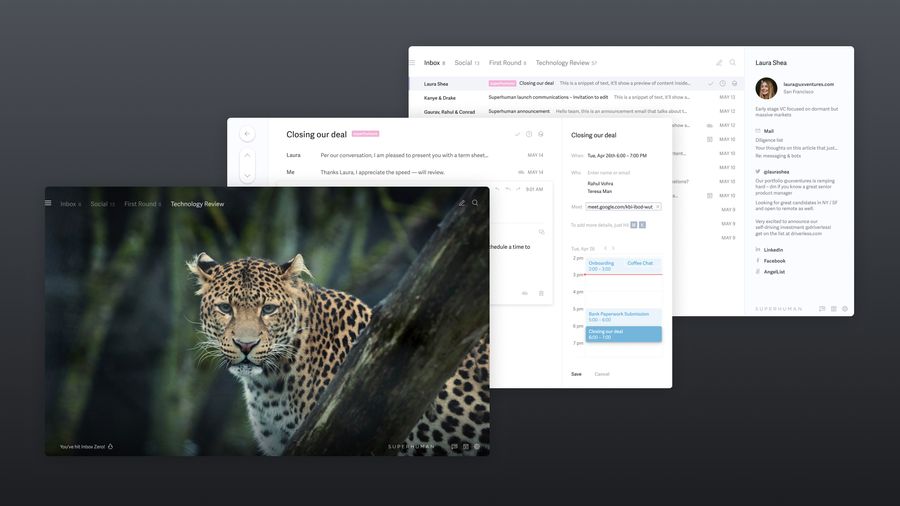
Bright-eyed and optimistic, you wake up ready to crush your Monday.
Your vitamin-packed green smoothie has you energized. Your neighbor waves you on as you jet off to work like a modern-day superhero. You notice the empty laundry basket on your way out and congratulate yourself for a productive weekend.
Fast forward to 8 PM, and you're wondering why you didn't get anything accomplished, and didn't you just finish your morning smoothie an hour ago?
Impromptu meetings, unexpected interruptions, and constant messages — no matter how tidy your to-do list is, you just can't seem to get in control of your day. Every time you set out to cross an item off your to-do list, something else steals your focus.
The problem isn't you. It's likely your to-do list. And the good news is that it's simple to fix! A few simple tweaks (aka calendar blocking) will allow you to feel more in control of your day and help you achieve more flow. Read on to find out how to implement calendar blocking into your daily routine.
Your to-do list on steroids: calendar blocking is the solution to getting more done (in less time)
Want to increase productivity, wave goodbye to procrastination, and reclaim a third of your week back in output?
If you find yourself…
- Wondering how to find more time to do the things you love
- Getting stuck in reactive mode all day
- Feeling like your day slips out of control before it even gets started
- Never having the time for creative and deep thinking
- Wondering why your to-do list isn't working as you'd expect
…you can benefit from time blocking.
Newport suggests that by working 40 hours with time blocking, you can achieve precisely the same output as you would working 60+ hours.
You can potentially reclaim 20+ hours each week and achieve the same output!
Your to-do list on steroids
Committing to a daily to-do list is a significant accomplishment. It provides structure and direction for personal or workday time management, and helps us avoid randomly completing tasks. It can also feel liberating to transfer your to-do items from your head to paper or an app.
But without some additional structure, a to-do list is nothing more than a list of tasks you might or might not get to. When you don't get to them, you have to steal time from somewhere else — and that's usually the time you want to dedicate to things that bring you joy, such as family time, exploring your passions, and enjoying good company.
To-do lists also set us up for procrastination. Without the feeling of accountability we get from a set schedule, we can easily give in to distractions and put tasks off until later.
This is where calendar blocking comes in!


What is calendar blocking?
Calendar blocking (or time blocking) can help you accomplish important tasks, feel more in control of your day, and dedicate time to things that enrich your life both personally and professionally.
Calendar blocking involves designating blocks of time during your day to essential tasks and scheduling them into your calendar. By assigning tasks to time blocks, you can easily avoid distractions and stay more focused.
Let's say it's 10 AM, and your to-do list includes three tasks you want to complete before the end of the day.
You start working on task one at 10 AM, but your friend John calls you and wants to meet — so you stop what you're doing and meet with him because that's way more exciting.
Then, you notice an important email, so you reply... and while you're there, you notice your friend just posted pics of his epic rock climbing expedition on Facebook. Off you go!
The day is over before you know it — and you didn't accomplish your goals.
If, instead, you blocked off time periods for specific tasks, you would know that it's not time to check email until noon, and you can check your friend's photos on your break, which is scheduled as well. When you dedicate time for specific tasks, you become accountable for staying focused, which keeps you on track.
Here's what a to-do list looks like with and without calendar blocking. As you can see, time blocking makes you accountable and allows you to feel more in control of your day because you'll know precisely when to complete each task.
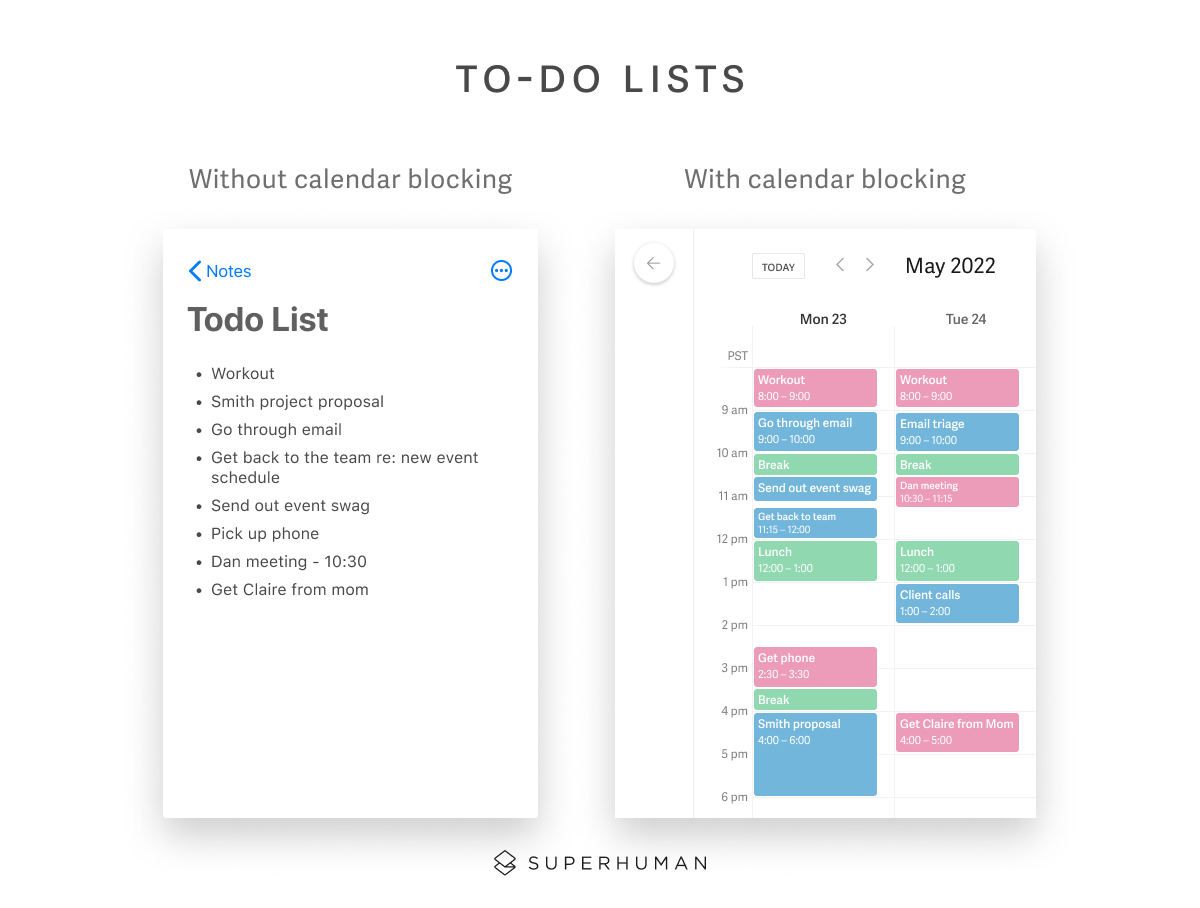
How to implement calendar blocking: 4 steps to reclaiming control of your day
It might sound idealistic, but you really are just 4 steps away from taking back control of your day and achieving your goals with greater ease!
Create weekly and daily tasks/goals
What are your goals for the week ahead? What would you like to accomplish?
Every Monday morning (or Sunday night), write down the goals you want to achieve in the week ahead and which tasks will help you get there. Think about your work projects, personal responsibilities, and anything you do daily.
Don't forget recurring tasks such as:
- Managing your email inbox
- Regular work meetings/calls
- Responding to client pitches
- Walking and/or feeding your pets
- Exercise
If you have a hard time disconnecting from work, write down your goals for doing things that make you happy in your personal life so you can schedule them in also.
- Dining with friends
- Hiking
- Taking a walk
- Going to an art class
- Meditation
Prioritize your tasks
Next, divide your tasks into four categories: (1) meaningful work, (2) "me" time, (3) high priority, and (4) low priority.
Meaningful work
Meaningful work is creative; it improves the quality of your life and business. Below are some examples:
- Brainstorming a new product idea
- Writing a story
- Creating new graphics for your website
Schedule meaningful work when you're most productive during the day.
"Me" time
"Me" time is anything necessary for life and its enjoyment — from showering to eating to walking your dog and going out to dinner with friends. It encompasses your morning and evening routines as well.
If you work remotely, you know that it's much easier to get distracted and lose focus of your tasks and goals. If you block out your calendar for meaningful work or even personal "me" time, you're less likely to get meeting invites and calls that disrupt that schedule. Although, of course, we have to remain pretty flexible, especially across time zones! But the more you structure your day, the more control you'll have.
High and low priority tasks
Next, categorize the remaining tasks into high and low priority. Designate tasks as high priority (HP) if you need to accomplish them immediately, without exceptions. Label every other task as low priority (LP). When unexpected things come up (and they will!), you'll know at first glance which tasks you should move first because you prioritized them.
Don't get too stuck on categorizing tasks. If you don't know where to put a task, leave it blank for now. You will find a system that works for you and use categories that fit your lifestyle as you practice time blocking.


Define your calendar blocks
By now, you should have a list of tasks that fall into either meaningful work, "me" time, low or high priority. It's also OK if you have some that don't fall into any category.
Start mapping out your week and assigning calendar blocks of time for each task you wrote down.
Start by scheduling recurring tasks, those you know you'll need to get to daily. Then, schedule your meaningful work and "me" time. Finally, schedule high- and low-priority tasks and any without a category.
Note that just because you label a task as low priority does not mean it isn't important. The low-priority tasks do not require immediate attention, and you can move them a day or two if needed. But they still require your attention and accountability.
Below are a few more tips for blocking out your time:
Schedule reactive time
Let's say a colleague has a work emergency and it becomes a priority over your other tasks. Scheduling in a little reactive time (around 1-2 hours a week depending on your profession) will give you some wiggle room in your schedule should unexpected situations arise. If you don't use your reactive time, you have some free time to catch up on other tasks (sweet!).
Share your Google Calendar (or similar) with your team to let them know when you'll be available or heads down. This will help them reach out at the right times.
Schedule breaks
Schedule 15-30 minute breaks throughout the day to recharge, use the bathroom, drink water, etc.
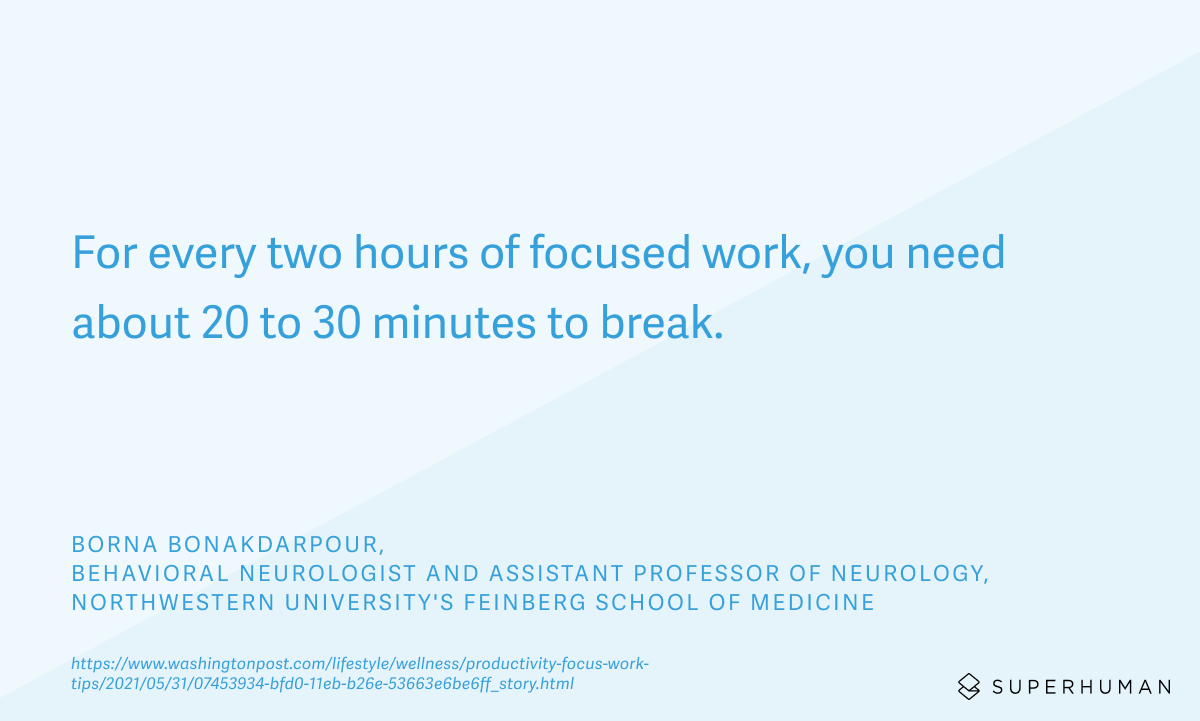
According to a study in the journal Cognition, even brief diversions from a task can dramatically improve one's ability to focus on that task for prolonged periods.
Borna Bonakdarpour, assistant professor of neurology at Northwestern University’s Feinberg School of Medicine, says that for every two hours of focused work, "you need about 20 to 30 minutes to break."
"When you increase the metabolism of the brain, it comes with byproducts that need to be cleared out and cleaned," Bonakdarpour said. "The brain needs to rest."
It's OK to be flexible with your day. This is why time blocking works so well. Even when you need to be more flexible with your schedule, you know which tasks to shift, and you can adjust easily.
Also, schedule additional rest times when needed. If you're feeling overworked, add more rest times for the week ahead to schedule times to recharge.
Schedule tasks with productivity in mind
Schedule your most challenging task earlier in the day or when you feel the most alert, energetic, and productive. If you're the most productive from 9–10 AM, schedule your most challenging tasks during that time.
Schedule low-priority tasks and breaks for when you're least productive. If you typically feel an energy slump at 3 PM, work on the least resource-intensive tasks during that time.
Schedule 90-minute blocks max
Don't schedule more than 90 minutes for each task — the science says so!
Research suggests that our bodies go through the Basic Rest-Activity Cycle (BRAC). Your body repeats these 80-120 minute cycles all day as it alternates between rest and activity. It's basically the reverse of what happens when we sleep at night. We get, on average, 90 minutes of non-REM sleep and 20 minutes of REM sleep, which together make up one complete 110-minute cycle. During the day, this 110-minute cycle is flipped, and our body rhythms play out in 90 minutes of activity, followed by 20 minutes of rest.
Tuning into these rhythms can help your body adapt to its natural state and allow you to be more productive during your active times. Ignoring these rhythms and avoiding breaks can lead to burnout.
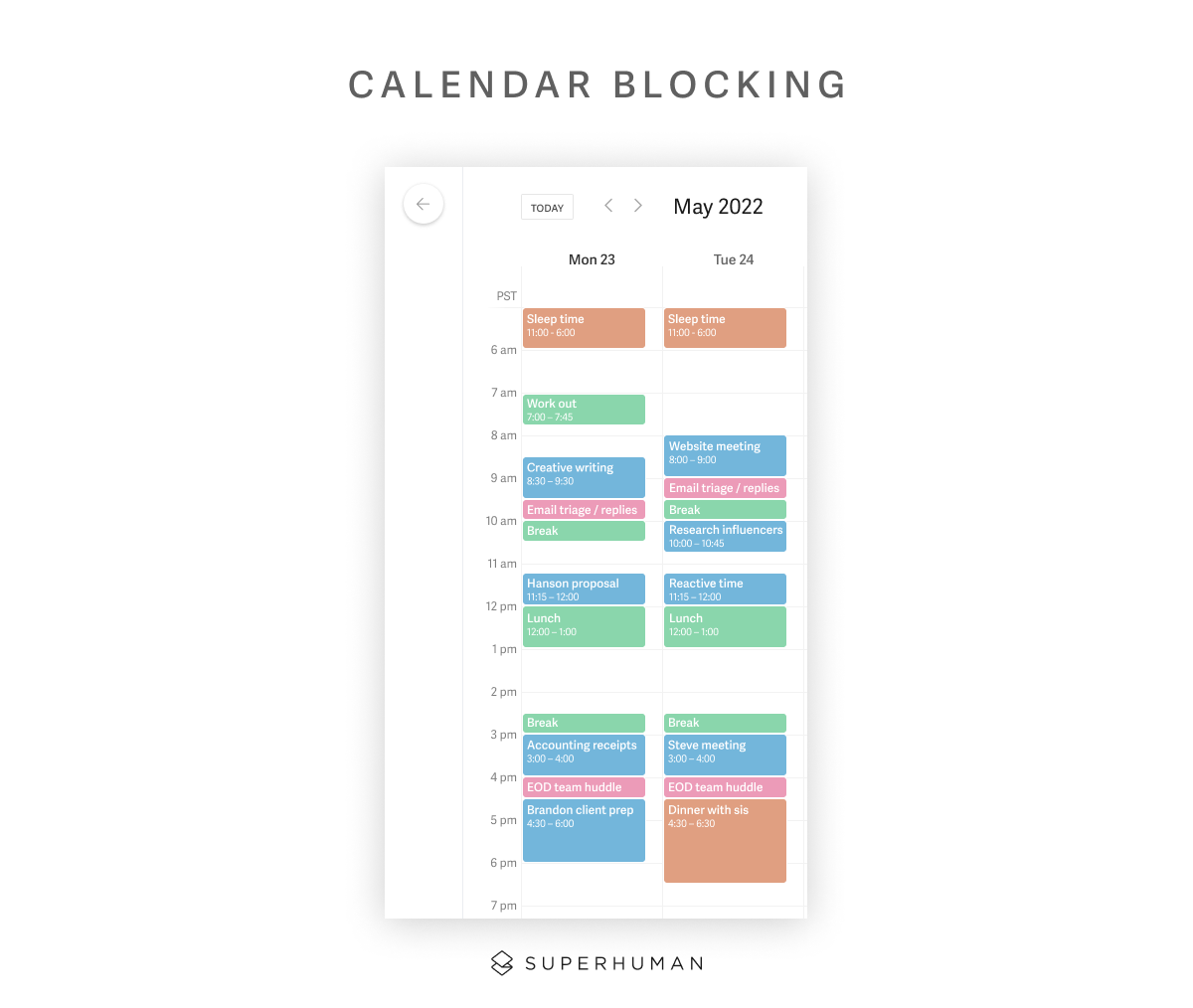
What if I have more tasks than time blocks?
If you run out of time blocks yet you have more tasks to schedule, it might be time to shift a few things:
- Are you trying to accomplish more than what is humanly possible in one week? Instead of cramming tasks or removing "me" time, consider what you can push off until next week.
- Are those priority items really a priority for this week? Maybe it's not the amount of tasks that's the issue, but rather the timeframe you're giving yourself to complete them. When we're stressed, we can sometimes see tasks as more urgent than they really are. Reassess your tasks while you're in a calmer state so you can be more objective about their priority status.
- Can those meetings be moved to email or Slack threads instead? Figure out how you communicate in sync or async, and how to make each communication type work best for you.
- Do you need to work more productively? Maybe you can speed up your email management, use productivity apps, or use the Pomodoro technique. A few tweaks can help you get more done within each time block than you thought possible.
Action, assess, and revise
Practice your time-blocked schedule for the week and notice what works and what doesn't.
If it isn't working…
Try defining theme days
Maybe Wednesdays will be meeting days, and Thursdays will be dedicated to creative endeavors.
Understand that it's not a race
New calendar-blocking enthusiasts tend to get super rigid with their schedules, but have some fun with it!
As you progress, you'll notice that some things work for you and others don't. Take the first month and use it as an experiment to figure out how to achieve flow. Remain flexible and work with your unique traits and how you move through life. There's no right or wrong way to do calendar blocking — only the right way that helps you flow easier, regain control of your time, and find work-life balance.
Don't be hard on yourself!
If you start procrastinating, ask yourself why instead of beating yourself up. Reflect on how you want your life to change and start creating habits to help you achieve your goals.
Calendar apps
If you like working with apps, some recommendations are below. If you currently use a to-do list app and want to start calendar blocking, check that the app has integrations that sync with your preferred calendar.
Get your day back: calendar blocking + Superhuman = a perfect match
Email management is a daily task, and email triage goes hand in hand with calendar blocking!
Block time for email triage, and if you're an email superuser, set up regular blocks to get to the emails that require immediate action.
Here is a simple email triage/calendar blocking workflow:
- Block time for email triage.
- Execute email triage when scheduled in your calendar, marking emails as done, for later, or today.
- Block time for email tasks each day, so you know when you'll get to the emails you've left for the day.
With Superhuman, email triage is fast and productive. Using Superhuman, you will slash the time (and energy) it takes to manage and organize your email. Plus, access your Google calendar to quickly and easily schedule meetings, emails, and more, all within Superhuman's interface.
Sign up for Superhuman and enjoy the fastest email experience in the world!
Get started with Superhuman

