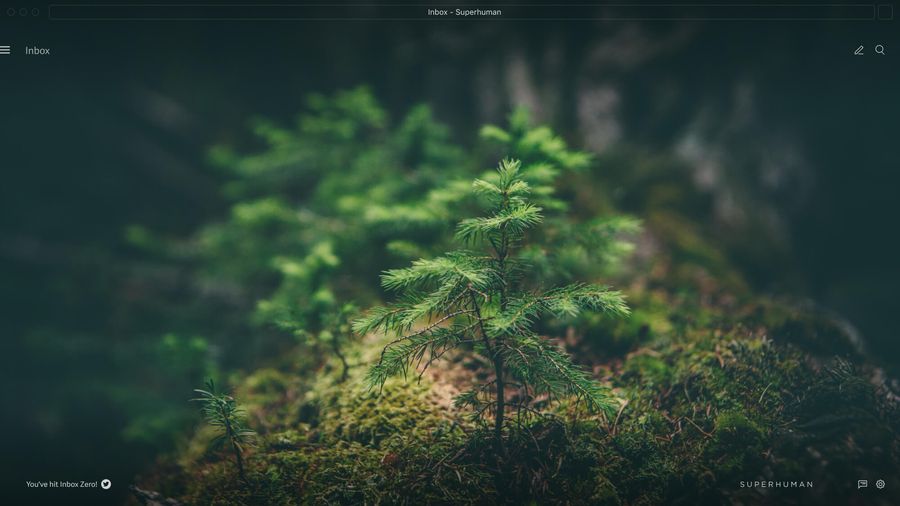
Email has been around for much longer than you may realize. While early users had more limited ways of using email, today, you can access it pretty much anywhere, any time, across devices and services.
In this guide, we're covering web-based email. We'll explore what it is, whether you need it, and your best options for a client if you choose to switch.
What is a web-based email client?
First, we should distinguish between a web-based email client and an app or software client.
Both app and webmail clients are a means of accessing an email account, and both can be used on a mobile device or computer.
A web-based email client is accessed through a web browser such as Chrome, Opera, Firefox, or Safari. An app-based email client is a software like Gmail, Outlook, or Thunderbird.
It should be noted that many webmail services allow users to access their emails through both a web browser and an app. The main exception is Thunderbird, which is an app service only.
Some email clients also let you access your inbox from another provider, leveraging their user interface to receive and send mail, thanks to a system known as IMAP or POP.
What is IMAP and POP?
Web-based email clients like Gmail and Outlook operate on an IMAP (Internet Messaging Access Protocol) system. That means you can easily access your email from anywhere, as your inbox is connected directly to an email server.
This is the most popular way to access email, as it allows you to interact with your inbox from any device, app, or web-based email browser. You'll always see the same email messages no matter where you are.
POP3 (Post Office Protocol) is a less common method. When you access an email using POP, it's delivered from mail servers and stored directly on your device. The message is then removed from the main server, which means if you log into your account on another device, you won't see the same emails.
Because POP limits your ability to access email, most webmail providers offer IMAP as their standard method. POP may be more desirable for certain users, but IMAP is generally your best bet.
What email providers should you consider?
When considering an email client, you'll want to consider the email provider. Each provider on our list boasts options to access your mail from a web browser or through a native app. That means your email provider and email client are one and the same.
That said, there's one powerful exception, and it's the first option on our list:
Superhuman
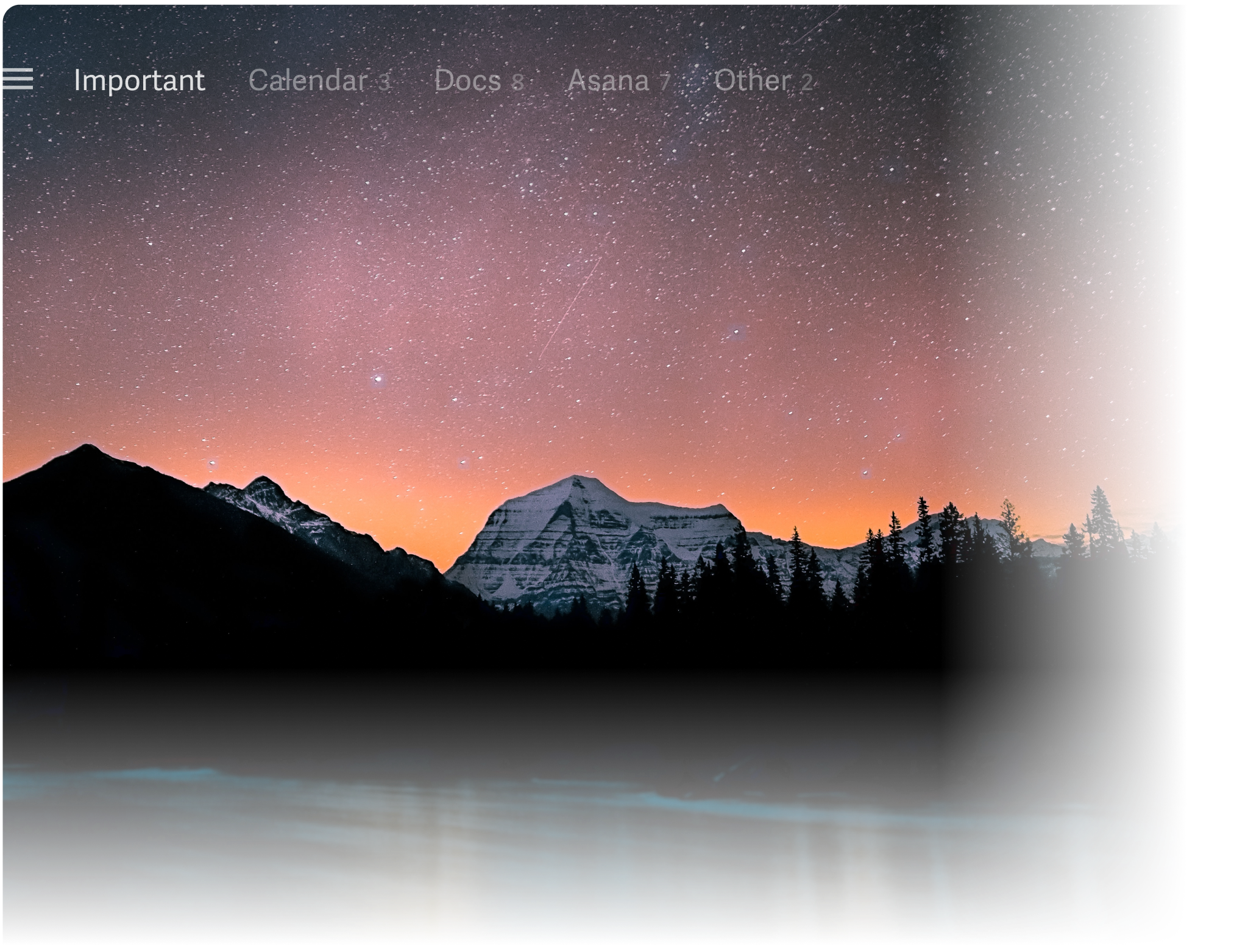
Superhuman is the most productive email app ever made. It's an email client that works seamlessly with your existing Gmail or Outlook accounts. With Superhuman, you will fly through your inbox twice as fast, reply two days sooner, and save more than four hours every single week.
With Split Inbox, you can design your own categories, choose a workstream, and process those messages together. With Instant Reply, we show three draft replies under each conversation — and you can simply edit, then send. Sometimes, you may not even need to edit.
Meanwhile, Auto Summarize allows you to see a one-line summary above every conversation. As new emails arrive, it updates instantly. It's there when you want it and out of the way when you don't.
Best of all, Superhuman now works wherever you do — with every combination of {Gmail, Outlook} × {Mac, Windows, Web} × {iOS/Apple, Android}.
Gmail
Powered by Google, Gmail is one of the most popular email providers. It offers a basic way to access your email, with a web browser that allows you to change some of its features.
Gmail also provides free access to its suite of features, including Google Drive, Sheets, Docs, Slides, and more. Those who need extra space, additional features, or a custom domain name can purchase Google Workspace, formerly known as G Suite. This system can be used by your entire company, with expanded features and fewer limitations than the free version.
Outlook
Outlook is powered by Microsoft (and formerly Hotmail for early email users). Microsoft Outlook is another major email provider, and like Gmail, it allows you to access your inbox through both a web browser and an app. Also like Gmail, Outlook provides access to additional features that can supplement your email experience.
For example, with Outlook, you gain access to Microsoft Office, including Word, Excel, and PowerPoint. New additions to the Office Suite are OneDrive, Teams, and more creative tools. Additionally, paid Microsoft Outlook accounts offer expanded features, more space, and added support.
The right email client should provide the functionality you need to handle simple tasks, a user-friendly webmail interface, and compatibility across devices. Think about your unique needs — whether it's storage space or solutions for small businesses.
The bottom line
Most common email providers offer web-based clients, so there are plenty of options.
Get four hours back every single week with Superhuman — the most productive email app ever made.

