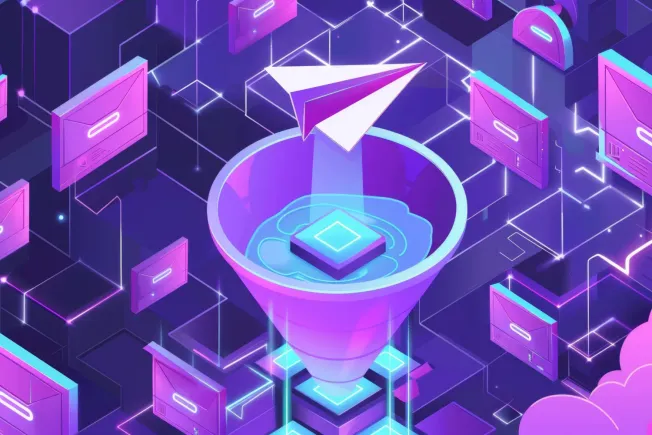Remember when email just meant sending digital letters? Those days are gone. Email AI has reshaped our inbox experience, turning what used to be a basic communication tool into something that anticipates our needs before we even realize them.
Email AI evolved from humble beginnings. This transformation happened through distinct phases:
- Early 2000s: Basic spam filters emerged
- Mid-2000s: More sophisticated filtering algorithms developed
- 2010s: Smart categorization and priority inboxes appeared
- 2015 onwards: Machine learning enabled personalized suggestions
- Present day: Natural language processing powers advanced composition and analytics
Today's email AI does much more than just sort spam. It reads between the lines with sentiment analysis, picks perfect sending times, and crafts messages that sound like you wrote them even when you didn't.
Importance of email AI in today's workplace
Professionals spend 28% of their workweek just managing emails. Email AI steps in as the solution nobody knew they needed.
A fascinating University of Florida study revealed something surprising: people couldn't tell the difference between AI-written and human-written emails in terms of effectiveness and professionalism. The robots are getting good at sounding like us.
Email AI brings clear advantages:
- Less inbox time
- Faster responses
- Personal touch at scale
- Better message priority
- Fewer mistakes
AI tools excel at solving email overload. While everyone else drowns in messages, AI lets you focus on work that actually matters.
Core features and capabilities of email AI
Email AI transforms message management from drudgery into something almost magical, leveraging AI for email automation.
Automation and personalization in email AI
Think of email AI as your invisible assistant that:
- Sorts messages automatically, like having a tiny librarian in your inbox
- Creates tailored content that sounds like you wrote it
- Picks sending times when people are most likely to read your messages
AI studies how you write and who you're writing to, then mimics your style to enhance email communication. This personalization approach isn't just nice, it's effective. It can increase open rates by up to 26% and click-through rates by up to 14%.
Decision-making enhancement with email AI
Email AI sharpens your decision-making by:
- Highlighting what needs attention now versus what can wait
- Suggesting replies for common questions
- Revealing patterns in how people engage with your messages
These features help cut through noise and focus where it matters. AI tools can reduce email management time by up to 30% — imagine getting back hours of your week.
Integration with existing tools
The best AI feels invisible, working within tools you already use. Superhuman enhances Gmail with features like:
- Split Inbox that organizes messages by importance
- AI-native instant replies that sound like you
- Read status tracking to know when messages are seen
- Calendar and task integration that keeps everything connected
This seamless integration means you don't need to learn a new system. By enhancing productivity with Gmail clients like Superhuman, customers process emails 20% faster than regular Gmail users — that's the difference AI makes.
Overcoming challenges with email AI
Email creates real headaches that AI solutions are perfectly designed to solve.
Managing high volumes of emails efficiently
That flood of messages hitting your inbox each morning? AI tools like Superhuman tackle this with smart sorting and Split Inbox features that highlight what matters and silence the noise, helping you manage high-volume inboxes. The system learns which messages need your attention and which can be automatically archived.
Superhuman AI features help you achieve Inbox Zero by ranking emails based on your patterns and preferences. No more digging through hundreds of messages to find the important ones.
Improving team collaboration
AI makes email work better for teams with features like Superhuman's Shared Threads, which lets team members see the same email conversation without duplicating efforts, and offers AI email responder benefits. Team Comments enable behind-the-scenes discussions within email threads, eliminating the need for separate chat windows.
These tools shine especially bright for remote teams, keeping everyone aligned across different time zones and locations.
Data security and privacy concerns
AI offers tremendous benefits but raises valid security questions. Top email AI solutions address these with strong encryption and strict compliance standards to improve email security.
AI tools can actually improve security by spotting potential phishing attempts and unauthorized access better than humans alone. That said, choosing email AI solutions from secure email providers with transparent data practices remains essential.
When selecting an email AI tool, look for:
- End-to-end encryption
- Compliance with GDPR and CCPA
- Clear privacy policies
- Options for data control
By solving these challenges, AI tools like Superhuman transform both how we handle email and how we communicate at work.
Try SuperhumanPractical applications and use cases of email AI
Email AI delivers concrete benefits across both professional and personal settings.
Professional use cases
- Customer support automation AI tools sort and prioritize customer questions, route them to the right people, and draft initial responses. Support teams can handle more tickets in less time while making customers happier.
- Sales outreach optimization AI studies your most successful campaigns, then crafts personalized messages and suggests the best sending times. Using AI email marketing strategies, sales teams see higher open rates and more meaningful engagement.
- Intelligent lead nurturing By analyzing how prospects interact with previous messages, AI creates tailored email sequences that nurture leads through sales funnels more effectively, enhancing personalized communication in sales.
- Meeting scheduling and follow-ups AI assistants handle the back-and-forth of scheduling, automatically suggesting available times and sending reminders. No more email ping-pong trying to find a meeting time.
Personal productivity enhancements with email AI
- Inbox management Superhuman's Instant Reply helps you quickly process your inbox with automated response suggestions for common emails. Process twice as many messages in the same amount of time.
- Email summarization Auto Summarize condenses long email threads into brief summaries. Get caught up on important conversations without reading every single message.Smart categorization and prioritization email AI learns from your behavior to automatically sort emails and highlight critical messages. Important communications don't get buried under promotional emails.
- Social insights Superhuman provides context about email contacts, including their social profiles and recent activities. This background proves invaluable when personalizing communications.
- Writing assistance AI improves your writing by suggesting better language, fixing grammar issues, and offering alternative phrasing to enhance clarity and impact. Using an AI email generator can streamline your email creation process.
These applications transform email from a necessary tedium into a productivity powerhouse. For more examples, check out these real-life use cases for AI in email marketing.
Evaluative criteria for choosing an email AI tool
Picking the right email AI tool demands looking beyond flashy features to find what actually works for your specific needs.
Key features to consider in email AI tools
- Customization options: Look for tools that adapt to your communication style through customizable templates, tone adjustments, and vocabulary integration to implement an effective email marketing strategy.
- Ease of use: The interface should feel intuitive with minimal training needed. Even the smartest AI tool becomes useless if your team finds it frustrating.
- Workflow adaptability: The best email AI tool enhances your existing email processes through smart sorting, automated responses, and contextual suggestions.
- Security and privacy: Given email's sensitive nature, strong security measures and compliance with data protection rules are essential.
Comparative analysis with competitors
When comparing email AI tools, consider:
- Pricing: Compare cost structures across different solutions. Tools like Superhuman offer premium experiences at higher prices, while others provide more flexible options for smaller teams.
- AI capabilities: Assess how deep the features go. Superhuman combines Gmail's foundation with enhanced speed and intuitive UI, offering Split Inbox and advanced search beyond basic AI assistance.User interface: A clean, distraction-free interface makes a huge difference in productivity. Superhuman's minimalist design and keyboard shortcuts appeal especially to power users.
- Support and updates: Check support quality and update frequency. Regular improvements show commitment to evolving with customer needs.
- Integration ecosystem: Consider how well the tool connects with your other software. Superhuman's ability to layer email AI features on Gmail offers seamless experiences for Google Workspace customers.
Superhuman's key advantages include:
- Exceptional speed: Built for performance with most actions taking less than 100ms
- Advanced AI: Offering Write with AI, Auto Labels, and predictive actions that learn from your behavior
- Team features: Including Shared Threads and Team Comments designed for team productivity
Maximizing the benefits of email AI
Getting the most from email AI requires thoughtful implementation and ongoing refinement.
Best practices for implementing email AI
- Start with clear goals: Define exactly what you want to achieve with email AI whether improving response times, personalizing communications, or streamlining workflows.
- Choose tools that fit your workflow: Select an email AI solution that integrates with your existing systems, considering factors like ease of use and security.
- Train your team properly: Ensure everyone knows how to use the AI tools effectively through good training and ongoing support.
- Customize AI responses: Adapt AI-generated content to match your brand voice, ensuring consistency in all communications.Start small and expand: Begin with a pilot program before rolling out company-wide to identify and fix issues early.
Continuous improvement and learning with email AI
Keep your email AI performing at its best with these strategies:
- Monitor performance metrics: Regularly check response accuracy, customer satisfaction, and time savings.
- Gather user feedback: Ask your team what's working and what isn't to guide adjustments.Stay current with AI developments: Follow industry news to learn about new capabilities and best practices.
- Refine AI models: Continuously train your AI with new data to improve accuracy and relevance.
- Reassess as needs change: Review your email AI strategy as your business grows to ensure it continues meeting your objectives.
Summarizing the strategic advantage of email AI
Email AI has quietly transformed modern communication, offering genuine advantages to anyone facing inbox overload. These tools tackle the core problems of email management while boosting productivity in ways traditional email never could.
The advantages speak for themselves:
- Smart sorting and prioritization that cuts through inbox chaos
- Personalized communication that actually connects with recipients
- Massive time savings from features like auto-replies
- Better decisions supported by AI insights
Superhuman demonstrates these advantages as one of the best AI email platforms. Teams reply 1-2 days sooner, handle twice as many emails in the same amount of time, and save 4 hours per person every week. Features like Split Inbox, Auto Drafts, and Ask AI help users process their inbox efficiently while making email feel less like a chore.
What makes Superhuman special? It learns your communication style by analyzing messages you've sent to specific recipients before, then matches your tone and voice. The system gets smarter over time, making your communications more effective and personal.
As email volumes grow and quick, personalized communication becomes essential, email AI tools provide a crucial edge. This technology transforms email into what it should have been all along: efficient, personalized, and actually pleasant to use, saving teams 15 million hours every year.