
Email has made communication faster and easier than ever before, but there are downsides to such a pervasive, always-on technology. With personal and professional emails accessible at any time from your smartphone, messages often follow you home. In fact, rude email content has been found to be a major cause of stress and insomnia — and then there's the sheer volume of emails you receive every day.
With remote work on the rise, dealing with email fatigue and stress has become an essential undertaking. How can you stay productive and eliminate email anxiety? At Superhuman, we have a few ideas.
How did email become so exhausting?
If you started working before smartphones became popular, you remember a time when email was confined to a single place. You had your work email account, which you could only access from an office computer. At the end of the day, you left it behind with the rest of your professional responsibilities.
If you were tech-savvy, you may have also had a personal email. It was more like writing letters to friends and family — and again, it was confined to your personal computer at home.
Email frequencies weren't what they are today, "marketing automation" wasn't even a term, and irrelevant emails could be easily confined to a single spam folder. Now, 160 billion spam emails are sent every day.
With the proliferation of email accounts and the ubiquity of mobile technology, emails have become more tiring than ever. That exhaustion has a name: email fatigue.
What are some common causes of email fatigue?
Here are the biggest reasons for email fatigue:
Email marketing campaigns
Not all email marketing is spammy or irrelevant, but it can be hard to tell when so many companies' marketing efforts flood your inbox with ads, offers, and subscriptions.
Deleting these emails only goes so far. And often, the effort to unsubscribe — with endless clicks, surveys, and sometimes even logins — can feel like a drag that doesn't feel like it will get you very far.
Poor work-life balance
It can be difficult to prioritize your personal well-being when you're constantly receiving notifications from colleagues and clients during non-working hours.
A messy inbox also makes it hard to achieve a healthy work-life balance. Our own research found that 30% of workers find unwanted messages and overflowing inboxes to be the most distracting parts of their job. That means lower productivity, which leads to longer hours, increased stress, and, ultimately, burnout.
Poor communication
Email is a great way to collaborate. But when people don't follow simple email etiquette, it can be hard to sift through what's relevant and what's not — just like with social media.
Unclear subject lines, visuals that mangle text, and countless topic changes in a single thread are just a few of the challenges of collaborating via email. It's easy to miss something on a long thread or simply lose track and forget to reply. Without the right tools, collaborating over email can add to your stress rather than reduce it.
Luckily, there's a way to stop unnecessary emails and reduce the impact of email fatigue. It only takes three simple steps.
How to reduce email fatigue
Here’s how to manage the headache of an overwhelming inbox:
Step 1: Declutter your inbox
The first step to reducing email fatigue is to reorganize your inbox and trim down the number of emails you receive wherever possible.
Group your emails by type or topic: Superhuman's Split Inbox makes it easy to segment your email. Many email apps can group email by basic type by default, but in Superhuman, you can design your own categories, choose a workstream, and process those messages together.
Unsubscribe from all but the essential: For the few email lists you need to stay subscribed to, create separate categories for automated messages and those from actual humans. Superhuman offers a bulk unsubscription option by simply hitting Cmd+U (Mac) or Ctrl+U (Windows).
Block stubborn senders: Sometimes, no matter how many times you try to unsubscribe, you can't escape. Most providers have a block feature — use it with impunity.
Email deliverability rates, unsubscribe rates, and open rates/click-through rates are the metrics that shape a company's email marketing strategy. Since spam complaints can affect how they measure these metrics, they'll often remove you from their lists if you make one.
Turn your inbox into a to-do list: Inbox Zero is an email management strategy aimed at keeping your inbox empty — or as empty as possible at all times. Superhuman makes it easy to reach Inbox Zero with the fastest email app ever made.
Step 2: Communicate with intention
Your inbox is organized, and you've done away with the endless parade of subject lines screaming "SPECIAL OFFER." Going forward, you should only receive relevant emails. Great!
But what about collaborating with colleagues and clients?
Be decisive and definitive: Instead of ending your emails with more questions, respond with clear and concrete declarations. Closed-loop emailing uses conversational techniques to avoid misunderstandings and keep email chains brief and manageable. Open-ended messages encourage responses — declarative statements help close the loop faster.
Set aside time for email triage: Don’t spend all day lurking in your inbox. By setting aside distinct periods for email triage, you can keep your responsiveness up without having to always be on.
Remind yourself: With Superhuman’s Automatic Reminders, you can bring emails back at the perfect time when you’re ready to deal with them.
Know when to pick up the phone: Sometimes it's faster, clearer, and more productive to speak to someone over the phone, Zoom, or in person. Develop your intuition about when to resolve things face-to-face.
Step 3: Work smarter, not harder
There are many different types of email productivity apps, but they all have one common goal: minimizing distractions and managing correspondence more efficiently. This is the most effective step you can take to minimize email fatigue.

Superhuman is the most productive email app ever made:
Fly through your inbox: With Superhuman, you can get through emails twice as fast, reply two days sooner, and save more than four hours every single week.
Reduce busy work with AI: Superhuman AI is like an assistant that constantly works beside you. With Instant Event, you can create an event, complete with title, date, time, and attendees, all taken from your email. Meanwhile, Ask AI can give rapid answers without you having to remember senders, guess keywords, or comb through messages.
Spend less time reading emails: With Superhuman's Auto Summarize, you get a one-line summary above every conversation — as new emails arrive, it updates instantly.
Collaborate right from your inbox: The more integrated your team is with one another, the more productive you'll be. With Shared Conversations & Team Comments, you can rapidly unblock progress, collaborate where work actually happens, and include your team wherever they are.
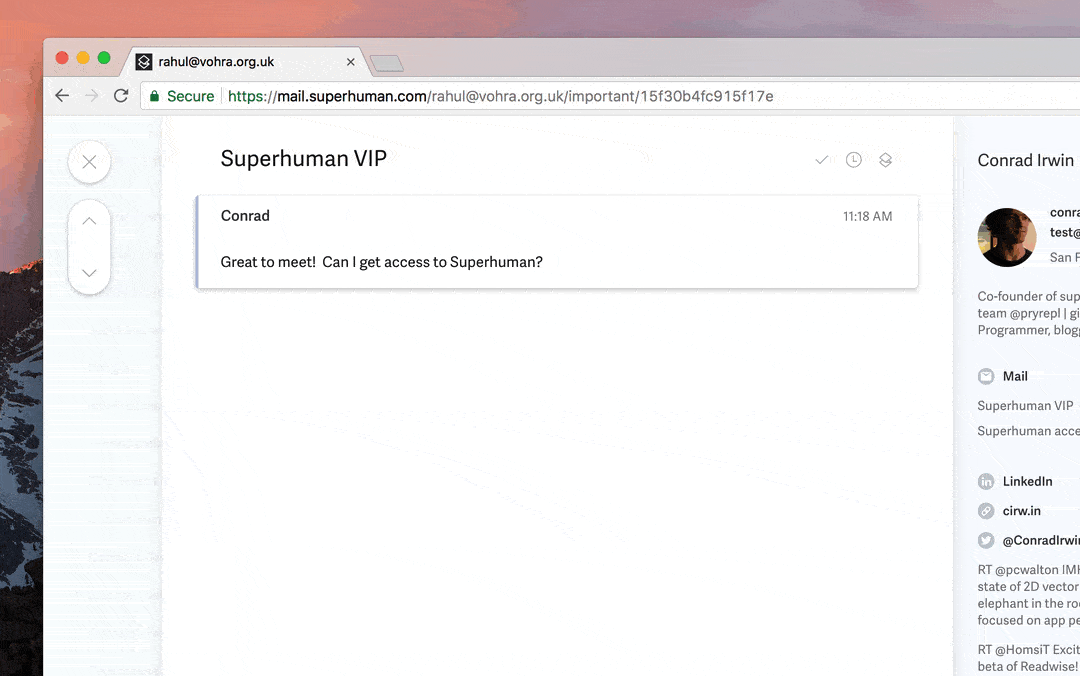
The bottom line
You deserve a fast, calm, productive inbox.
Eliminate email anxiety now with Superhuman, the most productive email app ever made.
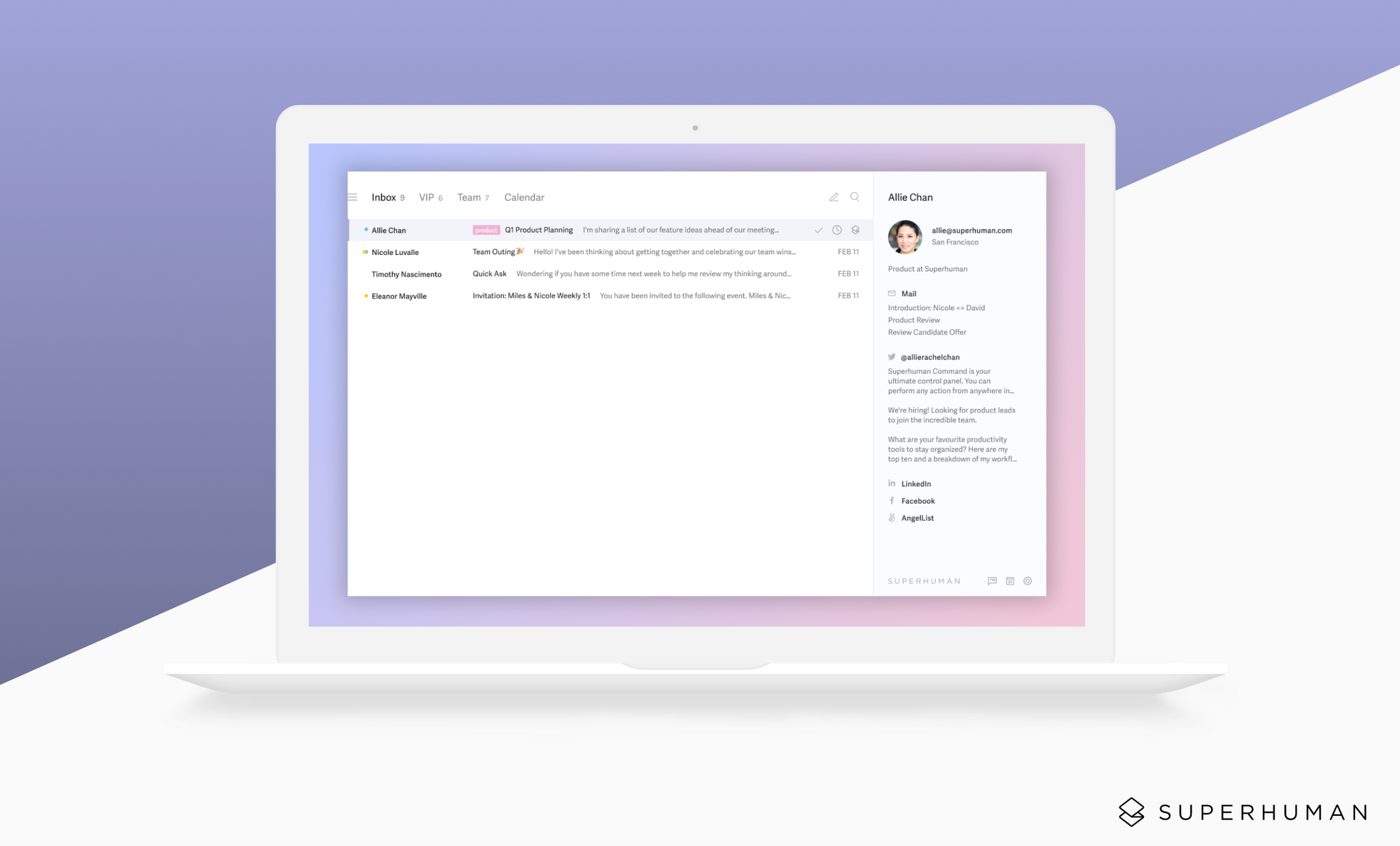
Sources:
What New Research Reveals About Rude Workplace Emails | Science Daily
Spam Statistics 2025: New Data on Junk Email, AI Scams, & Phishing | Email Tool Tester
Tool: Closed-Loop Communication | Agency for Healthcare Research and Quality



