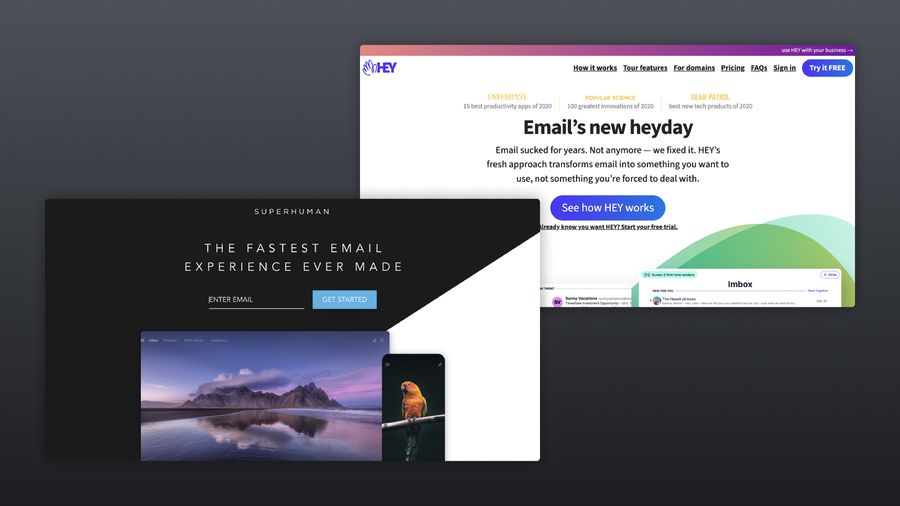
Gmail is the most popular email service in the world, used by 1.8 billion people every day. It offers a simple way to handle email, but sometimes you need more than the basics.
Choosing the right email app can boost your productivity, save you hours every week, and bring calm to your inbox. But which app is right for you?
In this guide, we'll review two Gmail alternatives — Superhuman and the Hey app.


How does Hey work?
Created by Jason Fried's 37signals — the folks behind Basecamp — Hey offers a powerful and customizable email experience. It's not an add-on app to your existing email but rather a new email service altogether. You'll receive an @hey.com email address, or you can set up a custom domain.
To use this email service on your iPhone or Android device, you'll need to download the Hey mobile app for your respective operating system. Hey, it also works in your browser, whether you're on a PC or using MacOS.
How much does Hey cost?
A subscription for a Hey email account — as well as the Hey calendar — costs $99 per year at the time of writing. There's also a 30-day free trial for new users.
If you want your whole family to hop on the Hey bandwagon, they also offer a family plan. You can add up to four additional family members for $179 per year — nearly half the price per person.
What are Hey's standout features?
Now that you know what Hey is and what it costs, let's discuss its most popular features:
- Power through your inbox by lining up your unread emails and taking action with just a click. Simply use the keyboard shortcut "O."
- Link multiple Hey accounts to manage personal and professional matters without having to log in and out.
- Need a snooze button for your inbox? Reply later with Bubble Up. These emails will "bubble up" to the top of your inbox to remind you later on.
- Collaborate with collections. Manage your email threads by merging multiple related messages onto a single page, which you can then share with other users in an invite.
- Rename subject lines without affecting what the other person sees. You can name email threads in a way that works for you to streamline your workflow and keep things organized.
- Never lose a file again with Hey's attachment library. Every attachment you receive can be found in one single, searchable place.
Hey email has a range of great features — but how does Superhuman compare?
How does Superhuman work?
Rather than creating a new email account, Superhuman works seamlessly with your existing Gmail and Outlook accounts. It works wherever you do — on both Mac and Windows browsers, as well as Apple iOS and Android devices. It even works offline.
How much does Superhuman cost?
A yearly individual Starter subscription costs $25 per month. The Business subscription tier costs $33 per month and includes extra powerful AI and team collaboration features.
What are Superhuman's standout features?
Superhuman is the most productive email app ever made. Here's how:
- Split Inbox: Many email apps can group email by basic type, but in Superhuman, you can design your own categories, choose a workstream, and process those messages together.
- Shared Conversations & Team Comments: Share a live view of any email with your team, collaborate within Superhuman or via a link, and comment directly on emails.
- Instant Reply: We'll show three draft replies under each conversation — simply edit, then send. Sometimes, you wouldn't even have to edit.
- Auto Summarize: You'll see a one-line summary above every conversation. As new emails arrive, it updates instantly. It's there when you want it and out of the way when you don't.
- Ask AI: Get rapid answers without having to remember senders, guess keywords, or comb through messages. We'll immediately generate succinct answers.
Superhuman is blazingly fast — built with the 100ms rule in mind — the idea that anything you do online should take no longer than 100ms, as that's the threshold that makes actions feel instantaneous.
How does Hey compare to Superhuman?
Superhuman and Hey offer a wide range of features to help improve the email experience. That said, Superhuman and Hey set out to accomplish two different things.
Superhuman is the most productive email app ever made. It helps you focus on what matters most and saves individuals and teams hours every single week.
On the other hand, Hey is designed for people who want to personalize their inbox. It curates an organized, personal experience, manages your notifications, and helps you communicate just how you like it.
The bottom line
If you want to make the most of your email experience while saving time and effort, set aside basic email providers and upgrade.
Hey is a solid option with a wide range of features, but if you'd rather have an email app that works with your existing account — and does everything Hey offers and more — the choice is clear.
With Superhuman, you can fly through your email twice as fast, reply two days sooner, and save more than four hours every week. Get started with Superhuman today.

