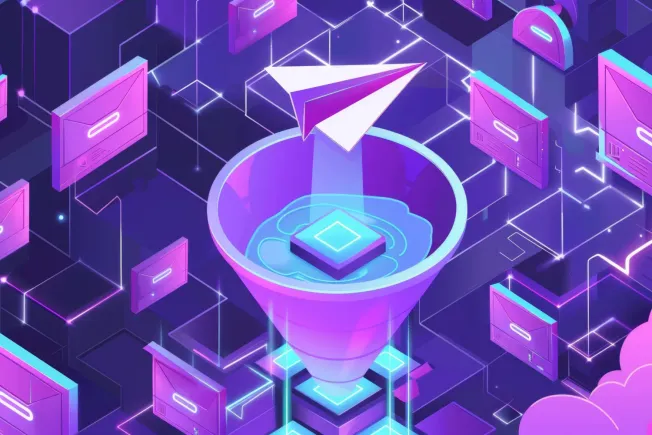Ever wonder where your workweek disappears to? For most of us, the culprit is hiding in plain sight: your inbox. Professionals spend a whopping 28% of their workweek managing email – that's 11.2 hours every week swimming through messages. This inbox takeover doesn't just steal your time. It fundamentally shapes how you make decisions, respond to opportunities, and collaborate with your team.
Thankfully, AI for Outlook email is changing the game. While Microsoft has added basic AI features to Outlook, specialized tools like Superhuman turn email from a productivity drain into a strategic asset.
The hidden costs of email overload in Outlook
Email overload creates ripples throughout organizations. Professionals check messages 74 times daily on average, with each interruption fracturing focus and workflow.
For Microsoft-centric teams, these challenges multiply when juggling communications across Outlook, Teams, and SharePoint. Critical messages get buried, context gets lost in long conversations, and each notification chips away at your mental bandwidth.
From productivity drain to strategic advantage
Teams using AI-native for Outlook email tools respond significantly faster than competitors. They build stronger client relationships through consistent communication and make better decisions by efficiently processing more information.
The real shift happens when email transforms from something to "survive" into an intelligence platform that boosts team performance.
Evolution of AI for Outlook email solutions
AI email tools have evolved dramatically over recent years, especially in Microsoft environments.
From basic automation to intelligent assistance
Between 2015-2017, the first wave brought basic automation like simple filters and sorting features. Microsoft added Focused Inbox to provide rudimentary filtering based on usage patterns.
The second wave (2018-2020) introduced true natural language processing. Microsoft's acquisition of Genee signaled their commitment to bringing scheduling intelligence to Outlook.
Today, we've entered the era of genuine email intelligence, where AI actively helps professionals manage attention, prioritize effectively, and communicate more precisely.
Microsoft's native AI capabilities in Outlook
Microsoft has gradually added AI features through tools like Editor for writing help and Copilot for Microsoft 365.
These native capabilities add value but work as general-purpose tools rather than specialized AI for Outlook email platforms. This limits their effectiveness for professionals spending hours daily in their inbox.
Specialized AI tools for Outlook email intelligence
Unlike Microsoft's broad approach, email clients that enhance productivity like Superhuman focus exclusively on transforming the email experience. By building specialized AI capabilities for Outlook email workflows, these solutions achieve results that general tools simply can't match.
Superhuman's approach centers on "email intelligence" using AI to understand content, context, and importance of messages in ways that boost human performance. Organizations using these advanced tools report significantly higher satisfaction compared to those using only Microsoft's native capabilities.
Advanced AI for Outlook email intelligence capabilities
The best email management software delivers capabilities far beyond basic filtering and organization.
Intelligent email processing for Outlook
Specialized AI tools use several core technologies:
- Contextual Understanding: Analyzing relationships between messages, spotting conversation connections even when subject lines change
- Semantic Analysis: Grasping meaning and intent behind messages, not just keywords
- Attention Mapping: Determining which messages truly need attention versus those you can process in batches
Email summarization and conversation analysis
Long email conversations create major productivity problems. Professionals spend a substantial portion of their email time simply trying to understand context from previous messages.
Advanced email platforms solve this with AI-generated summaries that condense lengthy conversations into actionable highlights. They identify key points, outstanding questions, and required actions without forcing you to read every message in the chain.
AI-native prioritization and attention management
Rather than treating all messages equally, AI email assistants identify truly important communications that need immediate attention. The AI analyzes content, relationships, deadlines, and communication patterns to highlight what matters most.
For Outlook users accustomed to managing multiple folders and complex rules, this intelligent prioritization dramatically cuts the mental load of email management.
Smart composition and response generation
Modern AI tools improve writing quality and response speed through intelligent composition. These tools suggest effective phrasing, maintain consistent tone, and even generate complete responses for routine communications, essentially acting as AI email responders.
For teams in enterprise environments, this capability ensures communications meet organizational standards while saving significant drafting time.
Integrating advanced AI-native email tools with Outlook
For Microsoft-centric organizations, seamless integration with Outlook is crucial for any AI email solution.
Enhanced Outlook experience with AI
Superhuman is an email productivity app that takes an innovative approach to Outlook integration by providing a purpose-built interface designed around speed and intelligence while maintaining full compatibility with Microsoft's platform.
This approach delivers several advantages:
- Performance Optimization: Significantly faster performance than Outlook's native interface
- Focus-Optimized Design: Removing distractions while highlighting important information
- Seamless Synchronization: Changes made in either system appear in both
- Preserved IT Infrastructure: Organizations keep their Microsoft email backend
For users who need cross-platform support, Superhuman for Android extends the enhanced email experience beyond desktop.
For teams spending significant time in email, this enhanced interface combined with AI-native capabilities delivers measurable improvements in processing speed and communication quality.
Try SuperhumanIntegration methods for AI in Outlook email
Several integration approaches exist:
- Native Add-ins: Solutions like TextExpander integrate directly within Outlook's interface
- Browser Extensions: Tools that modify the Outlook Web interface
- Companion Applications: Standalone applications like Superhuman that sync with Outlook
- API-Based Integration: Solutions that use Microsoft's Graph API to analyze email data
Most high-performance teams prefer companion applications that offer substantial performance improvements. When considering integration options, organizations might look into Front alternatives that offer similar or enhanced capabilities.
Implementation strategy for Microsoft-centric organizations
Successfully deploying AI-native email capabilities requires a strategic approach in Microsoft environments.
Assessment and planning process
Before implementation, organizations should:
- Document current email workflows, including volume, response times, and pain points
- Identify integration requirements with other Microsoft services
- Segment users based on email usage patterns
- Establish baseline metrics for key performance indicators
This assessment provides the foundation for selecting the right solution. Organizations typically discover that 30-40% of their workforce would benefit significantly from enhanced email capabilities.
Technical integration with Microsoft infrastructure
For smooth integration with Microsoft environments:
- Configure single sign-on through Microsoft Entra ID
- Establish reliable sync between the AI platform and Microsoft Exchange
- Verify the solution meets security requirements with appropriate certifications
- Be aware of Microsoft's Graph API limits for third-party solutions
Most implementation challenges stem from security configurations rather than technical limitations.
Phased deployment approach
A phased approach yields the best results:
- Start with a small pilot group (15-25 users) who are email power users
- Create organization-specific settings for prioritization rules
- Provide structured training focusing on specific workflows
- Gather feedback to refine implementation before wider deployment
- Scale to additional teams based on similar workflow patterns
Organizations following this measured approach report adoption rates exceeding 80%, significantly higher than typical enterprise software deployments.
Maximizing team performance with AI-native Outlook email
With implementation complete, organizations can focus on using AI-native email capabilities to improve team performance.
AI-native email triage strategies
High-performance teams transform their email triage process through an enhanced approach:
- Delete/Archive: AI identifies low-value messages for bulk processing
- Delegate: Smart forwarding suggestions identify the right team member for specific requests
- Defer: Intelligent follow-up systems ensure deferred messages return at the optimal time
- Do: Prioritization highlights truly important messages requiring immediate action
This AI-native approach helps professionals process their inbox much faster than traditional methods and prevent inbox fatigue. A typical morning email routine might take just 30 minutes instead of dominating the entire day, allowing you to finally empty your inbox.
Team alignment through shared context
AI email tools improve team alignment by providing shared context across conversations. When team members can quickly understand conversation history, handoffs become smoother and response quality improves.
Team leaders report that auto-summarize capabilities reduce the time spent bringing team members up to speed by 60-70%. This proves particularly valuable for client-facing teams where consistent communication directly impacts satisfaction.
Accelerating decision velocity
Organizations effectively using email intelligence experience a measurable increase in decision speed. By quickly surfacing important information and reducing friction in communication workflows, these tools help teams make faster, better decisions.
Organizations with higher decision velocity consistently outperform their peers in key growth metrics.
Security and privacy in AI email management
For Microsoft-centric organizations, security considerations are paramount when implementing any solution that interacts with email data.
Enterprise-grade security standards
Leading AI email platforms maintain security standards that match or exceed Microsoft's requirements:
- SOC 2 Type II Certification: Independent verification of security controls
- End-to-End Encryption: Data encrypted both in transit and at rest
- Role-Based Access Controls: Granular permissions for administrators and users
- Regular Penetration Testing: Third-party security validation
When evaluating solutions, security teams should review the provider's security whitepaper and compliance certifications. Additionally, understanding and decoding the email header can provide deeper insights into email origins and security, helping organizations to identify potential threats and ensure privacy.
Data processing and privacy controls
Key considerations include:
- Data Residency Options: Specifying where data is stored and processed
- Data Retention Policies: Controls for how long information is kept
- AI Training Safeguards: Ensuring your data isn't used to train AI models without consent
- Processing Location: Whether analysis happens locally or in the cloud
Superhuman and other leading platforms offer enterprise-specific controls that allow organizations to maintain compliance with regulations like GDPR and CCPA.
Measuring business impact of AI for Outlook email
Implementing AI-native email represents an investment, making measurement of business impact essential.
Key performance indicators
Organizations should track both operational and strategic metrics:
Operational Metrics:
- Email processing time
- Response time to critical messages
- Follow-up completion rate
Strategic Metrics:
- Decision cycle time
- Client satisfaction with communication
- Time reallocated to high-value activities
The most successful implementations show improvements across both categories.
Productivity gains and business outcomes
Organizations implementing AI email intelligence consistently show significant productivity gains. Superhuman is proven to help teams save 4 hours per person every single week. Teams respond 12 hours faster and respond to twice as many emails in the same amount of time.
These time savings translate to business outcomes:
- Sales Teams: Faster response times leading to higher conversion rates
- Client Services: More consistent communication driving higher retention
- Product Teams: Better information flow accelerating development cycles
- Executive Teams: Improved decision quality through better information processing
Transforming Outlook email from tool to advantage
AI-native email tools fundamentally transform Microsoft Outlook email from a necessary tool into a genuine competitive advantage. By addressing email overload through intelligent prioritization, content analysis, and workflow optimization, these solutions deliver measurable improvements in professional performance.
Teams experience better alignment, faster decisions, and more consistent communication. Organizations gain improved information flow, enhanced client relationships, and more efficient collaboration.
As email continues to be the primary channel for business-critical information, processing this information more effectively directly impacts competitive position. Organizations that enhance their Microsoft environment with advanced AI-native for Outlook email gain a measurable advantage in speed, quality, and effectiveness.
Superhuman is the most productive email app ever made. It helps teams fly through their inbox, save four hours per week every week, and make email feel good again. It's what email should have been all along—your inbox has been waiting for an upgrade.