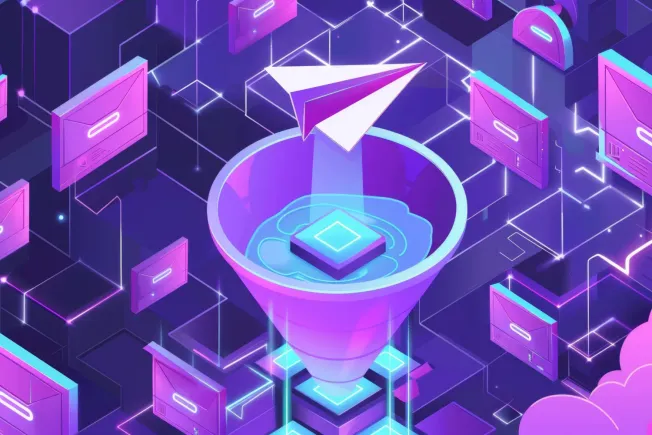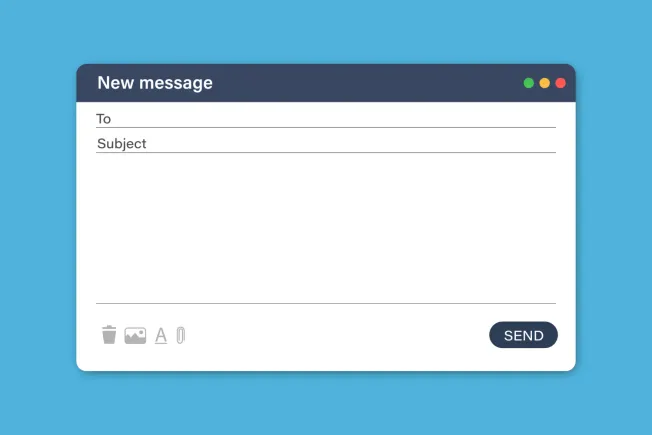From colleagues and stakeholders to prospects and customers, we write emails every day.
But, the daily flood of emails can lead to poor communication habits, like rambling, unclear subject lines, and poorly structured messages.
How can you ensure your emails are clear and concise? The answer lies in writing well-formatted emails.
This article will help you do that so you can write better emails.
Here's what we’ll cover:
Let’s get started.
What is an email format?
An email format is how you structure an email. It’s about writing your message in a clear and organized manner.
Using a proper email format makes your message easier to understand and looks more professional. You're guiding the reader through your email copy using a clear subject line, a friendly greeting, and a well-organized body.
This structured approach minimizes the risk of miscommunication and ensures your main points are easy to grasp.
Here’s what a well-structured email looks like:
Why use a proper email format?
How many times have you received emails and tried hard to decipher the sender’s message?
The struggle to make sense of poorly structured emails can be frustrating. Take this sales pitch email, for instance:
Subject: Quick question
Hi,
I'm Jane from Digital Lite.
I looked at your company, and it seems cool. I was thinking maybe we could work together.
I made a doc with ideas. It's attached. Check it, and let me know if we can talk. I'm free anytime.
Cheers,
Jane
The email needs more clarity and structure. The subject line and message are vague. Key details such as the nature of collaboration and the next steps must be stated clearly.
Now look at this:
Subject: Potential collaboration: Let’s boost your social media accounts!
Hi Allan,
I hope this message finds you well. I'm Jane, representing Digital Lite, a social media agency.
I've enjoyed learning more about your company, and your innovative approach truly stands out.
Recognizing the importance of a robust online presence, I see a valuable opportunity for us to collaborate and further enhance the impact of your brand on social media platforms.
To better understand what we can do, I’m sharing a deck highlighting our agency and showcasing some of our past successes. This will give you a clearer picture of how we can tailor our strategies to optimize your social media presence.
Let's schedule a time to discuss these ideas in more detail. Please let me know a convenient time for you.
Thank you for considering this collaboration opportunity. I am excited about working together to enhance your brand's social media journey.
Best regards,
Jane
Notice how the correct email format makes such a huge difference. It makes your communication more coherent and contributes to a smoother exchange of information.
In short, here’s why it’s essential to use a proper email format:
- Ensures you present your message in a clear and organized manner
- It helps recipients understand your point without confusion or misinterpretation
- Reflects positively on your attention to detail, making emails look professional
- Saves time for both parties by reducing the need for clarification
- Improves the overall readability of the email
Pro Tip: Need to send recurring emails? With Superhuman’s Snippets, you can automate typing and save time. Create saved emails and share these templates with your entire team.
To start, hit Cmd+K (Mac) or Ctrl+K (Windows) → go to Snippets, and share your most valuable Snippets with your team. They can immediately use them by typing a few characters of the Snippet title — or your name!
To create or add to your team, just hit Cmd+K or Ctrl+K → Add to Team.
That’s not all.
Superhuman for Teams offers many other features to help your team move faster, respond sooner, and get more done:
- Team Read Statuses: Read statuses are now shared across your team so that anybody can follow up with full context.
- Team Reply Indicators: See when your team is replying so you can avoid double work and embarrassing collisions.
- Team Scheduling: See when your team is free so you can schedule at the speed of thought.
How to format an email?
Writing emails is more than just typing out messages. It's about crafting well-organized and effective communication that resonates with your audience.
Choosing the right words matters. But the structure of your email also plays a crucial role in conveying the message successfully. Without a thoughtful structure, your message might lose its intended impact, leading to confusion or misunderstanding.
Remember: each element of an email contributes to your communication's overall structure and effectiveness.
Let’s look at the six key elements that make up an email.
Subject line
Think of the subject line as a preview of your email. It is the first thing someone sees, giving them a quick snapshot of what to expect.
Why does it matter? Because it’s your way of making people interested in the email.
A clear and compelling subject line makes people curious. It makes them want to open the email to see what's inside. A common email marketing mistake most marketers make is crafting uninspiring subject lines leading to low open rates.
Not only does a great subject line capture the recipient's attention, but it also sets the tone for the communication. It acts as a guide, allowing the recipient to prioritize and understand the content quickly.
Here are some best practices for writing effective email subject lines:
- Keep it brief and to the point. The faster it's read and understood, the better the open rate.
- Make sure it accurately reflects the email content.
- Use keywords relevant to the email's main topic. This provides clarity and improves searchability for future reference.
- If appropriate, personalize the subject line to make it more engaging.
- Avoid all caps and excessive punctuation (e.g., too many exclamation marks, etc.).
Greeting
The email greeting (or salutation) is how you address the recipient –– by name or in a manner that sets a positive tone for the conversation. A well-crafted greeting shows respect and acknowledgment to the recipient, making them feel valued.
If you know their name, use it. Personalized greetings add warmth and let them know you've put thought into reaching out.
Tailor the formality of your greeting based on your relationship with the recipient and the context of the email. For example, “Dear Mr/Ms [Name of recipient]” may be suitable for professional or formal situations, while a more casual greeting (“Hello”) can be fitting for familiar or informal interactions.
Ensure the tone of your greeting matches the tone of your email. If it’s a formal email, maintain a formal greeting. If it's more casual, let your greeting reflect that.
And finally, avoid using overly generic greetings like "To whom it may concern" or "Dear Sir/Madam." Find out their name or use something more specific. It's a slight touch that makes a big difference.
Email introduction
The email introduction is the first few sentences of your email. It sets the stage, provides context, and tells the reader about the email. This section should give the recipient a clear understanding of what to expect in the email content.
A good introduction is:
- Clear
- Concise
- Engaging
It grabs attention, communicates the subject matter effectively, and encourages people to continue reading.
When you start the email, explain why you're writing to them. Think about what the recipient needs to know and how they'll gain from your email. Make it about them.
Pro Tip: use the introduction to build a connection. Reference previous interactions or shared experiences. It's like adding a friendly touch to your email, making the conversation more relatable.
Email body
Now comes the central part of your message: the email body.
This is where you provide additional information, elaborate on your purpose, and convey your key points. Include the nitty-gritty details, give the necessary background, and any evidence needed to get your point across.
A good email body seamlessly continues the narrative from the introduction. It keeps the reader engaged and provides valuable information.
Start by organizing your message in a way that flows naturally and is easy to follow. Break down information into paragraphs or use bullet points. This guides the reader through your message and ensures your email is clear, coherent, and well-structured.
While it's essential to be detailed, ask yourself: does every piece of information contribute to the email's purpose?
Keep the content focused on your email's intent. Steer clear of unnecessary details that might sidetrack your main message.
Email closing
The email closing signals the end of the email. This is where you wrap up the communication and leave a positive impression.
It includes the closing phrase and a sign-off.
The closing phrase is the final sentence before you sign off. You can use it to express gratitude, summarize the main point of your email, or provide clear next steps to inspire action.
The sign-off is the way you end your email. Some professional email sign-offs include:
- Best regards
- Kind regards
- Sincerely
- Thank you
Choose a sign-off that matches the tone of your email and the relationship with the recipient. Ensure it leaves a positive and professional impression as it's the last thing the reader sees.
Email signature
The final element of a robust email format is the signature.
An email signature is a block of text at the end of the email. It typically includes your:
- Name
- Job title
- Company name
- Social media accounts (e.g., LinkedIn profile)
- Contact information (professional email address and phone number)
The signature isn’t just for show. It adds a professional touch, helps recipients quickly identify you, and conveys essential details about your role.
The key is to keep your professional email signature concise and use an easy-to-read fonts. Don’t overwhelm people with decorative fonts and excess information. You can also create and add a digital business card to your email signature to share your contact details tidily.
Here’s a handy chart summarizing the dos and don’ts of email signatures:
Pro Tip: You don't have to type out your signature every time you send an email. Most email clients like Gmail and Microsoft Outlook let you add an email signature as a one-time setup and automate it.
5 best email format examples
We juggle different kinds of emails daily –– from the routine talk to the more intricate.
We've crafted five email templates for common scenarios to make this a tad easier. Think of them as your solid starting point to communicate what you need to say with the right tone and structure.
Let’s dive in.
Professional email format
A professional email format is the most common type of formal email format we encounter.
Whether you’re communicating with colleagues, collaborating with clients, or writing to potential employers, using a professional tone is essential for creating a positive impression.
Here’s an example of a professional email format:
Subject: Website revamp project update
Dear [Stakeholder's Name],
I hope you're doing well. I'm thrilled to share the latest on our website revamp project, highlighting our progress and what's coming up.
Our team updated the homepage last month, introducing a more user-friendly interface. Navigating the site is smoother, with improved menus and faster load times. We've also integrated a live chat feature to enhance user engagement.
For a detailed breakdown, I've attached a report that dives into the specifics of these updates.
Looking ahead, we will focus on optimizing content for search engines and improving mobile responsiveness across all devices. These steps will significantly elevate our online presence.
Let's schedule a brief meeting to delve deeper into these updates and address any questions or suggestions you may have. I'm available [suggest a couple of meeting times] or can accommodate your schedule if you have a preferred time.
Your insights are crucial as we move forward, and I'm excited about these changes' positive impact.
Regards,
[Your Full Name]
Cold email format
A cold email is a message you send to someone you haven't talked to before.
It’s the go-to move for reaching potential clients, customers, or business partners. Outreach emails are used for initiating professional relationships, exploring collaboration opportunities, or generating interest in a product or service.
What does it include?
- Compelling subject line
- Personalized greeting and introduction
- Clear value proposition for reaching out
- Call-to-action or next steps
A good cold email catches interest and establishes credibility.
The secret sauce? Personalization. It shows you've done your homework and have something relevant to offer.
Here’s an example of a cold email format:
Subject: Exploring CRM solutions for [Their Company]
Hi [Recipient's Name],
I'm [Your Name], a representative from [Your Company]. I've been following [Their Company] and couldn't help but notice the fantastic strides you've made in the industry.
Sales success is undoubtedly a priority, so I'm reaching out. We’ve tailored our CRM software to amplify sales efficiency and customer relationships, and I believe it could significantly impact [Their Company].
Here's what you can expect from our CRM solution:
1. Effortless Lead Management: Seamlessly track and convert leads into valuable customers.
2. User-Friendly Interface: A platform designed for easy adoption by your team.
3. Customizable Reports: Get insights tailored to your sales goals with easy-to-create reports.
I'm eager to discuss how these features align with the specific needs at [Their Company]. Can we set up a brief call next week? I'm flexible and can adjust to your schedule.
I'm excited about the potential of supercharging your sales processes!
Best,
[Your Full Name]
Note: If you’re a Salesforce user, use Superhuman for Sales to save time!
You can directly update Salesforce fields, like Next Steps and Close Date, from Superhuman. Spend less time in Salesforce and more time serving your customers:

To get started:
- Click Settings and enable Superhuman for Sales.
- Hit Cmd+K (Mac) or Ctrl+K (Windows) → Salesforce Settings to link Salesforce.
Further Reading: How to write a cold email?
Follow-up email format
A follow-up email is a friendly nudge after your initial contact. It's a way to keep the conversation going, show continued interest, or address outstanding points.
This type of email is the glue that holds the relationship together. It reinforces your interest, keeps you on the radar, and demonstrates reliability. Whether after a meeting, an event, or just to check in.
What does it include?
- Appreciation for their time and insights
- Brief recap of the key points discussed
- Reiteration of your interest
- Clear and actionable next steps
Here’s an example of a follow-up email format after an initial sales pitch meeting:
Subject: Next steps after our discussion
Hi [Recipient's Name],
I trust this email finds you well. It was a pleasure meeting with you and discussing [specific topics] during our recent sales meeting. Your insights were invaluable, and I appreciate the time you dedicated to our conversation.
I've taken a moment to reflect on our discussion, and it's clear that there's potential for a fantastic collaboration between [Their Company] and [Your Company]. I'm excited about the prospect and believe we can [mention specific benefits or solutions discussed].
As we move forward, I suggest we schedule a brief follow-up call to delve deeper into how we can tailor our offerings to best suit your needs. Does [suggest a couple of dates/times] work for you?
I look forward to continuing our conversation.
Regards,
[Your Full Name]
Recruiting email format
A recruiting email is your way to introduce your company, share a job posting, and invite potential candidates to join your team.
A well-written recruiting email can make all the difference between a potential candidate joining your company (or not).
What does it include?
- Brief introduction of the company
- Detailed outline of the job responsibilities
- Information on how they can send their resume and cover letter (or take the next step)
Here’s an example of a recruiting email format:
Subject: Exciting opportunity at [Your Company]
Hi [Candidate's Name],
I hope this email finds you well. I'm [Your Name], and I represent [Your Company], a [industry/sector] firm.
We're seeking a [Job Title] to join our growing team. At [Your Company], we believe in [mention a core value or mission], and we're excited to find someone who shares our passion for [specific aspect of the role].
Here's a snapshot of what we offer:
[Brief highlight of company culture]
[Key responsibilities of the open position]
[What makes your company a unique and great place to work]
If you're ready to be part of a [mention a characteristic of your team] company, I'd love to hear more about your experiences and discuss how your skills align with our needs. Please reply to this email or find a time that suits you [link to your calendar].
Looking forward to speaking with you!
Regards,
[Your Full Name]
Resignation email format
A resignation email is like a polite heads-up to your employer that you're leaving the job. It's a formal way to let them know you're moving on. Keep it short, professional, and positive.
What does it include?
- State that you’re resigning
- Specify the effective date
- Show gratitude for the experiences you’ve had
- Offer to help make the transition easy
Here’s an example of a resignation email format:
Subject: Notice of resignation
Dear [Manager’s Name],
I hope this email finds you well. It is with mixed emotions that I am writing to formally resign from my position as [Your Position] at [Company Name], effective [last working day, typically two weeks from the date of the email].
I am grateful for the professional and personal development opportunities that [Company Name] has provided me during my time here. I have enjoyed working with the team and am proud of our accomplishments.
I have ensured that all my current projects are up to date, and I am more than willing to assist in the transition period. Please let me know how I can be of help during this time.
I look forward to staying in touch and wish the company continued success.
Regards,
[Your Full Name]
Nail proper business email format with Superhuman AI
These email formats will save you time and streamline your communication. But imagine having a personal assistant that takes your email game to a new level.
Introducing Superhuman AI –– a suite of new AI features designed to make your email experience faster, intelligent, and efficient.
Here’s how Superhuman AI works:
With Superhuman AI, you can:
- Write faster than ever before
- Type at the speed of thought
- Polish and proofread your emails with automated grammar checks to remove typos
- Summarize long messages
- Research while you write
To get going, hit Cmd+K (Mac) or Ctrl+K (Windows) → Activate Superhuman AI. To use Superhuman AI, just hit Cmd+J or Ctrl+J in any email.
Wrapping up
A proper email format is your secret weapon for effective communication.
When you present your email message in a clear and organized manner, people understand you better, contributing to an efficient exchange of information. So, keep those emails tidy for smoother communication!